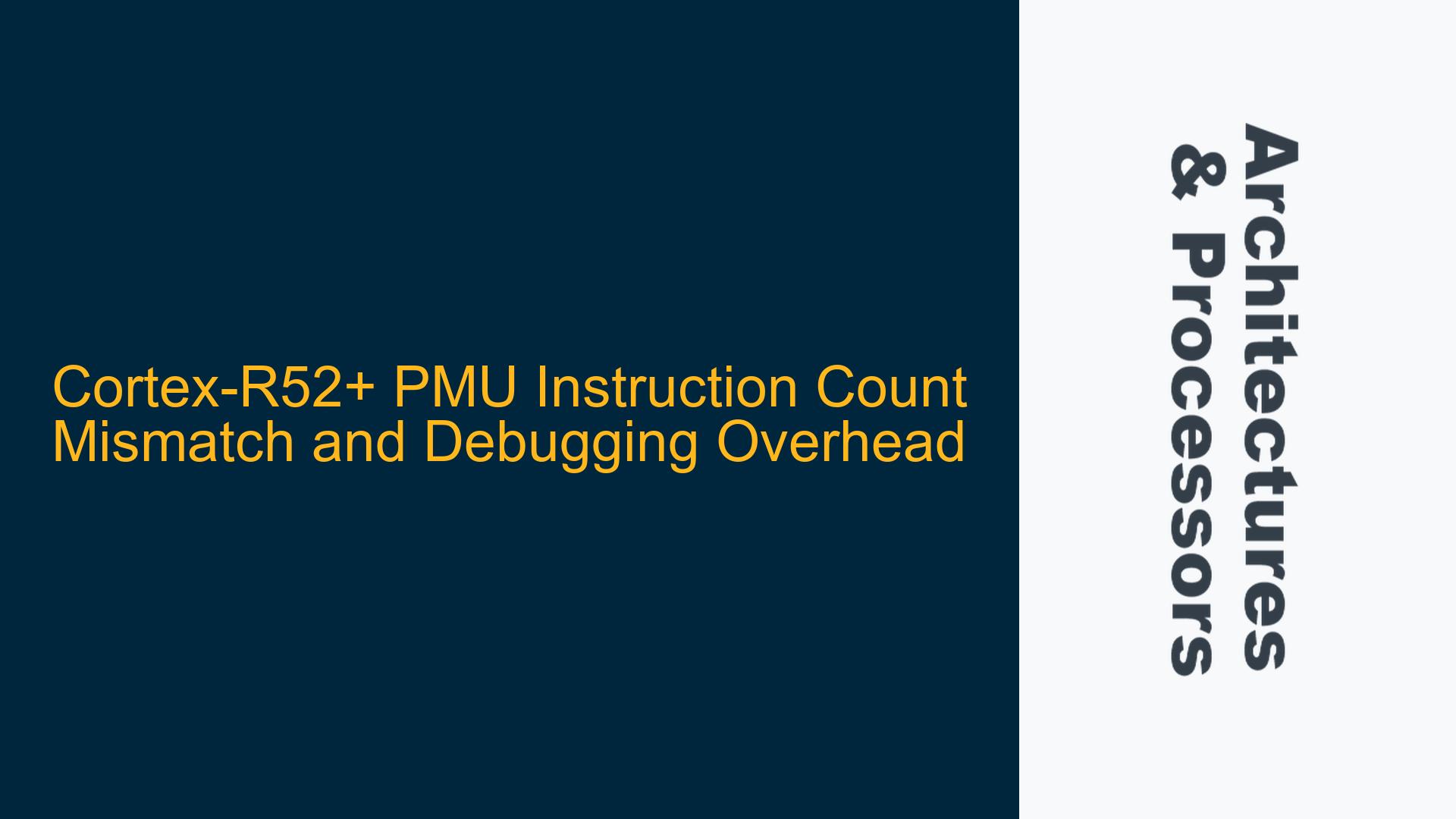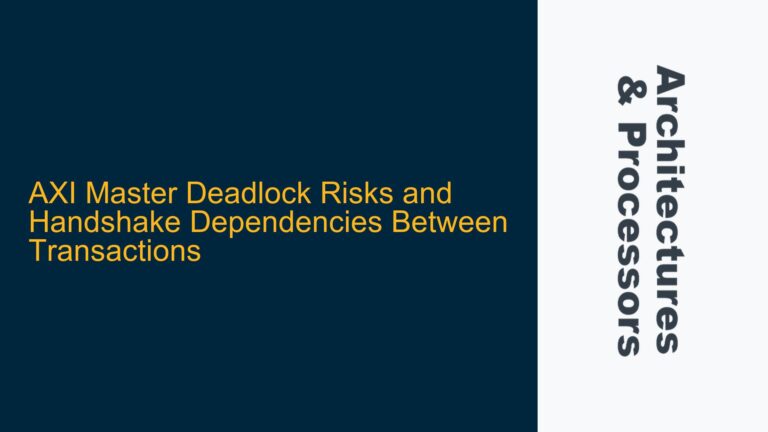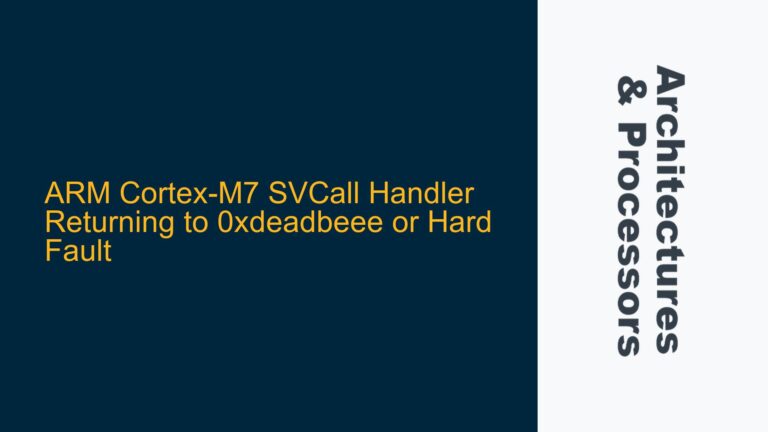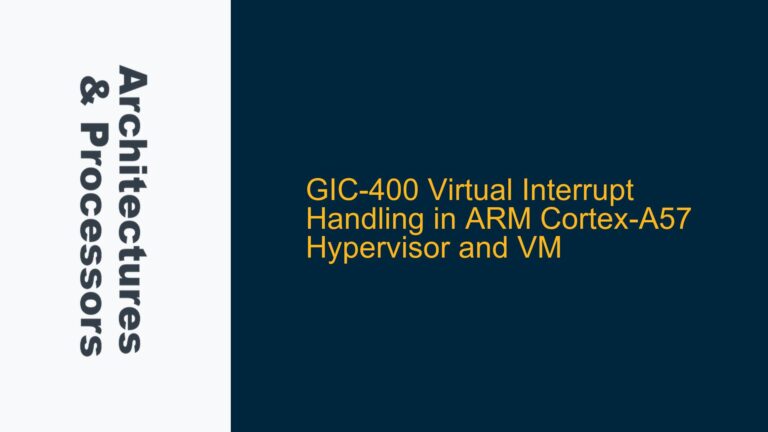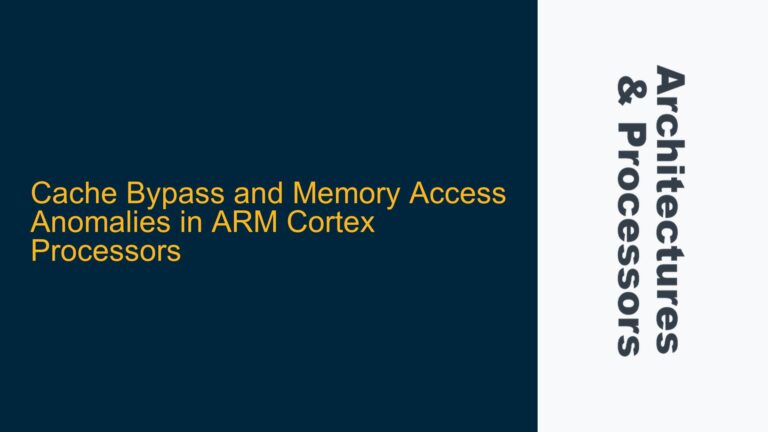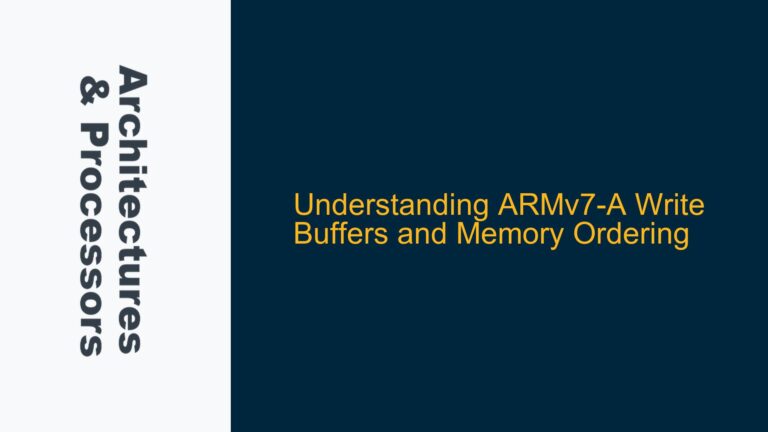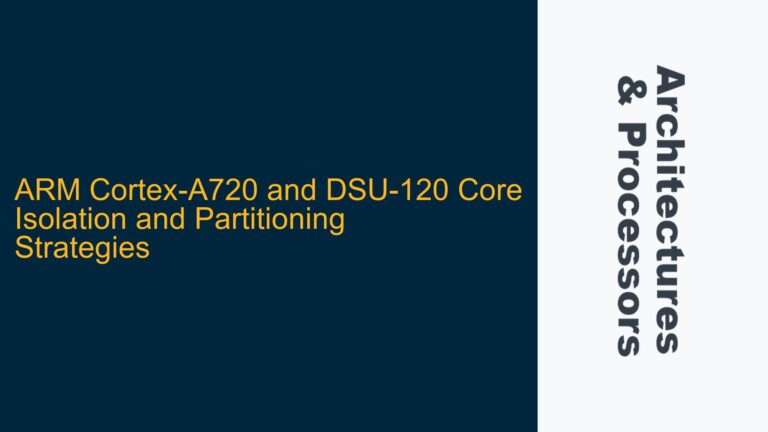Cortex-R52+ PMU Event Count Discrepancy in Instruction Execution Measurement
The Cortex-R52+ processor, like many ARM cores, provides Performance Monitoring Unit (PMU) capabilities to measure various runtime metrics, including the number of architecturally executed instructions. However, users often encounter discrepancies between the expected number of instructions and the counts reported by the PMU. This issue is particularly pronounced when measuring small code segments or attempting to correlate PMU data with assembly-level expectations. The problem arises from a combination of PMU configuration overhead, synchronization requirements, and the inherent behavior of the Cortex-R52+ pipeline and microarchitecture.
The PMU event "instructions architecturally executed" (event 0x08) is designed to count the number of instructions that complete execution. However, the Cortex-R52+ is a deeply pipelined, superscalar processor with out-of-order execution capabilities, which can lead to unexpected counts. For example, a single assembly instruction might result in multiple micro-operations, or the processor might execute speculative instructions that are later discarded. Additionally, the act of configuring and reading the PMU itself introduces overhead, which can skew results, especially for small instruction sequences.
When measuring instruction counts, users often observe that the PMU reports higher numbers than expected. For instance, executing a single LDR instruction might increment the PMU counter by 2, or a sequence of 12 assembly instructions might result in a count of 14. These discrepancies become more pronounced when measuring larger code blocks, where the reported counts can be 2.5 times higher than the expected DMIPS (Dhrystone MIPS) values. This behavior is not a bug but rather a consequence of the Cortex-R52+ architecture and the challenges of precise performance measurement.
PMU Configuration Overhead and Microarchitectural Effects
The primary causes of the instruction count mismatch can be attributed to three factors: PMU configuration and read overhead, microarchitectural behavior, and debug tool limitations.
PMU Configuration and Read Overhead
Configuring the PMU and reading its counters require executing additional instructions. These instructions are not part of the code being measured but are necessary to set up and retrieve performance data. For example, writing to the PMU control registers or reading the PMEVCNTR counters involves executing MCR and MRC instructions, which contribute to the overall instruction count. When measuring small code segments, this overhead can represent a significant proportion of the total count, leading to inflated results.
Microarchitectural Behavior
The Cortex-R52+ is a high-performance processor with features such as instruction prefetching, branch prediction, and out-of-order execution. These features can cause the PMU to count instructions that do not directly correspond to the assembly code. For instance:
- Speculative execution: The processor might execute instructions that are later discarded due to branch misprediction. These instructions are still counted by the PMU.
- Micro-operations: A single assembly instruction might be broken down into multiple micro-operations, each of which is counted separately.
- Pipeline flushes: Events such as interrupts or exceptions can cause the pipeline to flush, resulting in additional instructions being executed.
Debug Tool Limitations
Debug tools like Lauterbach Trace32 introduce their own overhead and can affect the accuracy of PMU measurements. The debugger might insert additional instructions for breakpoint handling or synchronization, which are not visible to the user but are counted by the PMU. Furthermore, the debugger’s "debug illusion" can create discrepancies between the observed behavior and the actual execution on the hardware.
Mitigating PMU Measurement Errors and Achieving Accurate Instruction Counts
To address the instruction count mismatch and obtain accurate measurements, users can follow a series of steps to minimize overhead, account for microarchitectural effects, and validate their results.
Step 1: Minimize PMU Configuration Overhead
When measuring small code segments, the overhead of configuring and reading the PMU can dominate the results. To mitigate this:
- Use larger code segments for measurement. This reduces the relative impact of the overhead.
- Pre-configure the PMU before the code segment of interest and read the counters after the segment. This ensures that the setup and read instructions are not included in the measurement.
- Use hardware breakpoints or triggers to start and stop the PMU counters automatically, reducing the need for additional instructions.
Step 2: Account for Microarchitectural Effects
Understanding the Cortex-R52+ microarchitecture is crucial for interpreting PMU data. To account for microarchitectural effects:
- Disable speculative execution and branch prediction if possible. This reduces the number of discarded instructions and provides a more predictable execution flow.
- Use the PMU to count specific events, such as pipeline flushes or branch mispredictions, to identify and quantify their impact on instruction counts.
- Analyze the assembly code and consider potential micro-operation breakdowns. For example, a
LDRinstruction might involve address calculation and memory access, each of which could be counted separately.
Step 3: Validate Results with Alternative Methods
To ensure the accuracy of PMU measurements, cross-validate the results using alternative methods:
- Use a cycle-accurate simulator to compare the PMU counts with simulated instruction execution.
- Measure the execution time of the code segment and compare it with the expected performance based on the instruction count and clock speed.
- Use software-based instruction counting by instrumenting the code with additional counters. While this approach introduces its own overhead, it can provide a baseline for comparison.
Step 4: Optimize Debug Tool Usage
Debug tools can introduce additional overhead and affect PMU measurements. To optimize their usage:
- Disable unnecessary debug features, such as real-time trace or complex breakpoints, to reduce overhead.
- Use the debugger’s performance analysis tools to identify and quantify the impact of debug-related instructions.
- Validate the debugger’s PMU configuration and ensure that it aligns with the hardware’s behavior.
Step 5: Calibrate and Adjust for Systematic Errors
Systematic errors, such as consistent overcounting or undercounting, can be calibrated and adjusted:
- Measure a known sequence of instructions and compare the PMU counts with the expected values. Use the difference to derive a correction factor.
- Repeat the measurements multiple times to identify and account for variability in the results.
- Document the calibration process and apply the correction factor to future measurements.
By following these steps, users can achieve more accurate instruction counts and gain deeper insights into the behavior of the Cortex-R52+ processor. While the PMU provides valuable performance data, understanding its limitations and accounting for its overhead is essential for reliable measurements.