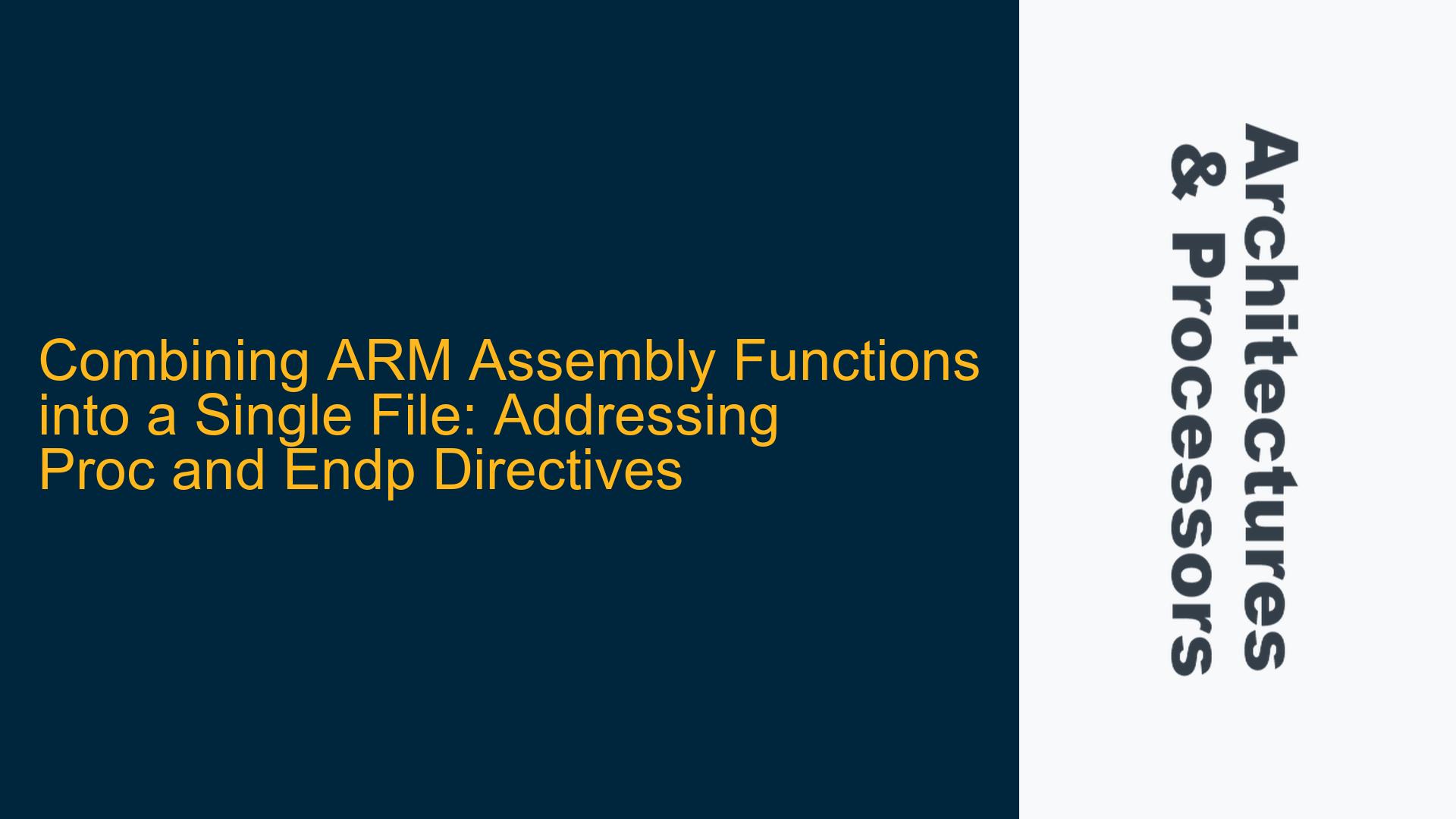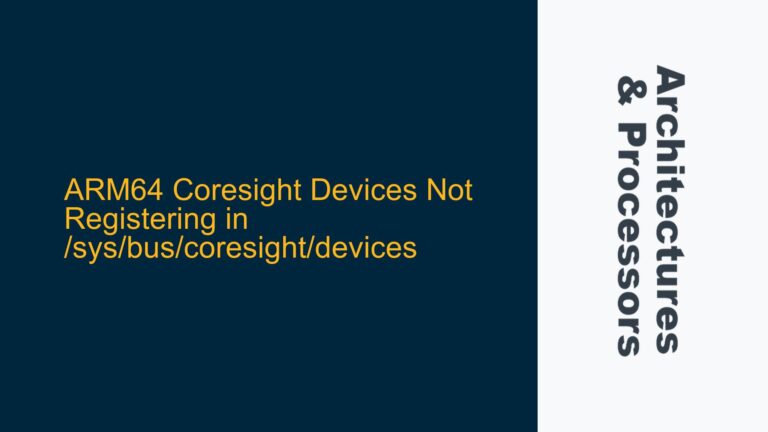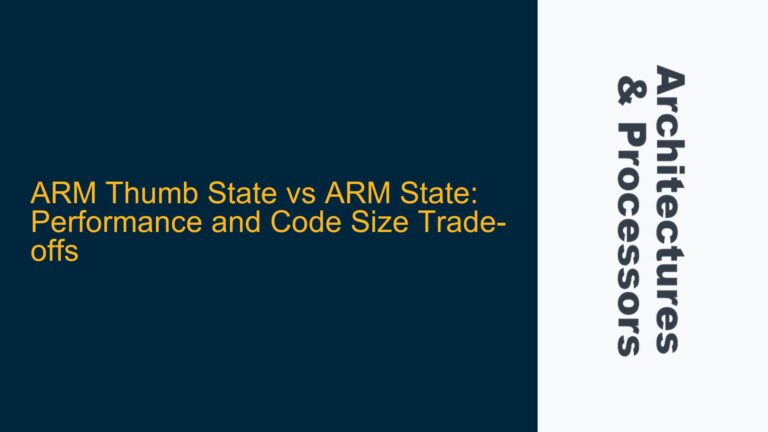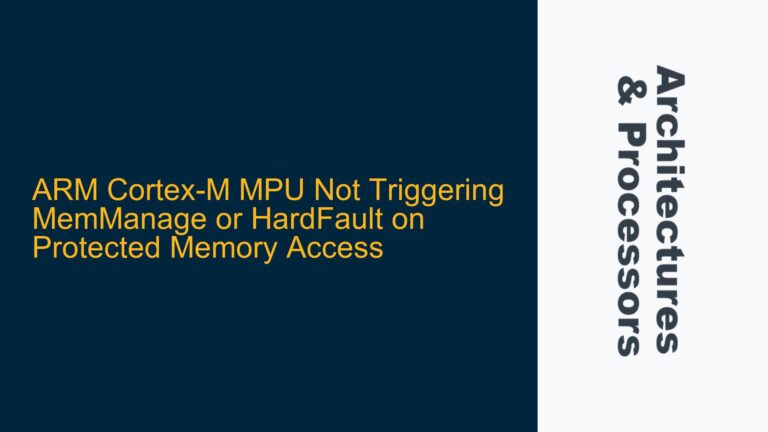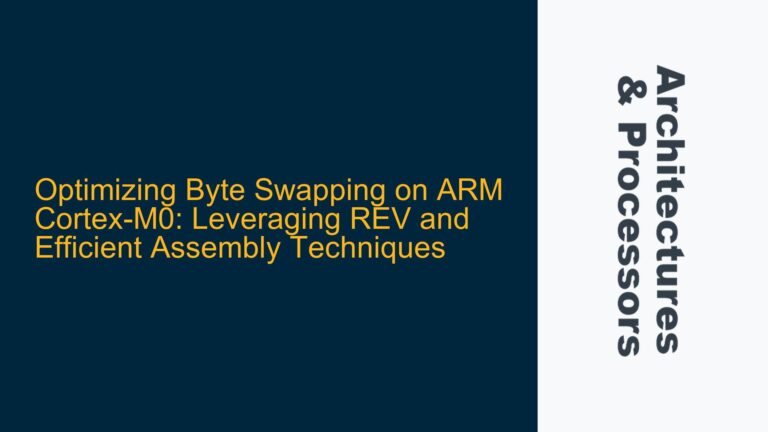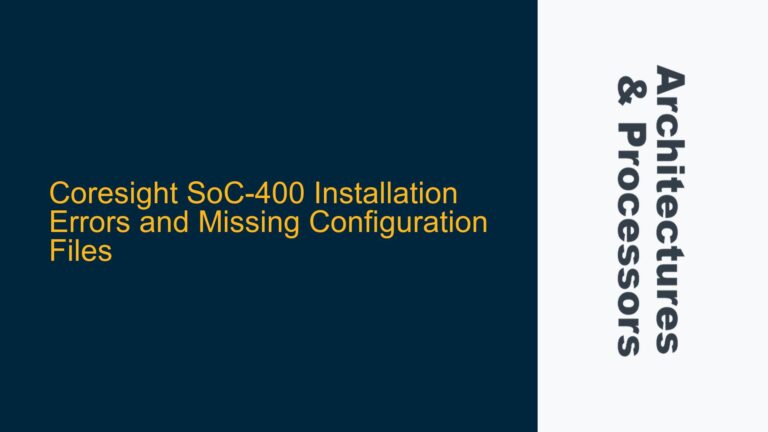ARM Assembly Function Integration Challenges in a Single File
When working with ARM assembly, developers often face the challenge of integrating multiple assembly functions into a single .s file. This is particularly common when transitioning from a mixed C and assembly project to a purely assembly-based implementation. The primary issue arises from the incorrect use of directives such as END and the lack of proper function encapsulation using PROC and ENDP. These directives are crucial for defining the scope of functions and ensuring that the assembler correctly interprets the code structure.
In the context of ARM assembly, each function must be explicitly defined using the PROC directive, which marks the beginning of a procedure, and the ENDP directive, which marks its end. The END directive, on the other hand, is used to signify the end of the entire assembly file. Misusing these directives can lead to assembler errors, incorrect function linkages, and runtime issues. For example, if a developer simply copies and pastes multiple assembly functions into a single file without replacing END with ENDP, the assembler may fail to recognize the individual functions, leading to a single monolithic block of code that cannot be properly linked or executed.
Misuse of END Directive and Lack of Function Encapsulation
The root cause of the issue lies in the misunderstanding of how ARM assembly directives function. The END directive is often mistakenly used to terminate individual functions, which is incorrect. In ARM assembly, END should only be used once at the end of the entire file to indicate that there is no more code to assemble. When multiple functions are combined into a single file, each function must be encapsulated using the PROC and ENDP directives. The PROC directive defines the start of a function and includes the function’s name, while the ENDP directive marks the end of that function.
For instance, consider two assembly functions, fun and add, each originally defined in separate .s files. If these functions are combined into a single file without proper encapsulation, the assembler will treat the entire code as a single function, leading to errors during linking and execution. The correct approach involves replacing the END directive at the end of each function with ENDP and ensuring that each function is preceded by the PROC directive. This ensures that the assembler correctly identifies the boundaries of each function and generates the appropriate object code.
Another potential cause of issues is the incorrect handling of global and local labels. In ARM assembly, labels defined within a function should be local to that function unless explicitly declared as global. When combining functions into a single file, developers must ensure that local labels do not conflict with each other. This can be achieved by using unique label names or by leveraging the scoping rules provided by the PROC and ENDP directives.
Proper Use of PROC and ENDP Directives for Function Encapsulation
To resolve the issue of combining multiple ARM assembly functions into a single file, developers must follow a structured approach that involves the correct use of PROC and ENDP directives. The first step is to identify all functions that need to be combined and ensure that each function is encapsulated within its own PROC and ENDP block. The PROC directive should include the function name, and the ENDP directive should be placed immediately after the last instruction of the function.
For example, consider the following two functions, fun and add, originally defined in separate files:
; fun.s
AREA FunCode, CODE, READONLY
EXPORT fun
fun PROC
; Function implementation
BX LR
ENDP
; add.s
AREA AddCode, CODE, READONLY
EXPORT add
add PROC
; Function implementation
BX LR
ENDP
When combining these functions into a single file, the END directive in each file should be replaced with ENDP, and the functions should be placed within the same AREA or separate AREA blocks as needed:
AREA CombinedCode, CODE, READONLY
EXPORT fun
EXPORT add
fun PROC
; Function implementation
BX LR
ENDP
add PROC
; Function implementation
BX LR
ENDP
In addition to encapsulating functions correctly, developers must also ensure that any global symbols, such as function names, are properly exported using the EXPORT directive. This allows the linker to resolve references to these functions from other modules, such as C code.
Another important consideration is the handling of the stack and registers. When combining functions, developers must ensure that each function maintains its own stack frame and does not inadvertently modify registers that are expected to be preserved across function calls. This is particularly important in ARM architectures, where the Application Binary Interface (ABI) defines specific rules for register usage and preservation.
Finally, developers should thoroughly test the combined assembly file to ensure that all functions operate as expected. This includes verifying that the functions are correctly linked, that the stack and registers are properly managed, and that there are no conflicts between local and global labels. By following these steps, developers can successfully combine multiple ARM assembly functions into a single file while avoiding common pitfalls and ensuring reliable operation.