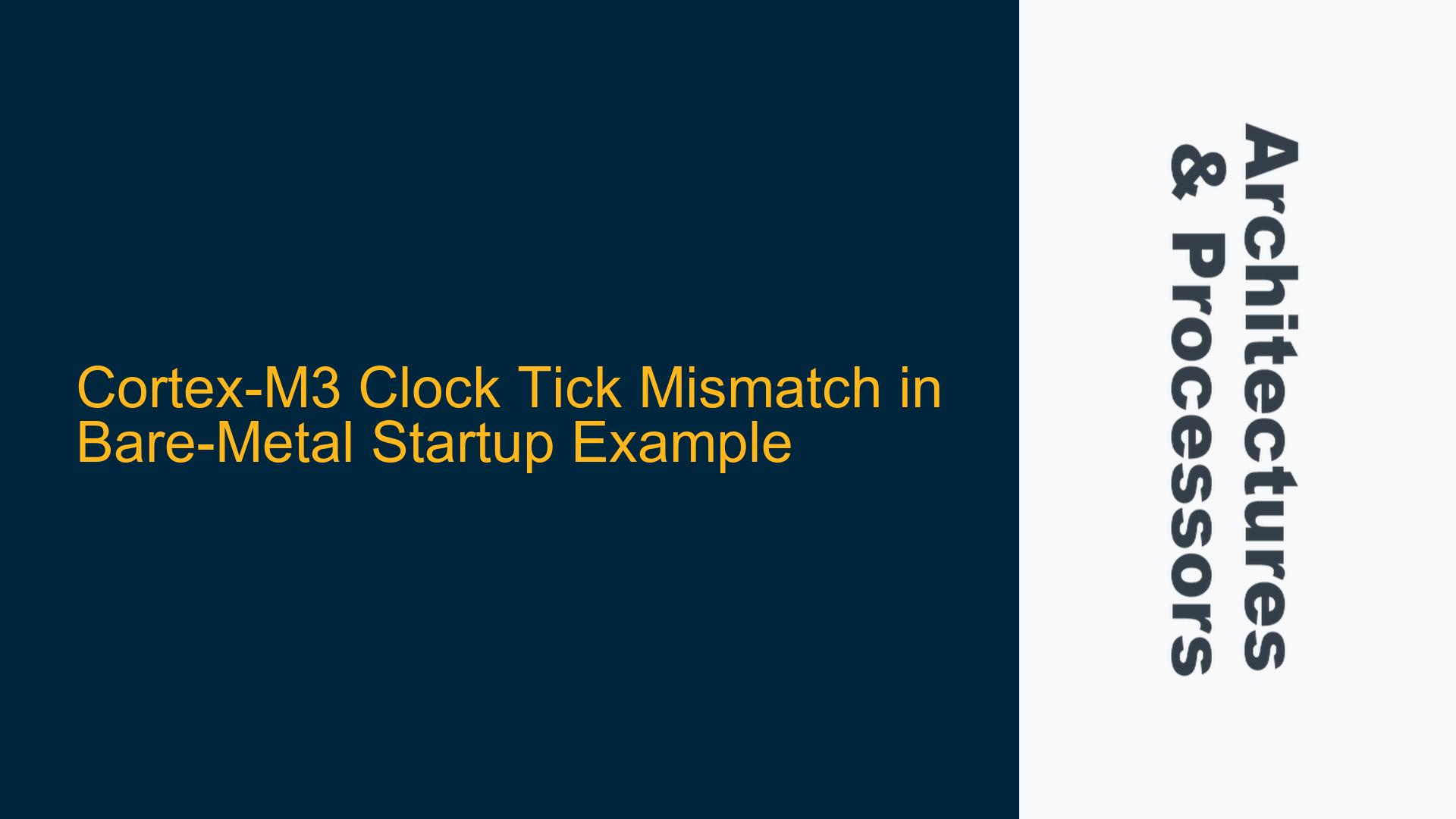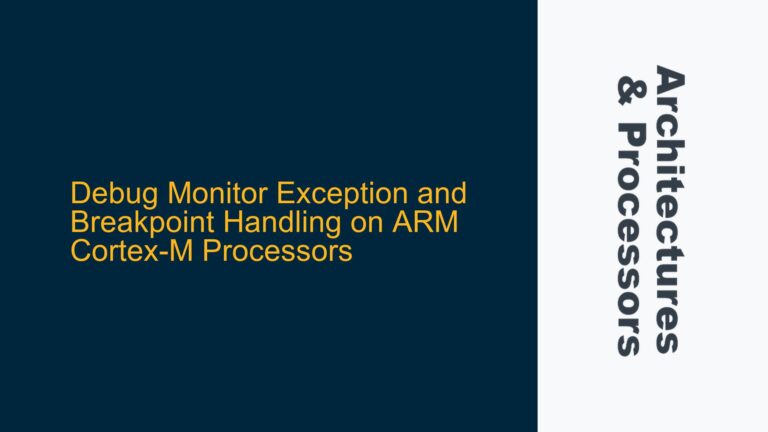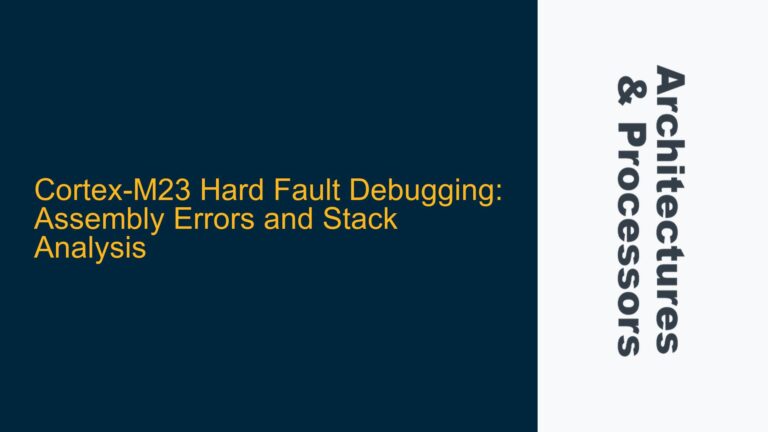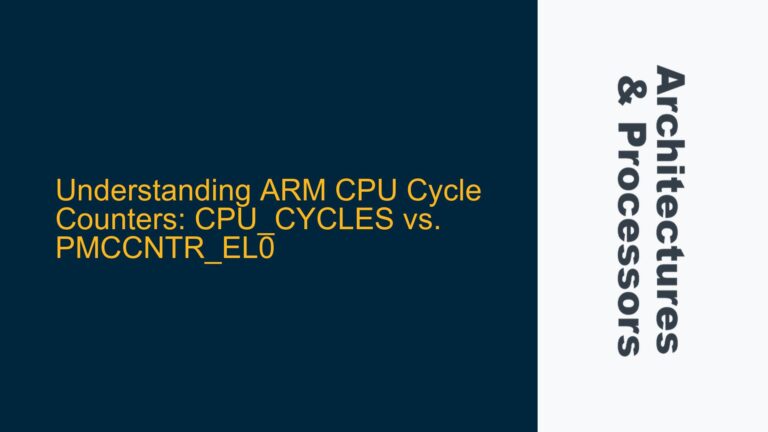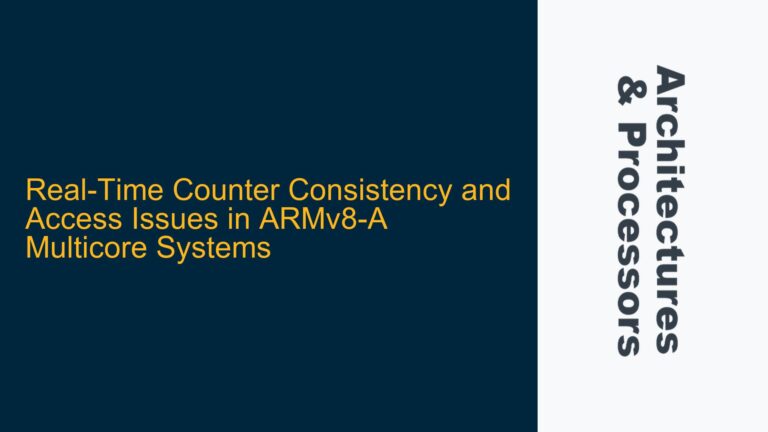Cortex-M3 SysTick Timer Misconfiguration Leading to Incorrect Clock Ticks
The issue at hand involves a Cortex-M3 bare-metal startup example where the reported clock ticks for various sorting algorithms (Insertion Sort, Shell Sort, and Quick Sort) are significantly lower than expected. The debug output shows values such as "Insertion sort took 1 clock ticks" and "Shell sort took 0 clock ticks," which are inconsistent with the expected output of 21, 14, and 14 clock ticks, respectively. Additionally, the SysTick interrupt counter appears to be incrementing correctly, but the clock tick measurements are inaccurate. This discrepancy suggests a fundamental misconfiguration or misunderstanding of the SysTick timer, which is responsible for generating clock ticks and interrupts in the Cortex-M3 processor.
The Cortex-M3 SysTick timer is a 24-bit down-counter that can be used for generating precise time delays or for operating system task scheduling. It is typically configured to generate interrupts at regular intervals, and the number of clock ticks between these interrupts can be used to measure the execution time of code segments. However, if the SysTick timer is not configured correctly, the clock tick measurements will be inaccurate, leading to the observed discrepancies.
In this case, the SysTick timer might be running at a different frequency than expected, or the clock source for the SysTick timer might not be properly initialized. Additionally, the SysTick interrupt handler might not be correctly updating the clock tick counter, leading to the observed discrepancies. The following sections will explore the possible causes of this issue and provide detailed troubleshooting steps to resolve it.
SysTick Timer Clock Source and Prescaler Misconfiguration
One of the most common causes of incorrect clock tick measurements in Cortex-M3 processors is the misconfiguration of the SysTick timer’s clock source and prescaler. The SysTick timer can be clocked either from the processor clock (HCLK) or from an external clock source. If the clock source is not set correctly, the SysTick timer will run at an unexpected frequency, leading to inaccurate clock tick measurements.
The Cortex-M3 processor typically uses the HCLK as the clock source for the SysTick timer. However, if the HCLK frequency is not set correctly during system initialization, the SysTick timer will run at an incorrect frequency. For example, if the HCLK is configured to run at 8 MHz but is actually running at 1 MHz due to a misconfigured clock tree, the SysTick timer will count at one-eighth of the expected rate. This would result in clock tick measurements that are eight times lower than expected, which is consistent with the observed discrepancies in the debug output.
Additionally, the SysTick timer can be configured with a prescaler to divide the clock source frequency. If the prescaler is set incorrectly, the SysTick timer will run at a fraction of the expected frequency, leading to inaccurate clock tick measurements. For example, if the prescaler is set to divide the clock source frequency by 8, the SysTick timer will count at one-eighth of the expected rate, resulting in clock tick measurements that are eight times lower than expected.
To diagnose this issue, it is essential to verify the configuration of the clock tree and the SysTick timer’s clock source and prescaler. This can be done by examining the system initialization code and the configuration registers for the clock tree and the SysTick timer. The following section will provide detailed troubleshooting steps to identify and resolve this issue.
Verifying and Correcting SysTick Timer Configuration and Interrupt Handling
To resolve the issue of incorrect clock tick measurements, it is necessary to verify and correct the configuration of the SysTick timer and its interrupt handler. The following steps outline the process for diagnosing and fixing the issue:
-
Verify the Clock Tree Configuration: The first step is to verify the configuration of the clock tree to ensure that the HCLK is running at the expected frequency. This can be done by examining the system initialization code and the configuration registers for the clock tree. The clock tree configuration typically involves setting the system clock source (e.g., internal oscillator, external crystal), configuring the PLL (if used), and setting the clock dividers for the HCLK. If the HCLK frequency is not set correctly, the SysTick timer will run at an incorrect frequency, leading to inaccurate clock tick measurements.
-
Check the SysTick Timer Clock Source: The next step is to verify that the SysTick timer is configured to use the correct clock source. The SysTick timer can be clocked either from the HCLK or from an external clock source. The clock source is selected by setting the CLKSOURCE bit in the SysTick Control and Status Register (STK_CTRL). If the CLKSOURCE bit is set to 0, the SysTick timer is clocked from an external clock source. If the CLKSOURCE bit is set to 1, the SysTick timer is clocked from the HCLK. In most cases, the SysTick timer should be clocked from the HCLK, so it is essential to ensure that the CLKSOURCE bit is set to 1.
-
Verify the SysTick Timer Prescaler: If the SysTick timer is configured with a prescaler, it is essential to verify that the prescaler is set correctly. The prescaler divides the clock source frequency, so if the prescaler is set incorrectly, the SysTick timer will run at a fraction of the expected frequency. The prescaler is typically configured in the system initialization code, so it is necessary to examine the code to ensure that the prescaler is set correctly.
-
Check the SysTick Timer Reload Value: The SysTick timer is a 24-bit down-counter that reloads its value from the SysTick Reload Value Register (STK_LOAD) when it reaches zero. The reload value determines the number of clock ticks between SysTick interrupts. If the reload value is set too low, the SysTick timer will generate interrupts too frequently, leading to inaccurate clock tick measurements. It is essential to verify that the reload value is set correctly based on the desired interrupt frequency and the clock source frequency.
-
Verify the SysTick Interrupt Handler: The SysTick interrupt handler is responsible for updating the clock tick counter and performing any necessary tasks in response to the SysTick interrupt. If the interrupt handler is not correctly updating the clock tick counter, the clock tick measurements will be inaccurate. It is essential to examine the SysTick interrupt handler to ensure that it is correctly incrementing the clock tick counter and performing any necessary tasks.
-
Check for Compiler Optimizations: Compiler optimizations can sometimes interfere with the accurate measurement of clock ticks. For example, if the compiler optimizes away the code that increments the clock tick counter, the clock tick measurements will be inaccurate. It is essential to ensure that the clock tick counter is declared as volatile to prevent the compiler from optimizing it away. Additionally, it may be necessary to disable specific compiler optimizations to ensure accurate clock tick measurements.
-
Use Debugging Tools to Verify Clock Tick Measurements: Debugging tools such as JTAG debuggers and logic analyzers can be used to verify the clock tick measurements. A JTAG debugger can be used to single-step through the code and verify that the clock tick counter is being incremented correctly. A logic analyzer can be used to measure the frequency of the SysTick timer and verify that it is running at the expected frequency.
By following these troubleshooting steps, it is possible to identify and resolve the issue of incorrect clock tick measurements in the Cortex-M3 bare-metal startup example. The key is to carefully verify the configuration of the clock tree, the SysTick timer, and the SysTick interrupt handler to ensure that they are all set correctly. Once the configuration is verified and corrected, the clock tick measurements should be accurate, and the debug output should match the expected results.
Implementing Correct SysTick Timer Configuration and Interrupt Handling
To ensure accurate clock tick measurements in the Cortex-M3 bare-metal startup example, it is essential to implement the correct SysTick timer configuration and interrupt handling. The following steps outline the process for configuring the SysTick timer and implementing the interrupt handler:
-
Configure the Clock Tree: The first step is to configure the clock tree to ensure that the HCLK is running at the expected frequency. This typically involves setting the system clock source, configuring the PLL (if used), and setting the clock dividers for the HCLK. The exact configuration will depend on the specific microcontroller and the desired HCLK frequency. Once the clock tree is configured, it is essential to verify that the HCLK is running at the expected frequency using a debugging tool such as a JTAG debugger or logic analyzer.
-
Set the SysTick Timer Clock Source: The next step is to set the SysTick timer clock source to the HCLK. This is done by setting the CLKSOURCE bit in the SysTick Control and Status Register (STK_CTRL) to 1. This ensures that the SysTick timer is clocked from the HCLK, which is typically the desired clock source for accurate clock tick measurements.
-
Set the SysTick Timer Reload Value: The SysTick timer reload value determines the number of clock ticks between SysTick interrupts. The reload value is set in the SysTick Reload Value Register (STK_LOAD). The reload value should be calculated based on the desired interrupt frequency and the HCLK frequency. For example, if the HCLK is running at 8 MHz and the desired interrupt frequency is 1 kHz, the reload value should be set to 8000 (8 MHz / 1 kHz). Once the reload value is set, the SysTick timer will generate interrupts at the desired frequency.
-
Enable the SysTick Timer and Interrupts: The SysTick timer is enabled by setting the ENABLE bit in the SysTick Control and Status Register (STK_CTRL). Additionally, the SysTick interrupt should be enabled by setting the TICKINT bit in the STK_CTRL register. This ensures that the SysTick timer generates interrupts at the configured frequency.
-
Implement the SysTick Interrupt Handler: The SysTick interrupt handler is responsible for updating the clock tick counter and performing any necessary tasks in response to the SysTick interrupt. The interrupt handler should increment the clock tick counter and perform any necessary tasks, such as updating a real-time clock or performing task scheduling. The clock tick counter should be declared as volatile to prevent the compiler from optimizing it away. Additionally, it may be necessary to disable specific compiler optimizations to ensure accurate clock tick measurements.
-
Verify the SysTick Timer Configuration: Once the SysTick timer is configured and the interrupt handler is implemented, it is essential to verify the configuration using a debugging tool such as a JTAG debugger or logic analyzer. The debugging tool can be used to verify that the SysTick timer is running at the expected frequency and that the clock tick counter is being incremented correctly. If any discrepancies are found, the configuration should be reviewed and corrected.
By following these