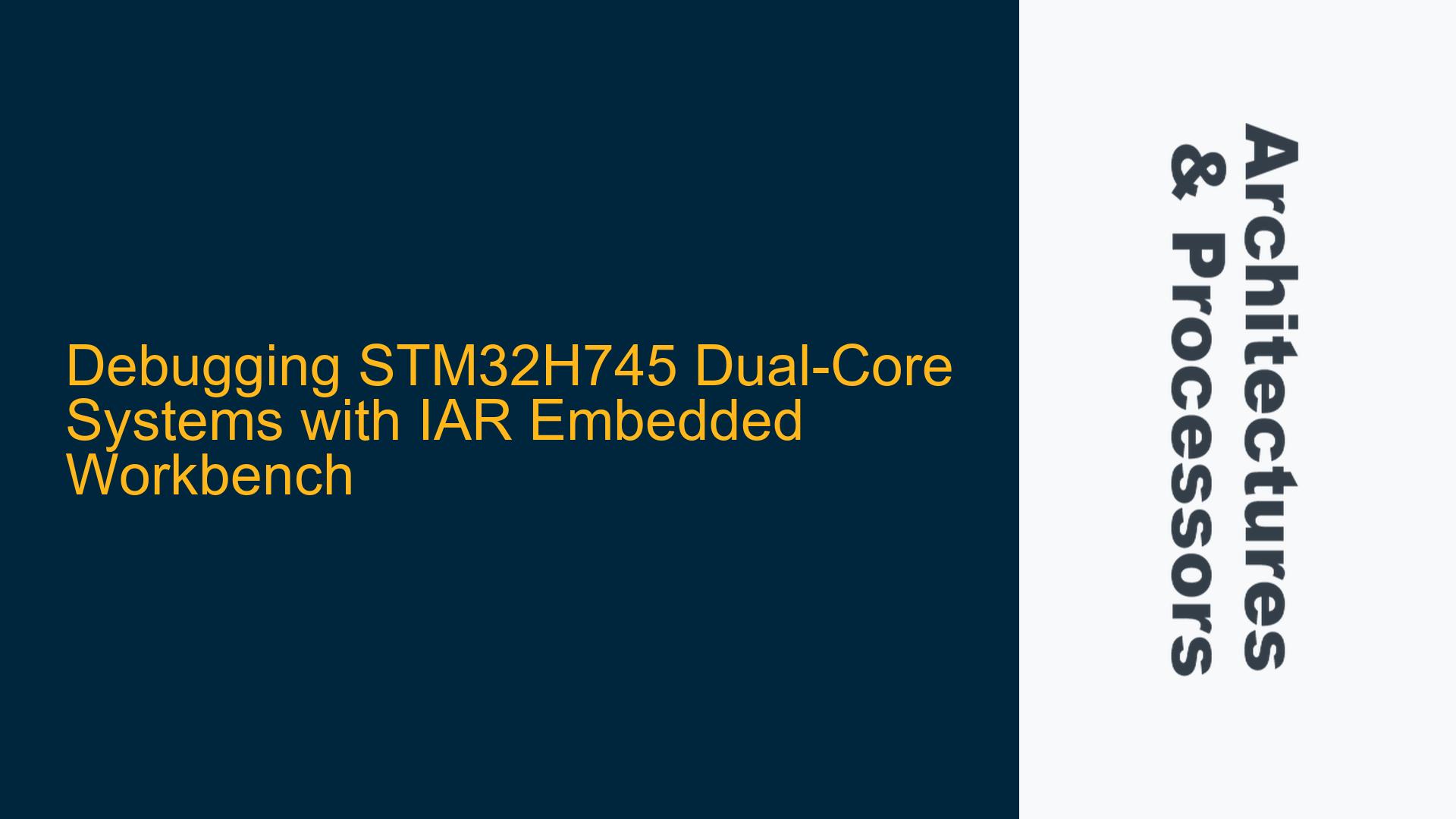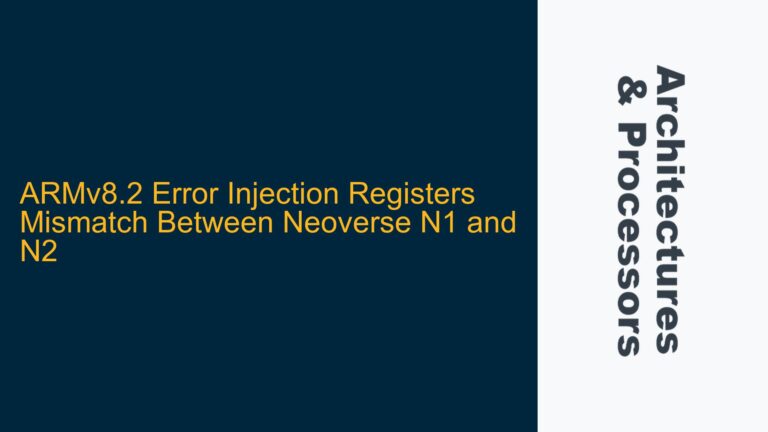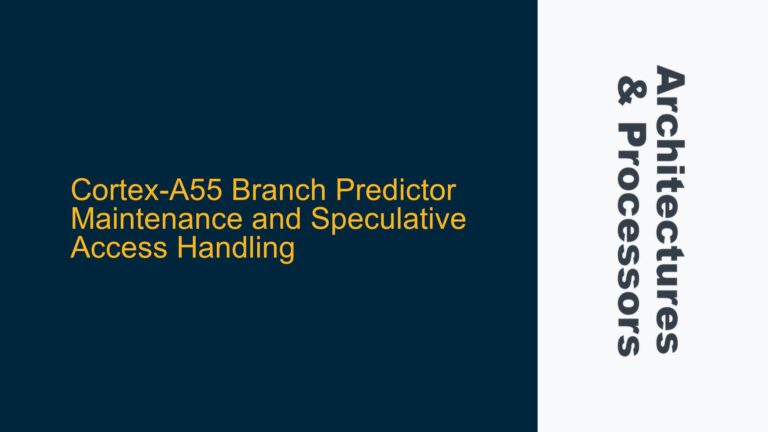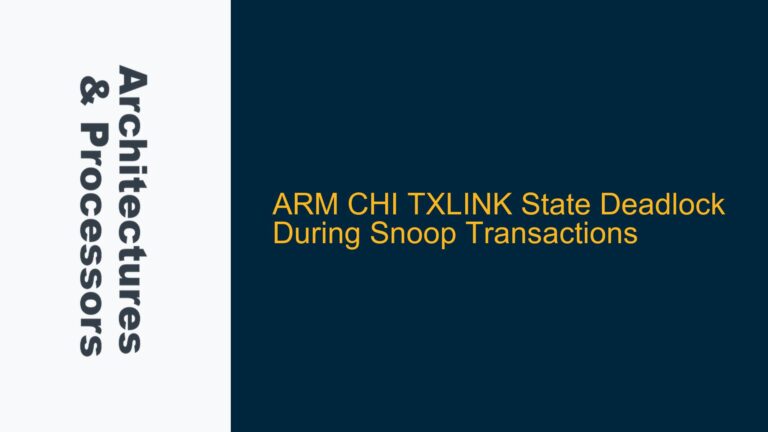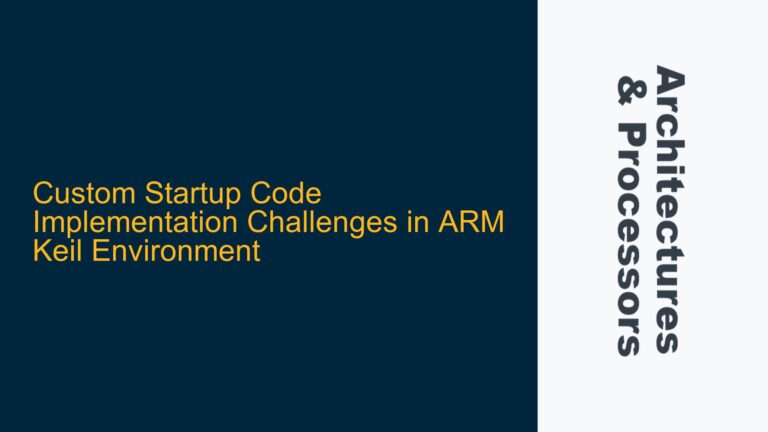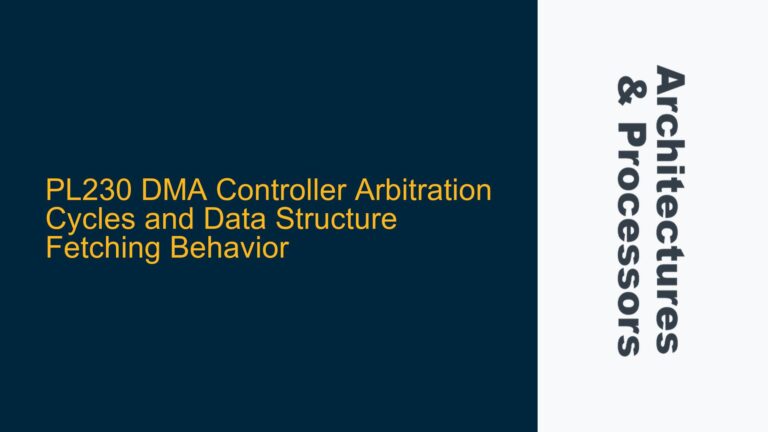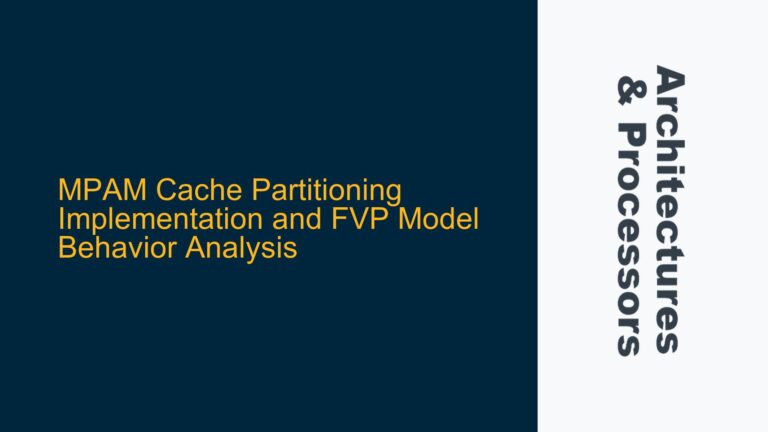STM32H745 Dual-Core Debugging Challenges with IAR Toolchain
The STM32H745 microcontroller, featuring a dual-core ARM Cortex-M7 and Cortex-M4 architecture, presents unique debugging challenges when using the IAR Embedded Workbench toolchain. The primary issue revolves around the inability to simultaneously debug both cores using separate IDE instances, despite following the recommended STMicroelectronics Application Note AN5286 for debugger configuration. This problem is particularly frustrating for developers who have successfully tested and debugged each core individually using the ST-Link V3 debugger but encounter roadblocks when attempting to debug both cores concurrently.
The STM32H745’s dual-core architecture requires precise synchronization and configuration of the debugging environment to ensure both cores can be monitored and controlled simultaneously. The IAR Embedded Workbench, while a powerful tool, has specific limitations and requirements when dealing with multi-core systems. The inability to debug both cores simultaneously can stem from a variety of factors, including incorrect debugger settings, insufficient hardware support, or limitations within the IAR toolchain itself.
Debugger Configuration and Toolchain Limitations
One of the primary causes of the debugging issue lies in the configuration of the IAR Embedded Workbench and the ST-Link V3 debugger. The STM32H745’s dual-core architecture requires that each core be treated as a separate entity within the debugging environment. This means that the IAR toolchain must be configured to recognize and manage two independent debugging sessions simultaneously. However, the IAR Embedded Workbench may not be inherently configured to handle such multi-core debugging scenarios out of the box, leading to the observed issues.
Another potential cause is the ST-Link V3 debugger’s capability to handle dual-core debugging. While the ST-Link V3 is a robust debugger, it may have limitations when it comes to managing two simultaneous debugging sessions. The debugger’s firmware and the communication protocol between the debugger and the IAR toolchain must be capable of handling the increased complexity of dual-core debugging. If either the debugger or the toolchain is not properly configured or lacks the necessary features, the debugging process will fail.
Additionally, the STMicroelectronics Application Note AN5286, which provides guidance on configuring the debugger for dual-core systems, may not fully address the specific requirements of the IAR Embedded Workbench. The application note is designed to be a general guide, and it may not cover all the nuances of the IAR toolchain. This can lead to situations where developers follow the recommended steps but still encounter issues due to toolchain-specific limitations or undocumented requirements.
Configuring IAR Embedded Workbench for Dual-Core Debugging
To resolve the dual-core debugging issue with the STM32H745 and IAR Embedded Workbench, developers must take a systematic approach to configure the toolchain and debugger correctly. The following steps outline the necessary actions to enable simultaneous debugging of both cores:
-
Verify IAR Embedded Workbench Version Compatibility: Ensure that the version of IAR Embedded Workbench being used supports dual-core debugging. The IAR toolchain must be capable of managing multiple debugging sessions simultaneously. If the current version does not support this feature, consider upgrading to a newer version that does.
-
Configure Separate Workspaces for Each Core: Create separate workspaces or projects within the IAR Embedded Workbench for each core. This allows the toolchain to manage each core independently, reducing the likelihood of conflicts or misconfigurations. Each workspace should be configured with the appropriate settings for the respective core, including the correct compiler options, linker scripts, and debugger settings.
-
Set Up ST-Link V3 Debugger for Dual-Core Debugging: Configure the ST-Link V3 debugger to support dual-core debugging. This may involve updating the debugger’s firmware to the latest version, ensuring that it is capable of handling multiple debugging sessions. Additionally, verify that the debugger is correctly connected to both cores and that the communication protocol between the debugger and the IAR toolchain is properly configured.
-
Enable Multi-Core Debugging in IAR Embedded Workbench: Within the IAR Embedded Workbench, enable the multi-core debugging feature. This may require accessing the toolchain’s advanced settings and enabling options related to multi-core support. Consult the IAR Embedded Workbench documentation for specific instructions on how to enable this feature.
-
Synchronize Debugging Sessions: Ensure that the debugging sessions for both cores are synchronized. This may involve setting breakpoints or watchpoints that trigger simultaneously on both cores, allowing for coordinated debugging. The IAR Embedded Workbench should provide tools or features to facilitate this synchronization.
-
Monitor Resource Usage and Conflicts: During the debugging process, monitor the resource usage and potential conflicts between the two cores. The STM32H745’s dual-core architecture shares certain resources, such as memory and peripherals, which can lead to conflicts if not properly managed. Use the IAR Embedded Workbench’s debugging tools to identify and resolve any resource conflicts that may arise.
-
Test and Validate Debugging Configuration: After configuring the IAR Embedded Workbench and ST-Link V3 debugger, test the debugging setup to ensure that both cores can be debugged simultaneously. This may involve running a simple test application on both cores and verifying that the debugging tools can monitor and control each core independently.
-
Consult IAR Support and Documentation: If the above steps do not resolve the issue, consult the IAR Embedded Workbench support team and documentation for further assistance. The IAR support team may provide additional guidance or updates that address the specific challenges of dual-core debugging with the STM32H745.
By following these steps, developers can configure the IAR Embedded Workbench and ST-Link V3 debugger to support simultaneous debugging of both cores on the STM32H745 microcontroller. This approach ensures that the debugging environment is properly set up to handle the complexities of dual-core systems, allowing developers to effectively debug and optimize their applications.
Advanced Debugging Techniques for STM32H745 Dual-Core Systems
In addition to the basic configuration steps outlined above, developers can employ advanced debugging techniques to further enhance their ability to debug dual-core systems on the STM32H745. These techniques leverage the capabilities of the IAR Embedded Workbench and the ST-Link V3 debugger to provide deeper insights into the behavior of both cores and to identify and resolve complex issues.
-
Cross-Triggering and Event Synchronization: Utilize the cross-triggering and event synchronization features of the STM32H745 to coordinate the execution of both cores during debugging. The STM32H745’s dual-core architecture includes hardware mechanisms that allow one core to trigger events on the other core, such as breakpoints or watchpoints. By configuring these triggers, developers can ensure that both cores are synchronized during the debugging process, making it easier to identify and resolve issues that involve interactions between the cores.
-
Real-Time Trace and Analysis: Enable real-time trace and analysis capabilities using the ST-Link V3 debugger and the IAR Embedded Workbench. Real-time trace allows developers to capture and analyze the execution flow of both cores in real-time, providing valuable insights into the behavior of the system. This can be particularly useful for identifying performance bottlenecks, race conditions, and other complex issues that may arise in dual-core systems.
-
Memory and Peripheral Monitoring: Use the IAR Embedded Workbench’s memory and peripheral monitoring tools to track the usage of shared resources between the two cores. The STM32H745’s dual-core architecture shares certain memory regions and peripherals, which can lead to conflicts if not properly managed. By monitoring these resources during debugging, developers can identify and resolve conflicts that may impact the performance or stability of the system.
-
Custom Debugging Scripts and Macros: Develop custom debugging scripts and macros within the IAR Embedded Workbench to automate repetitive debugging tasks and to implement complex debugging scenarios. The IAR Embedded Workbench supports scripting and macro functionality, allowing developers to create custom tools that can be used to streamline the debugging process. These scripts and macros can be particularly useful for dual-core systems, where the complexity of the debugging process can be significantly higher than in single-core systems.
-
Performance Profiling and Optimization: Use the IAR Embedded Workbench’s performance profiling tools to analyze the performance of both cores and to identify opportunities for optimization. The STM32H745’s dual-core architecture provides significant computational power, but this power must be effectively utilized to achieve optimal performance. By profiling the execution of both cores, developers can identify performance bottlenecks and implement optimizations that improve the overall efficiency of the system.
-
Error Handling and Recovery: Implement robust error handling and recovery mechanisms within the application to ensure that the system can recover from errors that may occur during debugging. The STM32H745’s dual-core architecture introduces additional complexity to the error handling process, as errors on one core may impact the behavior of the other core. By implementing comprehensive error handling and recovery mechanisms, developers can ensure that the system remains stable and responsive during debugging.
-
Collaborative Debugging with Multiple Developers: In complex dual-core systems, it may be beneficial to involve multiple developers in the debugging process. The IAR Embedded Workbench supports collaborative debugging, allowing multiple developers to work on the same project simultaneously. This can be particularly useful for dual-core systems, where the complexity of the system may require expertise in different areas. By collaborating, developers can share insights and expertise, leading to more effective debugging and problem resolution.
By employing these advanced debugging techniques, developers can gain a deeper understanding of the behavior of the STM32H745’s dual-core system and can more effectively identify and resolve complex issues. These techniques leverage the capabilities of the IAR Embedded Workbench and the ST-Link V3 debugger to provide a comprehensive debugging environment that supports the unique challenges of dual-core systems.
Conclusion
Debugging dual-core systems on the STM32H745 microcontroller using the IAR Embedded Workbench and ST-Link V3 debugger presents unique challenges that require careful configuration and advanced debugging techniques. By following the steps outlined in this guide, developers can configure the IAR Embedded Workbench and ST-Link V3 debugger to support simultaneous debugging of both cores, enabling them to effectively debug and optimize their applications. Additionally, by employing advanced debugging techniques, developers can gain deeper insights into the behavior of the dual-core system and can more effectively identify and resolve complex issues. With the right tools and techniques, developers can unlock the full potential of the STM32H745’s dual-core architecture and create robust, high-performance embedded systems.