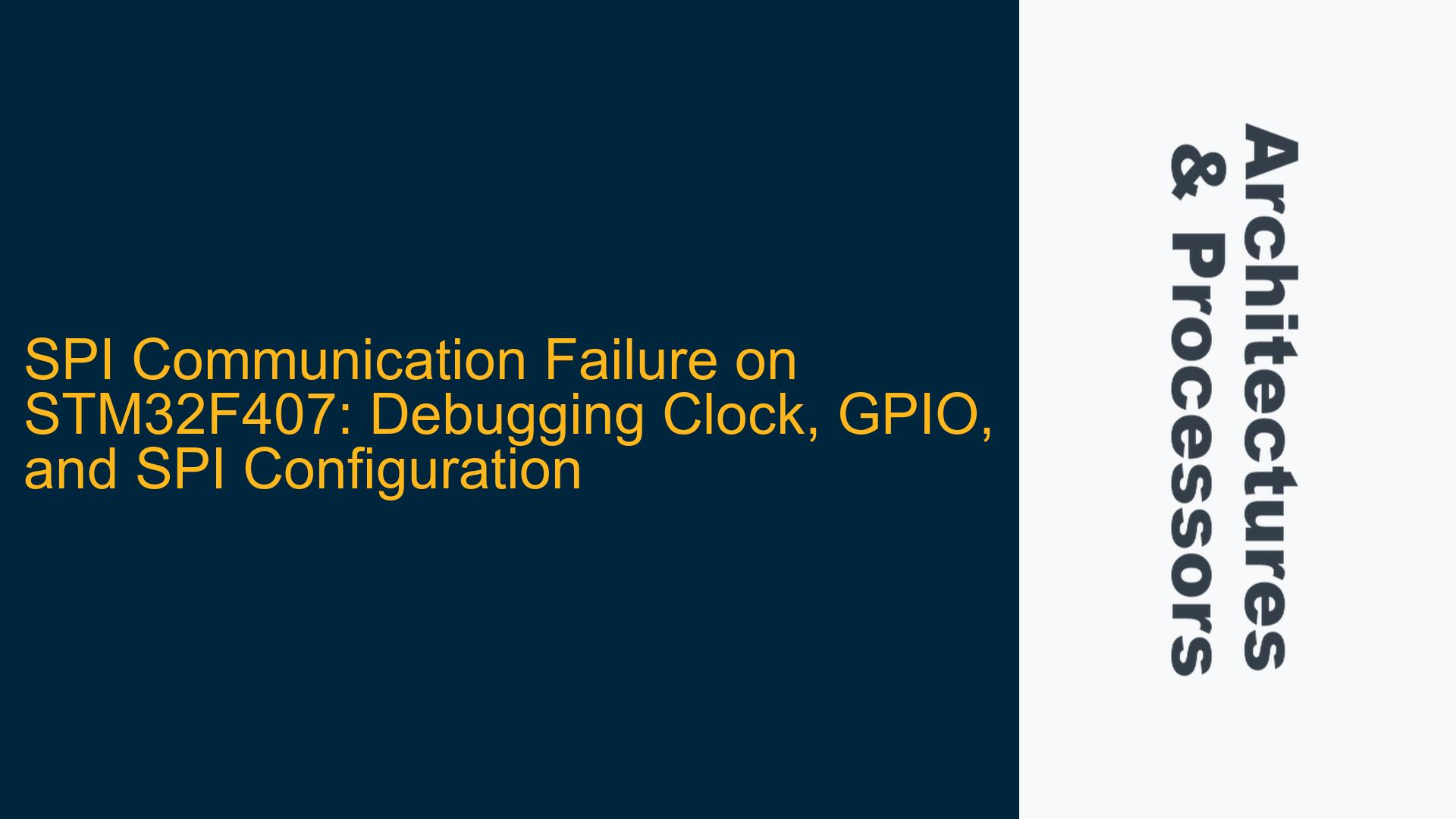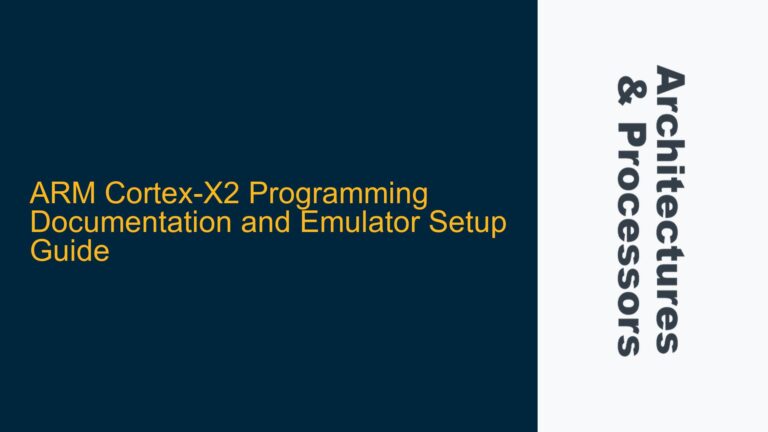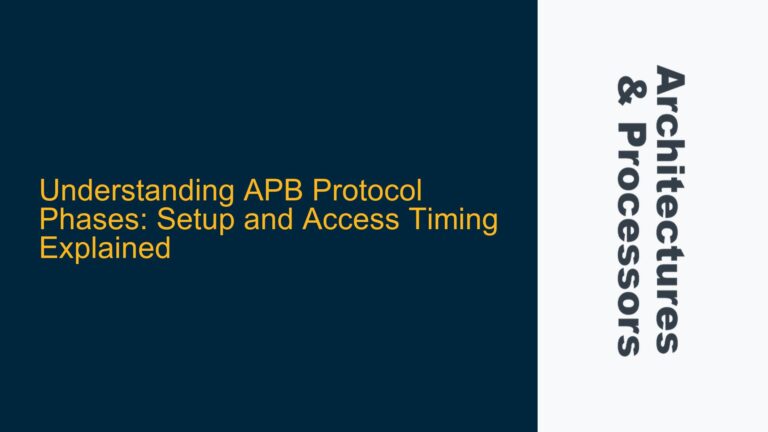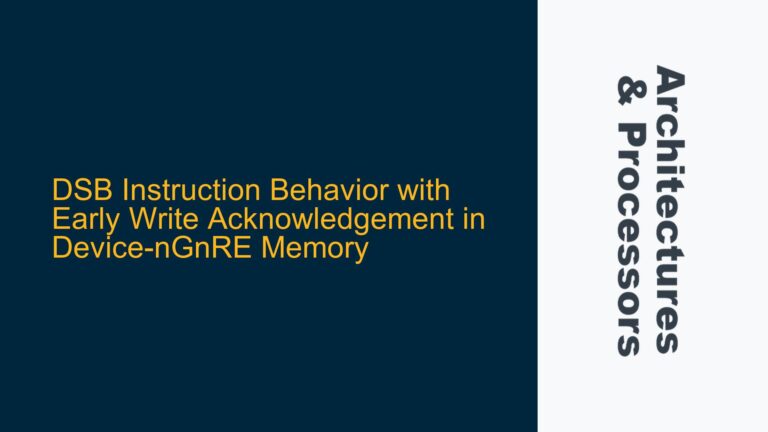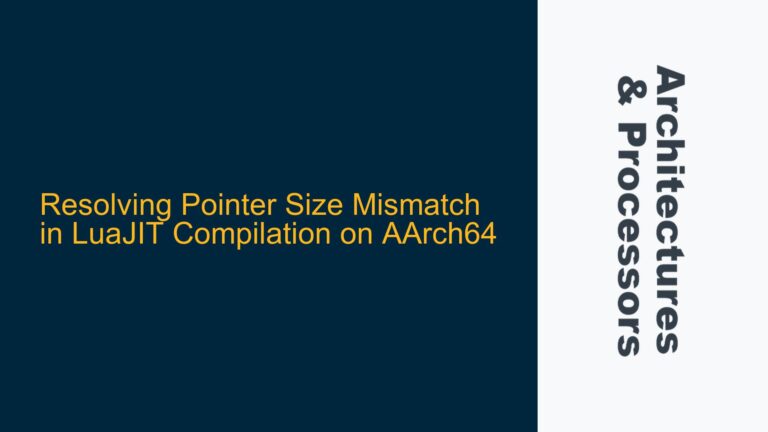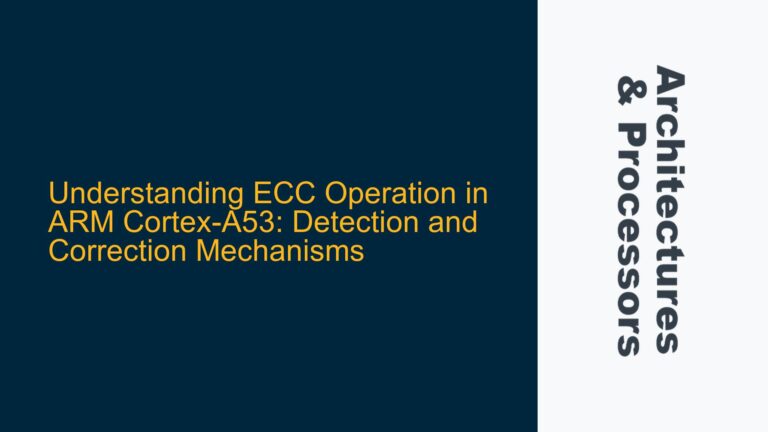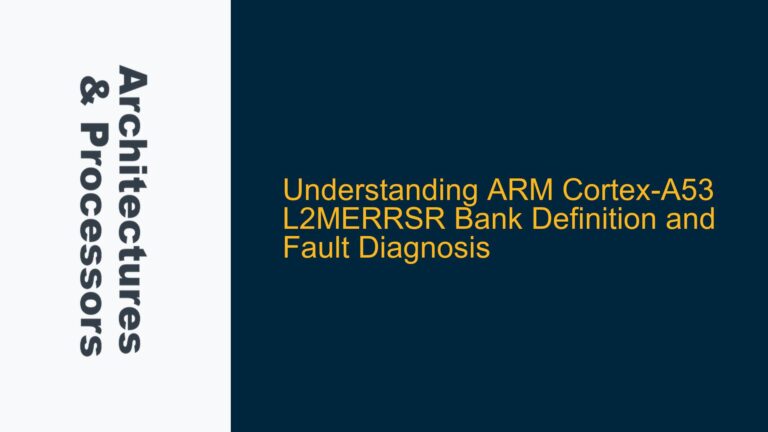SPI Master Mode Initialization and Clock Configuration Issues
The core issue revolves around the SPI peripheral on the STM32F407 microcontroller not functioning as expected in master mode. Specifically, while the chip select (CS) pin toggles correctly, no data is observed on the MOSI or SCLK lines. This suggests a fundamental misconfiguration in one or more of the following areas: clock initialization, GPIO pin configuration, or SPI peripheral setup.
Clock Configuration Analysis
The STM32F407 relies on a precise clock configuration to ensure proper operation of its peripherals. In this case, the High-Speed Internal (HSI) oscillator is used as the clock source, which is then fed into the Phase-Locked Loop (PLL) to generate the system clock. The PLL configuration is critical because it determines the clock frequency supplied to the Advanced Peripheral Bus (APB) and, consequently, the SPI peripheral.
The provided code attempts to configure the PLL as follows:
- The HSI oscillator runs at 16 MHz.
- The PLL_M divider is set to 16, resulting in a 1 MHz input to the PLL.
- The PLL_N multiplier is set to 288, yielding a 288 MHz intermediate frequency.
- The PLL_P divider is set to 4, producing a 72 MHz system clock.
- The APB2 prescaler is set to 2, resulting in a 36 MHz clock for SPI1.
However, there are potential pitfalls in this configuration:
- PLL Lock Time: After enabling the PLL, the firmware must wait for the PLL to lock before proceeding. This is done by polling the PLLRDY bit in the RCC_CR register. Failure to wait for the PLL to lock can result in an unstable or incorrect clock frequency.
- Clock Source Selection: The code sets the HSI as the PLL source but does not explicitly switch the system clock to the PLL output. This is done by setting the SW bits in the RCC_CFGR register.
- APB Prescaler Configuration: The APB2 prescaler is set to divide the system clock by 2, but the code does not verify that this configuration is applied correctly. Incorrect prescaler settings can lead to SPI clock frequencies that are too high or too low for the intended operation.
GPIO Pin Configuration Analysis
The GPIO pins used for SPI communication must be configured correctly to ensure proper signal routing and electrical characteristics. The STM32F407 uses alternate function (AF) modes to map peripheral signals to specific GPIO pins. In this case, the following pins are used:
- PA5: SCLK (alternate function 5)
- PA6: MISO (alternate function 5)
- PA7: MOSI (alternate function 5)
- PE5: CS (general-purpose output)
The code configures these pins as follows:
- PA5, PA6, and PA7 are set to alternate function mode using the GPIOA_MODER register.
- The alternate function is selected using the GPIOA_AFR[0] register.
- PE5 is configured as a general-purpose output for the CS signal.
Potential issues in the GPIO configuration include:
- Alternate Function Selection: The code sets the alternate function for PA5, PA6, and PA7 to AF5, which is correct for SPI1. However, the bit manipulation in the GPIOA_AFR[0] register may be incorrect, leading to the wrong alternate function being selected.
- Output Speed and Pull-Up/Down Resistors: The code configures the output speed and pull-up/down resistors for the GPIO pins. Incorrect settings here can result in signal integrity issues, especially at higher clock frequencies.
- CS Pin Configuration: The CS pin (PE5) is configured as a general-purpose output, but the code does not explicitly set the initial state of the pin. This can lead to unintended behavior during SPI communication.
SPI Peripheral Configuration Analysis
The SPI peripheral must be configured correctly to operate in master mode and communicate with the slave device. The provided code attempts to configure SPI1 as follows:
- Master mode
- Full-duplex communication (2-line mode)
- 8-bit data frame
- Clock polarity low (CPOL = 0)
- Clock phase first edge (CPHA = 0)
- Baud rate prescaler of 32
- MSB first
- CRC disabled
- Software-controlled CS
Potential issues in the SPI configuration include:
- Baud Rate Calculation: The baud rate is determined by the system clock frequency and the prescaler value. A prescaler of 32 with a 36 MHz clock results in a baud rate of 1.125 MHz. This may be too high or too low depending on the slave device’s requirements.
- Data Frame Size: The code configures the SPI for 8-bit data frames, but it does not verify that the data is being transmitted correctly. Incorrect data frame settings can lead to communication failures.
- Clock Polarity and Phase: The code sets CPOL = 0 and CPHA = 0, which is a common configuration. However, the slave device may require a different clock polarity or phase, leading to miscommunication.
- Software-Controlled CS: The code manually toggles the CS pin, but it does not ensure that the SPI peripheral is ready to transmit data before writing to the SPI1_DR register. This can result in data being lost or corrupted.
Misconfigured Clock Tree and GPIO Alternate Function Mapping
The root cause of the SPI communication failure likely lies in the misconfiguration of the clock tree and GPIO alternate function mapping. These issues can be broken down into specific areas of concern:
Clock Tree Misconfiguration
The clock tree configuration is critical for ensuring that the SPI peripheral receives the correct clock frequency. The following issues may be present:
- PLL Lock Time: The code does not wait for the PLL to lock before proceeding with SPI initialization. This can result in an unstable clock signal, causing the SPI peripheral to malfunction.
- System Clock Source: The code does not explicitly switch the system clock to the PLL output. This can result in the SPI peripheral running at the wrong frequency.
- APB Prescaler: The APB2 prescaler is set to divide the system clock by 2, but the code does not verify that this configuration is applied correctly. Incorrect prescaler settings can lead to SPI clock frequencies that are too high or too low for the intended operation.
GPIO Alternate Function Misconfiguration
The GPIO pins used for SPI communication must be configured correctly to ensure proper signal routing. The following issues may be present:
- Alternate Function Selection: The code sets the alternate function for PA5, PA6, and PA7 to AF5, but the bit manipulation in the GPIOA_AFR[0] register may be incorrect. This can result in the wrong alternate function being selected, causing the SPI signals to be routed to the wrong pins.
- Output Speed and Pull-Up/Down Resistors: The code configures the output speed and pull-up/down resistors for the GPIO pins, but incorrect settings can result in signal integrity issues. For example, setting the output speed too low can result in slow signal transitions, while setting it too high can cause overshoot and ringing.
- CS Pin Configuration: The CS pin (PE5) is configured as a general-purpose output, but the code does not explicitly set the initial state of the pin. This can lead to unintended behavior during SPI communication, such as the CS pin being in the wrong state when the SPI peripheral is initialized.
SPI Peripheral Misconfiguration
The SPI peripheral must be configured correctly to operate in master mode and communicate with the slave device. The following issues may be present:
- Baud Rate Calculation: The baud rate is determined by the system clock frequency and the prescaler value. A prescaler of 32 with a 36 MHz clock results in a baud rate of 1.125 MHz. This may be too high or too low depending on the slave device’s requirements.
- Data Frame Size: The code configures the SPI for 8-bit data frames, but it does not verify that the data is being transmitted correctly. Incorrect data frame settings can lead to communication failures.
- Clock Polarity and Phase: The code sets CPOL = 0 and CPHA = 0, but the slave device may require a different clock polarity or phase. This can result in miscommunication between the master and slave devices.
- Software-Controlled CS: The code manually toggles the CS pin, but it does not ensure that the SPI peripheral is ready to transmit data before writing to the SPI1_DR register. This can result in data being lost or corrupted.
Correcting Clock, GPIO, and SPI Configuration for Reliable SPI Communication
To resolve the SPI communication failure, the following steps should be taken to correct the clock, GPIO, and SPI configuration:
Step 1: Verify and Correct Clock Configuration
- Wait for PLL Lock: After enabling the PLL, the firmware must wait for the PLL to lock before proceeding. This is done by polling the PLLRDY bit in the RCC_CR register. The following code snippet demonstrates how to wait for the PLL to lock:
RCC->CR |= RCC_CR_PLLON; // Enable PLL while (!(RCC->CR & RCC_CR_PLLRDY)); // Wait for PLL to lock - Switch System Clock to PLL: After the PLL has locked, the system clock must be switched to the PLL output. This is done by setting the SW bits in the RCC_CFGR register:
RCC->CFGR |= RCC_CFGR_SW_PLL; // Switch system clock to PLL while ((RCC->CFGR & RCC_CFGR_SWS) != RCC_CFGR_SWS_PLL); // Wait for switch - Verify APB Prescaler: Ensure that the APB2 prescaler is set correctly to divide the system clock by 2. This can be done by checking the PPRE2 bits in the RCC_CFGR register:
RCC->CFGR |= RCC_CFGR_PPRE2_DIV2; // Set APB2 prescaler to 2
Step 2: Verify and Correct GPIO Configuration
- Correct Alternate Function Selection: Ensure that the alternate function for PA5, PA6, and PA7 is set to AF5. The following code snippet demonstrates how to correctly set the alternate function:
GPIOA->MODER &= ~(GPIO_MODER_MODER5 | GPIO_MODER_MODER6 | GPIO_MODER_MODER7); // Clear mode bits GPIOA->MODER |= (GPIO_MODER_MODER5_1 | GPIO_MODER_MODER6_1 | GPIO_MODER_MODER7_1); // Set alternate function mode GPIOA->AFR[0] &= ~(GPIO_AFRL_AFSEL5 | GPIO_AFRL_AFSEL6 | GPIO_AFRL_AFSEL7); // Clear alternate function bits GPIOA->AFR[0] |= (5 << GPIO_AFRL_AFSEL5_Pos | 5 << GPIO_AFRL_AFSEL6_Pos | 5 << GPIO_AFRL_AFSEL7_Pos); // Set AF5 - Set Output Speed and Pull-Up/Down Resistors: Configure the output speed and pull-up/down resistors for the GPIO pins. The following code snippet demonstrates how to set the output speed to high and disable pull-up/down resistors:
GPIOA->OSPEEDR |= (GPIO_OSPEEDER_OSPEEDR5 | GPIO_OSPEEDER_OSPEEDR6 | GPIO_OSPEEDER_OSPEEDR7); // Set high speed GPIOA->PUPDR &= ~(GPIO_PUPDR_PUPD5 | GPIO_PUPDR_PUPD6 | GPIO_PUPDR_PUPD7); // Disable pull-up/down - Initialize CS Pin: Ensure that the CS pin (PE5) is initialized correctly. The following code snippet demonstrates how to set the initial state of the CS pin to high:
GPIOE->MODER |= GPIO_MODER_MODER5_0; // Set PE5 as output GPIOE->OTYPER &= ~GPIO_OTYPER_OT_5; // Set push-pull mode GPIOE->OSPEEDR |= GPIO_OSPEEDER_OSPEEDR5; // Set high speed GPIOE->PUPDR &= ~GPIO_PUPDR_PUPD5; // Disable pull-up/down GPIOE->BSRR = GPIO_BSRR_BS_5; // Set PE5 high
Step 3: Verify and Correct SPI Configuration
- Set Correct Baud Rate: Ensure that the baud rate is set correctly for the SPI peripheral. The following code snippet demonstrates how to set the baud rate prescaler to 32:
SPI1->CR1 &= ~SPI_CR1_BR; // Clear baud rate bits SPI1->CR1 |= SPI_CR1_BR_2 | SPI_CR1_BR_1; // Set baud rate prescaler to 32 - Verify Data Frame Size: Ensure that the SPI is configured for 8-bit data frames. The following code snippet demonstrates how to set the data frame size to 8 bits:
SPI1->CR1 &= ~SPI_CR1_DFF; // Set 8-bit data frame - Set Correct Clock Polarity and Phase: Ensure that the clock polarity and phase are set correctly for the slave device. The following code snippet demonstrates how to set CPOL = 0 and CPHA = 0:
SPI1->CR1 &= ~(SPI_CR1_CPOL | SPI_CR1_CPHA); // Set CPOL = 0, CPHA = 0 - Ensure SPI Peripheral is Ready: Before writing data to the SPI1_DR register, ensure that the SPI peripheral is ready to transmit. This is done by polling the TXE bit in the SPI_SR register:
while (!(SPI1->SR & SPI_SR_TXE)); // Wait for TX buffer empty SPI1->DR = data; // Write data to SPI data register
Step 4: Test and Validate SPI Communication
After correcting the clock, GPIO, and SPI configuration, test the SPI communication to ensure that it is functioning correctly. Use an oscilloscope or logic analyzer to verify that the SCLK, MOSI, and CS signals are behaving as expected. Additionally, check that the data being transmitted matches the expected values.
By following these steps, the SPI communication failure on the STM32F407 should be resolved, and the SPI peripheral should function correctly in master mode.