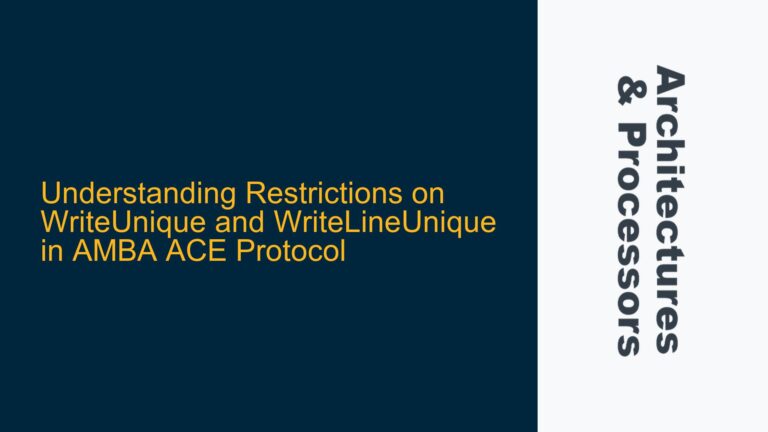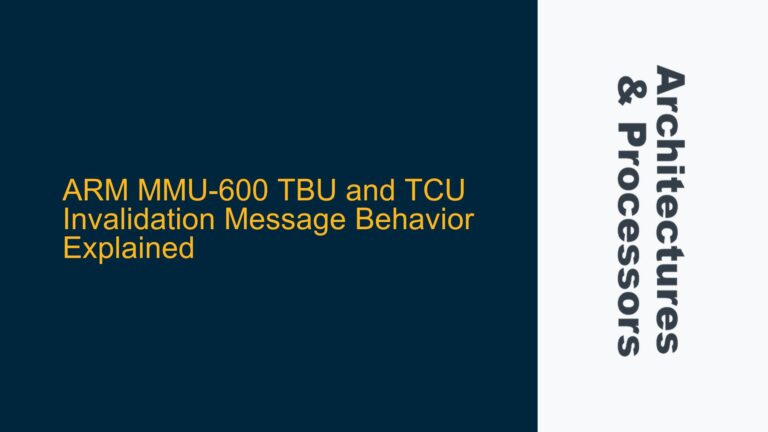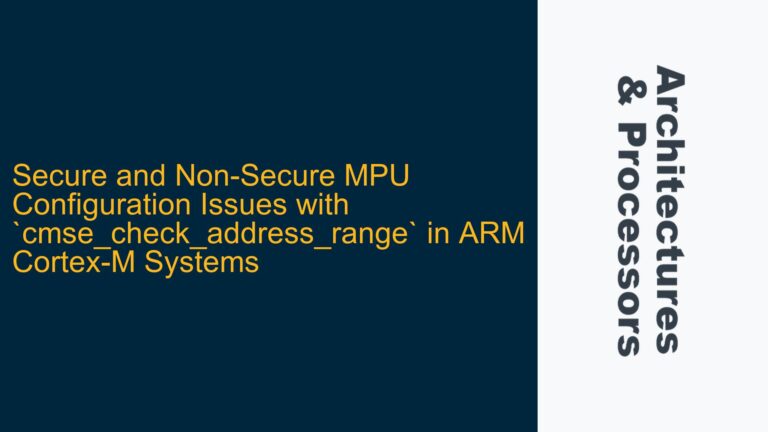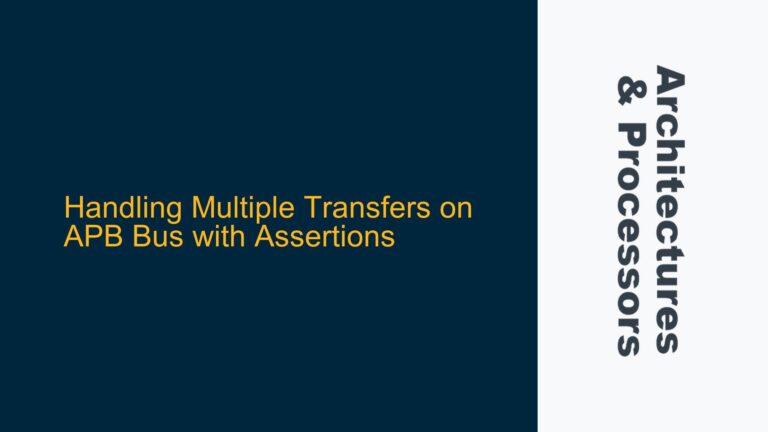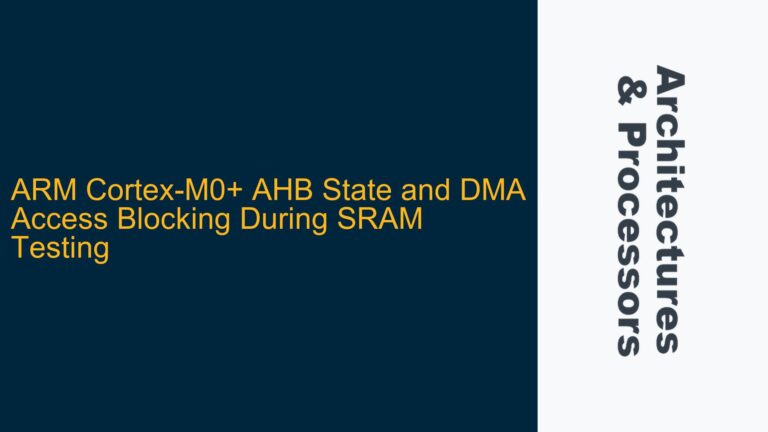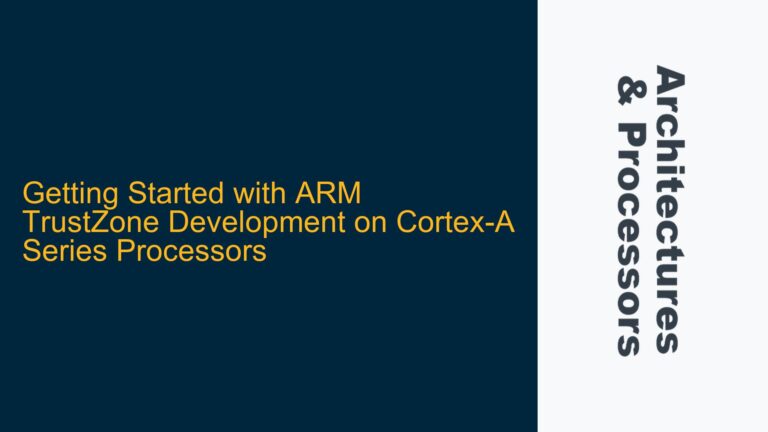Cortex-M3 Register Functions and Their Roles in Firmware Execution
The ARM Cortex-M3 processor is a widely used 32-bit microcontroller core that is highly efficient for embedded applications. Understanding its register set is crucial for low-level programming, debugging, and optimizing firmware. The Cortex-M3 features a rich set of registers, including general-purpose registers, special-purpose registers, and system control registers. Each register has a specific function, and their proper manipulation is essential for tasks such as executing firmware loaded into RAM. This post will provide a detailed explanation of the Cortex-M3 registers, their roles, and how to use them to execute firmware from RAM.
Cortex-M3 Register Architecture and Their Functions
The Cortex-M3 register set can be broadly categorized into three groups: general-purpose registers, special-purpose registers, and system control registers. Each group serves a distinct purpose in the operation of the processor.
General-Purpose Registers (R0-R12)
The Cortex-M3 has 13 general-purpose 32-bit registers, labeled R0 through R12. These registers are used for data manipulation, arithmetic operations, and temporary storage during program execution. While R0-R12 are general-purpose, some registers have specific roles in certain contexts. For example, R0-R3 are often used to pass arguments to functions, while R4-R11 are typically used for local variables and intermediate calculations. R12, also known as the Intra-Procedure Call Scratch Register (IP), is occasionally used by the linker for specific operations.
Special-Purpose Registers
The special-purpose registers include the Stack Pointer (SP), Link Register (LR), Program Counter (PC), and Application Program Status Register (xPSR). These registers are critical for controlling program flow, managing function calls, and maintaining the processor state.
-
Stack Pointer (SP): The Cortex-M3 has two stack pointers: the Main Stack Pointer (MSP) and the Process Stack Pointer (PSP). The MSP is used in handler mode (e.g., during exceptions or interrupts), while the PSP is used in thread mode (normal program execution). The SP register points to the top of the stack, which is used for storing temporary data, return addresses, and local variables.
-
Link Register (LR): The LR holds the return address for function calls. When a function is called, the return address is automatically saved in the LR. Upon returning from the function, the processor uses the value in the LR to resume execution at the correct location.
-
Program Counter (PC): The PC contains the address of the next instruction to be executed. Modifying the PC directly allows for branching or jumping to different parts of the program.
-
Application Program Status Register (xPSR): The xPSR combines several status registers, including the Program Status Register (PSR), Execution Program Status Register (EPSR), and Interrupt Program Status Register (IPSR). It stores information about the processor’s current state, such as condition flags, execution mode, and interrupt status.
System Control Registers
The system control registers include CONTROL, FAULTMASK, BASEPRI, and PRIMASK. These registers are used to configure the processor’s behavior and manage exceptions and interrupts.
-
CONTROL Register: The CONTROL register determines the stack pointer selection (MSP or PSP) and the processor’s privilege level (privileged or unprivileged mode).
-
FAULTMASK Register: The FAULTMASK register disables all configurable exceptions, including faults, when set to 1. This is useful for critical sections of code where exceptions must be avoided.
-
BASEPRI Register: The BASEPRI register defines the minimum priority level for exceptions. Exceptions with a priority lower than the BASEPRI value are masked.
-
PRIMASK Register: The PRIMASK register disables all exceptions except Non-Maskable Interrupts (NMI) and HardFault when set to 1. This is useful for atomic operations or critical sections.
DebugReturnAddress Register
The DebugReturnAddress register is used during debugging to store the return address when a debug event occurs. This allows the debugger to resume execution at the correct location after handling the event.
Challenges in Executing Firmware Loaded into RAM
Executing firmware loaded into RAM on a Cortex-M3 processor involves several steps, including setting up the stack, initializing the Program Counter (PC), and configuring the necessary registers. The primary challenge lies in ensuring that the processor’s state is correctly configured to execute the firmware from the specified memory location.
Stack Initialization
The stack is a critical component of the Cortex-M3’s operation, as it is used for storing return addresses, local variables, and temporary data. Before executing firmware from RAM, the stack pointer (SP) must be initialized to point to a valid memory region. This is typically done by loading the starting address of the stack into the SP register.
Program Counter Initialization
The Program Counter (PC) must be set to the entry point of the firmware loaded into RAM. This is achieved by loading the address of the firmware’s entry point into the PC register. Once the PC is set, the processor will begin executing instructions from the specified address.
Register Configuration
In addition to the SP and PC, other registers such as R0 (used for passing arguments) and the xPSR (used for setting the processor state) may need to be configured. For example, if the firmware expects certain arguments to be passed via R0, this register must be initialized accordingly.
Memory Protection and Access Permissions
The Cortex-M3 features a Memory Protection Unit (MPU) that can restrict access to specific memory regions. Before executing firmware from RAM, the MPU must be configured to allow access to the RAM region where the firmware is loaded. Failure to do so may result in memory access violations or unexpected behavior.
Step-by-Step Guide to Executing Firmware from RAM
To execute firmware loaded into RAM on a Cortex-M3 processor, follow these steps:
Step 1: Load the Firmware into RAM
The firmware must first be loaded into a valid RAM region. This can be done using a debugger or a bootloader. Ensure that the firmware is correctly aligned and that the memory region is accessible.
Step 2: Initialize the Stack Pointer (SP)
Set the stack pointer to a valid memory region. This can be done by loading the starting address of the stack into the SP register. For example:
LDR SP, =0x20001000 // Load the stack pointer with the address 0x20001000
Step 3: Set the Program Counter (PC)
Load the entry point of the firmware into the PC register. This can be done using a branch instruction or by directly modifying the PC. For example:
LDR PC, =0x20000000 // Load the program counter with the address 0x20000000
Step 4: Configure Additional Registers
If the firmware expects specific arguments or initial conditions, configure the necessary registers. For example, if the firmware expects an argument in R0, load the appropriate value into R0:
LDR R0, =0x12345678 // Load R0 with the value 0x12345678
Step 5: Configure the Memory Protection Unit (MPU)
If the MPU is enabled, configure it to allow access to the RAM region where the firmware is loaded. This involves setting up the MPU regions and enabling the MPU. For example:
// Configure MPU region 0
LDR R1, =0x20000000 // Base address of the firmware in RAM
LDR R2, =0x0000000F // Size and attributes for the region
STR R1, [MPU_RBAR] // Write to the MPU Region Base Address Register
STR R2, [MPU_RASR] // Write to the MPU Region Attribute and Size Register
// Enable the MPU
LDR R3, =0x00000001 // Enable the MPU
STR R3, [MPU_CTRL] // Write to the MPU Control Register
Step 6: Execute the Firmware
Once the registers and memory are configured, the firmware can be executed by branching to the entry point. This is typically done by setting the PC to the entry point address, as shown in Step 3.
Step 7: Handle Exceptions and Interrupts
If the firmware uses exceptions or interrupts, ensure that the appropriate exception handlers are configured. This includes setting up the Vector Table Offset Register (VTOR) to point to the correct vector table.
Common Pitfalls and Troubleshooting
Incorrect Stack Initialization
If the stack pointer is not initialized correctly, the processor may attempt to access invalid memory, leading to a HardFault or other exceptions. Ensure that the stack pointer points to a valid memory region with sufficient space.
Misconfigured Program Counter
If the Program Counter is not set to the correct entry point, the processor may execute invalid instructions or enter an infinite loop. Double-check the address loaded into the PC.
Memory Access Violations
If the MPU is not configured correctly, the processor may generate memory access violations when attempting to execute the firmware. Verify that the MPU regions are set up to allow access to the firmware’s memory region.
Uninitialized Registers
If the firmware expects specific values in certain registers (e.g., R0 for arguments), ensure that these registers are initialized before branching to the entry point. Failure to do so may result in undefined behavior.
Debugging Tips
- Use a debugger to step through the initialization process and verify the values of key registers (SP, PC, R0, etc.).
- Check the processor’s state using the xPSR register to ensure that the firmware is executing in the correct mode (e.g., privileged or unprivileged).
- Monitor the stack usage to ensure that the stack does not overflow.
By following this guide, you can successfully execute firmware loaded into RAM on a Cortex-M3 processor. Proper initialization of the stack, program counter, and other registers is essential for ensuring reliable operation. Additionally, configuring the MPU and handling exceptions correctly will help avoid common pitfalls and ensure smooth execution of the firmware.