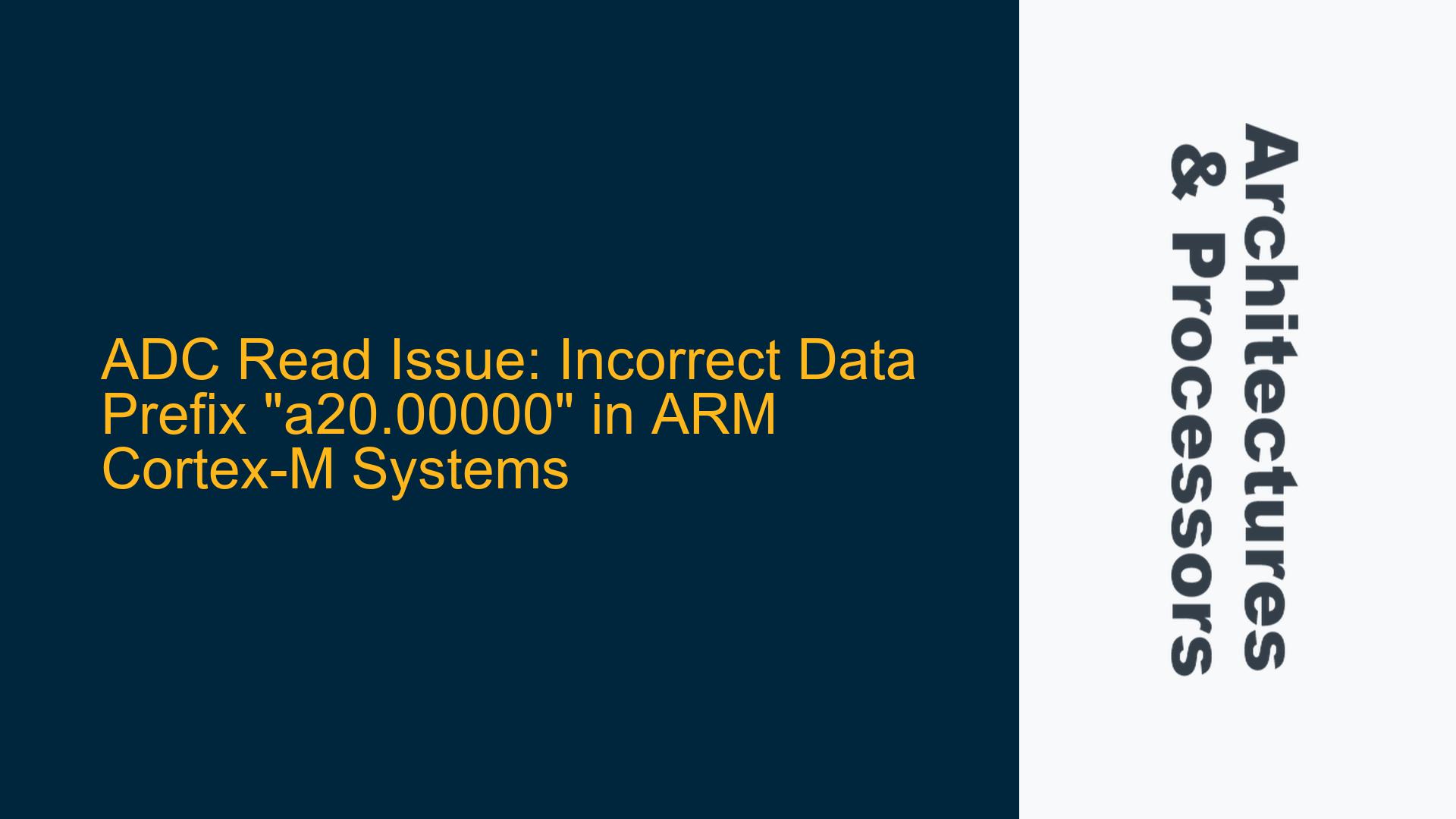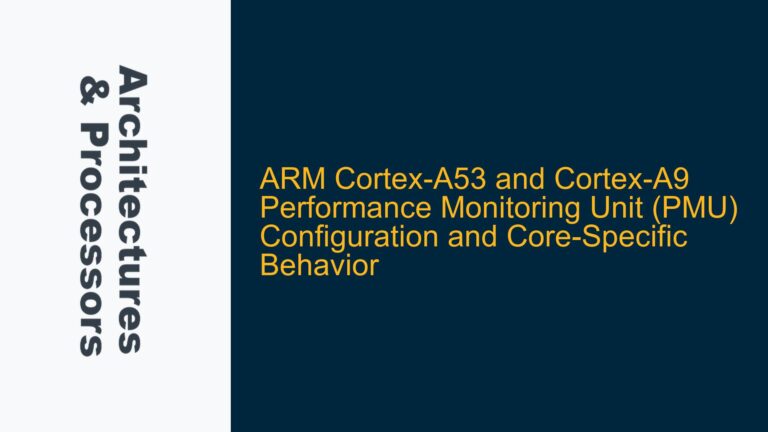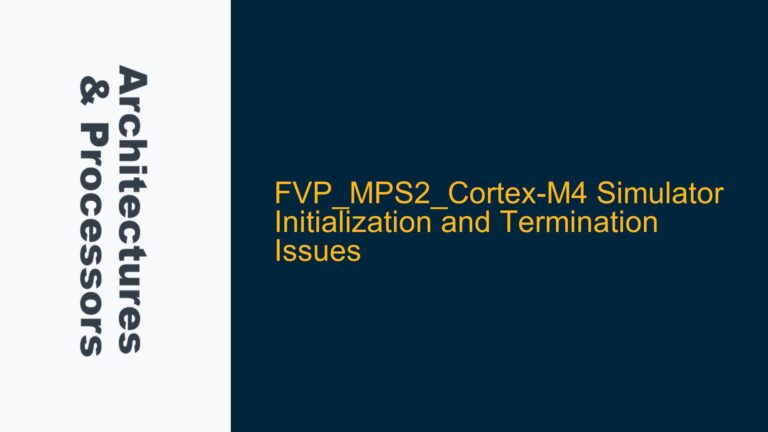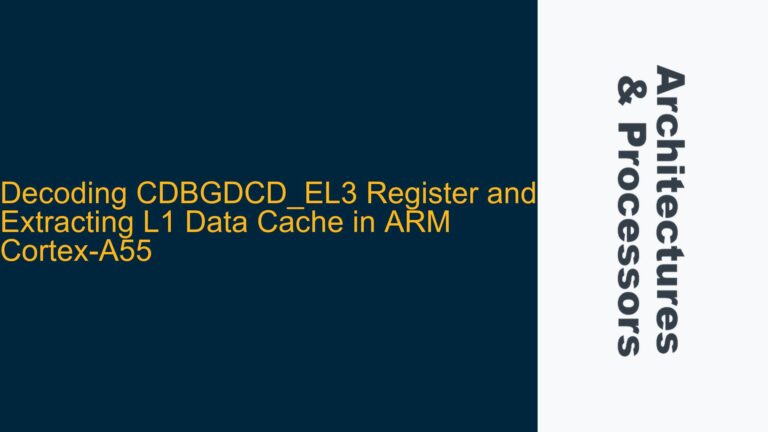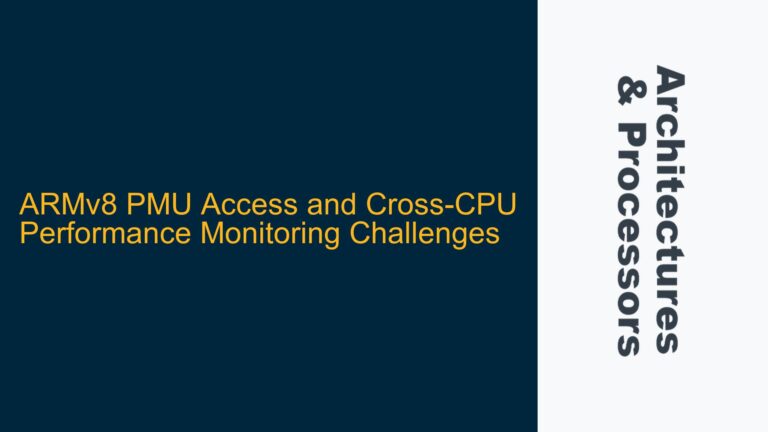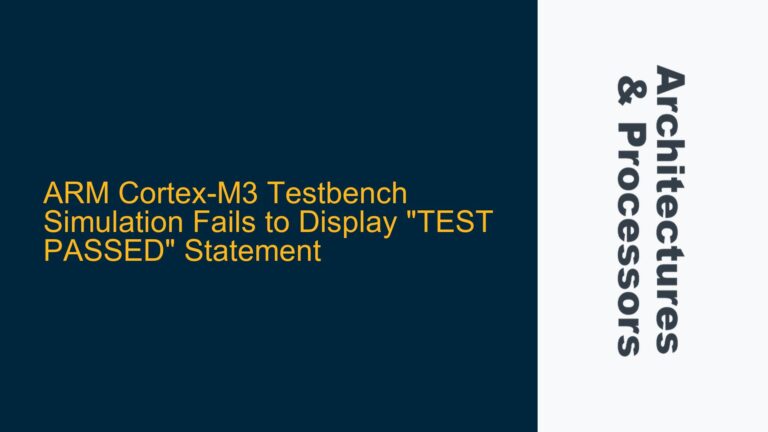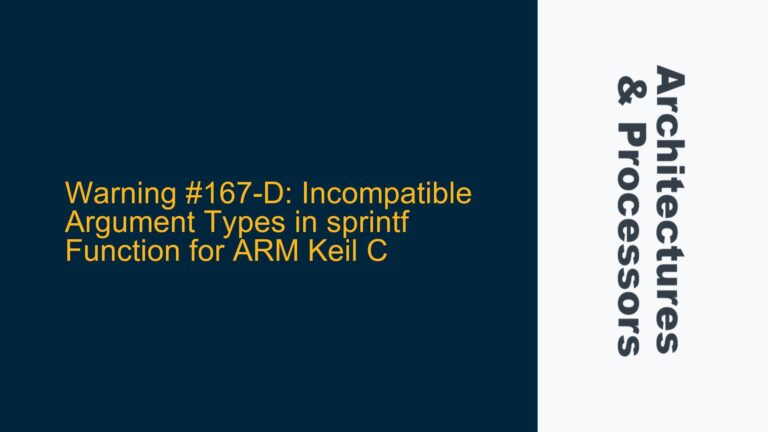ARM Cortex-M ADC Data Corruption with Unexpected Prefix "a20.00000"
When working with ARM Cortex-M microcontrollers, reading data from an Analog-to-Digital Converter (ADC) is a common task. However, unexpected results such as the prefix "a20.00000" appearing in the ADC read data can be perplexing. This issue often manifests when the ADC data is transmitted to a terminal or logging system, and the output does not match the expected analog input. The problem is not necessarily related to the ADC hardware or its configuration but rather to how the data is processed and transmitted. This guide will delve into the root causes of this issue, explore potential hardware and software interactions, and provide detailed troubleshooting steps to resolve the problem.
The prefix "a20.00000" suggests that the data being sent to the terminal is not the raw ADC value but rather a misinterpreted or corrupted version of it. This could be due to issues in the data transmission pipeline, including improper formatting, buffer overflows, or incorrect handling of the ADC data in the firmware. Understanding the flow of data from the ADC to the terminal is crucial in diagnosing and resolving this issue.
Data Transmission Pipeline and Firmware Misconfiguration
The core of the issue lies in the data transmission pipeline, which includes the ADC peripheral, the microcontroller’s memory, and the communication interface used to send data to the terminal. The ADC converts analog signals into digital values, which are then stored in a data register. The firmware reads this register, processes the data, and transmits it via a communication protocol such as UART, SPI, or USB. Any misconfiguration or error in this pipeline can lead to corrupted or unexpected data being displayed on the terminal.
One common cause of this issue is the improper handling of the ADC data in the firmware. For instance, if the firmware is designed to send the ADC data as a string but incorrectly formats the data, it can result in unexpected prefixes or suffixes. Additionally, if the firmware does not properly clear the transmit buffer before sending new data, remnants of previous transmissions can corrupt the current data. Another potential cause is the use of incorrect data types or casting in the firmware, which can lead to misinterpretation of the ADC data.
Another critical aspect is the configuration of the communication interface. If the baud rate, parity, or stop bits are not correctly set, the terminal may misinterpret the incoming data, leading to corrupted output. Furthermore, if the firmware does not handle flow control properly, data loss or corruption can occur during transmission. These issues are often subtle and can be challenging to diagnose without a thorough understanding of the data transmission pipeline.
Diagnosing and Resolving ADC Data Corruption Issues
To diagnose and resolve the issue of ADC data corruption with the prefix "a20.00000," a systematic approach is required. The first step is to verify the ADC configuration and ensure that the ADC is correctly converting the analog input into digital values. This can be done by reading the ADC data register directly and comparing it with the expected value. If the ADC data register contains the correct value, the issue is likely in the data transmission pipeline.
Next, the firmware should be reviewed to ensure that the ADC data is correctly processed and transmitted. This includes checking the data formatting, buffer handling, and communication interface configuration. The firmware should be designed to clear the transmit buffer before sending new data and to use the correct data types when processing the ADC data. Additionally, the communication interface should be configured with the correct baud rate, parity, and stop bits to ensure accurate data transmission.
If the firmware and communication interface are correctly configured, the next step is to examine the terminal software. The terminal software should be configured to match the communication interface settings and to display the data in the correct format. If the terminal software is not correctly interpreting the incoming data, it can lead to corrupted output. In some cases, using a different terminal software or updating the existing software can resolve the issue.
Finally, if the issue persists, it may be necessary to use a logic analyzer or oscilloscope to capture the data transmission and analyze it for errors. This can provide insights into where the data corruption is occurring and help identify any hardware or software issues that may be causing the problem. By following these steps, the issue of ADC data corruption with the prefix "a20.00000" can be effectively diagnosed and resolved, ensuring accurate and reliable data transmission in ARM Cortex-M systems.
Detailed Troubleshooting Steps for ADC Data Corruption
Step 1: Verify ADC Configuration and Data Register
The first step in troubleshooting the ADC data corruption issue is to verify the ADC configuration and ensure that the ADC is correctly converting the analog input into digital values. This involves checking the ADC peripheral settings, such as the reference voltage, sampling time, and resolution. The ADC data register should be read directly to confirm that it contains the expected digital value corresponding to the analog input.
If the ADC data register contains the correct value, the issue is likely not with the ADC hardware but rather with the data transmission pipeline. However, if the ADC data register contains unexpected values, the ADC configuration should be reviewed and adjusted as necessary. This may involve recalibrating the ADC, adjusting the reference voltage, or increasing the sampling time to ensure accurate conversions.
Step 2: Review Firmware Data Processing and Transmission
Once the ADC configuration has been verified, the next step is to review the firmware responsible for processing and transmitting the ADC data. This includes checking the data formatting, buffer handling, and communication interface configuration. The firmware should be designed to correctly format the ADC data as a string or numerical value, depending on the requirements of the terminal software.
The transmit buffer should be cleared before sending new data to prevent remnants of previous transmissions from corrupting the current data. Additionally, the firmware should use the correct data types when processing the ADC data to avoid misinterpretation. For example, if the ADC data is a 12-bit value, the firmware should use an appropriate data type to store and transmit this value without truncation or overflow.
The communication interface configuration should also be reviewed to ensure that the baud rate, parity, and stop bits are correctly set. If the communication interface is not configured correctly, the terminal may misinterpret the incoming data, leading to corrupted output. The firmware should also handle flow control properly to prevent data loss or corruption during transmission.
Step 3: Examine Terminal Software Configuration
If the firmware and communication interface are correctly configured, the next step is to examine the terminal software. The terminal software should be configured to match the communication interface settings, including the baud rate, parity, and stop bits. Additionally, the terminal software should be set to display the data in the correct format, whether as a string or numerical value.
If the terminal software is not correctly interpreting the incoming data, it can lead to corrupted output. In some cases, using a different terminal software or updating the existing software can resolve the issue. It is also important to ensure that the terminal software is not adding any additional formatting or prefixes to the incoming data, which could result in unexpected output such as "a20.00000."
Step 4: Use a Logic Analyzer or Oscilloscope for Detailed Analysis
If the issue persists after verifying the ADC configuration, firmware, and terminal software, it may be necessary to use a logic analyzer or oscilloscope to capture the data transmission and analyze it for errors. This can provide insights into where the data corruption is occurring and help identify any hardware or software issues that may be causing the problem.
A logic analyzer can be used to capture the digital signals on the communication interface, allowing for a detailed analysis of the data transmission. This can help identify issues such as incorrect baud rates, framing errors, or data corruption during transmission. An oscilloscope can be used to capture the analog signals on the communication interface, providing additional insights into the signal integrity and potential hardware issues.
By following these detailed troubleshooting steps, the issue of ADC data corruption with the prefix "a20.00000" can be effectively diagnosed and resolved. This ensures accurate and reliable data transmission in ARM Cortex-M systems, allowing for precise analog-to-digital conversions and reliable system performance.
Conclusion
The issue of ADC data corruption with the prefix "a20.00000" in ARM Cortex-M systems is a complex problem that can arise from various hardware and software interactions. By systematically verifying the ADC configuration, reviewing the firmware data processing and transmission, examining the terminal software configuration, and using a logic analyzer or oscilloscope for detailed analysis, the root cause of the issue can be identified and resolved. This ensures accurate and reliable data transmission, enabling precise analog-to-digital conversions and optimal system performance in ARM Cortex-M based embedded systems.