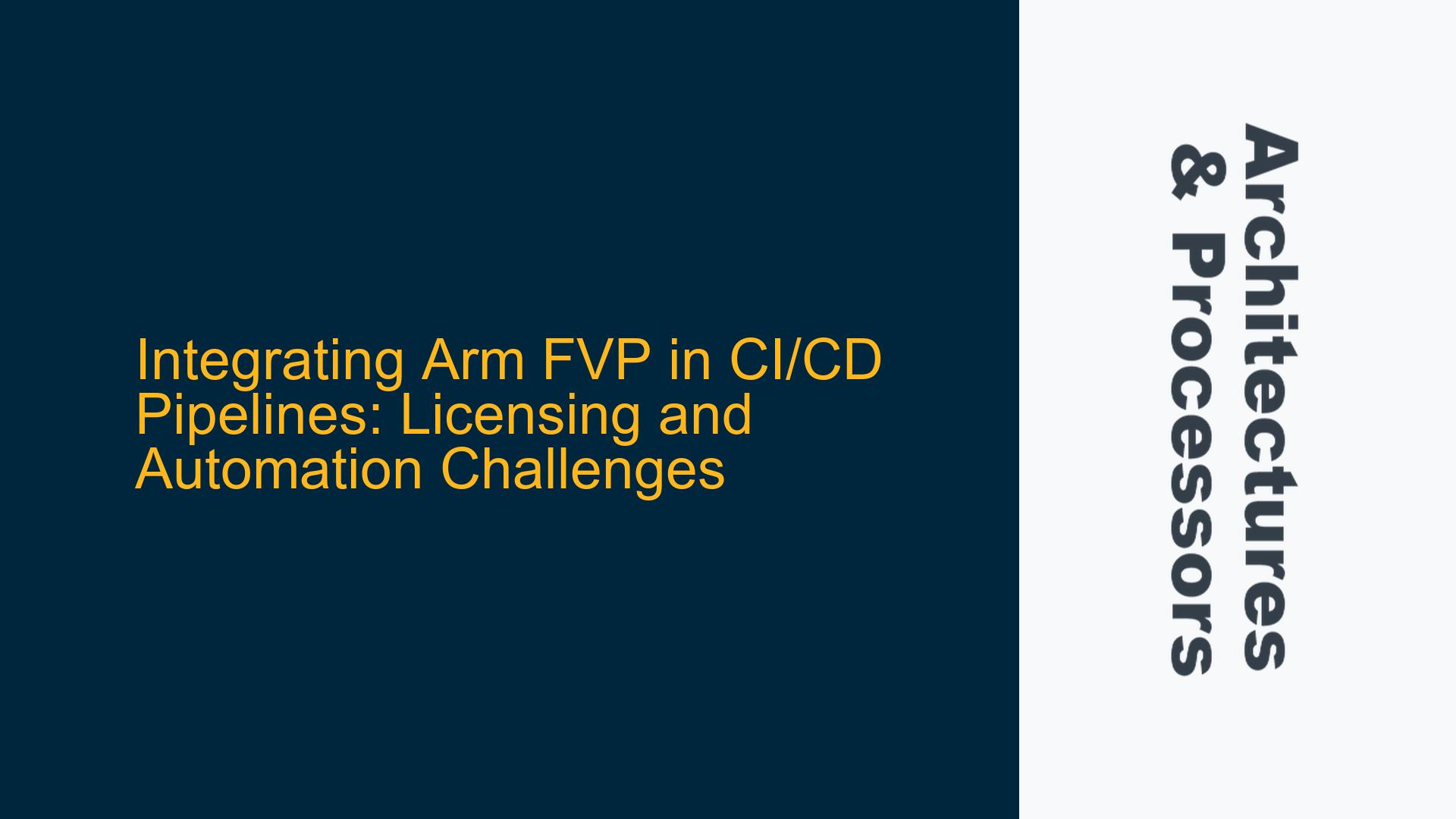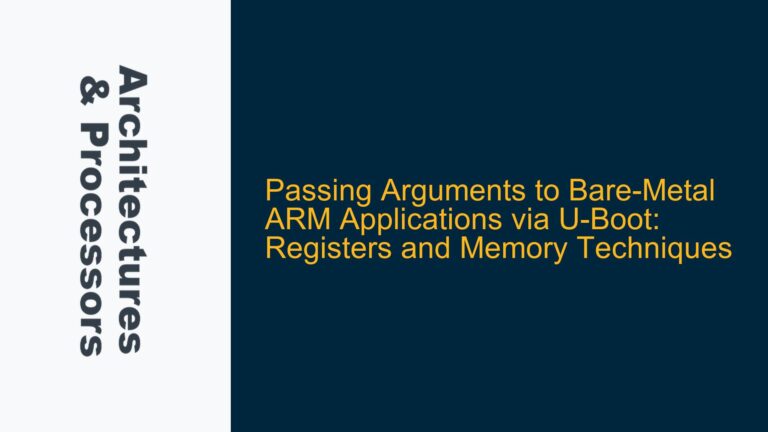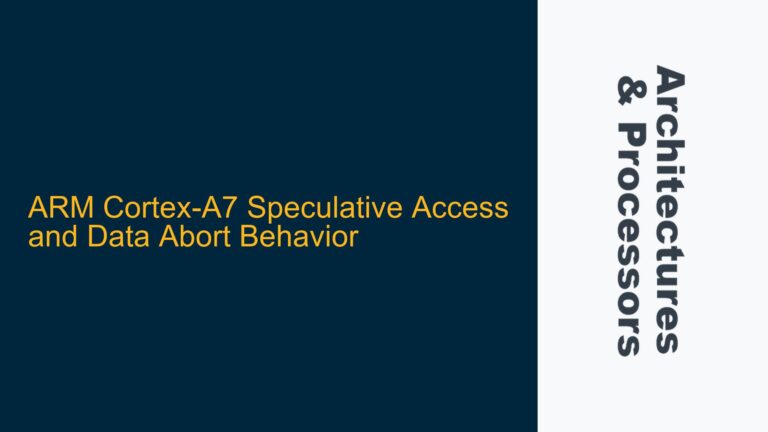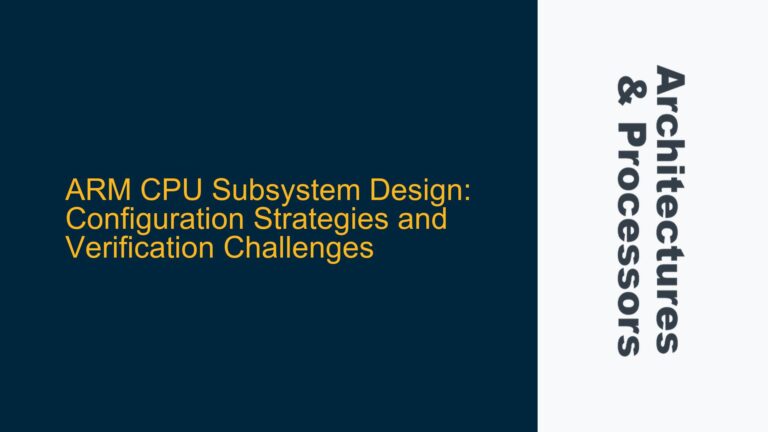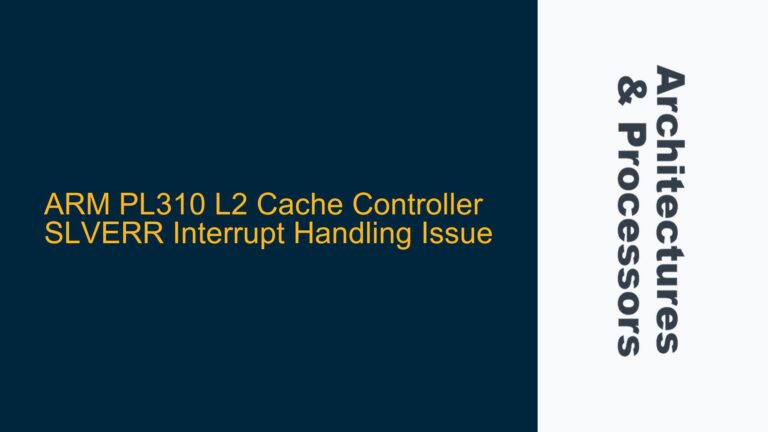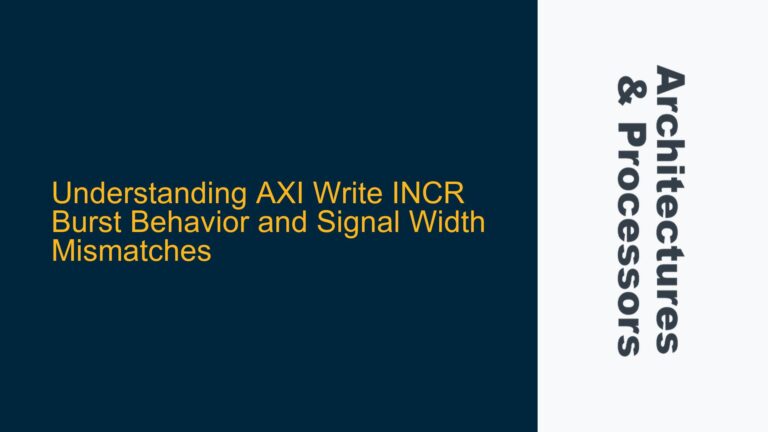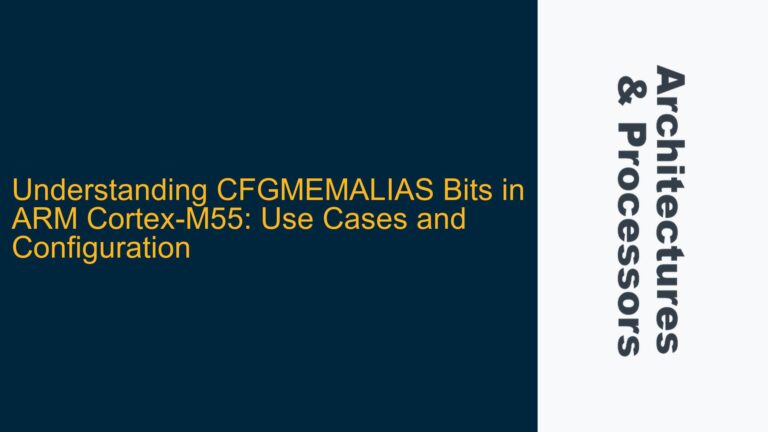Licensing Constraints and Authentication Requirements for Arm FVP in CI Environments
The integration of Arm Fixed Virtual Platforms (FVP) into Continuous Integration/Continuous Deployment (CI/CD) pipelines presents a unique set of challenges, primarily centered around licensing and authentication. Arm FVP is a powerful tool for simulating Arm-based systems, enabling developers to test and verify their software and hardware designs in a virtual environment. However, the licensing model for Arm FVP requires users to log in to download the binaries, which complicates its use in automated CI/CD environments where human intervention is not feasible.
The licensing model for Arm FVP is designed to ensure that only authorized users can access and use the software. This is typically enforced through a login mechanism on Arm’s website, where users must authenticate themselves before downloading the FVP binaries. While this approach works well for individual developers or small teams, it becomes a significant bottleneck in CI/CD pipelines, which are designed to run autonomously without human intervention. The need for manual authentication during the download process disrupts the automation flow, making it difficult to integrate Arm FVP into CI/CD systems like Google Cloud Build.
Moreover, the licensing terms for Arm FVP may restrict the redistribution of the binaries. This means that even if a developer manages to download the FVP binaries manually, they may not be legally allowed to include these binaries in their public repositories, such as the one hosted on GitHub. This restriction is particularly problematic for open-source projects, where the goal is to make the entire codebase, including dependencies, publicly accessible. The inability to include Arm FVP binaries in the repository means that contributors to the project would need to manually download and install the FVP binaries on their local machines, which undermines the collaborative nature of open-source development.
The licensing constraints also raise questions about the long-term maintainability of projects that rely on Arm FVP. If the licensing terms change or if Arm decides to discontinue the free version of FVP, projects that have integrated FVP into their CI/CD pipelines could face significant disruptions. This uncertainty makes it difficult for developers to commit to using Arm FVP as a core component of their development and testing workflows.
In summary, the licensing and authentication requirements for Arm FVP create significant barriers to its integration into CI/CD pipelines. These barriers include the need for manual authentication during the download process, restrictions on the redistribution of binaries, and concerns about the long-term maintainability of projects that rely on FVP. Addressing these challenges requires a careful consideration of the licensing terms and the development of strategies to automate the download and installation of FVP binaries in CI/CD environments.
Potential Solutions for Automating Arm FVP Integration in CI/CD Pipelines
Given the challenges posed by the licensing and authentication requirements for Arm FVP, several potential solutions can be explored to enable its integration into CI/CD pipelines. These solutions range from leveraging existing tools and services to negotiating custom licensing agreements with Arm.
One possible solution is to use a headless browser or automation tool to simulate the login process required to download the Arm FVP binaries. Tools like Selenium or Puppeteer can be used to automate the login and download process, allowing the FVP binaries to be fetched as part of the CI/CD pipeline. This approach would require storing the login credentials securely, such as in an environment variable or a secrets management service, to avoid exposing sensitive information in the codebase. While this method can work, it is not without risks, as it involves automating interactions with a web interface that may change over time, potentially breaking the automation script.
Another approach is to use a proxy server or a custom download service that handles the authentication and download process on behalf of the CI/CD pipeline. The proxy server would be responsible for logging in to Arm’s website, downloading the FVP binaries, and making them available to the CI/CD pipeline. This approach centralizes the authentication process and reduces the complexity of the CI/CD pipeline, as the pipeline only needs to interact with the proxy server. However, this solution requires additional infrastructure and maintenance, as the proxy server must be kept up-to-date with any changes to Arm’s authentication mechanism.
A more robust solution would be to negotiate a custom licensing agreement with Arm that allows for the redistribution of FVP binaries in public repositories. This would involve reaching out to Arm’s licensing team to discuss the specific needs of the project and explore the possibility of obtaining a license that permits the inclusion of FVP binaries in the repository. While this approach may require additional effort and potentially incur costs, it provides a more sustainable and legally compliant solution for integrating Arm FVP into CI/CD pipelines.
Alternatively, developers can explore the use of alternative simulation tools that do not have the same licensing constraints as Arm FVP. There are several open-source and commercial simulation tools available that can be used to simulate Arm-based systems, such as QEMU or Gem5. While these tools may not offer the same level of accuracy or performance as Arm FVP, they can be a viable alternative for projects that require a fully automated CI/CD pipeline.
In conclusion, there are several potential solutions for automating the integration of Arm FVP into CI/CD pipelines, each with its own set of trade-offs. These solutions include using automation tools to simulate the login process, setting up a proxy server to handle authentication, negotiating a custom licensing agreement with Arm, or exploring alternative simulation tools. The choice of solution will depend on the specific requirements and constraints of the project, as well as the willingness to invest in additional infrastructure or licensing agreements.
Best Practices for Implementing Arm FVP in CI/CD Pipelines
Implementing Arm FVP in CI/CD pipelines requires careful planning and adherence to best practices to ensure a smooth and efficient integration. The following guidelines outline the key considerations and steps for successfully incorporating Arm FVP into a CI/CD workflow.
First, it is essential to thoroughly review the licensing terms and conditions for Arm FVP to understand the restrictions and requirements for its use. This includes understanding whether the FVP binaries can be redistributed, whether they can be used in automated environments, and whether there are any limitations on the number of users or instances. This information will help determine the feasibility of integrating Arm FVP into the CI/CD pipeline and guide the selection of an appropriate solution.
Next, developers should evaluate the available options for automating the download and installation of Arm FVP binaries. As discussed earlier, this could involve using automation tools like Selenium or Puppeteer, setting up a proxy server, or negotiating a custom licensing agreement with Arm. The chosen method should be tested thoroughly to ensure that it works reliably in the CI/CD environment and does not introduce any security vulnerabilities.
Once the automation method has been established, the next step is to integrate Arm FVP into the CI/CD pipeline. This involves configuring the pipeline to download and install the FVP binaries as part of the build process, and to run the necessary simulations and tests using the FVP. The pipeline should be designed to handle any errors or failures gracefully, and to provide detailed logs and reports to help diagnose and resolve any issues that arise.
In addition to the technical implementation, it is important to consider the long-term maintainability of the CI/CD pipeline. This includes keeping the automation scripts and proxy server up-to-date with any changes to Arm’s authentication mechanism, and regularly reviewing the licensing terms to ensure continued compliance. It may also be necessary to monitor the performance and resource usage of the FVP simulations to ensure that they do not become a bottleneck in the CI/CD pipeline.
Finally, developers should document the entire process of integrating Arm FVP into the CI/CD pipeline, including the licensing considerations, the chosen automation method, and the configuration of the pipeline. This documentation will be invaluable for onboarding new team members, troubleshooting issues, and ensuring that the integration remains robust and reliable over time.
In summary, implementing Arm FVP in CI/CD pipelines requires a thorough understanding of the licensing terms, careful selection of an automation method, and adherence to best practices for integration and maintenance. By following these guidelines, developers can successfully incorporate Arm FVP into their CI/CD workflows, enabling efficient and reliable testing and verification of Arm-based systems.