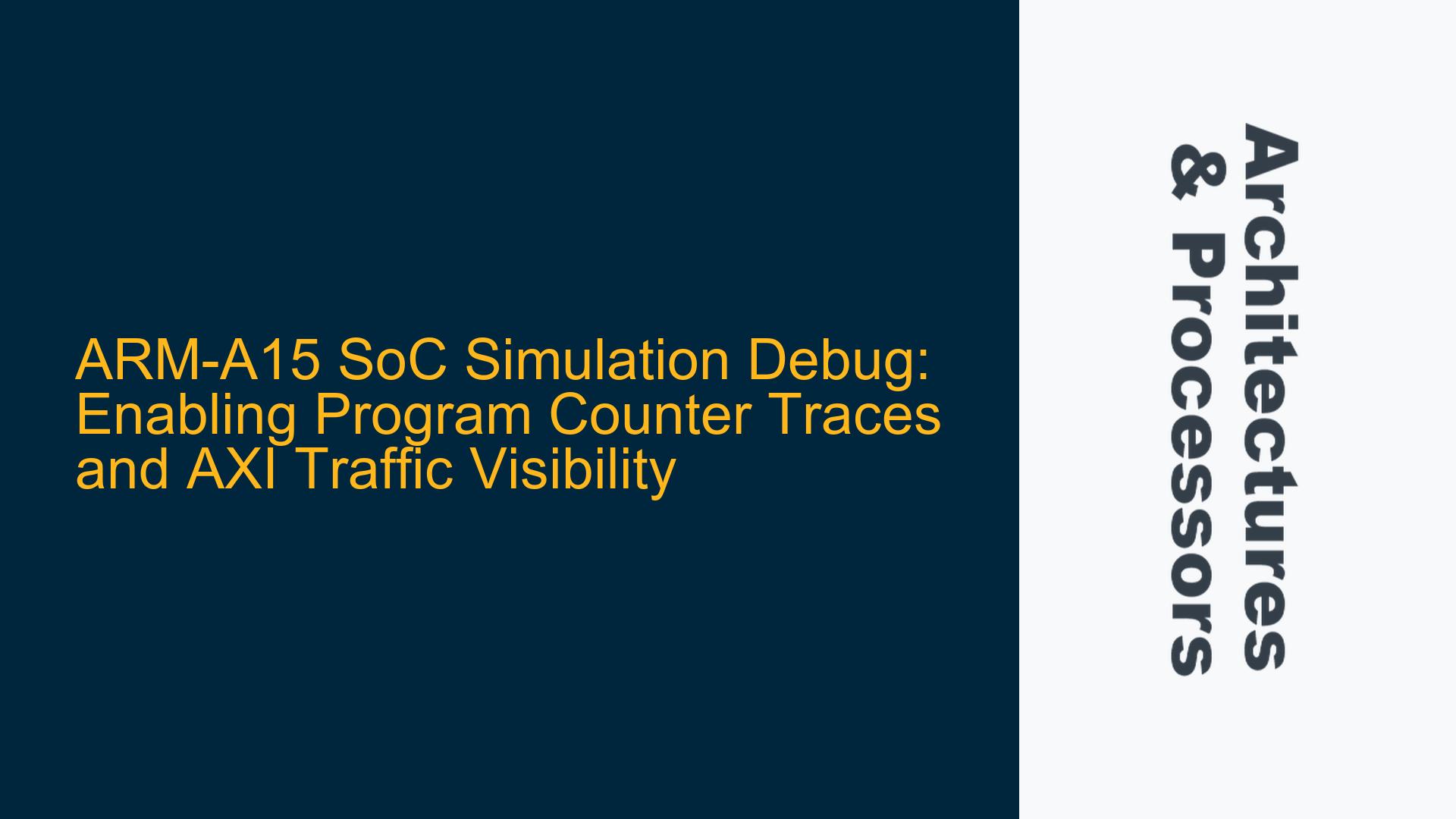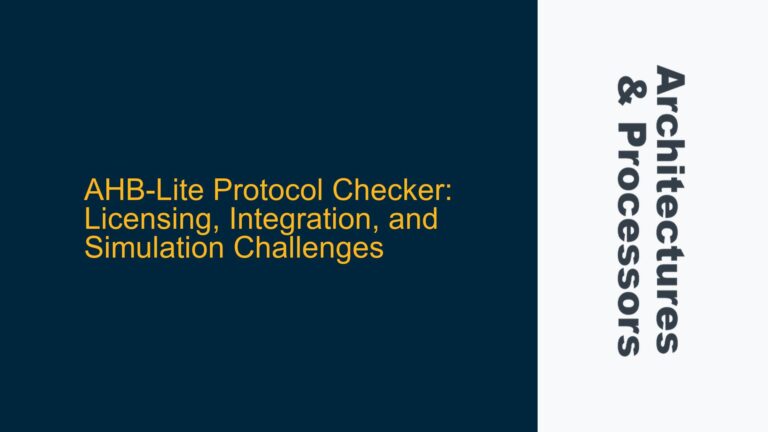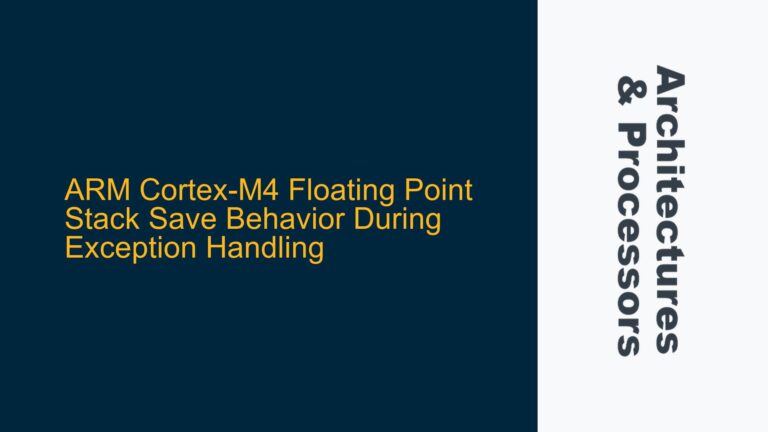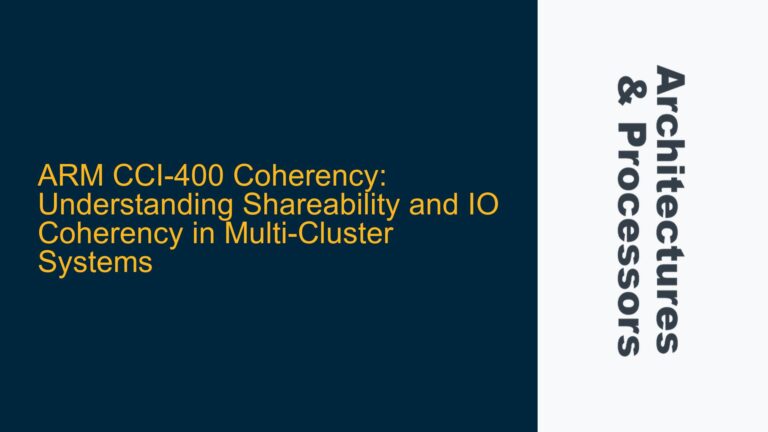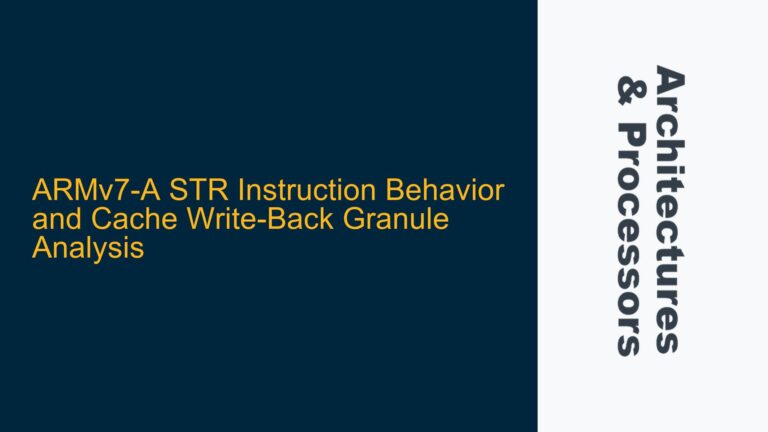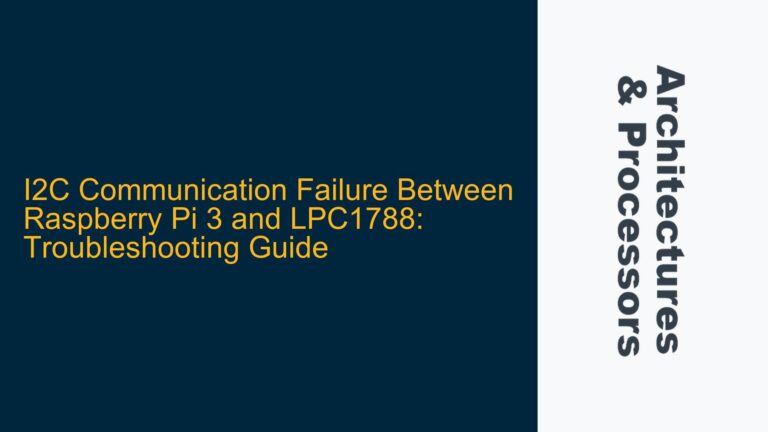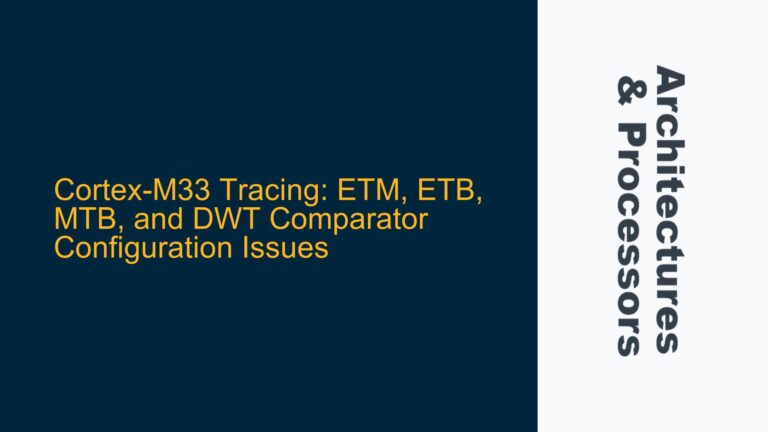ARM-A15 Program Counter and AXI Traffic Debugging Challenges in VCS Simulation
When integrating an ARM Cortex-A15 processor into a System-on-Chip (SoC) design, one of the most critical aspects of verification is ensuring visibility into the processor’s execution flow and its interaction with the system via the AXI bus. The Program Counter (PC) is a fundamental register that tracks the address of the currently executing instruction, providing essential insights into the processor’s state during simulation. However, in a VCS simulation environment, enabling and extracting this information can be non-trivial, especially when dealing with complex ARM-based SoCs.
The ARM Cortex-A15 processor, being a high-performance out-of-order execution core, relies heavily on the AMBA AXI protocol for communication with other system components such as memory controllers, peripherals, and accelerators. Debugging issues related to the PC and AXI traffic requires a deep understanding of both the ARM architecture and the simulation environment. Without proper visibility, identifying issues such as incorrect instruction execution, deadlock scenarios, or AXI protocol violations becomes exceedingly difficult.
The challenge lies in enabling trace mechanisms that can capture the PC values and AXI transactions during simulation. This involves configuring the ARM Cortex-A15 debug infrastructure, integrating appropriate verification IP, and setting up the VCS simulation environment to collect and display this data. The lack of visibility into the PC and AXI traffic can lead to prolonged debug cycles, making it imperative to address this issue systematically.
Missing ARM Debug Infrastructure Integration and Simulation Configuration
The inability to track the ARM Cortex-A15 Program Counter and AXI traffic in a VCS simulation environment can stem from several root causes. One of the primary reasons is the absence or improper integration of the ARM Debug Infrastructure (ADI) into the SoC design. The ARM Cortex-A15 processor includes a comprehensive debug and trace architecture, which, when properly configured, can provide real-time visibility into the processor’s execution state and bus transactions.
The ARM Debug Infrastructure consists of several components, including the Embedded Trace Macrocell (ETM), CoreSight Debug Access Port (DAP), and AMBA Trace Bus (ATB). These components work together to capture and export trace data, including PC values and AXI transactions. However, if these components are not instantiated or configured correctly in the SoC design, the trace data will not be available for collection during simulation.
Another potential cause is the lack of appropriate simulation models and verification IP for the ARM Cortex-A15 processor. ARM provides simulation models and verification IP that can be integrated into the VCS environment to enable debug and trace capabilities. These models include hooks for capturing PC values and AXI traffic, but they must be properly instantiated and configured in the simulation environment.
Additionally, the VCS simulation environment itself must be configured to support the collection and display of trace data. This involves setting up simulation waveforms, enabling trace file generation, and configuring the simulation to capture the necessary signals from the ARM Cortex-A15 processor and AXI bus. Without these configurations, the trace data will not be visible in the simulation.
Enabling ARM Cortex-A15 Program Counter and AXI Traffic Traces in VCS
To address the challenge of enabling Program Counter and AXI traffic traces in a VCS simulation environment, a systematic approach is required. This involves integrating the ARM Debug Infrastructure, configuring the simulation models, and setting up the VCS environment to capture and display the trace data.
The first step is to ensure that the ARM Debug Infrastructure is properly integrated into the SoC design. This includes instantiating the Embedded Trace Macrocell (ETM), CoreSight Debug Access Port (DAP), and AMBA Trace Bus (ATB) in the RTL design. The ETM is responsible for capturing the Program Counter values and other execution-related information, while the DAP provides access to the debug registers and trace data. The ATB is used to transport the trace data from the ETM to the trace sink, which can be a trace buffer or a trace port.
Once the ARM Debug Infrastructure is integrated, the next step is to configure the simulation models and verification IP. ARM provides simulation models for the Cortex-A15 processor that include hooks for capturing PC values and AXI traffic. These models must be instantiated in the simulation environment and configured to enable trace data collection. This typically involves setting configuration parameters in the simulation model to enable the ETM and DAP, and specifying the trace data to be captured.
The VCS simulation environment must also be configured to support the collection and display of trace data. This involves setting up simulation waveforms to capture the signals from the ARM Cortex-A15 processor and AXI bus. The simulation waveform configuration should include the PC values, AXI transaction signals, and any other relevant signals for debugging. Additionally, the simulation should be configured to generate trace files that can be analyzed post-simulation.
To enable trace data collection, the following steps can be followed:
-
Instantiate the ARM Debug Infrastructure in the RTL Design: Ensure that the ETM, DAP, and ATB are instantiated in the SoC design. Connect the ETM to the Cortex-A15 processor and configure it to capture the Program Counter values and execution traces. Connect the ATB to the trace sink, which can be a trace buffer or a trace port.
-
Configure the ARM Cortex-A15 Simulation Model: Instantiate the ARM Cortex-A15 simulation model in the VCS environment and configure it to enable trace data collection. Set the configuration parameters to enable the ETM and DAP, and specify the trace data to be captured. This may include PC values, AXI transaction signals, and other execution-related information.
-
Set Up the VCS Simulation Environment: Configure the VCS simulation environment to capture the signals from the ARM Cortex-A15 processor and AXI bus. Set up simulation waveforms to include the PC values, AXI transaction signals, and any other relevant signals for debugging. Configure the simulation to generate trace files that can be analyzed post-simulation.
-
Run the Simulation and Collect Trace Data: Run the VCS simulation with the configured settings and collect the trace data. The trace data should include the Program Counter values and AXI transactions, providing visibility into the processor’s execution state and bus interactions.
-
Analyze the Trace Data: Use the collected trace data to analyze the processor’s execution flow and identify any issues. The PC values can be used to track the instruction execution, while the AXI transactions can be used to identify protocol violations or performance bottlenecks.
By following these steps, the Program Counter and AXI traffic traces can be enabled in the VCS simulation environment, providing the necessary visibility for debugging ARM Cortex-A15 integration issues. This approach ensures that the ARM Debug Infrastructure is properly integrated, the simulation models are correctly configured, and the VCS environment is set up to capture and display the trace data.
In conclusion, enabling Program Counter and AXI traffic traces in a VCS simulation environment for an ARM Cortex-A15-based SoC requires a systematic approach that involves integrating the ARM Debug Infrastructure, configuring the simulation models, and setting up the VCS environment. By following the outlined steps, designers and verification engineers can achieve the necessary visibility into the processor’s execution state and bus interactions, enabling efficient debugging and verification of the SoC design.