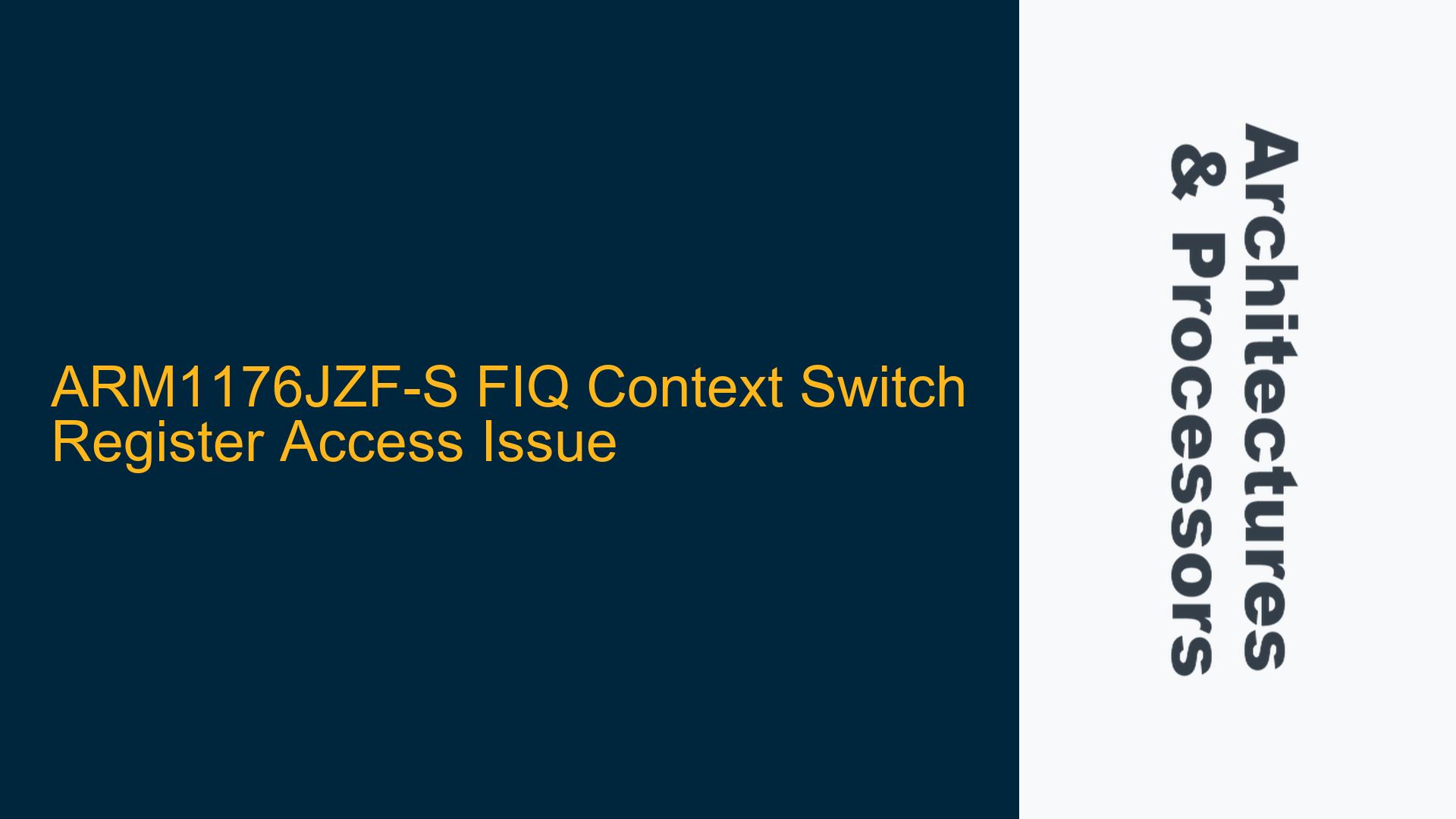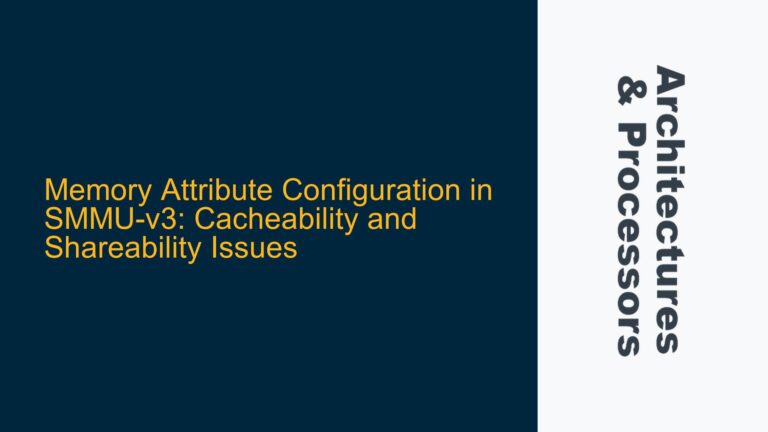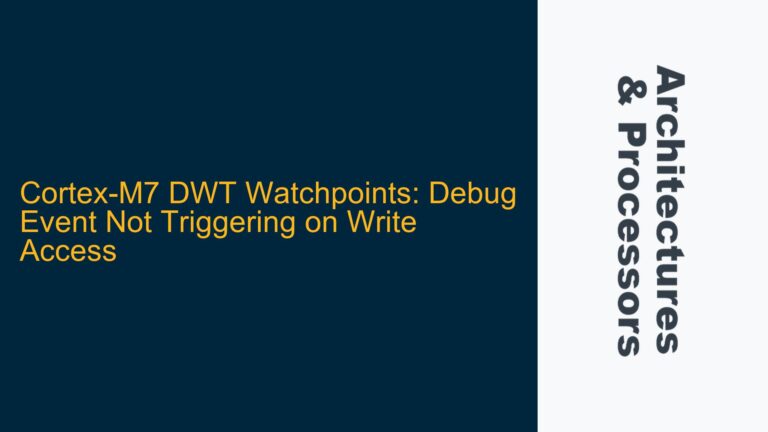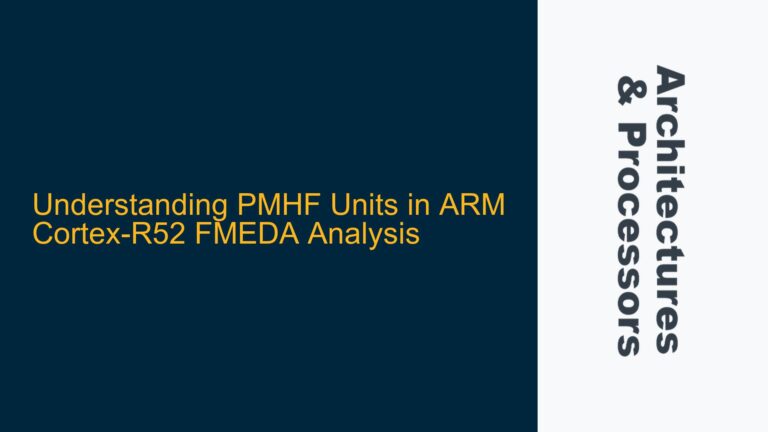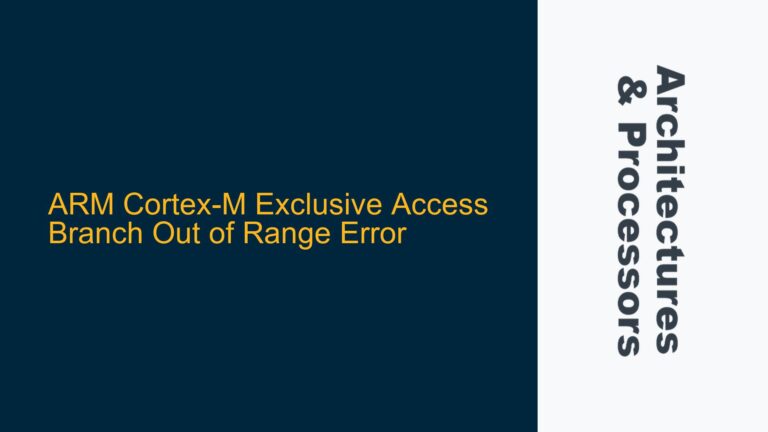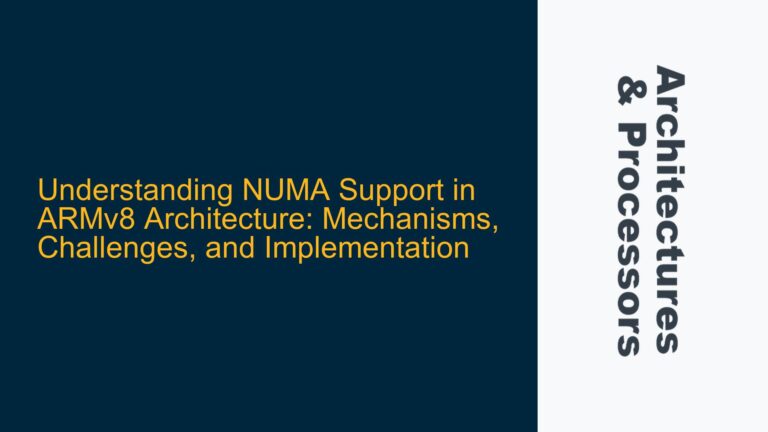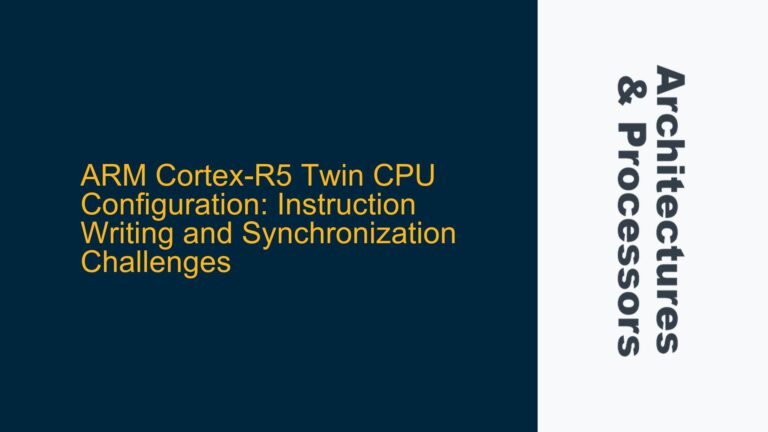ARM1176JZF-S FIQ Context Switch Challenges with Banked Registers
The ARM1176JZF-S processor, a member of the ARM11 family, is widely used in embedded systems due to its balance of performance and power efficiency. One of its key features is the support for multiple processor modes, including Fast Interrupt Request (FIQ) mode, which is designed for low-latency interrupt handling. However, when implementing a context switch in FIQ mode, developers often encounter challenges related to the banked registers. Specifically, the FIQ mode has its own dedicated set of registers (r8_fiq to r14_fiq), which are separate from the user mode registers (r8_usr to r14_usr). This separation can complicate the process of saving and restoring the task context during a context switch.
In a typical context switch, the processor saves the current task’s register state (including r0-r13, the stack pointer, and the saved program status register (SPSR)) to the task’s stack, then loads the register state of the next task from its stack. However, in FIQ mode, the registers r8-r14 are banked, meaning that they are not the same as the user mode registers. This creates a problem when attempting to save and restore the user mode registers during a context switch in FIQ mode. The ARM1176JZF-S does not provide direct instructions to access the user mode registers (r8_usr to r13_usr) from FIQ mode, which complicates the context switch process.
CPS Instruction for Temporary Mode Switching to Access User Registers
The primary cause of the issue lies in the architecture of the ARM1176JZF-S processor, which does not allow direct access to the user mode registers (r8_usr to r13_usr) from FIQ mode. This is a design choice intended to optimize the performance of FIQ mode by providing dedicated registers that do not need to be saved and restored during an FIQ handler. However, this design also means that the FIQ handler cannot directly access the user mode registers, which are necessary for a proper context switch.
To address this limitation, the ARM1176JZF-S provides the Change Processor State (CPS) instruction, which allows the processor to temporarily switch to a different mode. By using the CPS instruction, the FIQ handler can temporarily switch to System mode, which shares the same registers as User mode. This allows the FIQ handler to access the user mode registers (r8_usr to r13_usr) and save or restore them as needed during a context switch. After accessing the user mode registers, the FIQ handler can use the CPS instruction to switch back to FIQ mode and continue execution.
The CPS instruction is a powerful tool for managing processor modes, but it must be used carefully to avoid unintended side effects. For example, switching modes can affect the processor’s interrupt state, and improper use of the CPS instruction can lead to unpredictable behavior. Therefore, it is essential to understand the implications of mode switching and to ensure that the FIQ handler correctly manages the processor state during a context switch.
Implementing Context Switches in FIQ Mode Using CPS Instruction
To implement a context switch in FIQ mode on the ARM1176JZF-S processor, developers must carefully manage the banked registers and use the CPS instruction to access the user mode registers. The following steps outline the process for saving and restoring the task context during a context switch in FIQ mode:
-
Save the Current Task’s Context: When a context switch is triggered, the FIQ handler must first save the current task’s register state. This includes saving the general-purpose registers (r0-r7), the stack pointer (sp), the link register (lr), and the saved program status register (SPSR). Since r8-r14 are banked in FIQ mode, the FIQ handler must use the CPS instruction to temporarily switch to System mode, which shares the same registers as User mode. In System mode, the FIQ handler can access the user mode registers (r8_usr to r13_usr) and save them to the current task’s stack. After saving the user mode registers, the FIQ handler must switch back to FIQ mode using the CPS instruction.
-
Restore the Next Task’s Context: After saving the current task’s context, the FIQ handler must restore the next task’s context. This involves loading the next task’s register state from its stack. The FIQ handler must again use the CPS instruction to switch to System mode, where it can access the user mode registers (r8_usr to r13_usr). The FIQ handler loads these registers from the next task’s stack, then switches back to FIQ mode using the CPS instruction. Finally, the FIQ handler loads the general-purpose registers (r0-r7), the stack pointer (sp), the link register (lr), and the saved program status register (SPSR) from the next task’s stack.
-
Manage Processor State During Mode Switching: When using the CPS instruction to switch between FIQ mode and System mode, the FIQ handler must carefully manage the processor state to avoid unintended side effects. For example, switching modes can affect the processor’s interrupt state, and improper use of the CPS instruction can lead to unpredictable behavior. The FIQ handler must ensure that interrupts are properly disabled or enabled as needed during the mode switch, and that the processor state is correctly restored after the context switch.
-
Optimize Context Switch Performance: Context switches in FIQ mode can be more complex and time-consuming than in other modes due to the need to switch modes and manage banked registers. To optimize performance, developers should minimize the number of mode switches and ensure that the FIQ handler is as efficient as possible. This may involve using inline assembly to reduce the overhead of function calls, or carefully optimizing the sequence of instructions used to save and restore the task context.
-
Test and Validate the Implementation: After implementing the context switch in FIQ mode, developers must thoroughly test and validate the implementation to ensure that it works correctly under all conditions. This includes testing the context switch under heavy load, with multiple tasks and interrupts, and in scenarios where the processor is operating at its maximum performance. Any issues or bugs should be carefully analyzed and addressed to ensure the reliability and stability of the system.
By following these steps, developers can successfully implement a context switch in FIQ mode on the ARM1176JZF-S processor, despite the challenges posed by the banked registers. The key is to carefully manage the processor state and use the CPS instruction to access the user mode registers as needed. With proper implementation and optimization, the context switch can be performed efficiently and reliably, ensuring the smooth operation of the embedded system.
Detailed Explanation of CPS Instruction Usage
The CPS instruction is a critical tool for managing processor modes on the ARM1176JZF-S processor. It allows the processor to switch between different modes, such as FIQ mode and System mode, which is essential for accessing the user mode registers during a context switch. The CPS instruction can be used to change the processor mode, enable or disable interrupts, and modify other aspects of the processor state.
The syntax of the CPS instruction is as follows:
CPS #mode
Where mode is the target processor mode, such as SYS for System mode or FIQ for FIQ mode. The CPS instruction can also be used to enable or disable interrupts by specifying the interrupt flags:
CPSIE i ; Enable interrupts
CPSID i ; Disable interrupts
When using the CPS instruction to switch modes, it is important to understand the implications of the mode switch. For example, switching to System mode allows the processor to access the user mode registers, but it also changes the processor’s interrupt state. Therefore, the FIQ handler must carefully manage the processor state to avoid unintended side effects.
Here is an example of how the CPS instruction can be used in an FIQ handler to save and restore the user mode registers during a context switch:
; Save current task's context
MRS r0, SPSR ; Save SPSR to r0
STMFD sp!, {r0-r7, lr} ; Save r0-r7 and lr to stack
CPS #SYS ; Switch to System mode
STMFD sp!, {r8-r13} ; Save r8-r13 (user mode) to stack
CPS #FIQ ; Switch back to FIQ mode
; Restore next task's context
CPS #SYS ; Switch to System mode
LDMFD sp!, {r8-r13} ; Restore r8-r13 (user mode) from stack
CPS #FIQ ; Switch back to FIQ mode
LDMFD sp!, {r0-r7, lr} ; Restore r0-r7 and lr from stack
MSR SPSR_cxsf, r0 ; Restore SPSR from r0
In this example, the FIQ handler first saves the current task’s context by saving the SPSR and the general-purpose registers (r0-r7) to the stack. It then switches to System mode using the CPS instruction and saves the user mode registers (r8-r13) to the stack. After saving the context, the FIQ handler switches back to FIQ mode.
To restore the next task’s context, the FIQ handler switches to System mode, restores the user mode registers (r8-r13) from the stack, and switches back to FIQ mode. Finally, the FIQ handler restores the general-purpose registers (r0-r7) and the SPSR from the stack.
Conclusion
Implementing a context switch in FIQ mode on the ARM1176JZF-S processor presents unique challenges due to the banked registers in FIQ mode. However, by using the CPS instruction to temporarily switch to System mode, developers can access the user mode registers and successfully perform a context switch. Careful management of the processor state and optimization of the context switch process are essential to ensure efficient and reliable operation. With the right approach, developers can overcome the challenges posed by the ARM1176JZF-S architecture and implement robust context switching in FIQ mode.