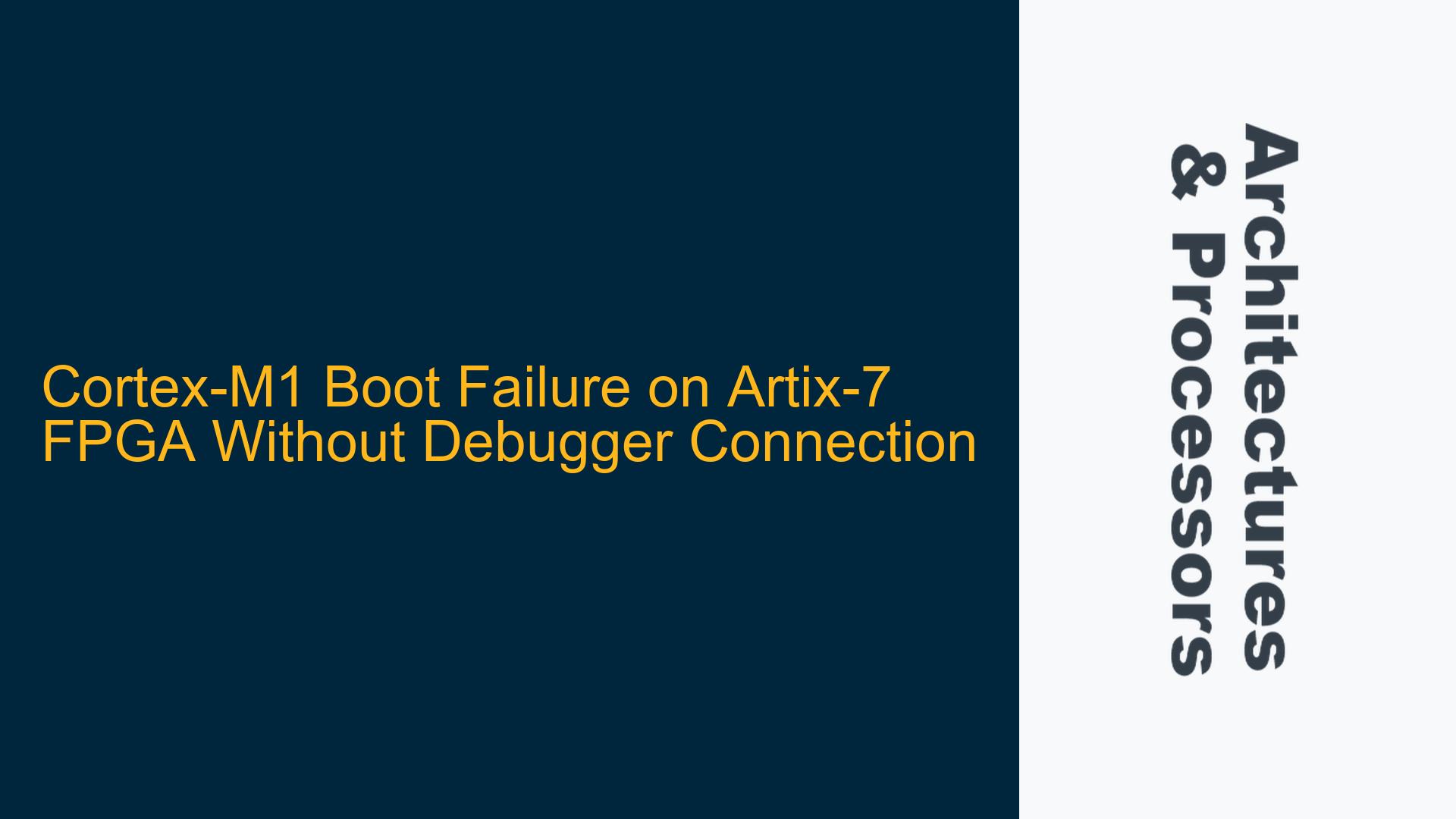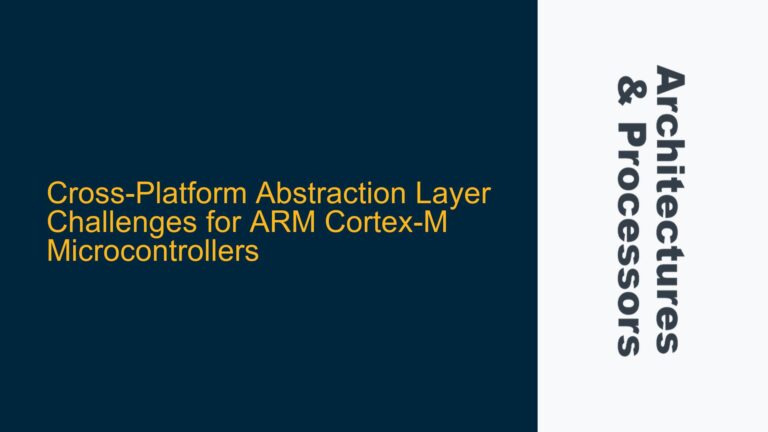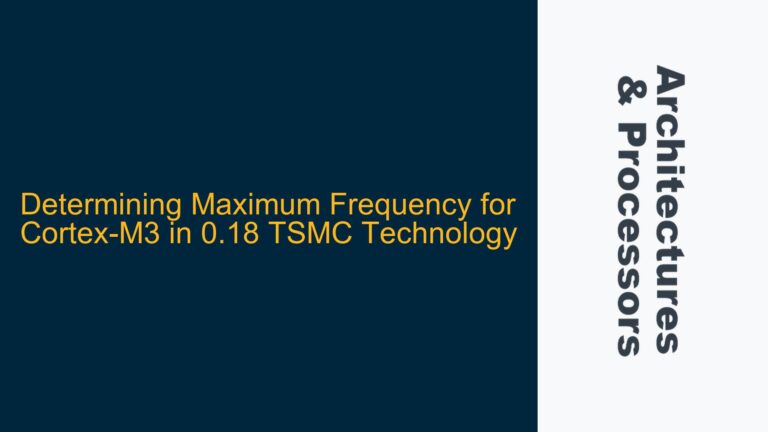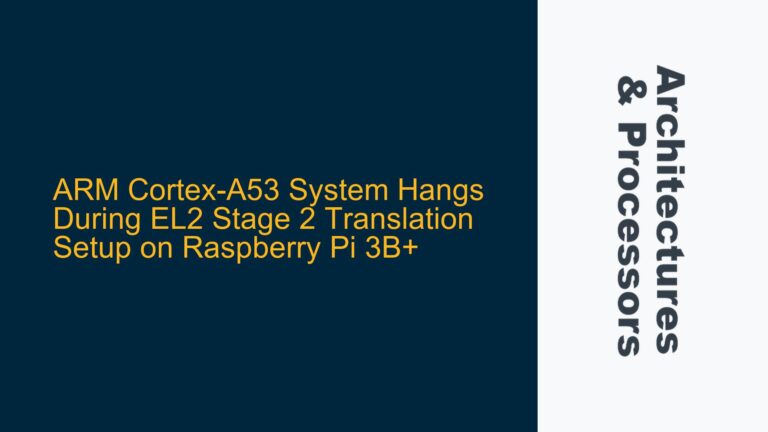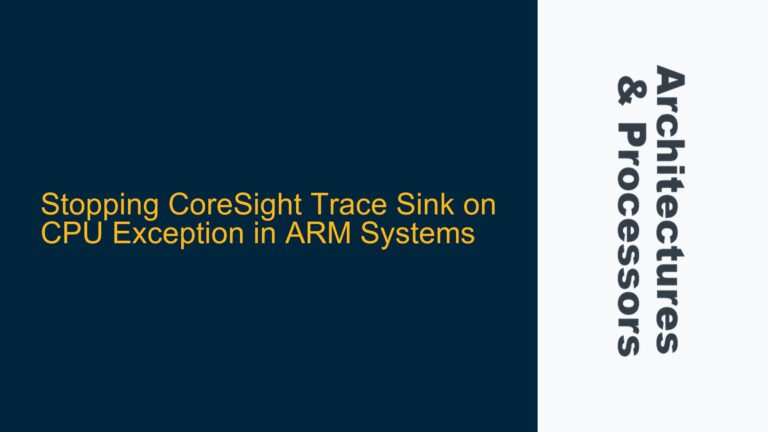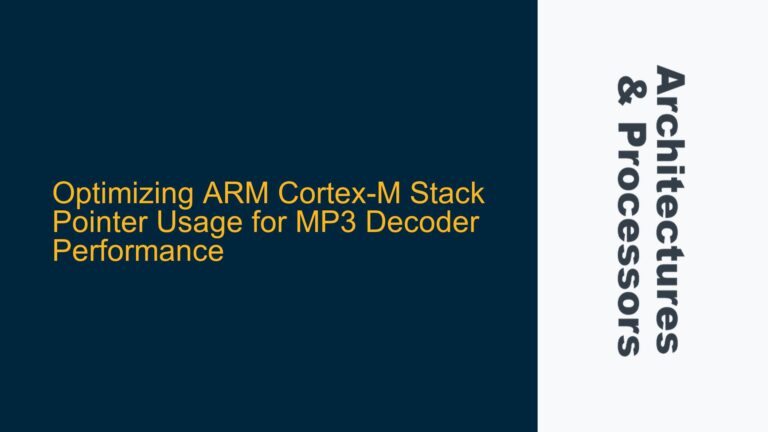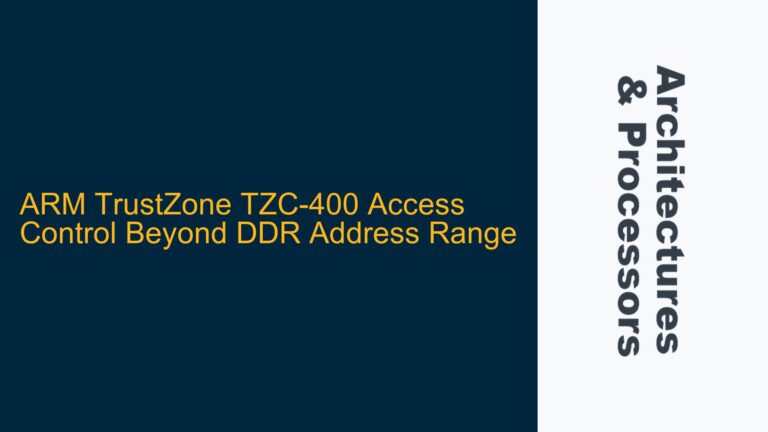Cortex-M1 Reset Vector and Boot Sequence Misconfiguration
The core issue revolves around the Cortex-M1 processor failing to boot correctly when programmed onto an Artix-7 FPGA unless a debugger is connected to manually start the application. This behavior suggests a fundamental misconfiguration in the boot sequence or reset vector setup. The Cortex-M1, like other ARM Cortex-M processors, relies on a specific boot sequence where the reset vector (located at address 0x00000004) must point to the correct entry point of the application, typically the Reset_Handler. When the debugger is connected, it manually sets the Program Counter (PC) to the correct address, bypassing the faulty boot sequence. However, without the debugger, the processor fails to locate the correct entry point, resulting in a boot failure.
The reset vector is a critical part of the ARM Cortex-M boot process. Upon reset, the processor reads the initial stack pointer value from address 0x00000000 and the reset vector from address 0x00000004. If these values are incorrect or improperly configured, the processor will not start executing the application code. In this case, the user observed that the PC was set to 0xFFFFFFFE when the debugger was connected without a hardware reset, indicating that the processor was not correctly fetching the reset vector from memory. This suggests that the memory initialization or the FPGA bitstream configuration might be flawed.
Furthermore, the user noted that the memory viewer in Keil uVision displayed data that did not match the expected hex file. This discrepancy indicates that the FPGA might not be correctly loading the application code into memory during the bitstream programming process. The issue was partially resolved by merging the original bitstream with the user-generated hex file, suggesting that the synthesis process might have introduced errors or that the hex file was not correctly integrated into the FPGA image.
Memory Initialization and Hex File Integration Errors
The primary cause of the boot failure appears to be related to memory initialization and hex file integration errors during the FPGA synthesis process. The Cortex-M1 processor requires the application code to be correctly loaded into memory before it can execute. If the memory is not properly initialized or the application code is not correctly integrated into the FPGA bitstream, the processor will fail to boot.
One possible cause is the use of an incompatible hex file format. ARM processors typically use Intel HEX format for firmware images, but some FPGA tools, such as those used in Verilog synthesis, require a different format. The user mentioned that the memory viewer displayed unexpected data, which could indicate that the FPGA toolchain failed to correctly interpret the hex file. This issue is compounded by the fact that different tools may generate hex files in different formats, and the FPGA synthesis tool might not support the format generated by the user’s toolchain.
Another potential cause is the incorrect configuration of the memory initialization process during FPGA synthesis. The FPGA bitstream must include the application code in a format that the Cortex-M1 can access upon reset. If the synthesis tool does not correctly integrate the hex file into the bitstream, the memory will not contain the expected application code, leading to a boot failure. The user’s observation that merging the original bitstream with the hex file resolved the issue supports this hypothesis.
Additionally, the user’s synthesis process might have introduced errors that corrupted the memory initialization data. Synthesis tools often perform optimizations that can alter the memory layout or initialization sequence. If these optimizations are not correctly configured, they can result in a bitstream that does not correctly initialize the memory with the application code. This would explain why the processor fails to boot without the debugger but works correctly when the debugger manually sets the PC.
Correcting Memory Initialization and Ensuring Proper Hex File Integration
To resolve the boot failure issue, it is essential to ensure that the memory is correctly initialized and that the application code is properly integrated into the FPGA bitstream. The following steps outline the troubleshooting process and potential solutions:
-
Verify Hex File Format and Compatibility: Ensure that the hex file generated by the toolchain is in a format compatible with the FPGA synthesis tool. If the FPGA tool requires a specific format, such as Verilog hex format, convert the Intel HEX file to the required format using appropriate tools or scripts. Verify that the converted hex file contains the correct application code by comparing it with the original file.
-
Check Memory Initialization in FPGA Synthesis: Review the FPGA synthesis tool’s configuration to ensure that the memory initialization process is correctly set up. This includes specifying the correct memory regions and ensuring that the hex file is correctly integrated into the bitstream. Check the synthesis log files for any errors or warnings related to memory initialization or hex file integration.
-
Inspect Bitstream Configuration: Examine the generated bitstream to verify that it includes the application code. Use tools provided by the FPGA vendor to inspect the bitstream and confirm that the memory initialization data matches the expected application code. If discrepancies are found, revisit the synthesis configuration and ensure that the hex file is correctly integrated.
-
Debug Memory Access During Boot: Use the debugger to inspect the memory contents immediately after reset. Verify that the reset vector (address 0x00000004) points to the correct entry point of the application code. If the reset vector is incorrect, investigate the memory initialization process and ensure that the application code is correctly loaded into memory.
-
Optimize Synthesis Process: If the synthesis process introduces errors or optimizations that affect memory initialization, adjust the synthesis settings to prevent these issues. This may involve disabling certain optimizations or explicitly specifying memory initialization parameters in the synthesis tool.
-
Validate Boot Sequence: After making the necessary corrections, validate the boot sequence by programming the FPGA and observing the processor’s behavior without the debugger. Ensure that the processor correctly fetches the reset vector and starts executing the application code. If the issue persists, repeat the troubleshooting steps to identify and resolve any remaining configuration errors.
By following these steps, the boot failure issue can be systematically addressed, ensuring that the Cortex-M1 processor correctly initializes and executes the application code on the Artix-7 FPGA. Proper attention to memory initialization and hex file integration is crucial for reliable operation, and thorough validation of the synthesis process is essential to avoid similar issues in the future.