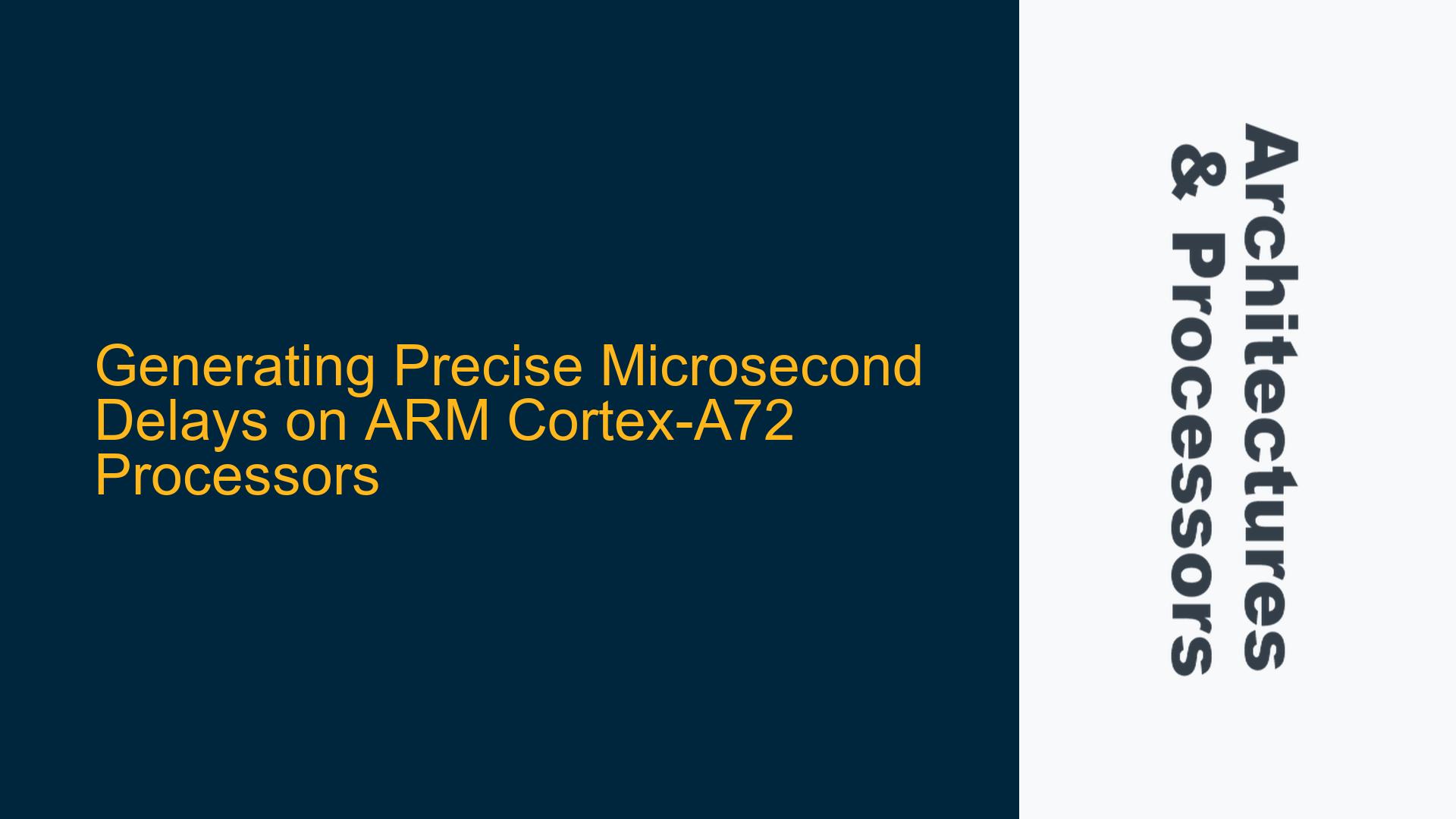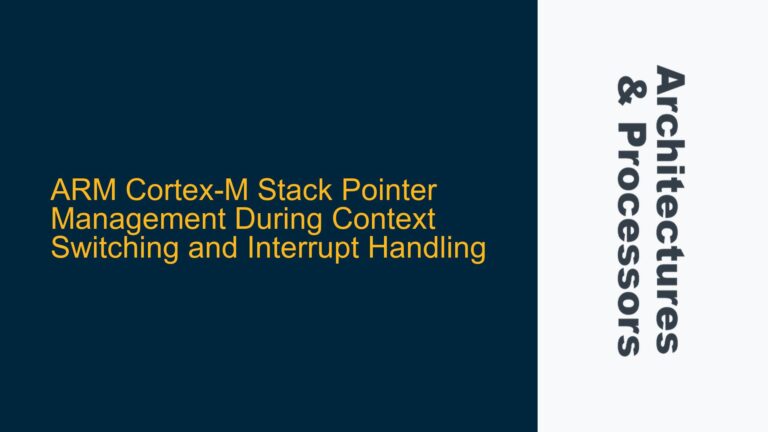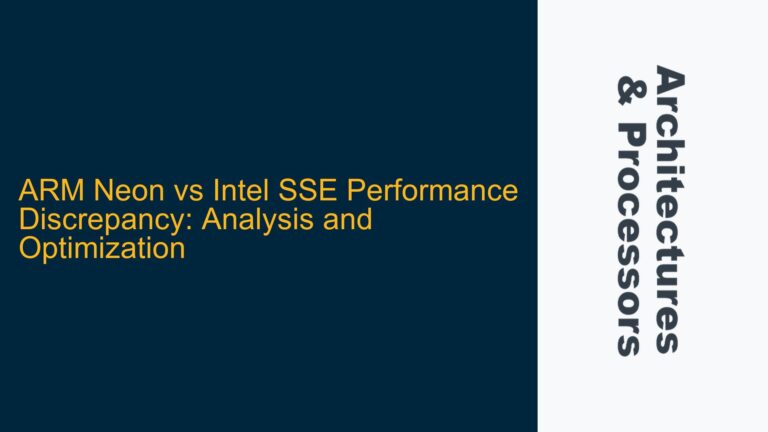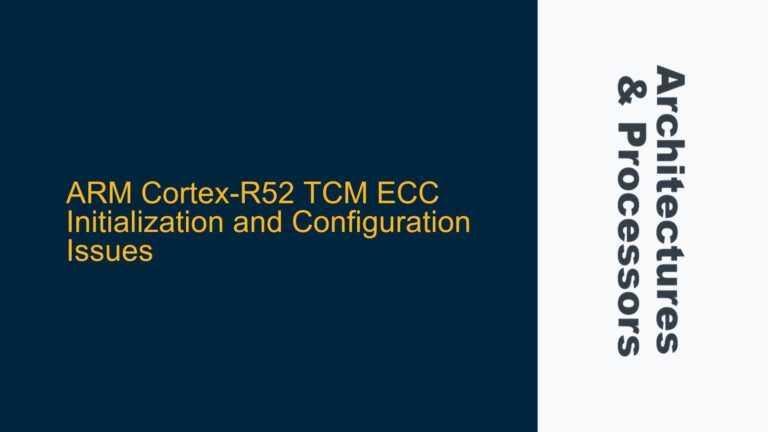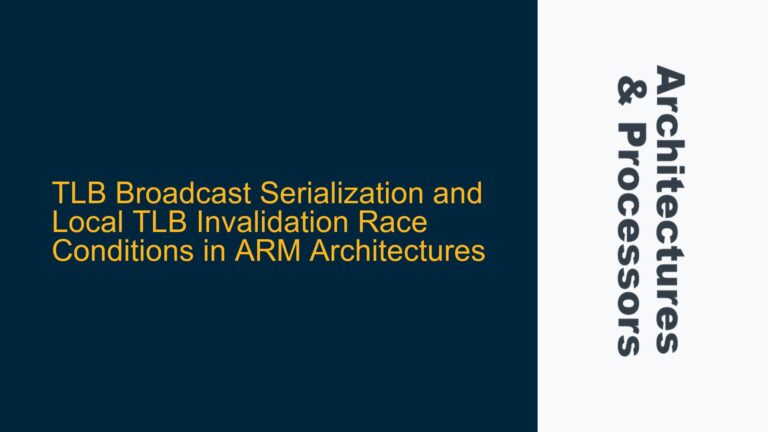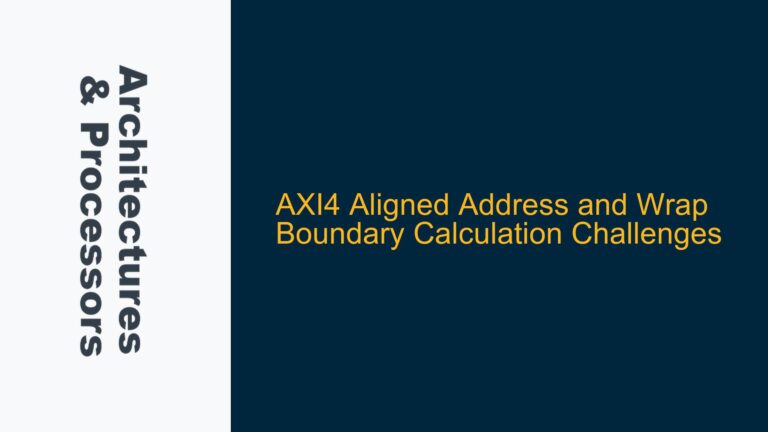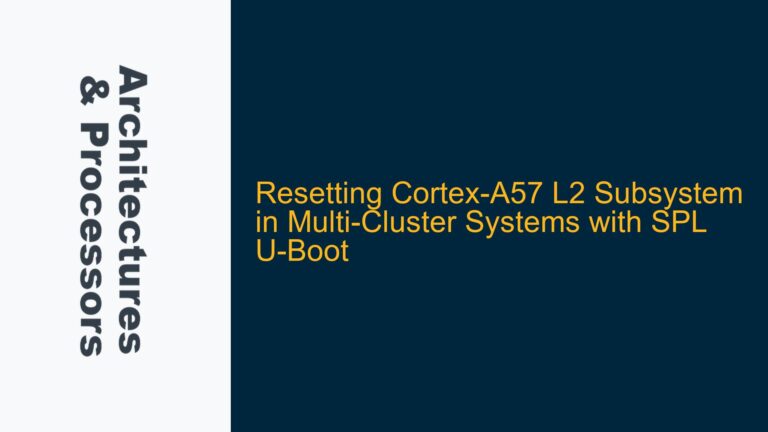ARM Cortex-A72 Delay Generation Requirements and Challenges
Generating precise delays in the range of microseconds (µs) on an ARM Cortex-A72 processor is a common requirement in embedded systems, particularly when dealing with hardware register access, timing-sensitive protocols, or synchronization tasks. The Cortex-A72, being a high-performance processor, operates at clock frequencies typically ranging from 1 GHz to 2.5 GHz, which translates to clock periods of 1 ns to 0.4 ns. Achieving delays in the order of 1 µs (1000 ns) or 20 µs (20000 ns) requires careful consideration of the timing mechanisms available on the processor and the precision required.
The primary challenge lies in ensuring that the delay mechanism is both accurate and efficient. Software-based delay loops, while simple to implement, are highly dependent on the processor’s clock speed and can be affected by interrupts, cache misses, and pipeline stalls. On the other hand, hardware timers provide a more reliable and precise way to measure time but require proper configuration and management. Additionally, the granularity of the delay—whether it needs to be accurate to 10 ns, 100 ns, or 1 µs—determines the choice of the timing mechanism.
The Cortex-A72 processor includes a system timer and other peripheral timers that can be leveraged for precise delay generation. However, the choice of timer and its configuration must align with the specific requirements of the application, such as the need for free-running timers, periodic interrupts, or one-shot delays. Furthermore, the interaction between the timer and the processor’s pipeline, cache, and memory subsystem must be carefully managed to avoid jitter and ensure consistent timing.
Timer Configuration and Granularity Considerations
The ARM Cortex-A72 processor provides several timing mechanisms that can be used to generate precise delays. The most commonly used are the system timer (also known as the generic timer) and peripheral timers. The system timer is integrated into the ARM architecture and provides a high-resolution counter that can be accessed from both privileged and non-privileged modes. Peripheral timers, on the other hand, are typically part of the SoC (System on Chip) and offer additional features such as PWM (Pulse Width Modulation) and capture/compare functionality.
The granularity of the delay is a critical factor in selecting the appropriate timer. For delays in the range of 1 µs to 20 µs, a timer with a resolution of at least 10 ns is required. The system timer on the Cortex-A72 typically operates at a frequency of 1 MHz to 100 MHz, providing a resolution of 1 µs to 10 ns. However, the actual resolution achievable depends on the clock source and the configuration of the timer.
To achieve a delay of 1 µs with a granularity of 10 ns, the timer must be configured to increment its counter every 10 ns. This can be achieved by setting the timer’s prescaler and clock divider appropriately. For example, if the timer’s input clock is 100 MHz, a prescaler value of 1 and a clock divider of 10 would result in a timer increment every 10 ns. The timer can then be programmed to generate an interrupt or set a flag after a specific number of increments, corresponding to the desired delay.
In addition to the timer’s resolution, the latency of the timer interrupt must be considered. The Cortex-A72 processor features a complex interrupt controller (GIC) that introduces a variable latency in the handling of timer interrupts. This latency can affect the accuracy of the delay, particularly for short delays in the range of 1 µs. To mitigate this, the timer can be configured to operate in a polling mode, where the processor continuously checks the timer’s counter value, rather than relying on interrupts. This approach eliminates the interrupt latency but increases the CPU utilization.
Implementing Precise Delays Using System Timers and Polling
To implement precise delays on the ARM Cortex-A72 processor, the system timer can be used in conjunction with a polling mechanism. The following steps outline the process of configuring the system timer and implementing a delay function with a granularity of 10 ns:
-
Timer Configuration: The system timer is configured to operate at a frequency that provides the required granularity. For a 10 ns resolution, the timer’s input clock is set to 100 MHz, and the prescaler and clock divider are configured to increment the timer’s counter every 10 ns.
-
Counter Initialization: Before starting the delay, the timer’s counter is initialized to zero. This ensures that the delay is measured from a known starting point.
-
Polling Loop: The delay function enters a polling loop where it continuously reads the timer’s counter value. The loop continues until the counter reaches the value corresponding to the desired delay. For example, for a delay of 1 µs, the loop waits until the counter reaches 100 (since each increment corresponds to 10 ns).
-
Delay Completion: Once the counter reaches the target value, the delay function exits, and the program continues execution.
The following code snippet demonstrates the implementation of a 1 µs delay using the system timer in polling mode:
#include <stdint.h>
#define TIMER_BASE_ADDR 0xFFFF0000 // Base address of the system timer
#define TIMER_CTRL_REG (TIMER_BASE_ADDR + 0x00) // Timer control register
#define TIMER_COUNT_REG (TIMER_BASE_ADDR + 0x04) // Timer counter register
void configure_timer() {
// Set the timer's input clock to 100 MHz
*(volatile uint32_t *)TIMER_CTRL_REG = 0x01; // Enable timer, no prescaler, no divider
}
uint32_t read_timer_counter() {
return *(volatile uint32_t *)TIMER_COUNT_REG;
}
void delay_us(uint32_t microseconds) {
uint32_t target_count = microseconds * 100; // Convert microseconds to 10 ns increments
uint32_t start_count = read_timer_counter();
while ((read_timer_counter() - start_count) < target_count) {
// Wait until the target count is reached
}
}
int main() {
configure_timer();
// Example: Generate a 1 µs delay
delay_us(1);
return 0;
}
In this example, the configure_timer function sets up the system timer to operate at 100 MHz, providing a 10 ns resolution. The delay_us function implements the polling loop, waiting until the timer’s counter reaches the target value corresponding to the desired delay.
Optimizing Delay Accuracy and CPU Utilization
While the polling approach provides precise delays, it consumes CPU cycles during the delay period, which may not be acceptable in all applications. To optimize CPU utilization, the timer can be configured to generate an interrupt after the desired delay, allowing the processor to perform other tasks while waiting. However, as mentioned earlier, the interrupt latency introduced by the GIC can affect the accuracy of the delay.
To balance accuracy and CPU utilization, a hybrid approach can be used. In this approach, the timer is configured to generate an interrupt after a slightly shorter delay than required, and the remaining delay is achieved using a short polling loop. This reduces the impact of interrupt latency while minimizing CPU utilization.
For example, to implement a 1 µs delay with a hybrid approach, the timer can be configured to generate an interrupt after 900 ns, and the remaining 100 ns delay can be achieved using a polling loop. This ensures that the overall delay is accurate while reducing the time spent in the polling loop.
The following code snippet demonstrates the hybrid approach:
#include <stdint.h>
#include <stdbool.h>
#define TIMER_BASE_ADDR 0xFFFF0000 // Base address of the system timer
#define TIMER_CTRL_REG (TIMER_BASE_ADDR + 0x00) // Timer control register
#define TIMER_COUNT_REG (TIMER_BASE_ADDR + 0x04) // Timer counter register
#define TIMER_INT_REG (TIMER_BASE_ADDR + 0x08) // Timer interrupt register
volatile bool timer_interrupt_occurred = false;
void configure_timer() {
// Set the timer's input clock to 100 MHz
*(volatile uint32_t *)TIMER_CTRL_REG = 0x01; // Enable timer, no prescaler, no divider
}
uint32_t read_timer_counter() {
return *(volatile uint32_t *)TIMER_COUNT_REG;
}
void timer_interrupt_handler() {
timer_interrupt_occurred = true;
// Clear the interrupt flag
*(volatile uint32_t *)TIMER_INT_REG = 0x01;
}
void delay_us(uint32_t microseconds) {
uint32_t target_count = microseconds * 100; // Convert microseconds to 10 ns increments
uint32_t interrupt_count = target_count - 10; // Set interrupt for 900 ns
uint32_t start_count = read_timer_counter();
// Configure the timer to generate an interrupt after 900 ns
*(volatile uint32_t *)TIMER_INT_REG = interrupt_count;
// Wait for the interrupt
while (!timer_interrupt_occurred) {
// Perform other tasks if needed
}
// Poll for the remaining 100 ns
while ((read_timer_counter() - start_count) < target_count) {
// Wait until the target count is reached
}
}
int main() {
configure_timer();
// Example: Generate a 1 µs delay
delay_us(1);
return 0;
}
In this example, the delay_us function configures the timer to generate an interrupt after 900 ns and uses a polling loop to wait for the remaining 100 ns. This approach reduces the time spent in the polling loop while maintaining the accuracy of the delay.
Conclusion
Generating precise delays on the ARM Cortex-A72 processor requires careful consideration of the available timing mechanisms and their configuration. The system timer, when properly configured, can provide delays with a granularity of 10 ns, making it suitable for applications requiring precise timing. The choice between polling and interrupt-based approaches depends on the specific requirements of the application, such as the need for accuracy versus CPU utilization. By leveraging the system timer and implementing a hybrid approach, it is possible to achieve precise delays while optimizing the use of processor resources.