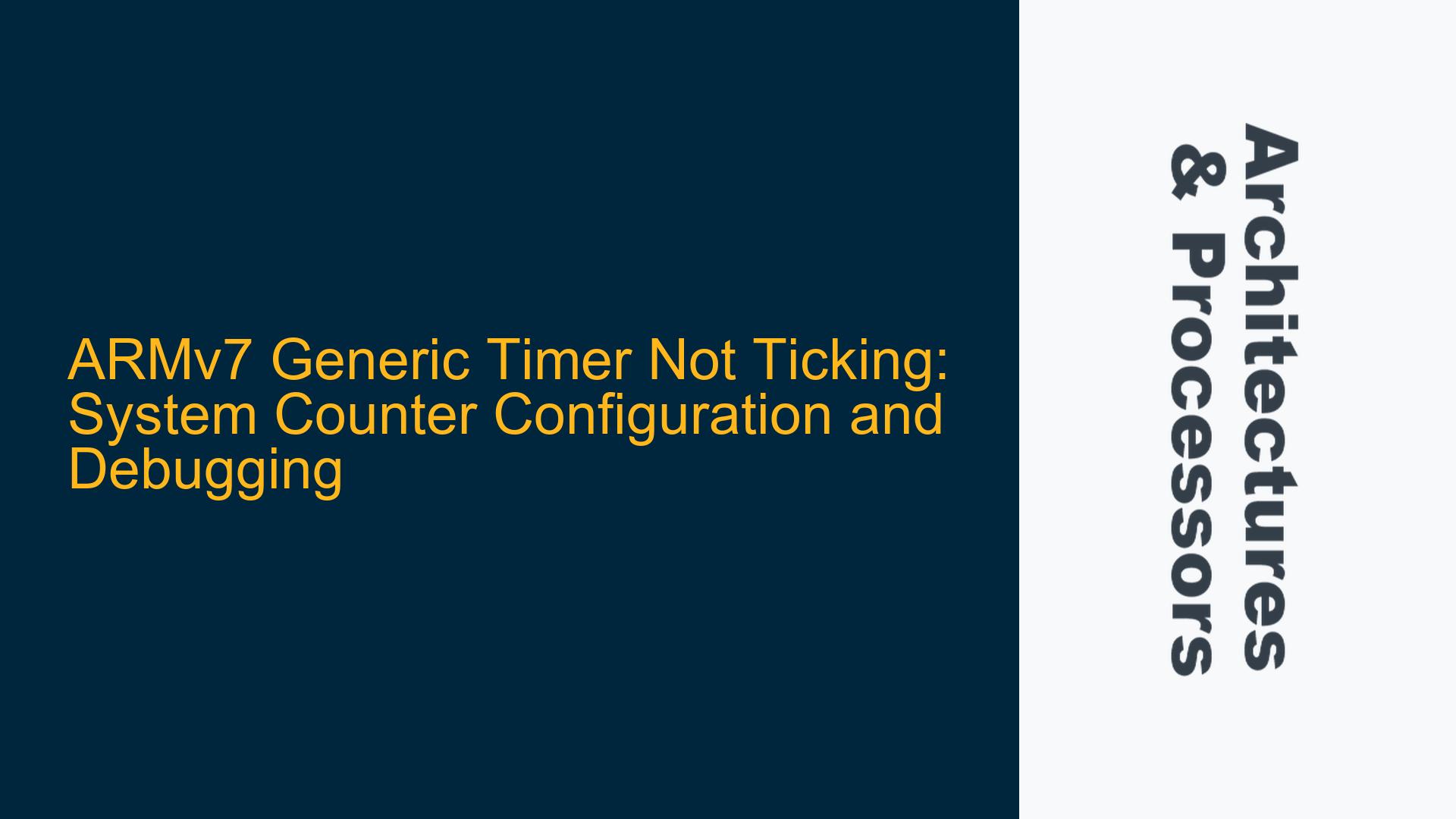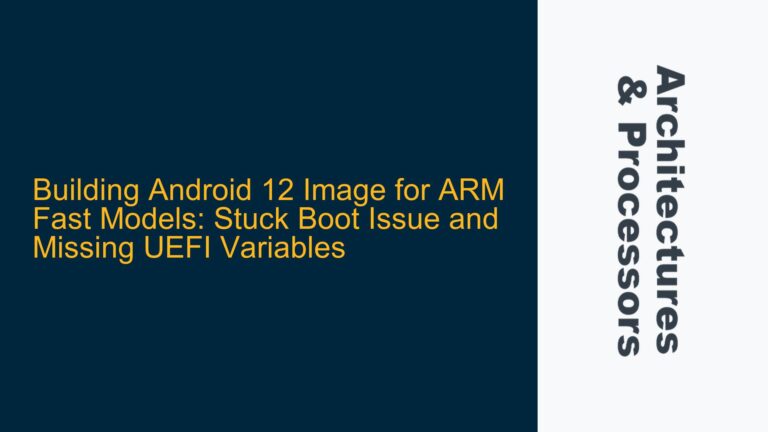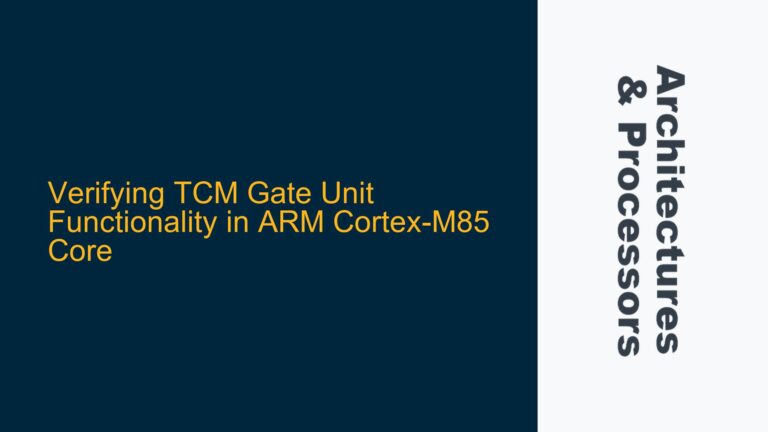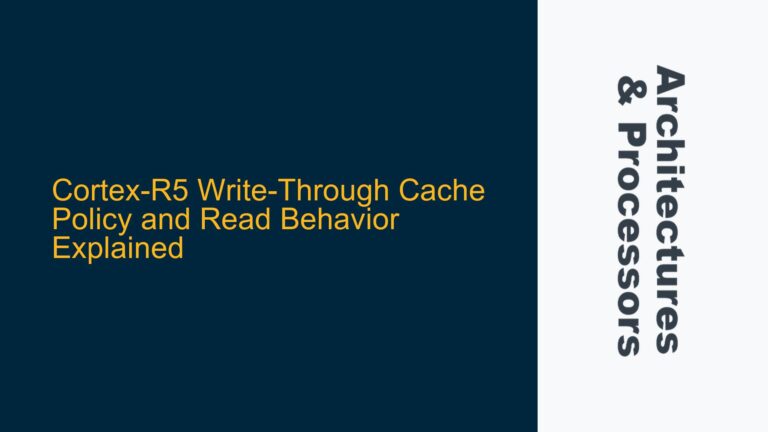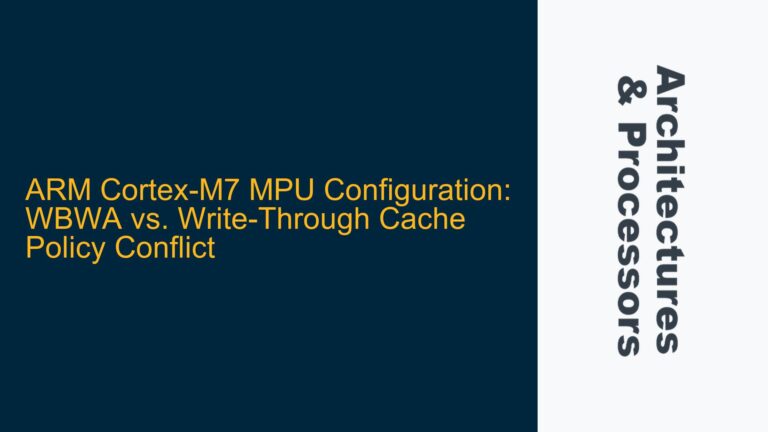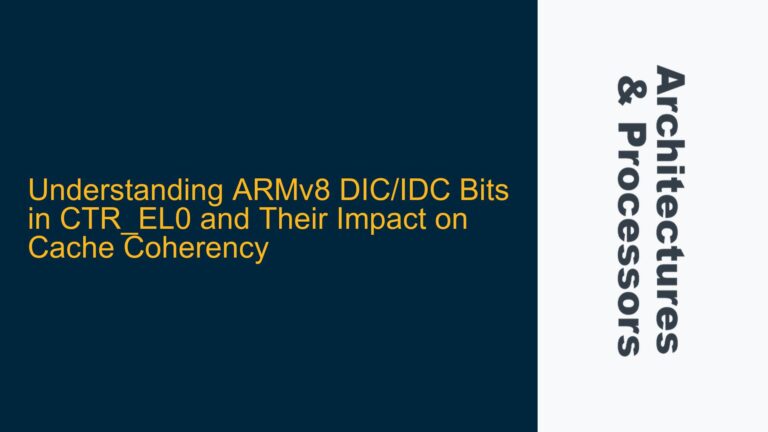ARMv7 Generic Timer and System Counter Initialization Issues
The ARMv7 architecture includes a Generic Timer that relies on a System Counter to function correctly. The Generic Timer is a critical component for timekeeping, scheduling, and synchronization in ARM-based systems. However, a common issue arises when the Generic Timer does not start ticking, even after proper configuration. This problem is often tied to the System Counter, which is part of the SoC (System on Chip) and is typically initialized by early boot firmware. If the System Counter is not properly configured or documented, the Generic Timer will not increment its counters (CNTVCT or CNTPCT), leading to a failure in timekeeping functionality.
The System Counter is an independent hardware component that provides a continuous incrementing count to the Generic Timer. It is not part of the ARM core itself but is integrated into the SoC by the vendor. This separation means that the System Counter’s initialization and configuration are often vendor-specific and may not be well-documented. When the System Counter is not enabled or configured correctly, the Generic Timer will remain inactive, as it depends on the System Counter’s ticks to increment its own counters.
Undocumented System Counter and Vendor-Specific Initialization
One of the primary causes of the Generic Timer not ticking is the lack of proper documentation or initialization of the System Counter by the SoC vendor. In many cases, the System Counter is treated as an internal component of the SoC, and its configuration is handled transparently by the boot firmware. However, if the boot firmware does not initialize the System Counter, or if the vendor’s documentation does not provide sufficient details on how to configure it, developers may find themselves unable to enable the Generic Timer.
The System Counter typically requires the following steps to be initialized:
- Enabling the System Counter by setting the appropriate control register bits.
- Configuring the frequency of the System Counter to match the desired tick rate.
- Ensuring that the System Counter is synchronized across all cores in a multi-core system.
If any of these steps are missed or incorrectly implemented, the System Counter will not generate ticks, and the Generic Timer will not increment. Additionally, some SoCs may have additional vendor-specific requirements for System Counter initialization, such as setting up clock sources or enabling specific power domains. Without proper documentation, these requirements can be difficult to identify and implement.
Debugging and Fixing System Counter and Generic Timer Configuration
To resolve issues with the Generic Timer not ticking, developers must first verify that the System Counter is properly initialized and configured. This process involves several steps:
-
Verify System Counter Initialization in Boot Firmware: Check the boot firmware (e.g., U-Boot or ARM Trusted Firmware) to ensure that the System Counter is being initialized. Look for code that sets the System Counter control registers and configures its frequency. If the boot firmware does not initialize the System Counter, it may be necessary to add this functionality.
-
Check System Counter Documentation: Review the SoC vendor’s documentation for any details on the System Counter. Look for registers related to the System Counter, such as control registers, frequency configuration registers, and status registers. If the documentation is lacking, consider reaching out to the vendor for additional information.
-
Manually Configure the System Counter: If the boot firmware does not initialize the System Counter, or if the documentation is insufficient, developers may need to manually configure the System Counter. This involves writing to the appropriate registers to enable the System Counter and set its frequency. The exact register addresses and bit fields will vary depending on the SoC.
-
Verify System Counter Operation: After configuring the System Counter, verify that it is generating ticks. This can be done by reading the System Counter value directly (if supported by the SoC) or by checking the Generic Timer counters (CNTVCT or CNTPCT) to see if they are incrementing.
-
Check for Synchronization Issues: In multi-core systems, ensure that the System Counter is synchronized across all cores. Some SoCs provide mechanisms for synchronizing the System Counter, such as broadcast signals or shared registers. If synchronization is not properly implemented, the Generic Timer may behave inconsistently across cores.
-
Debugging with Hardware Tools: If the System Counter and Generic Timer still do not function correctly, consider using hardware debugging tools such as JTAG or logic analyzers to probe the System Counter signals. This can help identify issues such as incorrect clock signals or uninitialized registers.
By following these steps, developers can identify and resolve issues with the System Counter and Generic Timer configuration, ensuring that the Generic Timer starts ticking and functions correctly. Proper initialization and configuration of the System Counter are essential for reliable timekeeping and synchronization in ARM-based systems.