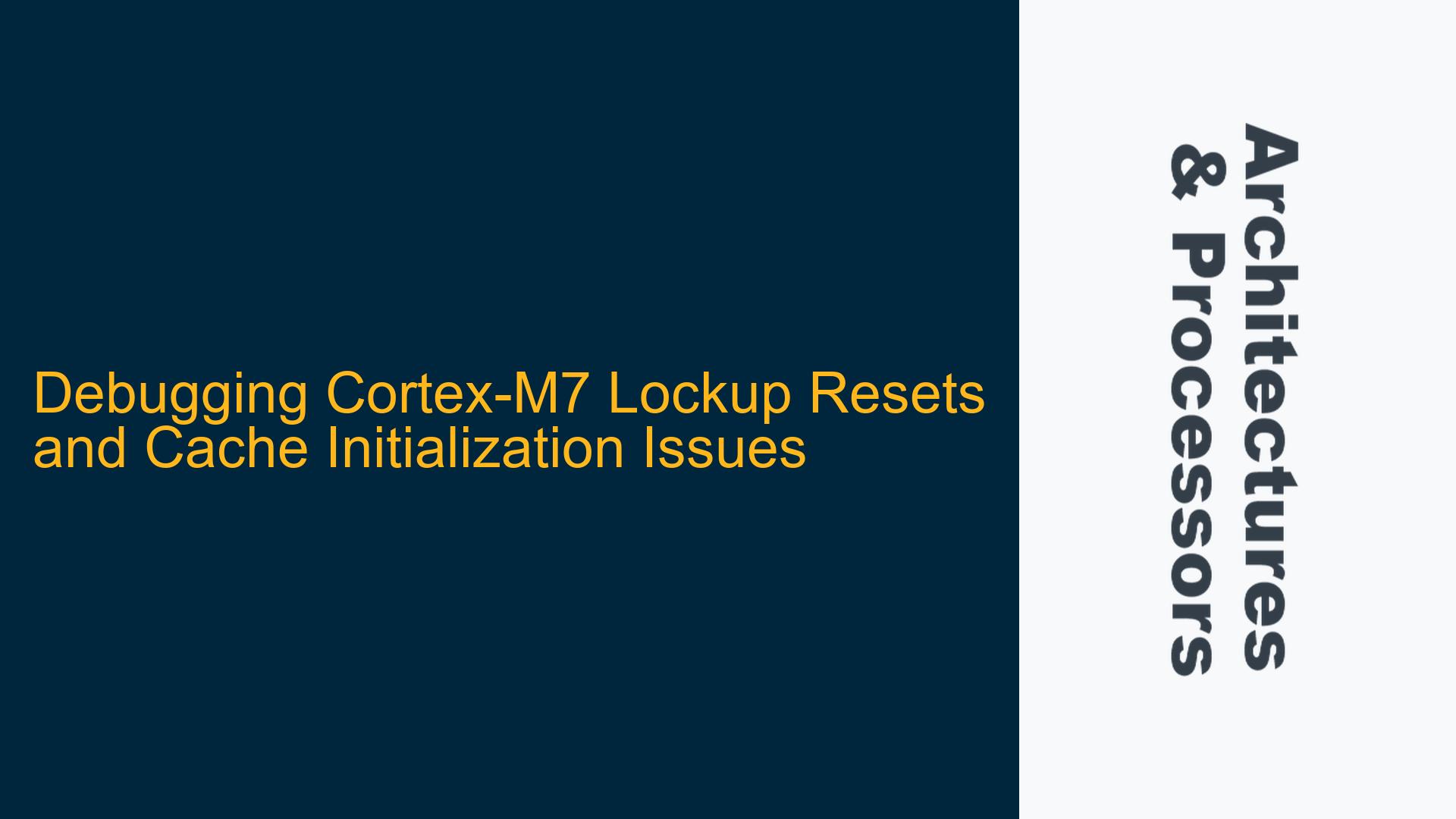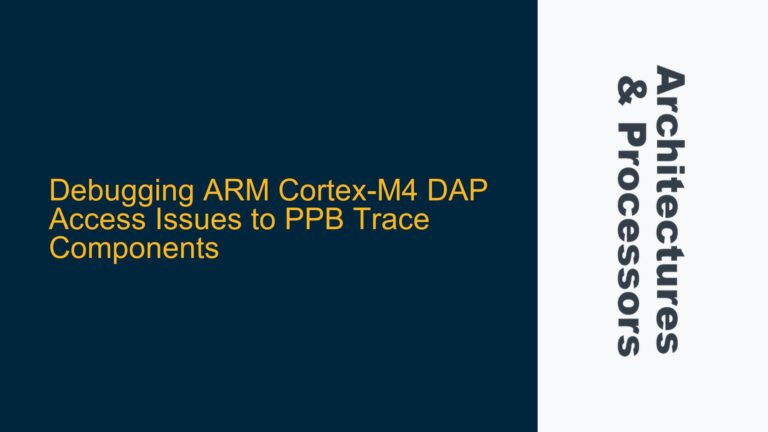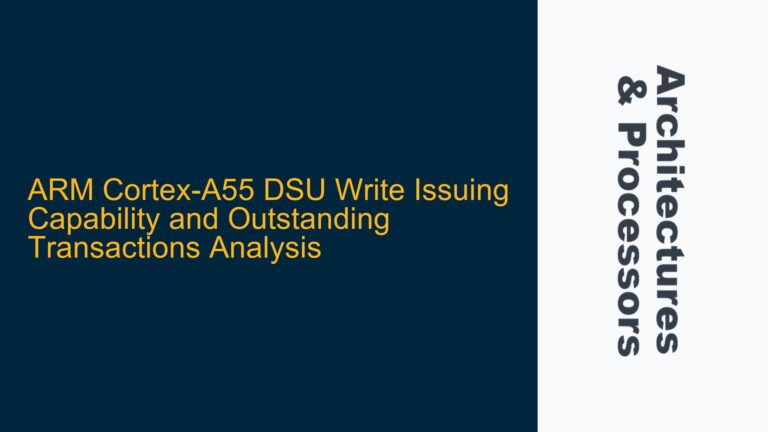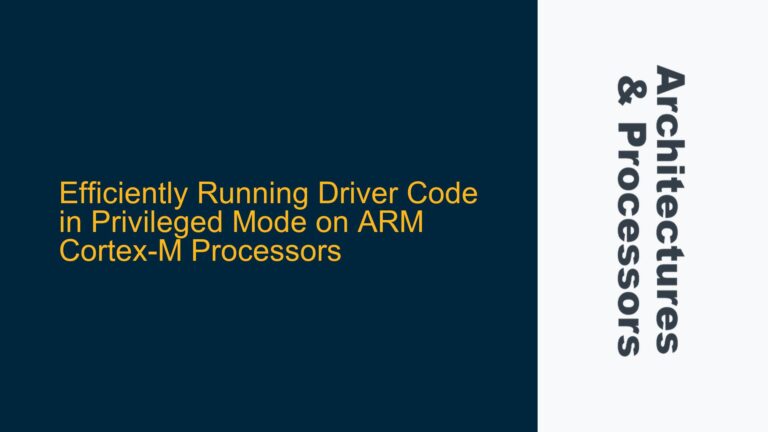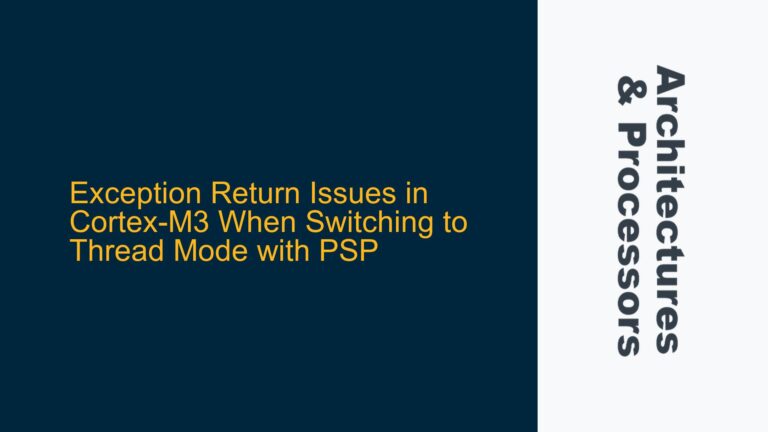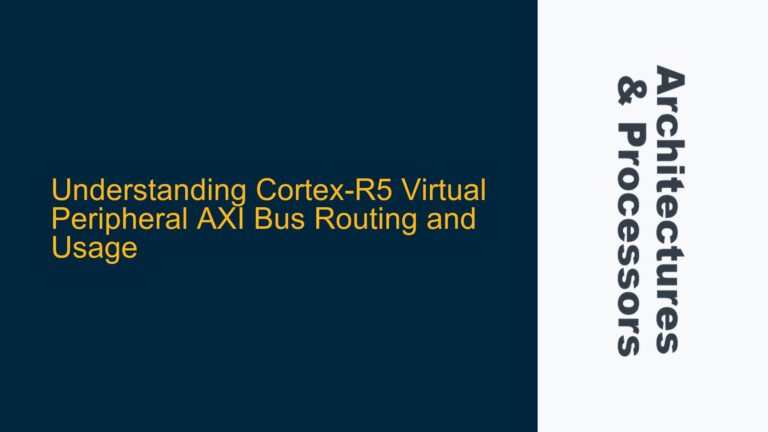Cortex-M7 Lockup Resets During GPIO Multiplexing Initialization
The Cortex-M7 microcontroller is a high-performance processor designed for real-time embedded applications. However, its complexity can lead to subtle issues, such as lockup resets, which are particularly challenging to debug. In this scenario, the system experiences a reset during the initialization of GPIO multiplexing after the startup code has executed. The reset occurs without triggering any fault handlers, and the system does not enter HardFault, BusFault, or MemManage handlers. This behavior suggests a potential issue with cache initialization, stack overflow, or a hardware-specific bug.
The Cortex-M7’s cache system is a critical component for performance optimization, but improper initialization or reinitialization can lead to instability. Additionally, the system’s stack usage must be carefully managed to avoid corruption, which can cause unpredictable behavior, including resets. The absence of fault handlers being triggered indicates that the issue might be related to low-level hardware interactions or a silent failure in the cache or memory subsystem.
Cache Initialization Bugs and Stack Overflow Risks
One of the primary suspects in this scenario is the cache initialization process. The Cortex-M7 features both instruction (I-Cache) and data (D-Cache) caches, which must be enabled and managed correctly. A known issue in earlier versions of the CMSIS core_cm7.h file could cause a crash if the D-Cache initialization function was called multiple times. This bug was fixed in CMSIS 5.0.5, but if the system is using an older version, it could lead to instability.
The cache initialization code typically checks whether the caches are already enabled before attempting to enable them. However, if the ROM bootloader has already enabled the caches, reinitializing them without proper checks can cause a crash. The following code snippet demonstrates the cache initialization process:
/* Enable instruction and data caches */
#if defined(__ICACHE_PRESENT) && __ICACHE_PRESENT
if (SCB_CCR_IC_Msk != (SCB_CCR_IC_Msk & SCB->CCR)) {
SCB_EnableICache();
}
#endif
#if defined(__DCACHE_PRESENT) && __DCACHE_PRESENT
if (SCB_CCR_DC_Msk != (SCB_CCR_DC_Msk & SCB->CCR)) {
SCB_EnableDCache();
}
#endif
If the ROM bootloader has already enabled the caches, the above code should not reinitialize them. However, if the CMSIS version is outdated, this check might not be sufficient, leading to a crash.
Another potential cause is stack overflow. The Cortex-M7 uses a descending stack, meaning the stack grows downward in memory. If the stack size is insufficient for the application’s needs, it can corrupt adjacent memory regions, leading to unpredictable behavior. This corruption might not trigger a fault handler immediately but can cause a reset when the corrupted memory is accessed.
Debugging Cache Issues and Stack Overflow with Limited Tools
Debugging lockup resets on the Cortex-M7 can be challenging, especially without access to advanced debugging tools like Embedded Trace Macrocell (ETM) or Embedded Trace Buffer (ETB). However, several strategies can help identify the root cause of the issue.
Verifying Cache Initialization
The first step is to ensure that the cache initialization process is correct and that the CMSIS version being used does not contain the known bug. If the system is using an older version of CMSIS, updating to the latest version from the official GitHub repository is recommended. The following steps outline the process:
- Check CMSIS Version: Verify the version of CMSIS being used. If it is older than CMSIS 5.0.5, update to the latest version.
- Review Cache Initialization Code: Ensure that the cache initialization code checks whether the caches are already enabled before attempting to enable them.
- Disable Cache Initialization: Temporarily disable the cache initialization code to determine whether the issue is related to cache reinitialization.
Investigating Stack Overflow
Stack overflow is another common cause of instability in embedded systems. To investigate this possibility, the following steps can be taken:
- Increase Stack Size: Temporarily increase the stack size to see if the issue persists. This can help determine whether the problem is related to stack overflow.
- Monitor Stack Usage: Use debugging tools to monitor stack usage and identify potential overflow conditions. This can be done by placing a marker at the top of the stack and checking whether it has been overwritten.
- Analyze Stack Contents: After a reset, analyze the stack contents to identify any patterns or corruption that might indicate a stack overflow.
Using Breakpoints and Bisection
Without access to advanced debugging tools like ETM or ETB, breakpoints and code bisection can be used to narrow down the source of the issue. The following approach can be effective:
- Set Breakpoints: Place breakpoints at strategic locations in the code, such as the beginning of the main function and the GPIO multiplexing initialization function.
- Bisect the Code: Gradually narrow down the location of the crash by placing breakpoints in the middle of suspected code sections and observing where the system fails.
- Check Register Values: After a crash, inspect the values of critical registers, such as the program counter (PC), link register (LR), and stack pointer (SP), to gain insights into the state of the system at the time of the crash.
Analyzing Reset Causes
The NXP i.MX RT1051 microcontroller includes a register that indicates the cause of the reset. By examining this register, it is possible to determine whether the reset was caused by a lockup or another factor. The following steps outline the process:
- Read Reset Cause Register: Access the reset cause register to determine the source of the reset.
- Check for Lockup: If the register indicates a lockup, investigate potential causes, such as cache initialization or stack overflow.
- Review System Configuration: Ensure that the system configuration, including clock settings and peripheral initialization, is correct and does not contribute to the issue.
Implementing Data Synchronization Barriers
In some cases, the issue might be related to data synchronization between the CPU and peripherals. The Cortex-M7 includes Data Synchronization Barriers (DSB) and Instruction Synchronization Barriers (ISB) to ensure proper ordering of memory accesses. Adding these barriers at critical points in the code can help prevent issues related to memory access ordering.
__DSB(); // Data Synchronization Barrier
__ISB(); // Instruction Synchronization Barrier
Conclusion
Debugging lockup resets on the Cortex-M7 requires a systematic approach, focusing on potential issues such as cache initialization, stack overflow, and hardware-specific bugs. By verifying the cache initialization process, investigating stack usage, and using breakpoints to narrow down the source of the issue, it is possible to identify and resolve the root cause of the problem. Additionally, analyzing the reset cause register and implementing data synchronization barriers can provide further insights and prevent future issues. While advanced debugging tools like ETM and ETB can simplify the process, careful analysis and methodical debugging can often lead to a solution even without these tools.