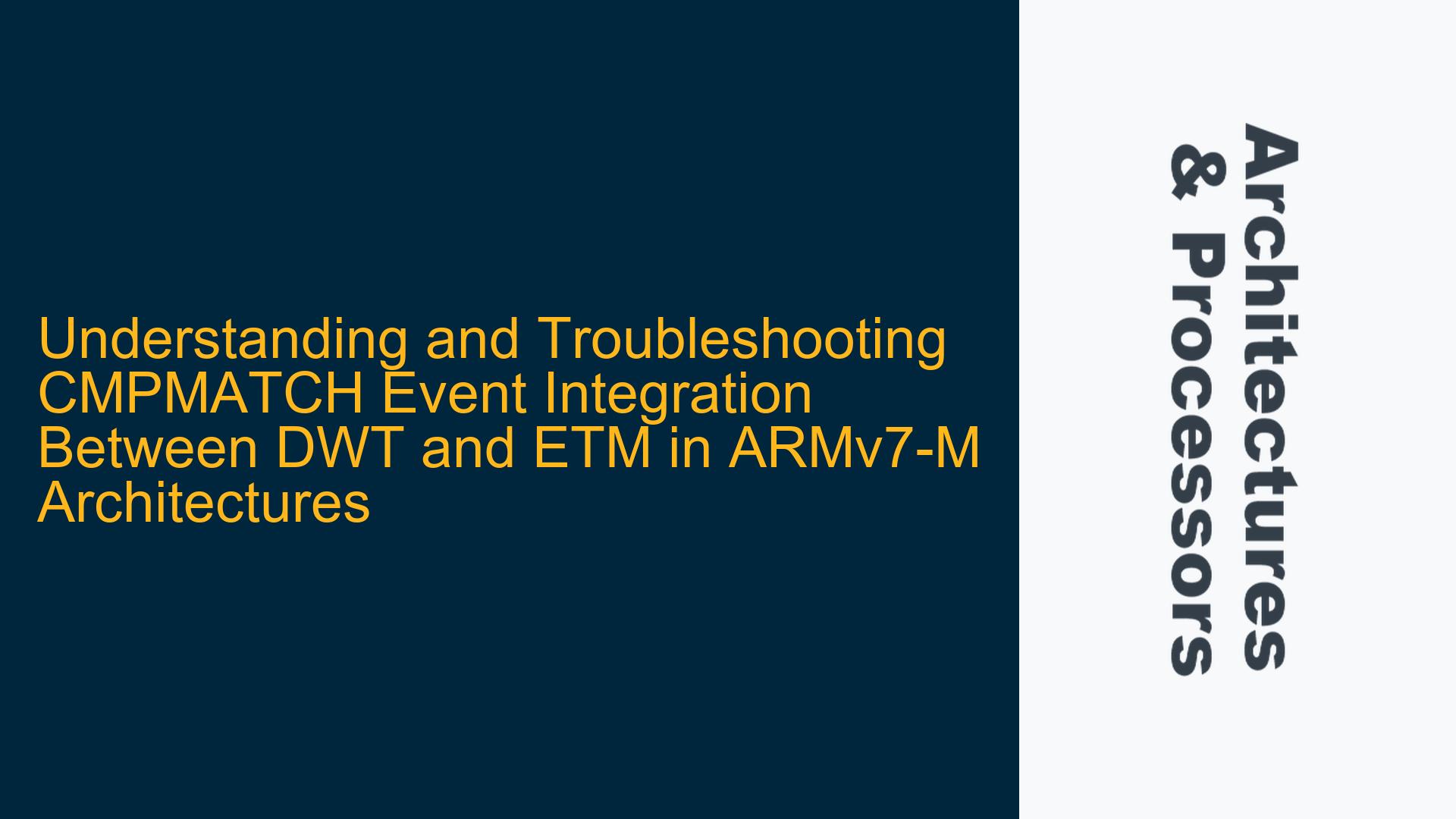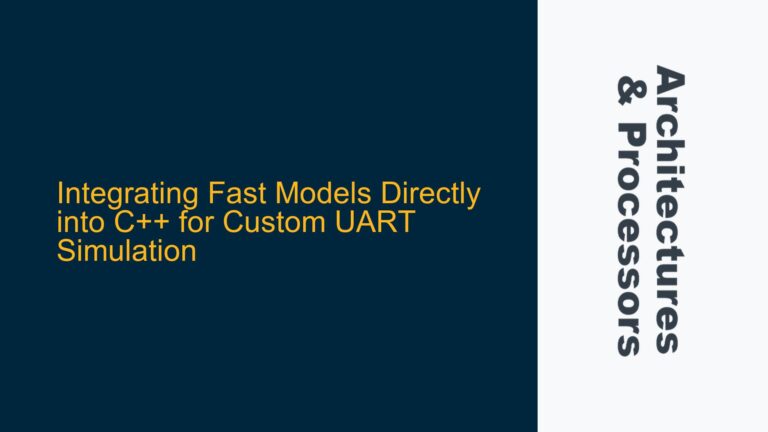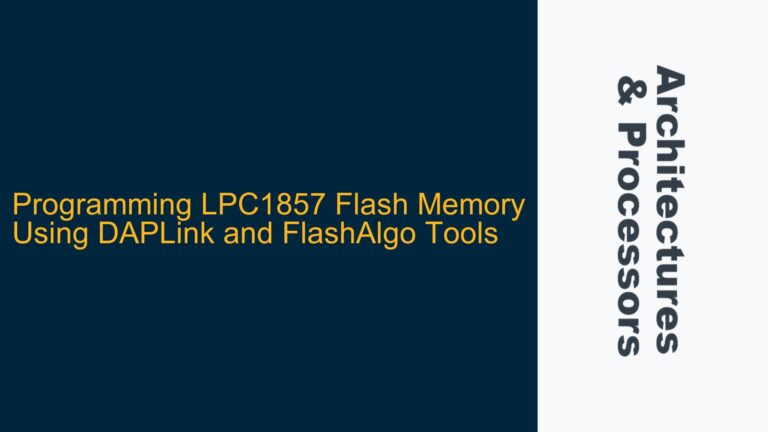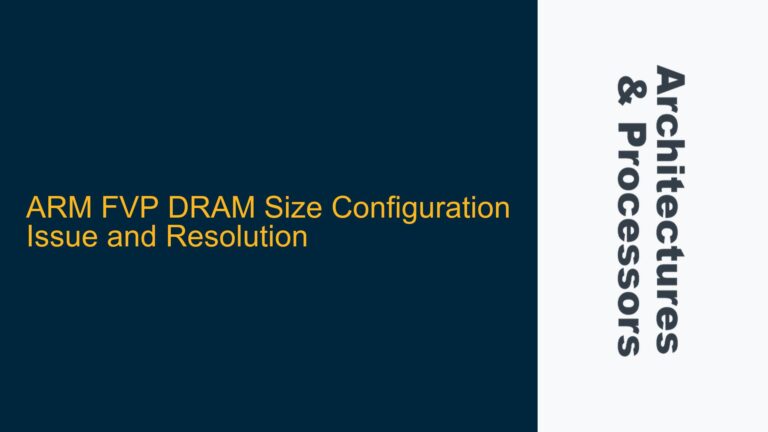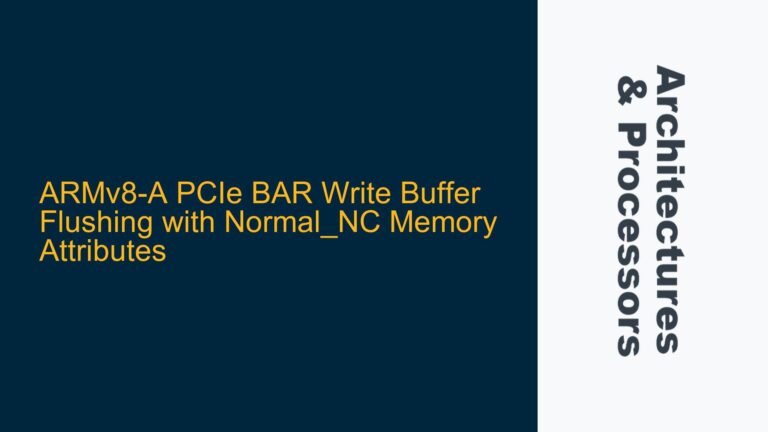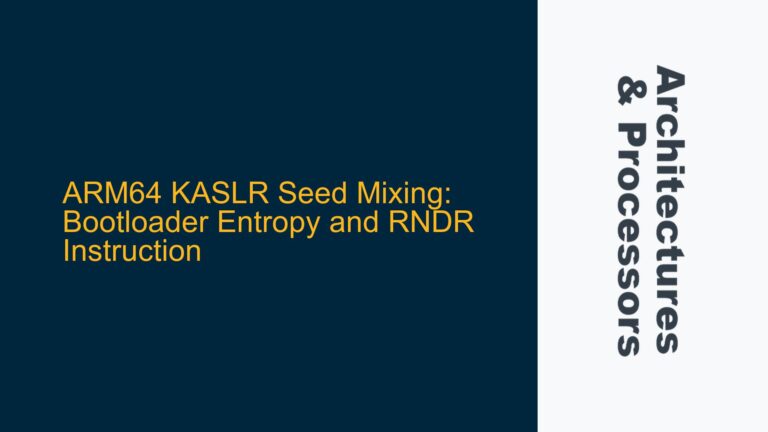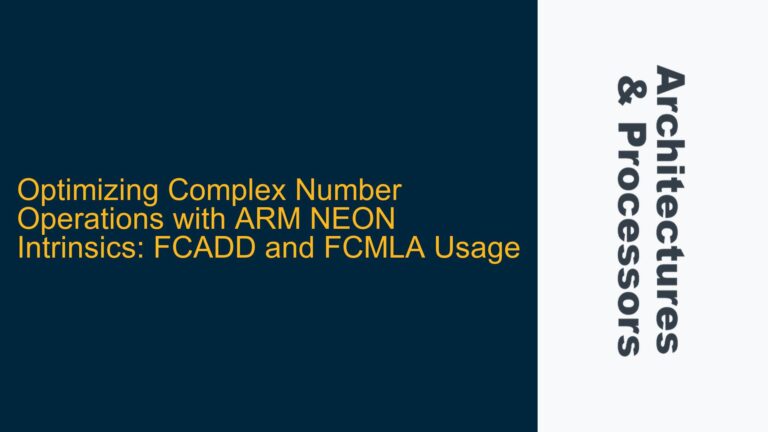ARMv7-M DWT CMPMATCH Event Generation and ETM Integration Challenges
The ARMv7-M architecture incorporates a Data Watchpoint and Trace (DWT) unit and an Embedded Trace Macrocell (ETM) to facilitate advanced debugging and tracing capabilities. One of the key features of the DWT is the generation of CMPMATCH events, which occur when specific conditions, such as a Program Counter (PC) match or a data value match, are met. These events are intended to trigger tracing operations in the ETM, enabling developers to capture detailed execution traces based on specific program behaviors. However, integrating CMPMATCH events with the ETM can be challenging due to ambiguities in the documentation and the intricate hardware-software interactions involved.
The primary issue revolves around the lack of clarity in the ARMv7-M architecture reference manual and the ETM specification regarding how CMPMATCH events are utilized by the ETM. Specifically, the ARMv7-M manual mentions the generation of CMPMATCH events by the DWT but does not provide sufficient details on how these events are connected to the ETM or how to configure the ETM to respond to these events. This gap in documentation can lead to difficulties in enabling tracing based on CMPMATCH events, particularly when working with ARM Cortex-M3 processors, such as those used in the DesignStart Xilinx FPGA environment.
The challenge is further compounded by the fact that the latest version of the ETM specification does not explicitly mention the DWT or its CMPMATCH events. This omission can create confusion for developers who rely on the ETM specification to configure tracing operations. Without a clear understanding of how the DWT and ETM interact, developers may struggle to implement effective tracing solutions that leverage CMPMATCH events.
DWT-ETM Interface Configuration and Documentation Ambiguities
The root cause of the issue lies in the configuration of the interface between the DWT and ETM, as well as the ambiguities present in the ARM documentation. The DWT generates CMPMATCH events when specific conditions are met, such as a match between the current PC value and a predefined value stored in a DWT comparator register. These events are then transmitted to the ETM, which uses them to trigger tracing operations. However, the mechanism by which these events are transmitted and processed by the ETM is not clearly documented.
One of the key ambiguities is the connection between the DWT and ETM. According to the ARM documentation, the DWT compare match events are connected to the ETM as Embedded ICE comparator inputs. This connection allows the ETM to use the CMPMATCH events to initiate tracing operations. However, the documentation does not provide detailed information on how to configure the ETM to recognize and respond to these events. This lack of detail can make it difficult for developers to enable tracing based on CMPMATCH events.
Another potential cause of the issue is the version of the ETM specification being used. The latest version of the ETM specification does not mention the DWT or its CMPMATCH events, which can lead to confusion for developers who are trying to implement tracing solutions. This omission in the documentation can make it challenging to determine the correct configuration settings for the ETM and DWT, particularly when working with ARM Cortex-M3 processors.
Additionally, the complexity of the DWT and ETM hardware-software interactions can contribute to the issue. The DWT and ETM are highly configurable components, and their behavior can be influenced by a wide range of settings and parameters. Without a clear understanding of how these components interact, developers may struggle to configure them correctly, leading to issues with CMPMATCH event integration and tracing.
Configuring DWT and ETM for CMPMATCH Event Tracing and Debugging
To address the challenges associated with integrating CMPMATCH events between the DWT and ETM, developers must follow a systematic approach to configure and troubleshoot these components. The following steps outline the process for enabling tracing based on CMPMATCH events in an ARMv7-M architecture, specifically targeting the ARM Cortex-M3 processor.
Step 1: Verify DWT Configuration for CMPMATCH Event Generation
The first step in enabling tracing based on CMPMATCH events is to ensure that the DWT is correctly configured to generate these events. The DWT contains several comparator registers that can be used to define the conditions under which CMPMATCH events are generated. These conditions can include matches between the current PC value and a predefined value, or matches between a data value and a predefined value.
To configure the DWT for CMPMATCH event generation, developers must set the appropriate bits in the DWT control registers. This includes enabling the DWT, configuring the comparator registers, and specifying the conditions under which CMPMATCH events should be generated. The following table summarizes the key DWT control registers and their functions:
| Register Name | Function |
|---|---|
| DWT_CTRL | Enables the DWT and configures its operation mode |
| DWT_COMP0 | Comparator register 0, used to define the match condition for CMPMATCH0 |
| DWT_MASK0 | Mask register for comparator 0, used to specify the bits to be compared |
| DWT_FUNCTION0 | Function register for comparator 0, used to specify the match condition |
Developers must ensure that the DWT_CTRL register is set to enable the DWT and that the appropriate comparator registers are configured to generate CMPMATCH events based on the desired conditions. For example, to generate a CMPMATCH event when the PC matches a specific value, developers must set the DWT_COMP0 register to the desired PC value and configure the DWT_FUNCTION0 register to enable PC matching.
Step 2: Configure ETM to Recognize CMPMATCH Events
Once the DWT is configured to generate CMPMATCH events, the next step is to configure the ETM to recognize and respond to these events. The ETM uses Embedded ICE comparator inputs to receive CMPMATCH events from the DWT. These inputs are used to trigger tracing operations based on the occurrence of CMPMATCH events.
To configure the ETM to recognize CMPMATCH events, developers must set the appropriate bits in the ETM control registers. This includes enabling the ETM, configuring the Embedded ICE comparator inputs, and specifying the tracing operations to be performed when a CMPMATCH event occurs. The following table summarizes the key ETM control registers and their functions:
| Register Name | Function |
|---|---|
| ETM_CR | Enables the ETM and configures its operation mode |
| ETM_TRIGGER | Configures the trigger conditions for tracing operations |
| ETM_ICE_COMP | Configures the Embedded ICE comparator inputs for CMPMATCH events |
| ETM_TRACE_EN | Enables tracing operations based on CMPMATCH events |
Developers must ensure that the ETM_CR register is set to enable the ETM and that the ETM_ICE_COMP register is configured to recognize CMPMATCH events from the DWT. Additionally, the ETM_TRIGGER register must be configured to specify the tracing operations to be performed when a CMPMATCH event occurs. For example, to enable tracing when a CMPMATCH event occurs, developers must set the ETM_TRACE_EN register to enable tracing and configure the ETM_TRIGGER register to specify the trigger conditions.
Step 3: Validate DWT-ETM Integration and Tracing Operations
After configuring the DWT and ETM, the final step is to validate the integration between these components and ensure that tracing operations are performed correctly based on CMPMATCH events. This involves running the system and verifying that CMPMATCH events are generated by the DWT and that the ETM responds to these events by performing the specified tracing operations.
To validate the DWT-ETM integration, developers can use a debugger or trace analysis tool to monitor the generation of CMPMATCH events and the corresponding tracing operations. This can be done by setting breakpoints or watchpoints in the debugger to capture the occurrence of CMPMATCH events and by analyzing the trace output to verify that the expected tracing operations are performed.
If the tracing operations are not performed as expected, developers should review the configuration settings for the DWT and ETM to ensure that they are correctly configured. This may involve revisiting the DWT and ETM control registers to verify that the appropriate bits are set and that the conditions for CMPMATCH event generation and tracing are correctly specified.
Step 4: Address Common Pitfalls and Debugging Tips
In addition to the configuration steps outlined above, developers should be aware of common pitfalls and debugging tips when working with CMPMATCH events and the DWT-ETM integration. Some of the common issues that may arise include:
-
Incorrect DWT Comparator Configuration: Ensure that the DWT comparator registers are correctly configured to generate CMPMATCH events based on the desired conditions. This includes setting the correct values in the DWT_COMP and DWT_MASK registers and enabling the appropriate match conditions in the DWT_FUNCTION register.
-
ETM Embedded ICE Comparator Misconfiguration: Verify that the ETM_ICE_COMP register is correctly configured to recognize CMPMATCH events from the DWT. This includes setting the appropriate bits to enable the Embedded ICE comparator inputs and specifying the trigger conditions for tracing operations.
-
Trace Buffer Overflow: Ensure that the trace buffer is large enough to capture the expected trace data. If the trace buffer overflows, some trace data may be lost, leading to incomplete or inaccurate trace analysis.
-
Timing Issues: Be aware of potential timing issues that may affect the generation and processing of CMPMATCH events. This includes ensuring that the DWT and ETM are correctly synchronized and that there are no delays or latencies that could impact the tracing operations.
By following these steps and addressing common pitfalls, developers can effectively configure and troubleshoot the integration of CMPMATCH events between the DWT and ETM in ARMv7-M architectures. This will enable them to leverage the advanced debugging and tracing capabilities of the ARM Cortex-M3 processor and achieve reliable and accurate trace analysis based on specific program behaviors.