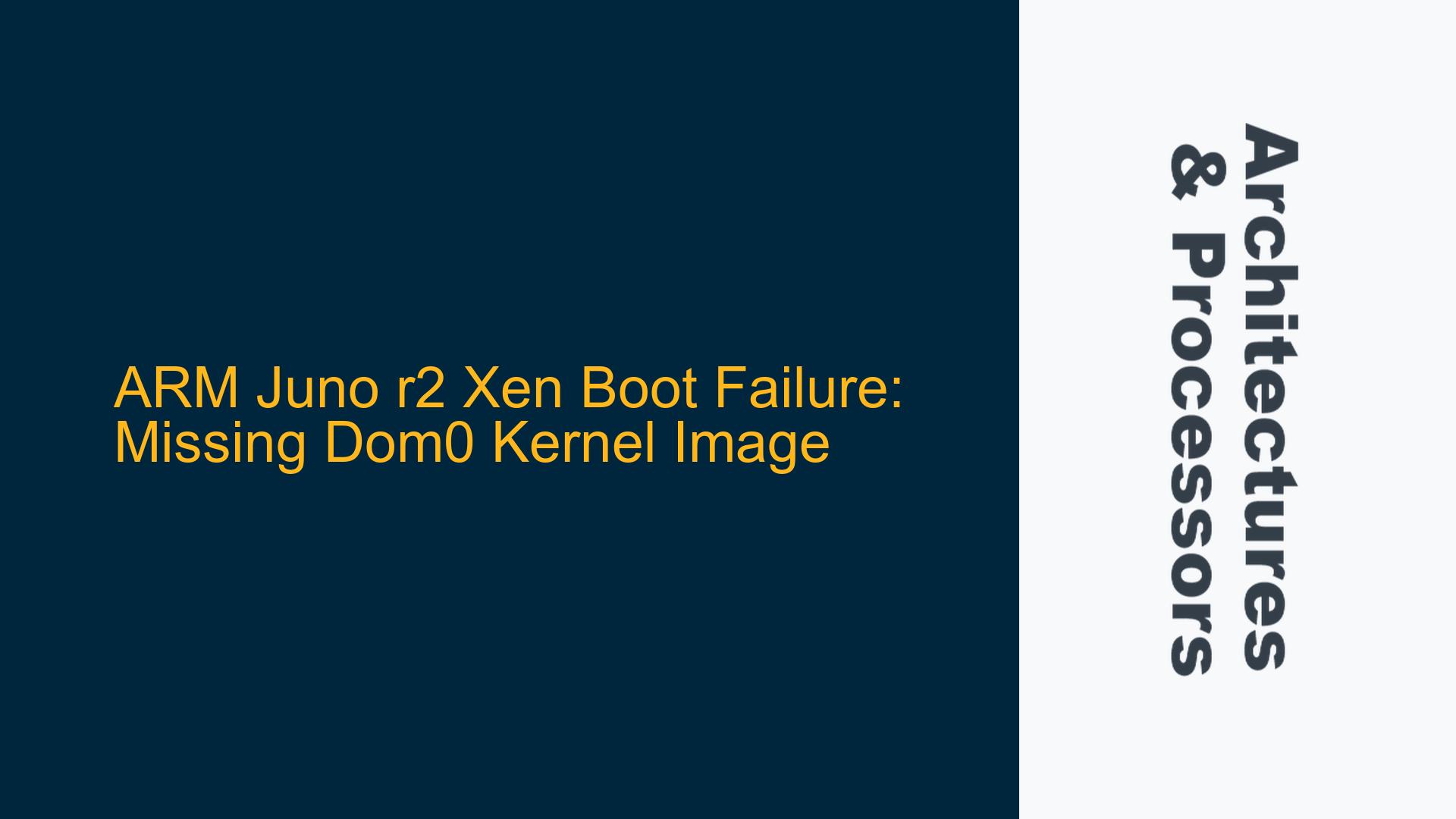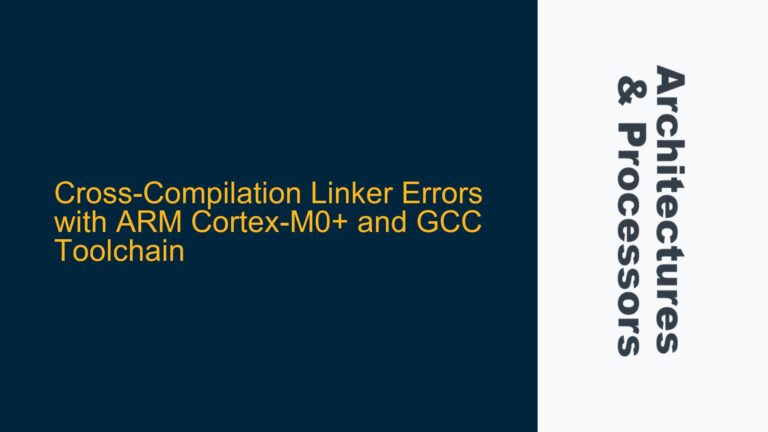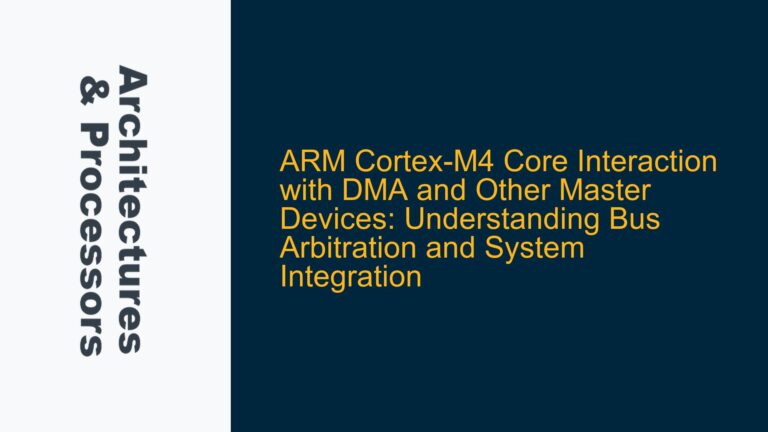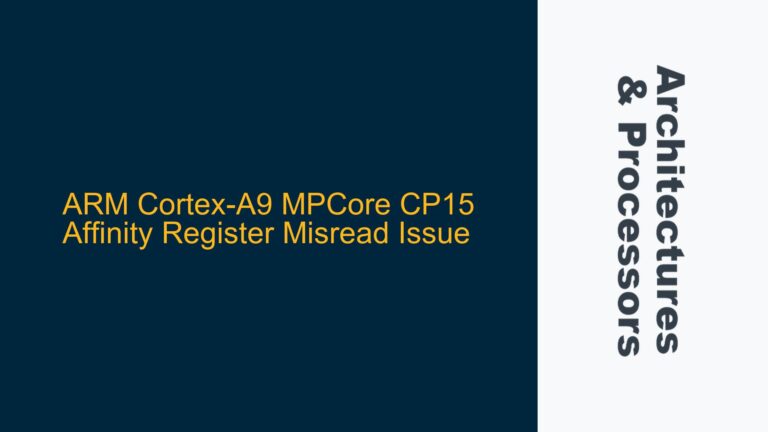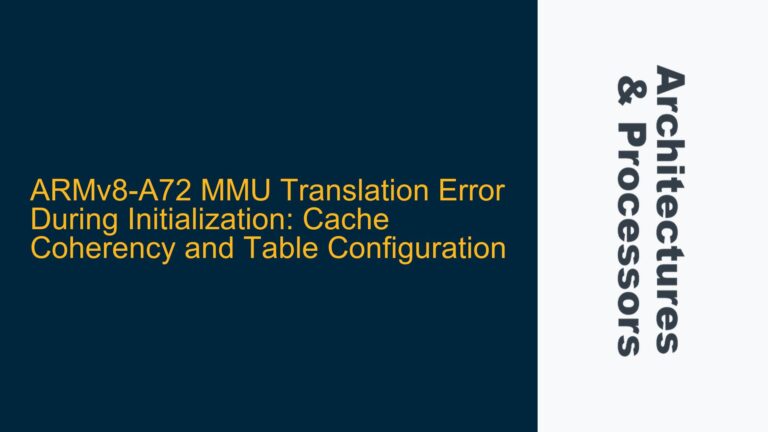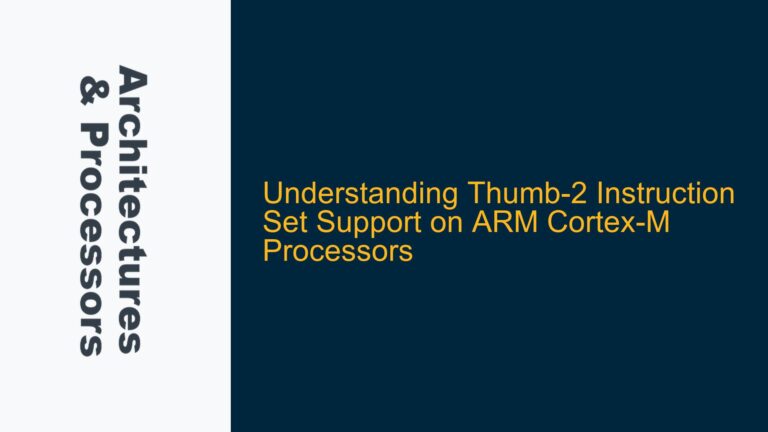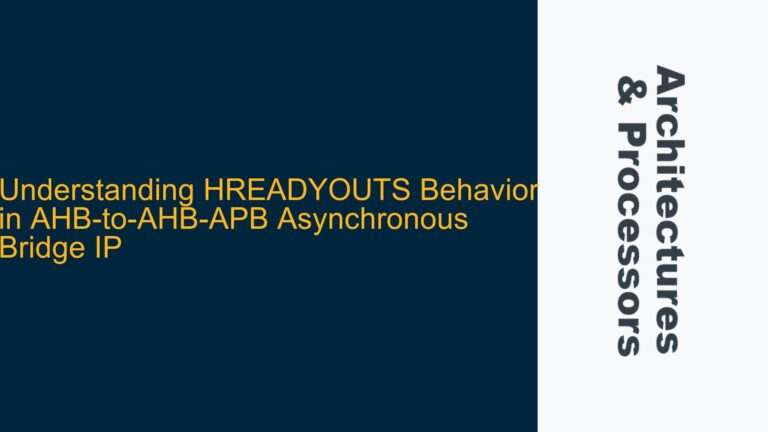Xen Bootloader Configuration and Dom0 Kernel Image Specification
The core issue revolves around the Xen hypervisor failing to locate and load the Dom0 kernel image on the ARM Juno r2 board. When Xen is launched, it throws the error "No Dom0 kernel image specified," indicating that the bootloader configuration or the kernel image itself is either missing, improperly specified, or inaccessible. This issue is critical because Dom0 is the privileged domain in Xen that manages hardware resources and facilitates communication between the hypervisor and other guest domains (DomU). Without Dom0, the Xen hypervisor cannot function as intended.
The Xen boot process on ARM involves several key components: the bootloader (typically U-Boot), the Xen hypervisor binary, the Dom0 kernel image, and the device tree blob (DTB). The bootloader is responsible for loading Xen into memory, passing the necessary parameters, and specifying the location of the Dom0 kernel image. If any of these steps are misconfigured, the boot process will fail.
In the case of the ARM Juno r2 board, the bootloader configuration must explicitly define the paths to the Xen binary, the Dom0 kernel image, and the device tree blob. The error "No Dom0 kernel image specified" suggests that the bootloader is either not passing the correct parameters to Xen or the Dom0 kernel image is not present in the expected location. This could be due to an incorrect boot script, a missing kernel image, or an improperly formatted SD card.
Bootloader Parameter Misconfiguration and Kernel Image Accessibility
One of the primary causes of this issue is the misconfiguration of bootloader parameters. The bootloader must pass the correct command-line arguments to Xen, including the memory addresses and paths for the Xen binary, Dom0 kernel image, and device tree blob. If these parameters are missing or incorrect, Xen will not be able to locate the Dom0 kernel image, resulting in the observed error.
Another potential cause is the inaccessibility of the Dom0 kernel image. This could occur if the kernel image is not present on the SD card, is stored in an incorrect directory, or is corrupted. The SD card must be properly formatted and partitioned to ensure that all necessary files are accessible during the boot process. Additionally, the file system used on the SD card must be supported by the bootloader and Xen.
A third possible cause is the use of an incompatible or improperly built Dom0 kernel image. The Dom0 kernel must be specifically configured and compiled for use with Xen on the ARM Juno r2 board. If the kernel is built with incorrect configuration options or is not compatible with the version of Xen being used, it will not be recognized by the hypervisor. This could result in the "No Dom0 kernel image specified" error, even if the kernel image is present and correctly specified in the bootloader configuration.
Verifying Bootloader Configuration and Kernel Image Integrity
To resolve the issue, the first step is to verify the bootloader configuration. Ensure that the bootloader script or configuration file explicitly specifies the paths to the Xen binary, Dom0 kernel image, and device tree blob. For U-Boot, this typically involves setting environment variables such as xen_kernel, dom0_kernel, and fdt_file to the correct values. The following example demonstrates a typical U-Boot configuration for Xen on ARM:
setenv xen_kernel /path/to/xen
setenv dom0_kernel /path/to/dom0_kernel
setenv fdt_file /path/to/device_tree.dtb
setenv bootcmd 'load mmc 0:1 0x80000000 ${xen_kernel}; load mmc 0:1 0x82000000 ${dom0_kernel}; load mmc 0:1 0x83000000 ${fdt_file}; bootm 0x80000000 - 0x83000000'
Next, verify that the Dom0 kernel image is present on the SD card and is stored in the correct directory. Use a file system checker to ensure that the SD card is properly formatted and that there are no file system errors. If the kernel image is missing or corrupted, it must be rebuilt and copied to the SD card. The kernel image can be built using a cross-compiler toolchain for ARM, with the appropriate configuration options for Xen and the Juno r2 board. The following commands demonstrate the process of building the Dom0 kernel:
make ARCH=arm CROSS_COMPILE=arm-linux-gnueabihf- juno_defconfig
make ARCH=arm CROSS_COMPILE=arm-linux-gnueabihf- -j4
After building the kernel, copy the resulting image (e.g., zImage or Image) to the SD card, ensuring that it is placed in the directory specified in the bootloader configuration.
Finally, ensure that the Dom0 kernel image is compatible with the version of Xen being used. Check the Xen documentation for any specific requirements or configuration options that must be enabled in the kernel. If necessary, rebuild the kernel with the correct configuration options and verify that it is recognized by Xen during the boot process.
By following these steps, the issue of the missing Dom0 kernel image can be resolved, allowing Xen to successfully boot on the ARM Juno r2 board. Proper configuration of the bootloader, verification of kernel image integrity, and compatibility checks are essential to ensuring a successful boot process.