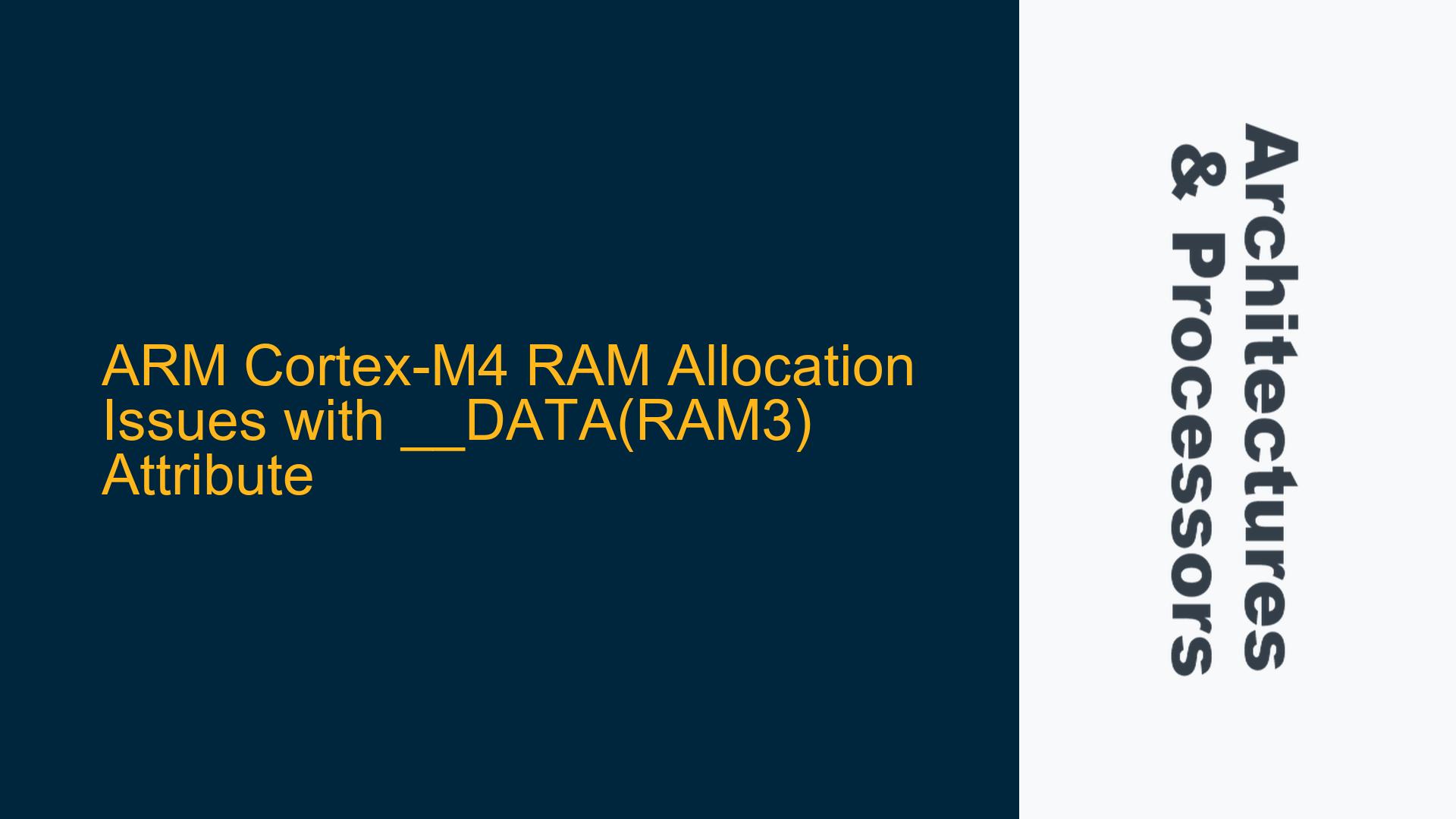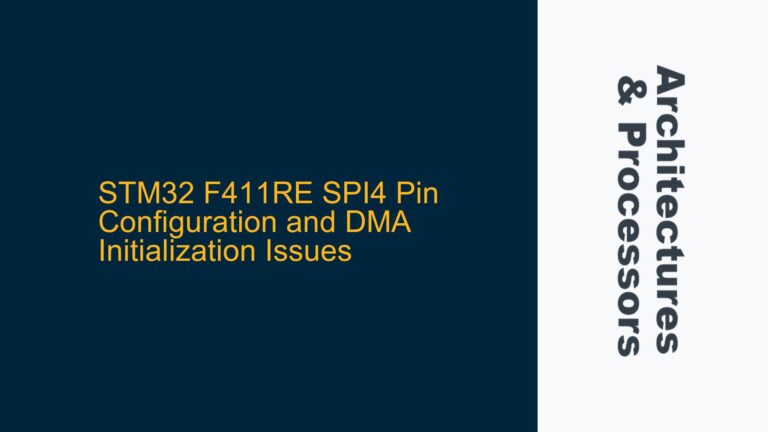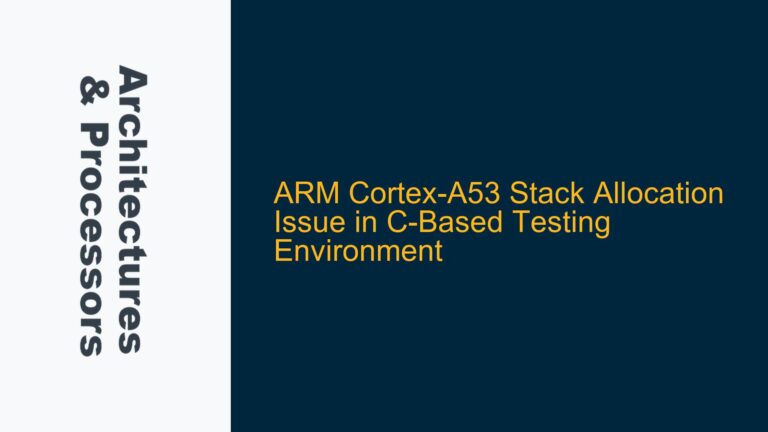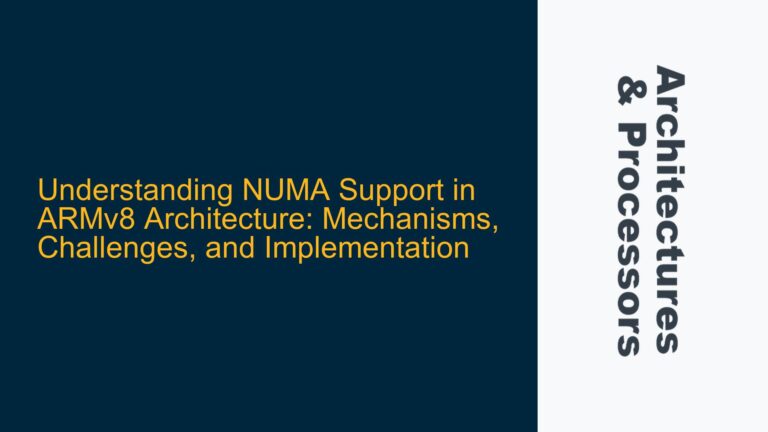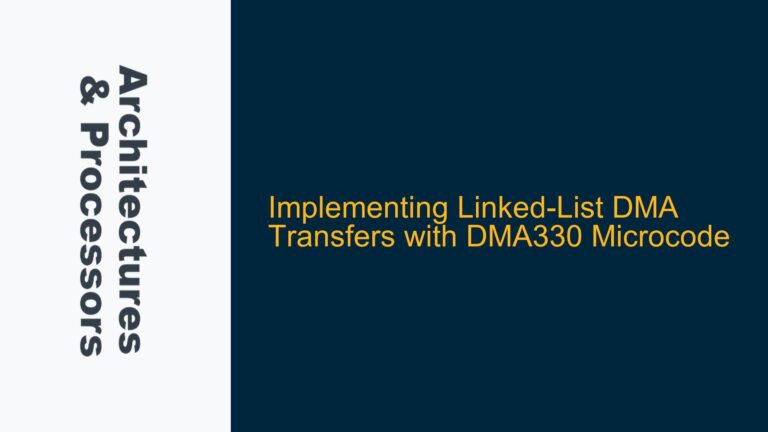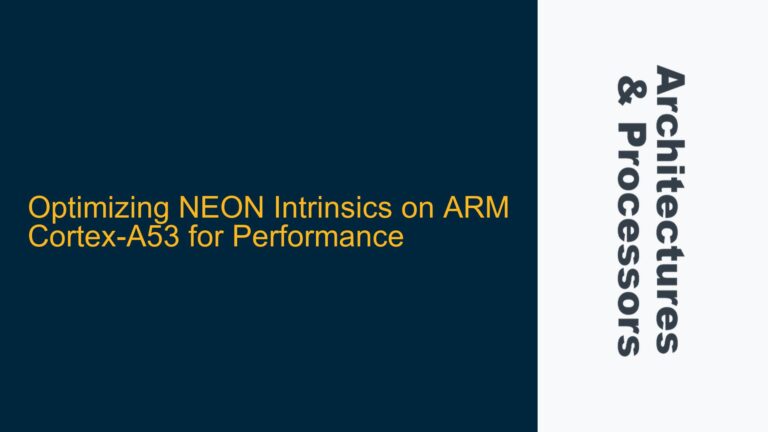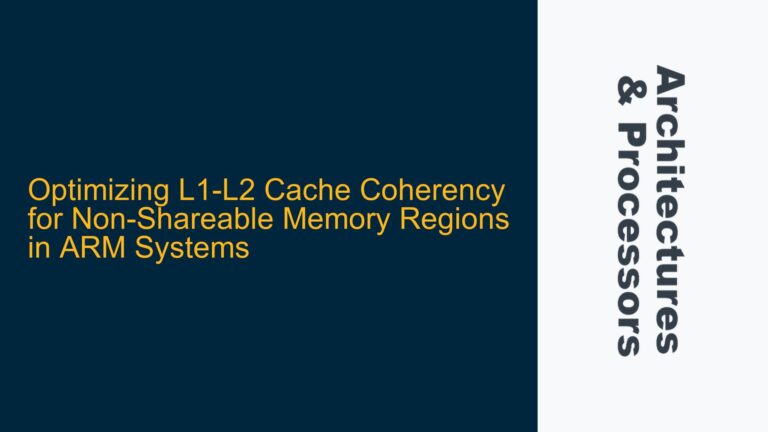ARM Cortex-M4 RAM Allocation and Data Corruption During USB Data Transfer
When working with ARM Cortex-M4 microcontrollers, such as the NXP LPC4370, developers often encounter challenges related to memory allocation, especially when dealing with real-time data processing and high-speed peripherals like USB. In this case, the issue revolves around the use of the __DATA(RAM3) attribute to allocate an array in a specific RAM section, which led to unexpected data corruption during USB data transfers. The problem was exacerbated by the presence of other critical data sections in the same RAM region, causing interference during read cycles. This guide will delve into the root causes of this issue, explore the underlying mechanisms of memory allocation in ARM Cortex-M4 systems, and provide detailed troubleshooting steps to resolve such problems.
Memory Layout and RAM Section Conflicts in ARM Cortex-M4
The ARM Cortex-M4 architecture, as implemented in the NXP LPC4370, features multiple RAM regions with distinct addresses and sizes. These regions are defined in the linker script (memory.ld), which maps specific memory sections to their respective addresses. For example, the LPC4370 has RAM regions such as RamLoc128, RamLoc72, RamAHB32 (aliased as RAM3), and others. Each region serves a specific purpose, and developers can use attributes like __DATA(RAM3) to explicitly place variables in a particular RAM section.
In this scenario, the array multiChannel was declared with the __DATA(RAM3) attribute to ensure it resides in the RamAHB32 region. However, the RamAHB32 region was already occupied by other critical data sections, leading to memory conflicts. These conflicts manifested as data corruption during USB data transfers, where the array contents were read incorrectly. The interference likely occurred due to overlapping memory accesses or improper synchronization between the USB driver and the application code.
The root cause of the issue lies in the memory layout and the linker script configuration. The linker script defines the memory regions and their aliases, but it does not inherently prevent overlapping or conflicting allocations. When multiple variables or data sections are placed in the same RAM region without proper alignment or padding, read/write operations can interfere with each other, especially in high-speed data transfer scenarios.
Linker Script Misconfiguration and Memory Access Interference
The linker script plays a critical role in determining how memory is allocated and organized in an ARM Cortex-M4 system. In this case, the memory.ld script defined the RamAHB32 region with an origin at 0x20000000 and a length of 0x8000 (32 KB). The __DATA(RAM3) attribute directed the linker to place the multiChannel array in this region. However, the script did not account for the presence of other variables or data sections already occupying the same region.
When the USB driver attempted to read the multiChannel array, it encountered corrupted data due to overlapping memory accesses. This interference could be attributed to several factors:
- Insufficient Memory Padding: The linker script did not include sufficient padding between data sections, leading to overlapping memory allocations.
- Improper Synchronization: The USB driver and the application code may have accessed the
RamAHB32region simultaneously without proper synchronization mechanisms, such as memory barriers or semaphores. - High-Speed Data Transfers: The USB driver operated at high speeds, increasing the likelihood of memory access conflicts in shared RAM regions.
To diagnose the issue, developers should examine the linker script and the memory map file generated during the build process. The memory map file provides a detailed overview of how memory is allocated, including the addresses and sizes of all variables and data sections. By comparing the memory map with the linker script, developers can identify overlapping allocations and adjust the script accordingly.
Resolving Memory Conflicts and Optimizing RAM Allocation
To resolve the memory conflicts and ensure reliable data transfers, developers should follow these steps:
-
Review and Modify the Linker Script: Examine the
memory.ldscript to ensure that each RAM region has sufficient space for its allocated variables. Add padding between data sections to prevent overlapping allocations. For example, if theRamAHB32region is heavily used, consider redistributing variables to other RAM regions with available space. -
Analyze the Memory Map File: Generate and review the memory map file to identify overlapping or conflicting allocations. Look for variables or data sections that occupy the same memory addresses and adjust their placement in the linker script.
-
Implement Memory Synchronization Mechanisms: Use memory barriers or semaphores to synchronize access to shared RAM regions. This is particularly important when high-speed peripherals like USB interact with application data.
-
Optimize RAM Usage: Redistribute critical data sections across multiple RAM regions to balance the load and minimize conflicts. For example, move less critical variables to regions with lower utilization.
-
Test and Validate: After modifying the linker script and redistributing variables, thoroughly test the system to ensure that data corruption no longer occurs. Use debugging tools to monitor memory accesses and verify the integrity of the data.
By following these steps, developers can resolve memory conflicts and optimize RAM allocation in ARM Cortex-M4 systems. Proper memory management is essential for ensuring reliable operation, especially in real-time applications with high-speed data transfers.
Detailed Troubleshooting Steps for ARM Cortex-M4 Memory Issues
Step 1: Review the Linker Script
The linker script (memory.ld) defines the memory regions and their attributes. In this case, the script included the following definitions:
MEMORY {
RamLoc128 (rwx) : ORIGIN = 0x10000000, LENGTH = 0x20000 /* 128K bytes (alias RAM) */
RamLoc72 (rwx) : ORIGIN = 0x10080000, LENGTH = 0x12000 /* 72K bytes (alias RAM2) */
RamAHB32 (rwx) : ORIGIN = 0x20000000, LENGTH = 0x8000 /* 32K bytes (alias RAM3) */
RamAHB16 (rwx) : ORIGIN = 0x20008000, LENGTH = 0x4000 /* 16K bytes (alias RAM4) */
RamAHB_ETB16 (rwx) : ORIGIN = 0x2000c000, LENGTH = 0x4000 /* 16K bytes (alias RAM5) */
RamM0Sub16 (rwx) : ORIGIN = 0x18000000, LENGTH = 0x4000 /* 16K bytes (alias RAM6) */
RamM0Sub2 (rwx) : ORIGIN = 0x18004000, LENGTH = 0x800 /* 2K bytes (alias RAM7) */
SPIFI (rx) : ORIGIN = 0x14000000, LENGTH = 0x100000 /* 1M bytes (alias Flash) */
}
To prevent conflicts, ensure that each RAM region has sufficient space for its allocated variables. For example, if the RamAHB32 region is heavily used, consider redistributing variables to other regions like RamAHB16 or RamM0Sub16.
Step 2: Analyze the Memory Map File
The memory map file provides a detailed overview of memory allocations. Look for sections like .data, .bss, and others to identify overlapping addresses. For example:
.data 0x20000000 0x1000
.bss 0x20001000 0x2000
If two sections overlap, adjust their placement in the linker script. For example, add padding between sections:
.data 0x20000000 0x1000
.bss 0x20002000 0x2000
Step 3: Implement Memory Synchronization
Use memory barriers or semaphores to synchronize access to shared RAM regions. For example, in CMSIS, use the __DMB() (Data Memory Barrier) instruction to ensure that memory accesses are completed before proceeding:
__DMB(); // Ensure all memory accesses are completed
Step 4: Optimize RAM Usage
Redistribute variables across multiple RAM regions to balance the load. For example, move less critical variables to RamAHB16 or RamM0Sub16:
__DATA(RAM4) static uint32_t lessCriticalData[100];
Step 5: Test and Validate
After making changes, test the system thoroughly. Use debugging tools to monitor memory accesses and verify data integrity. For example, use a debugger to inspect the contents of the multiChannel array before and after USB transfers.
By following these steps, developers can resolve memory conflicts and optimize RAM allocation in ARM Cortex-M4 systems, ensuring reliable operation in real-time applications.