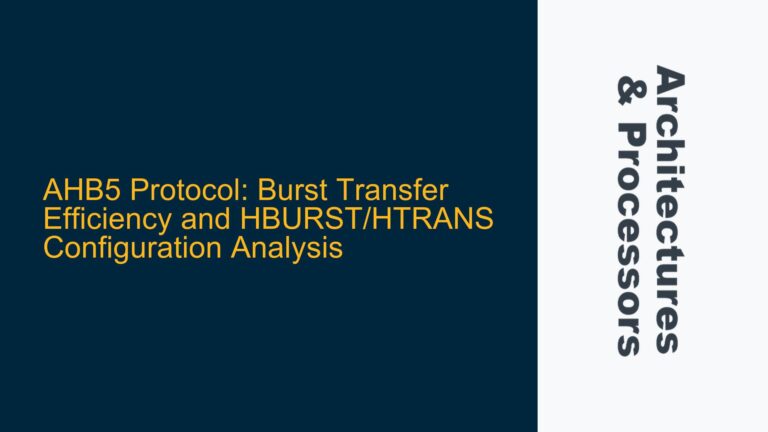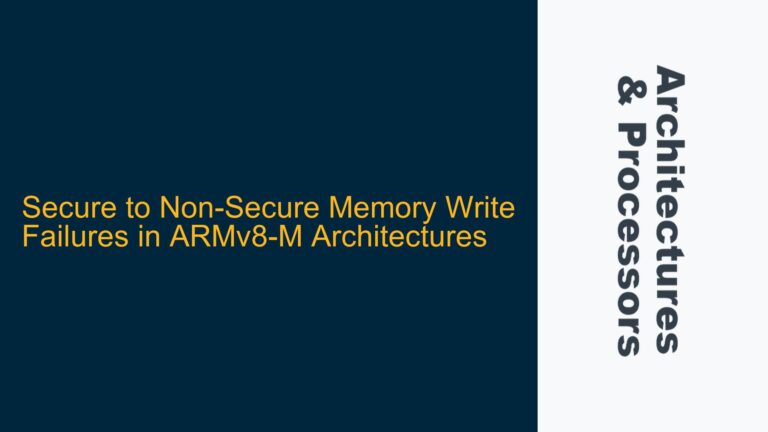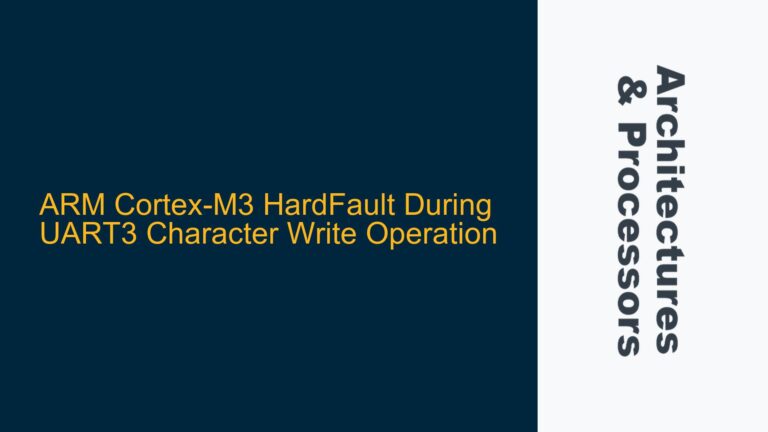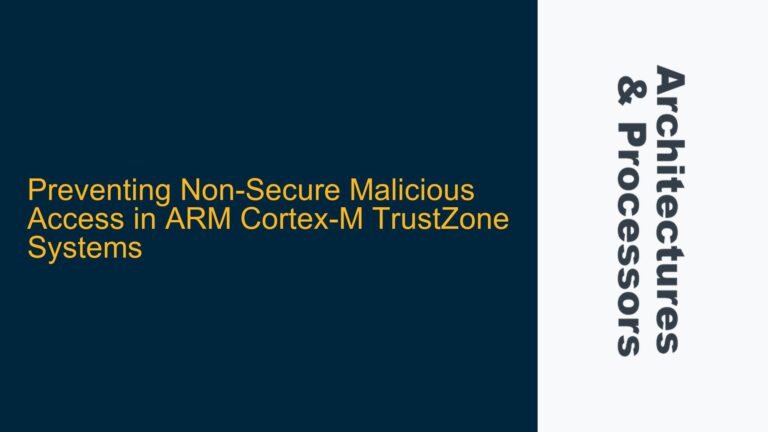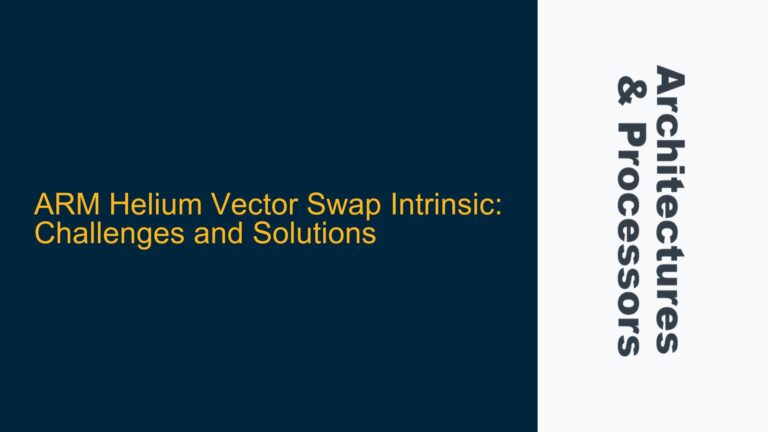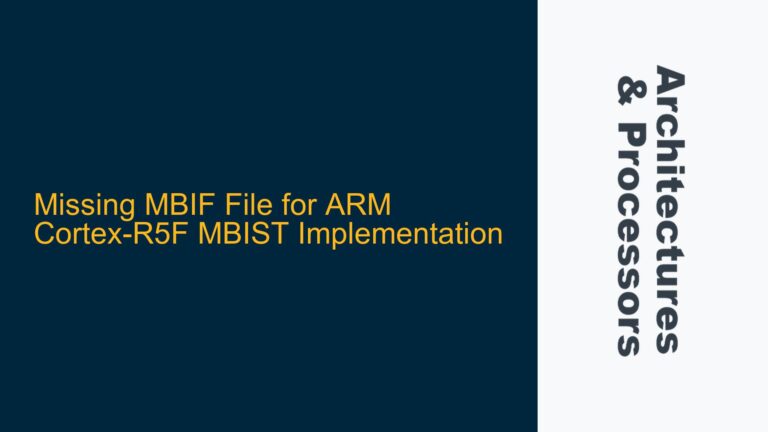ARM Cortex-M DesignStart Kit Hex File Compatibility Issues
The ARM Cortex-M DesignStart Kit is a powerful platform for developing and testing firmware for ARM Cortex-M0 and Cortex-M3 processors. However, one common issue arises when attempting to use compiled hex files generated by the Keil MDK (Microcontroller Development Kit) on Windows with the DesignStart Kit, which typically runs on a Linux environment. The primary challenge is the incompatibility between the Intel Hex format generated by Keil and the Verilog Hex format required by the DesignStart Kit’s memory model. This discrepancy can prevent the firmware from being loaded and executed correctly on the DesignStart Kit, leading to failed simulations or non-functional implementations.
The root of the problem lies in the way the DesignStart Kit’s memory model interprets hex files. The Verilog memory model uses the $readmemh system task to load hex files, which expects a specific format that differs from the Intel Hex format. The Intel Hex format, commonly generated by Keil MDK, includes additional metadata and formatting that is not compatible with the Verilog memory model. This mismatch necessitates a conversion process to transform the Intel Hex file into a Verilog-compatible hex file.
Intel Hex to Verilog Hex Format Conversion Challenges
The incompatibility between Intel Hex and Verilog Hex formats stems from their structural differences. Intel Hex files are designed to be versatile, containing not only the raw data but also additional information such as memory addresses, record types, and checksums. These features are essential for programming microcontrollers but are superfluous and problematic for Verilog simulations. On the other hand, Verilog Hex files are simpler, containing only the raw data in a format that can be directly loaded into the memory model using the $readmemh command.
The primary challenge in converting Intel Hex to Verilog Hex is ensuring that the data is correctly extracted and formatted without losing any essential information. The conversion process must handle various Intel Hex record types, such as data records, end-of-file records, and extended linear address records, and translate them into a continuous block of data that can be loaded into the Verilog memory model. Additionally, the conversion must account for any gaps in the memory address space, filling them with appropriate default values to ensure that the memory model behaves as expected during simulation.
Another challenge is the potential for errors during the conversion process. If the conversion tool or script is not carefully designed, it may introduce errors such as incorrect data alignment, missing data, or incorrect address mapping. These errors can lead to unexpected behavior during simulation, making it difficult to debug and verify the firmware. Therefore, it is crucial to use a reliable conversion tool or script and to verify the converted hex file before using it in the DesignStart Kit.
Converting Intel Hex to Verilog Hex Using ARM Toolchain and Keil MDK
To address the compatibility issue, the ARM toolchain provides a utility called fromelf that can be used to convert the compiled firmware from the Keil MDK into a Verilog-compatible hex file. The fromelf utility is part of the ARM Compiler toolchain and can be invoked from the command line or integrated into the Keil MDK project settings. The following steps outline the process of converting an Intel Hex file to a Verilog Hex file using fromelf:
-
Compile the Firmware in Keil MDK: Begin by compiling the firmware project in Keil MDK as usual. Ensure that the project settings are configured to generate an Intel Hex file (
*.hex) as part of the build process. This hex file will contain the compiled firmware in the Intel Hex format. -
Invoke
fromelfto Generate Verilog Hex File: After the compilation is complete, use thefromelfutility to convert the Intel Hex file into a Verilog Hex file. Thefromelfcommand should be configured to generate a Verilog-compatible hex file with the--vhxoption. For example, the following command can be used to convert thetest.axffile (generated by Keil MDK) into a Verilog Hex file namedtest.vhx:fromelf --vhx --8x1 test.axf --output test.vhxThe
--8x1option specifies that the output should be in 8-bit wide, 1-byte per line format, which is compatible with the Verilog memory model. -
Verify the Converted Hex File: Before using the converted hex file in the DesignStart Kit, it is essential to verify that the conversion was successful and that the data is correctly formatted. This can be done by inspecting the
test.vhxfile to ensure that it contains the expected data and that there are no obvious errors or inconsistencies. Additionally, the converted hex file can be loaded into a text editor or hex editor to confirm that the data aligns with the original Intel Hex file. -
Load the Verilog Hex File into the DesignStart Kit: Once the Verilog Hex file has been generated and verified, it can be loaded into the DesignStart Kit’s memory model using the
$readmemhsystem task. This task reads the hex file and loads the data into the specified memory array in the Verilog model. For example, the following Verilog code snippet demonstrates how to load thetest.vhxfile into a memory array namedrom_data:initial begin $readmemh("test.vhx", rom_data); endThis code should be included in the Verilog testbench or memory model to ensure that the firmware is loaded into the memory array before the simulation begins.
-
Run the Simulation: With the Verilog Hex file loaded into the memory model, the DesignStart Kit can now be used to simulate the firmware. The simulation should be run as usual, and the behavior of the firmware can be observed and verified. If any issues arise during the simulation, it may be necessary to revisit the conversion process or debug the firmware code to identify and resolve any problems.
By following these steps, the compiled hex file generated by Keil MDK on Windows can be successfully converted and used in the ARM Cortex-M DesignStart Kit on Linux. This process ensures that the firmware is correctly loaded into the memory model and that the simulation behaves as expected, allowing for effective development and testing of ARM Cortex-M firmware.
Alternative Approaches and Considerations
While the fromelf utility provides a straightforward method for converting Intel Hex to Verilog Hex, there are alternative approaches and considerations that may be relevant depending on the specific requirements and constraints of the project. These alternatives include using GNU toolchains, custom conversion scripts, and third-party tools.
-
Using GNU Toolchains: If the project is being developed using the GNU toolchain (e.g., GCC), the
objcopyutility can be used to generate a Verilog-compatible hex file. Theobjcopyutility is part of the GNU Binutils and can be invoked with the--output-target=ihexoption to generate an Intel Hex file, which can then be converted to Verilog Hex using a custom script or tool. For example, the following command can be used to generate an Intel Hex file from an ELF file:arm-none-eabi-objcopy --output-target=ihex firmware.elf firmware.hexThe resulting
firmware.hexfile can then be converted to Verilog Hex using a script or tool that handles the conversion process. -
Custom Conversion Scripts: In some cases, it may be necessary to develop a custom script or tool to handle the conversion from Intel Hex to Verilog Hex. This approach provides greater flexibility and control over the conversion process, allowing for custom formatting, error handling, and additional features. For example, a Python script can be written to parse the Intel Hex file, extract the data, and generate a Verilog-compatible hex file. The script can be tailored to handle specific requirements, such as filling memory gaps with default values or handling extended address records.
-
Third-Party Tools: There are also third-party tools available that can automate the conversion process from Intel Hex to Verilog Hex. These tools often provide a graphical user interface (GUI) and additional features such as batch processing, error checking, and support for multiple hex file formats. While these tools can simplify the conversion process, they may also introduce additional costs and dependencies into the project.
-
Cross-Platform Development Considerations: When developing firmware for the ARM Cortex-M DesignStart Kit, it is important to consider the cross-platform nature of the development environment. Since the DesignStart Kit typically runs on Linux, while the Keil MDK is used on Windows, it is essential to ensure that the development workflow is compatible across both platforms. This may involve setting up a shared development environment, using version control systems, and automating the build and conversion processes to streamline the workflow.
-
Debugging and Verification: Regardless of the conversion method used, it is crucial to thoroughly debug and verify the firmware before deploying it to the DesignStart Kit. This includes running simulations, testing the firmware on actual hardware, and using debugging tools to identify and resolve any issues. The DesignStart Kit provides various debugging features, such as JTAG interfaces and simulation models, which can be used to monitor and analyze the behavior of the firmware during development.
By considering these alternative approaches and factors, developers can choose the most suitable method for converting Intel Hex to Verilog Hex and ensure a smooth and efficient development process for the ARM Cortex-M DesignStart Kit.
Best Practices for Firmware Development with ARM Cortex-M DesignStart Kits
To maximize the effectiveness of firmware development with the ARM Cortex-M DesignStart Kit, it is important to follow best practices that ensure compatibility, reliability, and performance. These best practices encompass various aspects of the development process, including toolchain configuration, memory management, debugging, and cross-platform development.
-
Toolchain Configuration: Ensure that the toolchain is correctly configured to generate the necessary output files, including Intel Hex and Verilog Hex files. This may involve setting up project options in Keil MDK, configuring makefiles for GNU toolchains, or using custom scripts to automate the build process. Proper toolchain configuration helps to avoid issues related to file format compatibility and ensures that the firmware is correctly generated and converted.
-
Memory Management: Pay close attention to memory management when developing firmware for the ARM Cortex-M DesignStart Kit. This includes understanding the memory map, allocating memory for different sections of the firmware, and ensuring that the memory model in the Verilog simulation matches the actual hardware. Proper memory management helps to prevent issues such as memory corruption, stack overflows, and incorrect data alignment.
-
Debugging and Verification: Use the debugging and verification tools provided by the DesignStart Kit to thoroughly test the firmware. This includes running simulations, using JTAG interfaces for hardware debugging, and analyzing the behavior of the firmware during execution. Debugging and verification help to identify and resolve issues early in the development process, reducing the risk of errors in the final implementation.
-
Cross-Platform Development: When developing firmware across different platforms (e.g., Windows and Linux), ensure that the development environment is consistent and compatible. This may involve setting up shared development environments, using version control systems, and automating the build and conversion processes. Cross-platform development practices help to streamline the workflow and ensure that the firmware can be developed and tested effectively on different platforms.
-
Documentation and Collaboration: Maintain thorough documentation of the firmware development process, including toolchain configuration, memory management, debugging procedures, and cross-platform development practices. This documentation helps to ensure that the development process is transparent and reproducible, and it facilitates collaboration among team members. Additionally, documenting any issues and their resolutions can provide valuable insights for future projects.
By following these best practices, developers can ensure that firmware development with the ARM Cortex-M DesignStart Kit is efficient, reliable, and effective. These practices help to address common challenges, such as file format compatibility and cross-platform development, and ensure that the firmware is correctly developed, tested, and deployed.
Conclusion
The process of using compiled hex files from Keil MDK on Windows with the ARM Cortex-M DesignStart Kit involves several steps, including compiling the firmware, converting the Intel Hex file to a Verilog-compatible hex file, and loading the converted file into the DesignStart Kit’s memory model. The primary challenge is the incompatibility between the Intel Hex format generated by Keil and the Verilog Hex format required by the DesignStart Kit. This challenge can be addressed using the fromelf utility provided by the ARM toolchain, which converts the Intel Hex file into a Verilog-compatible format.
In addition to the fromelf utility, alternative approaches such as using GNU toolchains, custom conversion scripts, and third-party tools can be considered depending on the specific requirements and constraints of the project. Regardless of the conversion method used, it is essential to follow best practices for firmware development, including toolchain configuration, memory management, debugging, and cross-platform development. These best practices help to ensure that the firmware is correctly developed, tested, and deployed, and they address common challenges associated with using compiled hex files in the ARM Cortex-M DesignStart Kit.
By understanding the issues, challenges, and solutions related to using compiled hex files from Keil MDK on Windows with the ARM Cortex-M DesignStart Kit, developers can effectively develop and test firmware for ARM Cortex-M processors. This knowledge enables developers to leverage the full potential of the DesignStart Kit and ensures that the firmware is compatible, reliable, and performant.