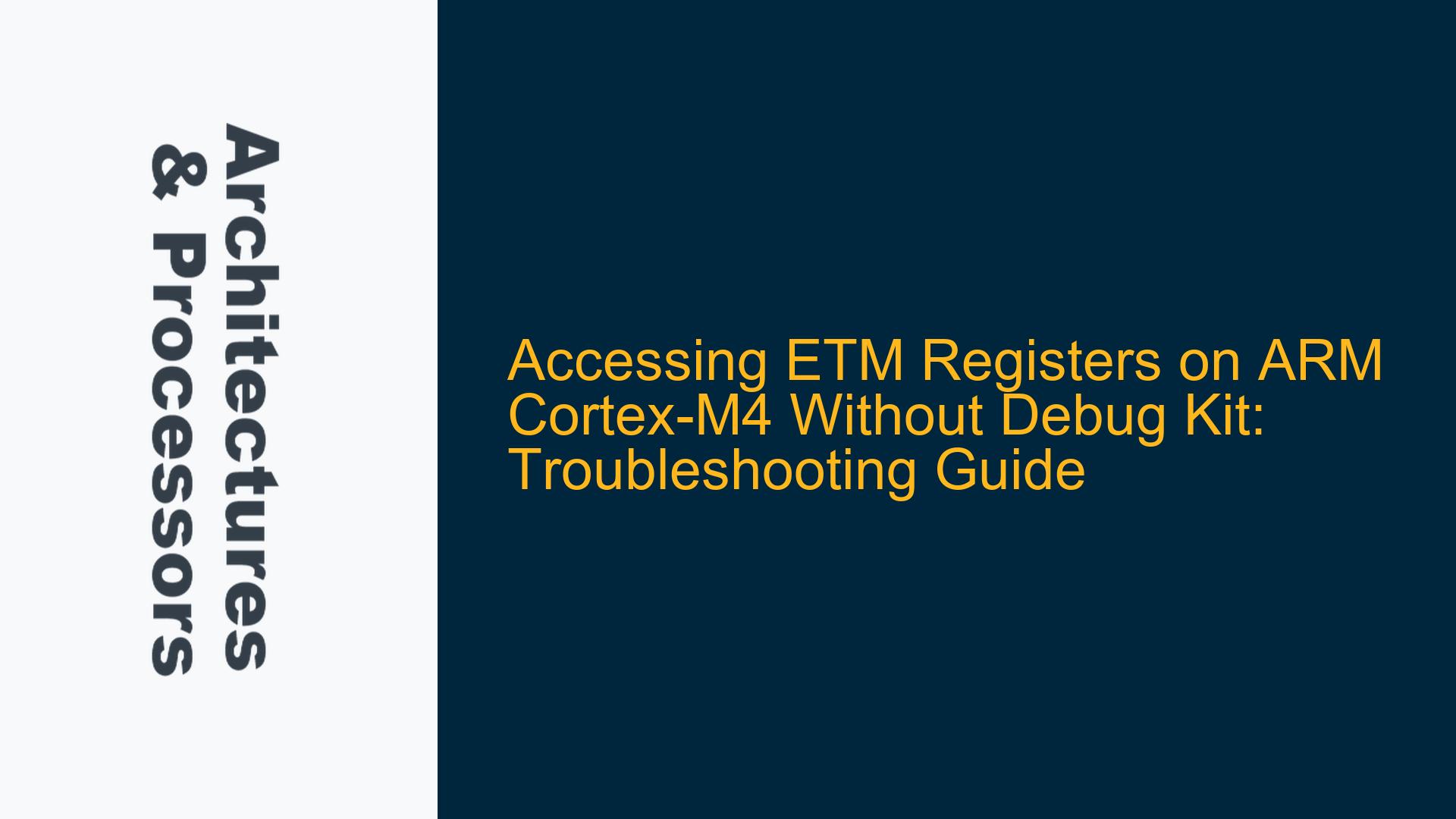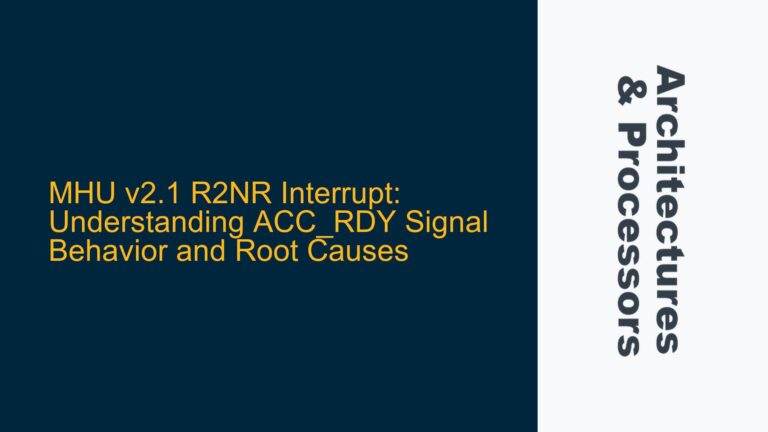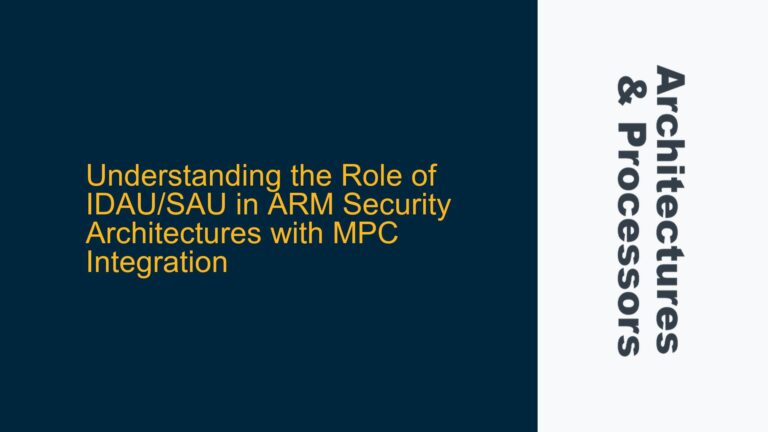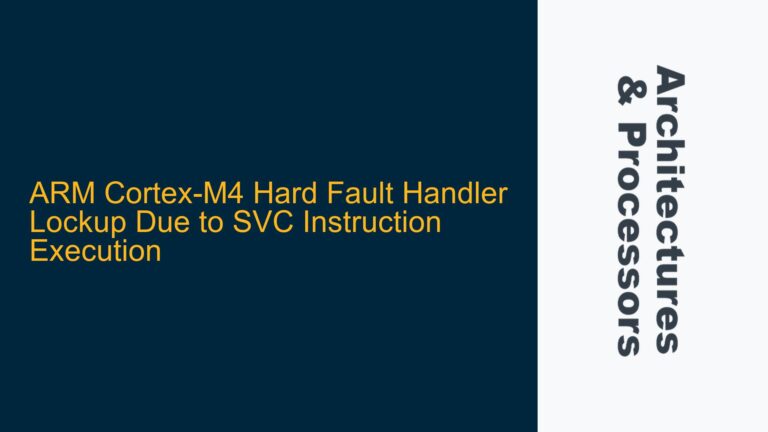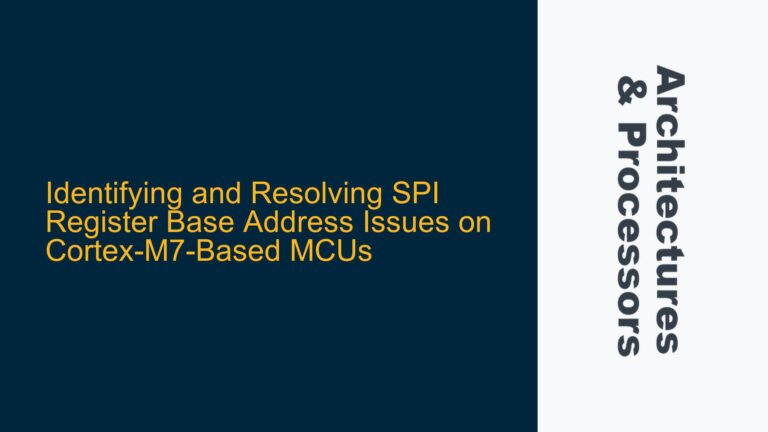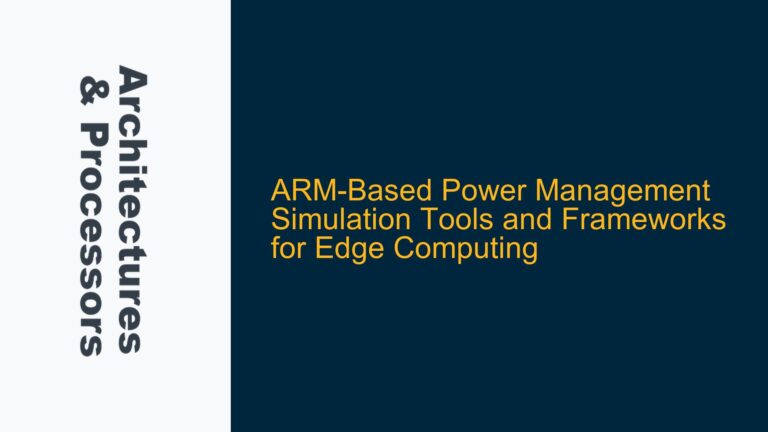ETM Register Access Challenges on Cortex-M4 Without External Debugging Tools
The Embedded Trace Macrocell (ETM) is a powerful feature in ARM Cortex-M4 processors, enabling real-time instruction and data tracing for debugging and performance analysis. However, accessing ETM registers and logs without an external debug kit presents significant challenges, particularly when working with development boards like the STM32F401RE Nucleo. This guide delves into the technical intricacies of ETM register access, the limitations imposed by hardware design, and potential workarounds for developers aiming to leverage ETM functionality without external debugging tools.
ETM Register Access and Unlocking Mechanism
The ETM is controlled through a set of memory-mapped registers, which are typically locked to prevent unintended modifications. To unlock these registers, developers must write a specific value (0xC5ACCE55) to the ETM Lock Access Register (ETM_LAR). Once unlocked, the ETM Control Register (ETM_CR) and other configuration registers can be accessed and modified.
In the provided scenario, the developer attempts to unlock the ETM registers using direct memory access via pointers in C code. The code snippet initializes pointers to the ETM_LAR and ETM_CR addresses, writes the unlock value to ETM_LAR, and attempts to read back the value to verify the unlock operation. However, this approach encounters issues due to the following factors:
-
Register Access Semantics: The ETM_LAR is a write-only (WO) register, as specified in the CoreSight Architecture documentation. Attempting to read from this register will not return the unlock value but rather an undefined or zero value. This behavior is consistent across Cortex-M4 implementations and is a common source of confusion for developers accustomed to read-write (RW) registers.
-
Unlock Verification: To verify whether the ETM registers have been successfully unlocked, developers should read the ETM Lock Status Register (ETM_LSR) at address 0xE0041FB4. A successful unlock operation will clear bit 1 of ETM_LSR, indicating that the ETM registers are now accessible. This step is critical for ensuring that subsequent register accesses are valid.
-
Volatile Keyword Usage: When accessing hardware registers, it is essential to declare pointers as
volatileto prevent the compiler from optimizing out memory accesses. Without thevolatilekeyword, the compiler may assume that the register values do not change and eliminate reads or writes, leading to incorrect behavior.
Hardware Limitations and Trace Output Constraints
The STM32F401RE microcontroller on the Nucleo board uses the LQFP64 package, which does not expose the TRACECLK and TRACED[0..3] pins required for external trace output. These pins are essential for capturing the compressed trace data stream generated by the ETM. Without access to these pins, developers cannot use external trace capture devices to collect ETM data.
This limitation is inherent to the hardware design and cannot be circumvented through software. The UFBGA100 package variant of the STM32F401RE does expose these pins, but the LQFP64 package used on the Nucleo board does not. As a result, developers working with this board cannot leverage the ETM for execution history tracing.
Alternative Debugging Techniques Using SWO
While the ETM is not accessible on the STM32F401RE Nucleo board, developers can use the Single Wire Output (SWO) feature for printf-style debugging and performance monitoring. SWO is a lightweight alternative to ETM that provides real-time data output through a single pin. It is particularly useful for applications where full instruction tracing is not required.
To use SWO, developers must configure the microcontroller’s debug interface and enable the SWO output in their development environment. The STM32F401RE supports SWO through the SWD (Serial Wire Debug) interface, which is available on the Nucleo board. By redirecting printf statements to the SWO output, developers can monitor program execution and debug information without requiring external trace capture hardware.
Best Practices for ETM Register Access and Debugging
-
Verify Register Semantics: Always consult the CoreSight Architecture documentation and the processor’s Technical Reference Manual (TRM) to understand the access semantics of ETM registers. Pay special attention to write-only registers like ETM_LAR and use status registers like ETM_LSR to verify operations.
-
Use Volatile Pointers: Declare pointers to hardware registers as
volatileto ensure that the compiler generates the necessary memory access instructions. This prevents optimization-related issues and ensures correct behavior. -
Check Hardware Capabilities: Before attempting to use ETM or other advanced debugging features, verify that the microcontroller package and development board expose the required pins. Consult the datasheet and reference manual for pinout details and package-specific features.
-
Leverage SWO for Debugging: When ETM is not available, use SWO for real-time debugging and performance monitoring. Configure the SWO output in your development environment and redirect printf statements to this interface for streamlined debugging.
-
Explore External Debugging Tools: While this guide focuses on accessing ETM without external tools, consider using external debug probes and trace capture devices for advanced debugging scenarios. These tools provide comprehensive visibility into program execution and are invaluable for complex debugging tasks.
Conclusion
Accessing ETM registers on an ARM Cortex-M4 processor without an external debug kit is a challenging but feasible task, provided that developers understand the register access semantics and hardware limitations. By following best practices and leveraging alternative debugging techniques like SWO, developers can achieve effective debugging and performance analysis even on hardware with limited trace capabilities. Always consult the relevant documentation and verify hardware capabilities to ensure successful implementation.