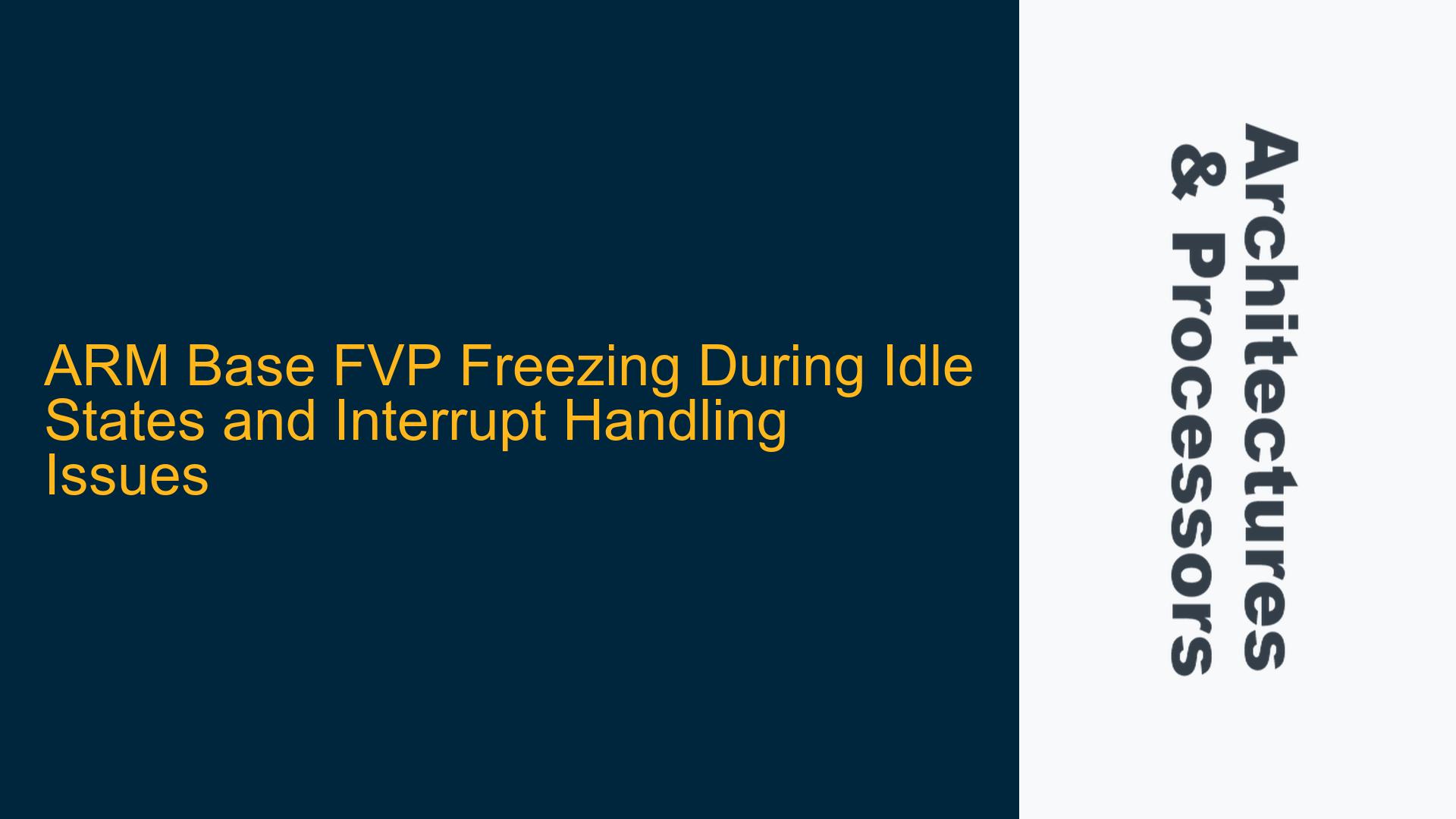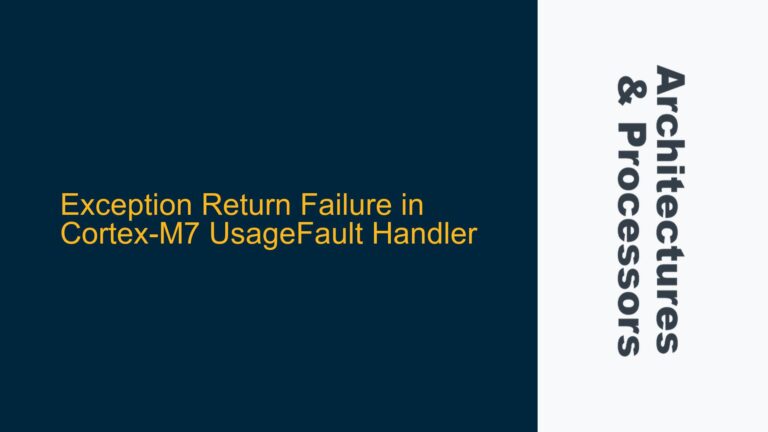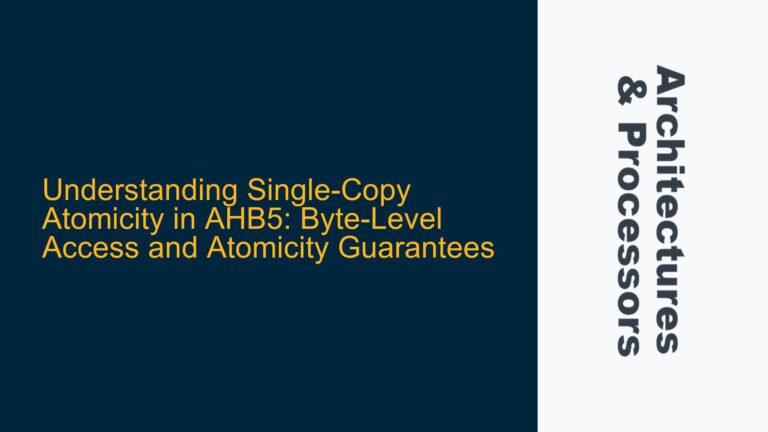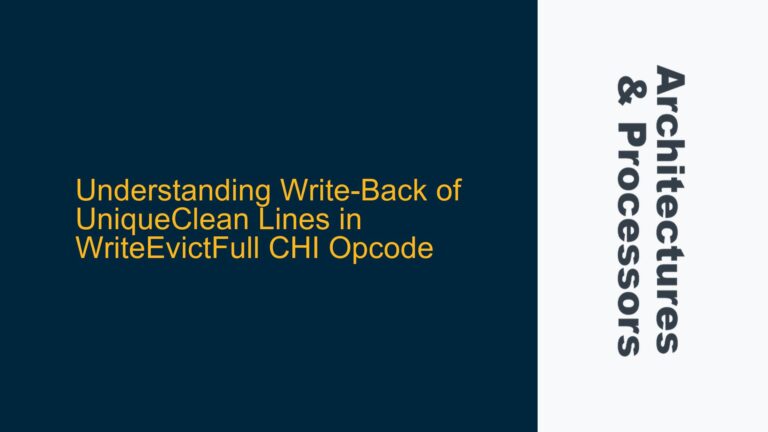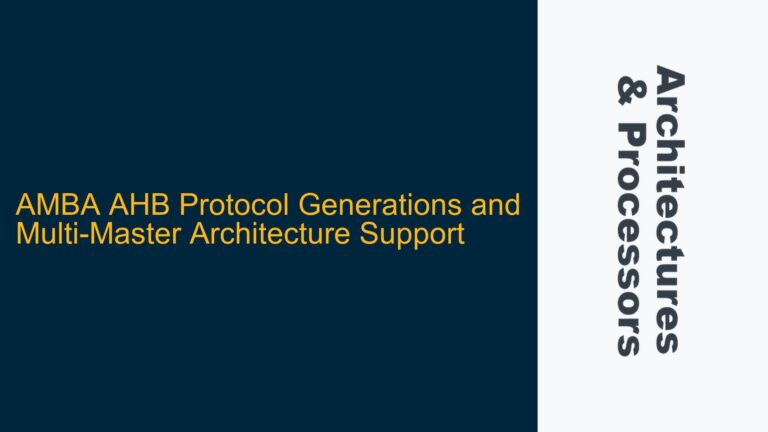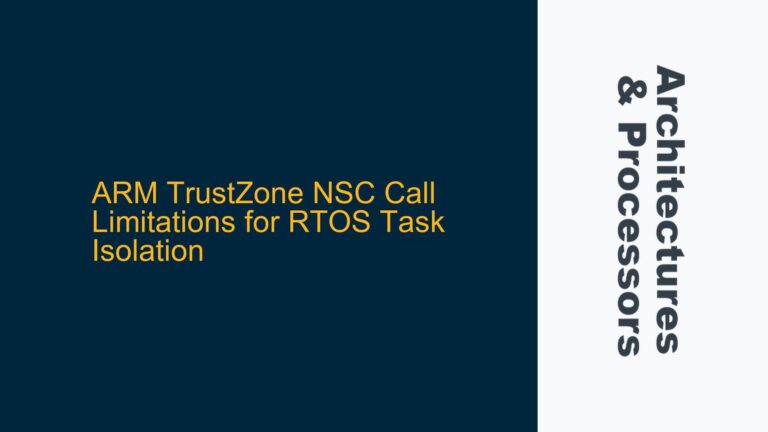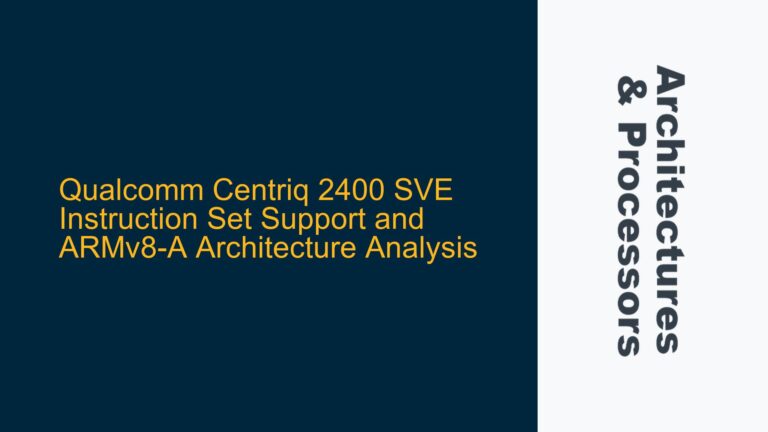ARM Base FVP Freezing During Extended Idle Periods
The ARM Base Fixed Virtual Platform (FVP) is a critical tool for simulating ARM-based SoCs, enabling developers to test and debug their designs before committing to silicon. However, a recurring issue has been observed where the FVP freezes after being left idle for approximately one hour. This freeze manifests as an unresponsive terminal, inability to SSH into the system, and a halted simulation environment, despite the instruction counter in the Fast Models window continuing to increment. This behavior suggests that the FVP is not entirely frozen but is instead experiencing a state where it cannot proceed with normal operations.
The freeze occurs under two primary conditions: when the FVP is running an application such as gdbserver and when it is left completely idle. The absence of error messages during the freeze complicates the diagnosis, as there are no immediate indicators of what might be causing the system to become unresponsive. Additionally, a secondary issue has been reported where the FVP terminal displays a constant stream of "ignoring interrupt" messages during startup, preventing the system from booting completely. This issue, while less frequent, further complicates the overall stability of the FVP.
The combination of these issues points to potential problems in the FVP’s handling of idle states, interrupt management, and possibly its interaction with the underlying host system. The lack of error messages suggests that the issue may be related to a low-level system state or a race condition that is not being properly handled by the FVP’s simulation environment. Understanding the root cause of these issues requires a detailed examination of the FVP’s architecture, its interaction with the host system, and the specific conditions under which the freeze occurs.
Potential Causes: Idle State Handling and Interrupt Management
The freezing of the ARM Base FVP during idle periods can be attributed to several potential causes, each of which requires careful consideration. One of the primary suspects is the FVP’s handling of idle states. When the FVP is left idle, it may enter a low-power state or a state where certain system components are temporarily disabled to conserve resources. If the FVP does not properly manage the transition back to an active state, it could result in a freeze. This is particularly relevant in simulation environments, where the timing and synchronization of state transitions are critical.
Another potential cause is the FVP’s interrupt management system. The constant stream of "ignoring interrupt" messages during startup suggests that the FVP may be experiencing issues with interrupt handling. Interrupts are a fundamental aspect of any ARM-based system, and improper handling can lead to system instability. If the FVP is unable to properly process interrupts, it may fail to transition out of an idle state or become unresponsive during normal operation. This could be due to a misconfiguration of the interrupt controller, a bug in the FVP’s interrupt handling logic, or an issue with the simulation environment itself.
The interaction between the FVP and the host system is another area that warrants investigation. The FVP relies on the host system’s resources to simulate the ARM-based SoC, and any issues with the host system could potentially affect the FVP’s performance. For example, if the host system enters a low-power state or experiences resource contention, it could impact the FVP’s ability to maintain stable operation. Additionally, the FVP’s use of the host system’s networking stack for SSH and terminal communication could be a factor in the freeze, particularly if there are issues with network timeouts or socket handling.
Finally, the FVP’s simulation environment may have inherent limitations or bugs that contribute to the freezing issue. Simulation environments are complex systems that must accurately model the behavior of hardware components while also managing the overhead of simulation. If the FVP’s simulation environment has a bug or limitation that affects its ability to handle long idle periods or manage interrupts, it could result in the observed freeze. This could be related to the FVP’s internal timing mechanisms, its handling of system events, or its interaction with the host system’s scheduling and resource management.
Troubleshooting Steps: Debugging and Resolving FVP Freezes
To address the freezing issue in the ARM Base FVP, a systematic approach to debugging and resolution is required. The first step is to enable the CADI (Cycle Accurate Debug Interface) server when starting the FVP. The CADI server provides a debug API that allows external debuggers, such as Arm DS (Development Studio), to connect to the FVP and examine its internal state. By starting the FVP with the "-RS" command-line option, the CADI server is activated, enabling the use of a debugger to investigate the freeze.
Once the CADI server is running, the next step is to connect a debugger to the FVP when it freezes. Arm DS is a recommended debug solution, as it provides comprehensive tools for analyzing the state of the FVP, including the ability to inspect registers, memory, and the execution state of the simulated CPU. If Arm DS is not available, other debug solutions that support the CADI interface can be used. The goal is to capture the state of the FVP at the moment of the freeze, including the contents of critical registers, the state of the interrupt controller, and the execution context of the CPU.
With the debugger connected, the focus should be on identifying any anomalies in the FVP’s state. This includes checking for unexpected values in registers, examining the interrupt controller’s state to ensure that interrupts are being properly acknowledged and handled, and reviewing the CPU’s execution context to determine if it is stuck in a loop or waiting for an event that never occurs. Additionally, the debugger can be used to inspect the FVP’s memory map and ensure that there are no memory access issues or corruption that could be contributing to the freeze.
If the debugger does not reveal any obvious issues, the next step is to examine the FVP’s configuration and interaction with the host system. This includes reviewing the FVP’s command-line options and configuration files to ensure that there are no misconfigurations that could affect its behavior. Additionally, the host system’s resource usage should be monitored to identify any potential bottlenecks or contention that could impact the FVP’s performance. This includes checking CPU and memory usage, as well as network and disk I/O, to ensure that the host system is not experiencing resource exhaustion or other issues that could affect the FVP.
Finally, if the issue persists, it may be necessary to modify the FVP’s simulation environment or apply patches to address any known bugs or limitations. This could involve updating to a newer version of the FVP, applying patches provided by ARM, or modifying the FVP’s source code if it is available. In some cases, it may be necessary to implement workarounds, such as adding periodic activity to prevent the FVP from entering an idle state or modifying the interrupt handling logic to ensure that interrupts are properly processed.
In conclusion, the freezing of the ARM Base FVP during idle periods is a complex issue that requires a thorough investigation of the FVP’s state, configuration, and interaction with the host system. By enabling the CADI server, connecting a debugger, and systematically examining the FVP’s state and configuration, it is possible to identify and resolve the root cause of the freeze. Additionally, addressing any issues with the FVP’s simulation environment or applying patches and workarounds can help to ensure stable operation and prevent future freezes.