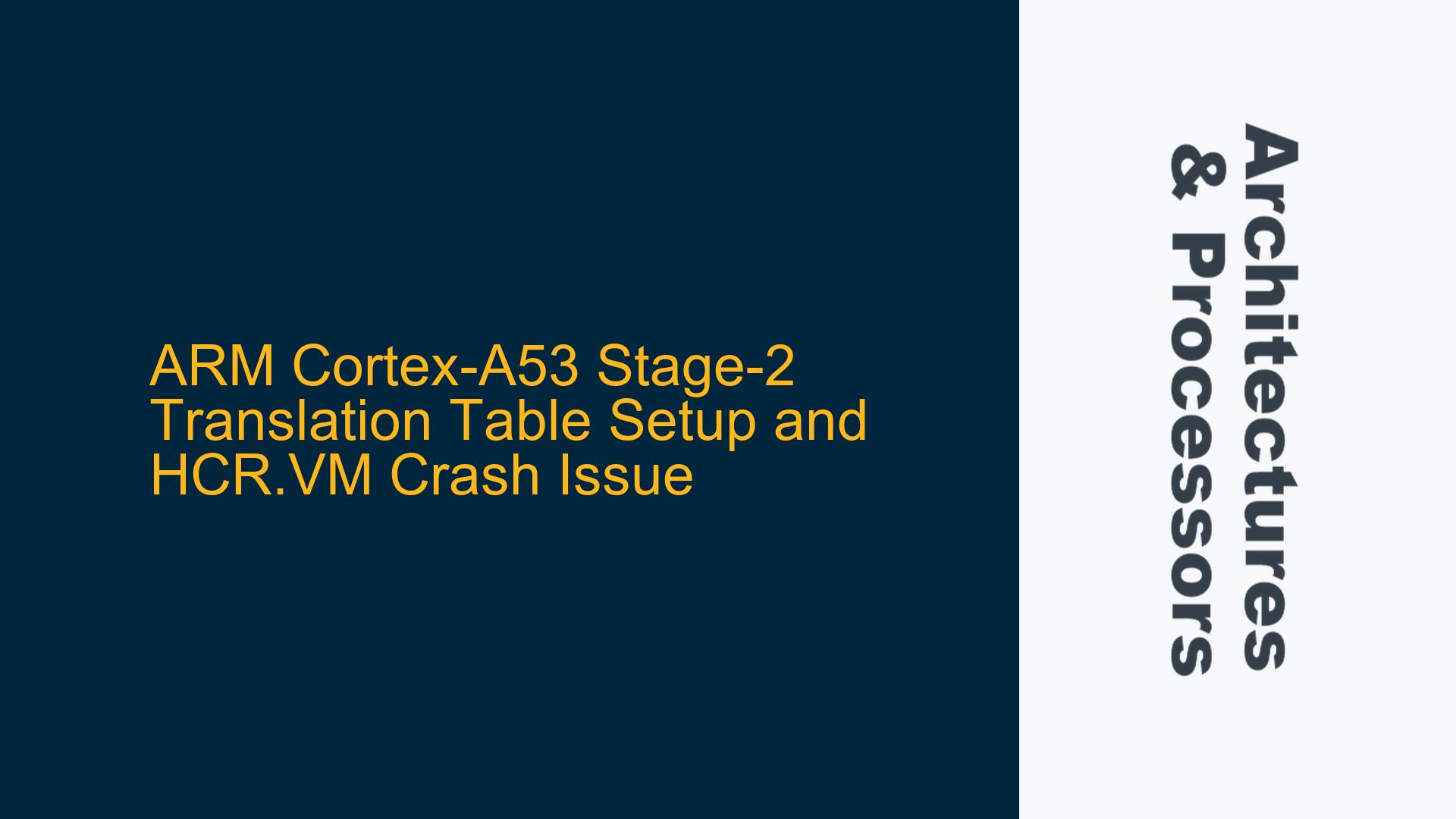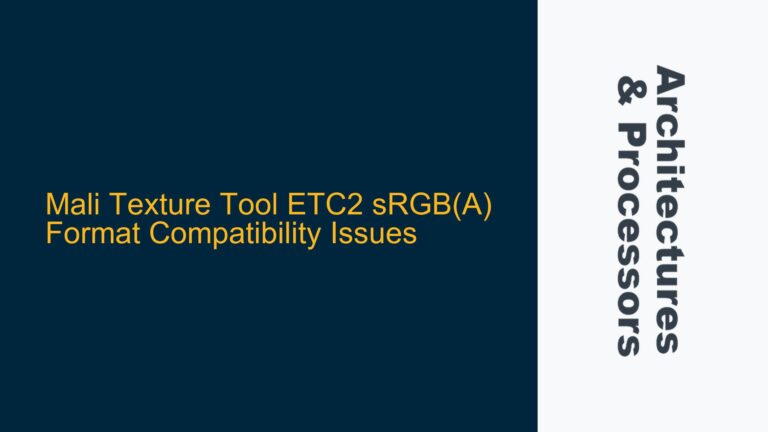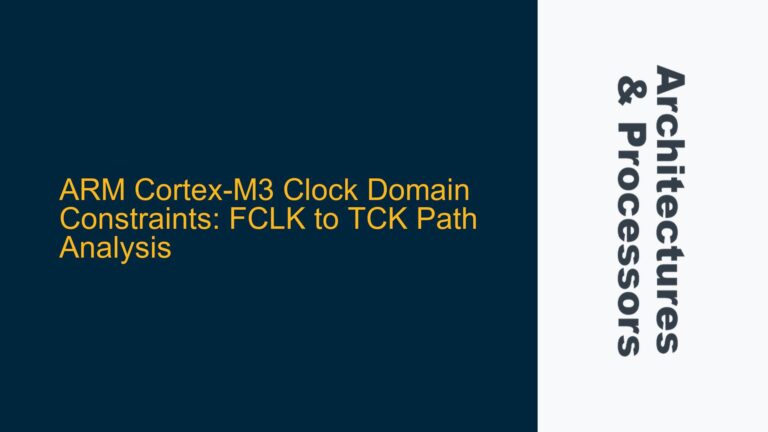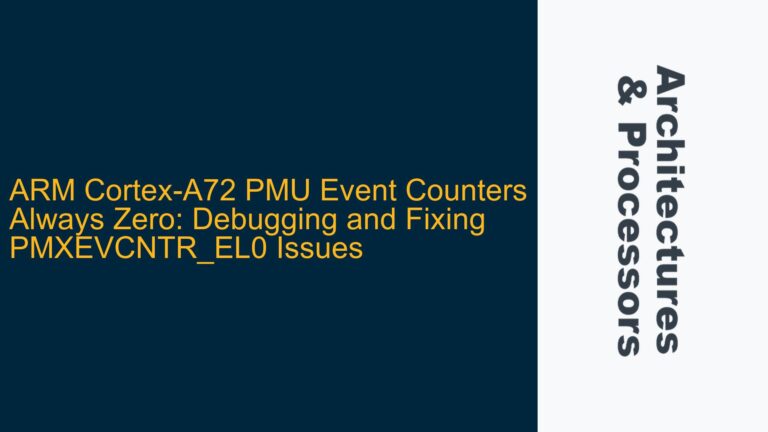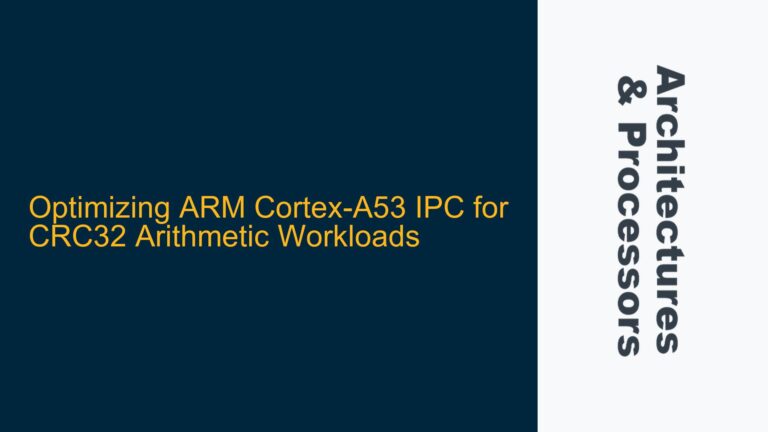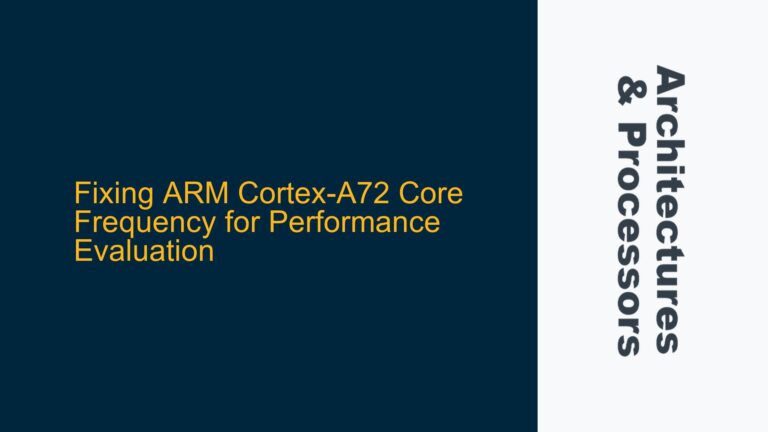ARM Cortex-A53 Stage-2 Translation Table Initialization and HCR.VM Crash
When enabling stage-2 translation on an ARM Cortex-A53 processor in AArch32 mode, setting the HCR.VM bit to 1 can lead to a system crash if the stage-2 translation table is not properly configured. Stage-2 translation is a critical component of ARM virtualization, allowing a hypervisor to manage the memory mappings of guest operating systems. The crash occurs because the processor attempts to use the stage-2 translation table for address translation, but the table is either missing or incorrectly configured, leading to translation faults or invalid memory accesses.
The stage-2 translation table is responsible for mapping guest physical addresses (GPA) to host physical addresses (HPA). In ARMv8-A architectures, stage-2 translation is managed by the Virtual Machine (VM) system architecture, which relies on the Hypervisor Configuration Register (HCR) and the Virtualization Translation Table Base Register (VTTBR). The HCR.VM bit enables stage-2 translation, while the VTTBR holds the base address of the stage-2 translation table.
The ARM Architecture Reference Manual provides high-level descriptions and diagrams of the stage-2 translation process but lacks detailed pseudo-code or step-by-step instructions for initializing the translation table. This gap in documentation often leads to implementation challenges, especially for developers new to ARM virtualization.
Missing or Incorrect Stage-2 Translation Table Configuration
The primary cause of the crash when enabling HCR.VM is the absence or improper configuration of the stage-2 translation table. The stage-2 translation table must be initialized before enabling stage-2 translation, and its structure must adhere to the ARMv8-A architecture specifications. The table must include valid page table entries (PTEs) that map guest physical addresses to host physical addresses, and the memory regions used for the table must be properly aligned and accessible.
Another potential cause is the incorrect setting of the VTTBR. The VTTBR must point to the base address of the stage-2 translation table, and its value must be aligned to the table size. For example, if the table uses a 4KB granule size, the base address must be aligned to a 4KB boundary. Misalignment or incorrect base address values can result in translation faults.
Additionally, the HCR register may contain other configuration bits that affect stage-2 translation, such as HCR.DC (Disable Cache) or HCR.TGE (Trap General Exceptions). Improper configuration of these bits can lead to unexpected behavior, including crashes or memory corruption.
Initializing the Stage-2 Translation Table and Enabling HCR.VM
To resolve the crash and successfully enable stage-2 translation, follow these detailed steps:
Step 1: Allocate Memory for the Stage-2 Translation Table
The stage-2 translation table must reside in memory that is accessible to the hypervisor and aligned to the required boundary. For a 4KB granule size, allocate a 4KB-aligned memory region. The size of the table depends on the address space size and the granule size. For example, a 40-bit IPA (Intermediate Physical Address) space with a 4KB granule requires a 3-level page table.
Step 2: Initialize the Stage-2 Translation Table Entries
Each entry in the stage-2 translation table must be configured according to the ARMv8-A architecture specifications. The table entries define the mapping between guest physical addresses and host physical addresses, as well as memory attributes such as access permissions and cacheability.
For example, a level 3 page table entry (PTE) might look like this:
- Bits [1:0]: Set to 0b11 to indicate a valid block or page entry.
- Bits [47:12]: Set to the host physical address (HPA) corresponding to the guest physical address (GPA).
- Bits [9:8]: Set to the memory attributes (e.g., 0b01 for normal memory).
- Bits [7:6]: Set to the access permissions (e.g., 0b11 for read/write access).
Step 3: Configure the VTTBR
The VTTBR must be set to the base address of the stage-2 translation table. Ensure that the base address is aligned to the table size. For example, if the table uses a 4KB granule, the base address must be aligned to a 4KB boundary. Use the following formula to calculate the VTTBR value:
VTTBR = (base_address & 0xFFFFFFFFFFC0) | (VMID << 48)
where base_address is the physical address of the stage-2 translation table, and VMID is the Virtual Machine Identifier.
Step 4: Enable Stage-2 Translation in HCR
Before setting the HCR.VM bit, ensure that all other relevant HCR bits are properly configured. For example:
- Set HCR.DC to 0 to enable caches.
- Set HCR.TGE to 0 to disable trapping of general exceptions.
- Set HCR.VM to 1 to enable stage-2 translation.
Step 5: Verify the Configuration
After enabling stage-2 translation, verify that the system operates correctly by running a guest operating system or performing memory access tests. Use debug tools such as JTAG or trace logs to monitor the behavior of the stage-2 translation table and identify any issues.
Example Code Snippet
Below is an example code snippet for initializing the stage-2 translation table and enabling HCR.VM:
// Allocate memory for the stage-2 translation table
uint64_t *stage2_table = (uint64_t *)aligned_alloc(4096, 4096);
// Initialize level 3 page table entries
for (int i = 0; i < 512; i++) {
stage2_table[i] = (0x80000000 + i * 4096) | 0x3; // HPA = 0x80000000 + offset, valid entry
}
// Set VTTBR
uint64_t vttbr = ((uint64_t)stage2_table & 0xFFFFFFFFFFC0) | (0x1 << 48); // VMID = 1
write_vttbr(vttbr);
// Configure HCR
uint64_t hcr = read_hcr();
hcr &= ~(1 << 12); // Clear HCR.DC
hcr &= ~(1 << 27); // Clear HCR.TGE
hcr |= (1 << 0); // Set HCR.VM
write_hcr(hcr);
Debugging Tips
If the system crashes after enabling HCR.VM, use the following debugging techniques:
- Check the alignment and base address of the stage-2 translation table.
- Verify that the table entries contain valid mappings and attributes.
- Use a debugger to inspect the HCR and VTTBR registers.
- Enable MMU and cache debugging features to monitor translation faults and memory accesses.
By following these steps and ensuring proper configuration of the stage-2 translation table and HCR register, you can successfully enable stage-2 translation on an ARM Cortex-A53 processor and avoid system crashes. For further reference, consult the ARM Architecture Reference Manual and the Hafnium hypervisor project, which provides a working implementation of stage-2 translation in a type-1 hypervisor.