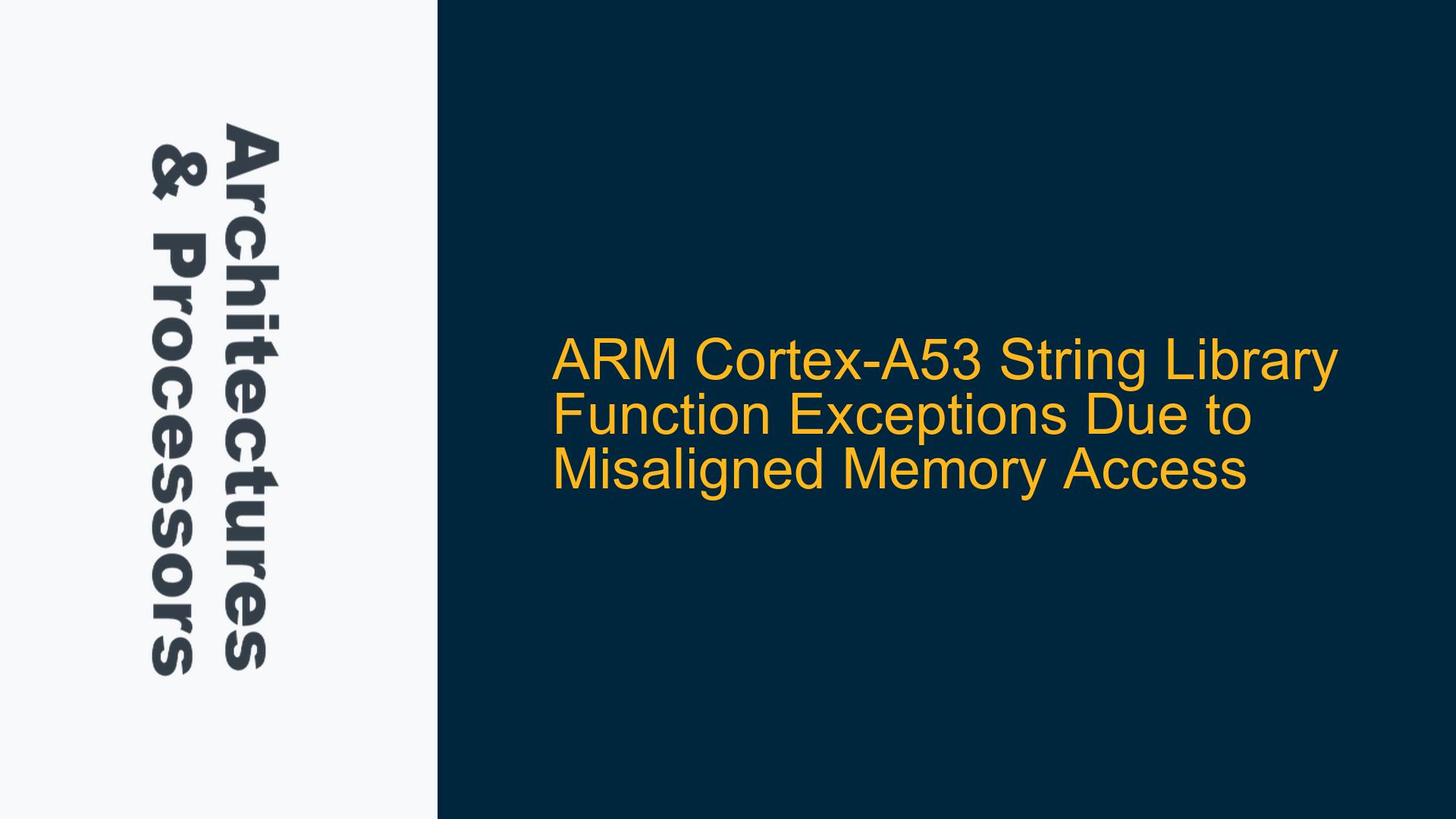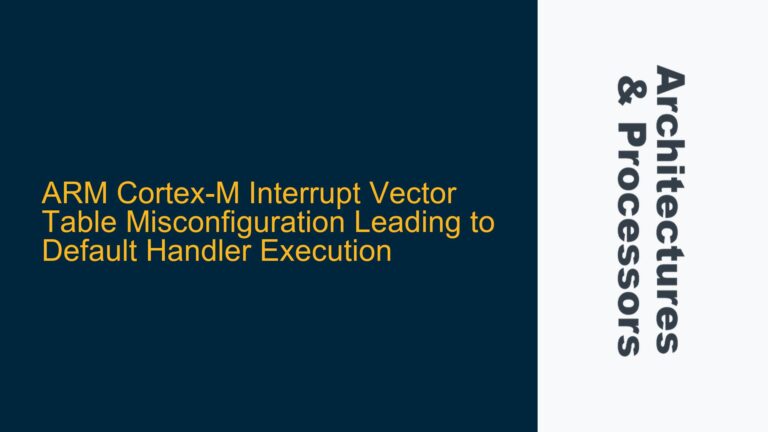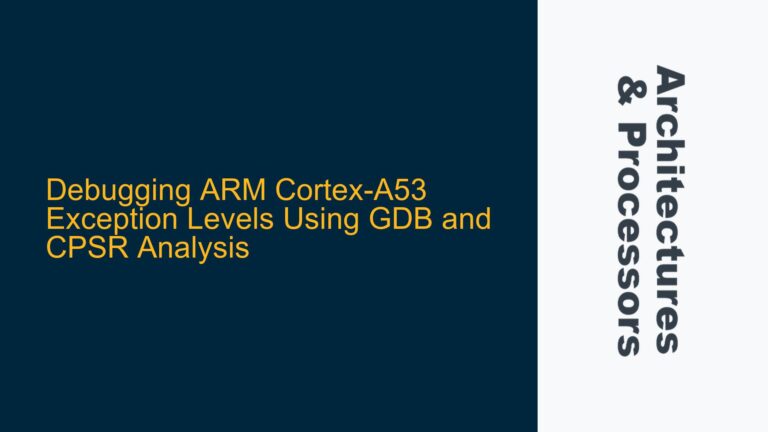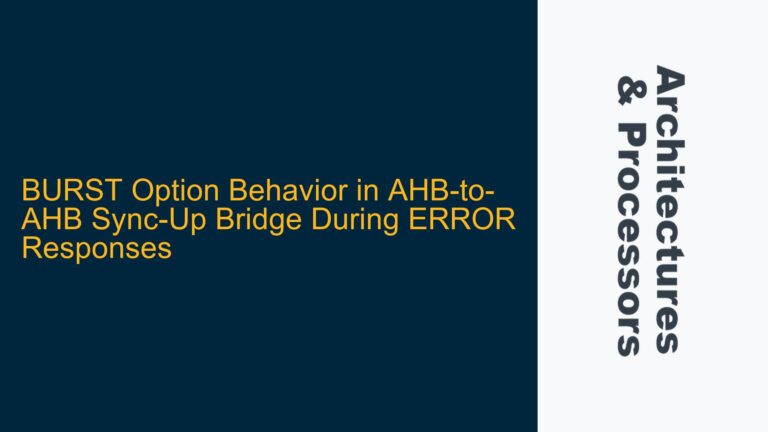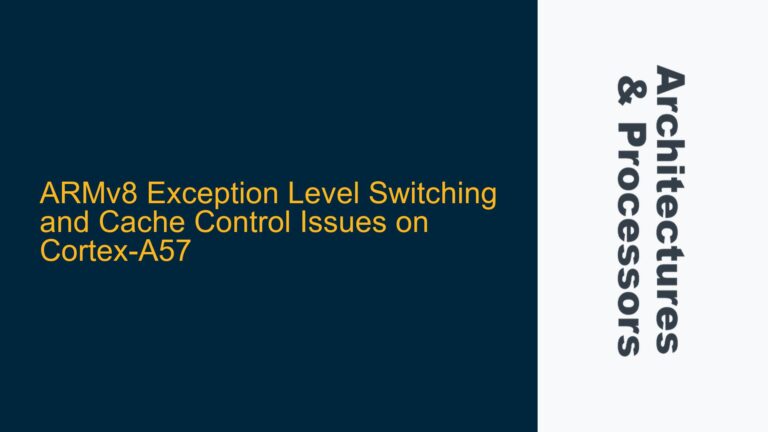ARM Cortex-A53 String Library Function Exceptions Due to Misaligned Memory Access
The ARM Cortex-A53 processor, a member of the ARMv8-A architecture family, is widely used in embedded systems for its balance of performance and power efficiency. However, developers often encounter issues when running standard library functions such as memset and memcpy on the Cortex-A53 core, particularly when these functions generate exceptions that do not occur on other ARM cores like the Cortex-A15. This issue is frequently rooted in misaligned memory access, which is handled differently across ARM architectures. Understanding the underlying causes and implementing appropriate solutions is critical for ensuring robust and efficient code execution on the Cortex-A53.
Misaligned Memory Access and Cortex-A53 Handling
The Cortex-A53 core, like other ARMv8-A processors, has specific requirements for memory alignment, especially when performing operations that involve wide data accesses, such as 64-bit loads and stores. The ARM Architecture Reference Manual for ARMv8-A specifies that certain memory operations must be aligned to their natural boundaries. For example, a 64-bit load or store operation must be aligned to an 8-byte boundary. Failure to adhere to these alignment requirements can result in alignment faults, which manifest as exceptions during runtime.
In the case of the Cortex-A53, the memset and memcpy functions are often optimized by the compiler to use 64-bit accesses for improved performance. When these functions are inlined, the compiler may generate code that assumes the memory addresses passed to them are properly aligned. If the memory addresses are not aligned to an 8-byte boundary, the Cortex-A53 core will generate an alignment fault, leading to an exception.
The Cortex-A15, on the other hand, may handle misaligned accesses more gracefully due to differences in its memory system and default configuration. This discrepancy in behavior between the two cores can lead to code that works on the Cortex-A15 but fails on the Cortex-A53.
Compiler Optimization and Inlining of Library Functions
Modern compilers, such as GCC and ARM Compiler, aggressively optimize code to improve performance. One common optimization technique is function inlining, where the body of a function is inserted directly into the calling function, eliminating the overhead of a function call. For library functions like memset and memcpy, inlining can lead to significant performance gains, especially when these functions are used frequently.
However, inlining can also introduce subtle issues, particularly when the inlined code makes assumptions about memory alignment. In the case of the Cortex-A53, the inlined memset function may use 64-bit stores to clear memory, assuming that the destination address is aligned to an 8-byte boundary. If the address is not aligned, the Cortex-A53 core will generate an alignment fault.
The ARMv8-A architecture provides mechanisms to handle misaligned accesses, but these mechanisms are not always enabled by default. The System Control Register (SCTLR_ELx) contains a bit (SCTLR_ELx.A) that controls whether alignment faults are enabled. If this bit is set, the core will generate an alignment fault when a misaligned access is attempted. If the bit is cleared, the core will handle misaligned accesses, albeit with a potential performance penalty.
Diagnosing and Resolving Cortex-A53 Alignment Faults
To diagnose and resolve alignment faults on the Cortex-A53, developers must first identify the root cause of the issue. This involves examining the memory addresses passed to library functions like memset and memcpy and ensuring that they are properly aligned. Additionally, developers must understand how the compiler is optimizing these functions and whether inlining is contributing to the problem.
Step 1: Verify Memory Alignment
The first step in diagnosing alignment faults is to verify that the memory addresses passed to memset and memcpy are aligned to the required boundaries. For 64-bit accesses, this means ensuring that the addresses are aligned to an 8-byte boundary. Developers can use debugging tools to inspect the addresses at runtime and confirm their alignment.
If misaligned addresses are detected, the next step is to determine why they are misaligned. This could be due to incorrect data structure definitions, improper memory allocation, or other issues in the code. For example, if a data structure contains a 64-bit field but is not explicitly aligned, the compiler may place it at an unaligned address.
Step 2: Disable Inlining of Library Functions
If the issue is caused by the inlining of memset or memcpy, developers can disable inlining for these functions. Most compilers provide options to control inlining behavior. For example, in GCC, the -fno-builtin option can be used to prevent the compiler from inlining built-in functions like memset and memcpy. Alternatively, the __attribute__((noinline)) attribute can be applied to specific functions to prevent them from being inlined.
Disabling inlining ensures that the library functions are called as normal functions, allowing the developer to control their behavior more precisely. However, this approach may result in a performance penalty, as the overhead of function calls will be reintroduced.
Step 3: Enable Unaligned Access Handling
If disabling inlining is not feasible or if the performance penalty is unacceptable, developers can enable the Cortex-A53 core’s handling of unaligned accesses. This is done by clearing the SCTLR_ELx.A bit in the System Control Register. When this bit is cleared, the core will handle misaligned accesses instead of generating alignment faults.
Enabling unaligned access handling can resolve the immediate issue, but it may also introduce a performance penalty, as the core must perform additional work to handle misaligned accesses. Additionally, this approach may mask underlying issues in the code, such as improper memory alignment, which could lead to other problems in the future.
Step 4: Use Aligned Memory Allocation
To prevent alignment faults from occurring in the first place, developers should ensure that all memory allocations are properly aligned. This can be achieved by using aligned memory allocation functions, such as posix_memalign or aligned_alloc, which guarantee that the returned memory addresses are aligned to the specified boundary.
For example, to allocate memory that is aligned to an 8-byte boundary, developers can use the following code:
void* aligned_memory;
posix_memalign(&aligned_memory, 8, size);
This approach ensures that all memory accesses will be properly aligned, eliminating the risk of alignment faults.
Step 5: Review Data Structure Definitions
In some cases, alignment issues may be caused by incorrect data structure definitions. For example, if a data structure contains a 64-bit field but is not explicitly aligned, the compiler may place it at an unaligned address. To prevent this, developers can use the __attribute__((aligned)) attribute to specify the alignment of data structures.
For example, to ensure that a data structure is aligned to an 8-byte boundary, developers can use the following code:
struct __attribute__((aligned(8))) AlignedStruct {
uint64_t field1;
uint32_t field2;
};
This approach ensures that the data structure is always aligned to the specified boundary, even if it is embedded within another structure or allocated dynamically.
Step 6: Use Compiler-Specific Alignment Directives
Different compilers may provide specific directives for controlling memory alignment. For example, the ARM Compiler provides the __align keyword, which can be used to specify the alignment of variables and data structures. Developers should consult their compiler’s documentation to determine the appropriate alignment directives for their specific toolchain.
Step 7: Analyze Compiler-Generated Code
In some cases, it may be necessary to analyze the compiler-generated code to understand how the memset and memcpy functions are being optimized. This can be done by examining the assembly code generated by the compiler. Most compilers provide options to generate assembly code, which can then be inspected for alignment-related issues.
For example, in GCC, the -S option can be used to generate assembly code:
gcc -S -o output.s input.c
By examining the assembly code, developers can identify where the alignment faults are occurring and take appropriate action to resolve them.
Step 8: Use Debugging Tools to Identify Faulting Instructions
Debugging tools, such as GDB or ARM DS-5, can be used to identify the specific instructions that are causing alignment faults. These tools allow developers to set breakpoints, inspect registers, and step through code to pinpoint the exact location of the fault.
For example, in GDB, developers can use the break command to set a breakpoint at the start of the memset or memcpy function and then use the stepi command to step through the instructions one at a time. If an alignment fault occurs, the debugger will halt execution at the faulting instruction, allowing the developer to inspect the memory address and determine why it is misaligned.
Step 9: Implement Custom Memory Functions
If the standard library functions are not suitable for the specific requirements of the Cortex-A53 core, developers can implement custom versions of memset and memcpy that handle alignment explicitly. These custom functions can include checks to ensure that memory addresses are properly aligned before performing wide data accesses.
For example, a custom memset function could be implemented as follows:
void custom_memset(void* dest, int value, size_t size) {
uint8_t* p = (uint8_t*)dest;
while (size--) {
*p++ = (uint8_t)value;
}
}
This implementation uses 8-bit accesses, which do not require alignment, ensuring that the function will work correctly even if the destination address is misaligned. However, this approach may result in a performance penalty compared to the standard library functions.
Step 10: Profile and Optimize Performance
After resolving the alignment issues, developers should profile the code to ensure that the performance is acceptable. If the performance is not satisfactory, further optimizations may be necessary. For example, developers can experiment with different compiler options, such as enabling or disabling specific optimizations, to find the best balance between performance and reliability.
Additionally, developers can use performance analysis tools, such as ARM Streamline, to identify performance bottlenecks and optimize the code accordingly. These tools provide detailed insights into the execution of the code, allowing developers to make informed decisions about where to focus their optimization efforts.
Conclusion
Alignment faults on the ARM Cortex-A53 core can be challenging to diagnose and resolve, particularly when they are caused by the inlining of standard library functions like memset and memcpy. By understanding the underlying causes of these faults and following a systematic approach to troubleshooting, developers can ensure that their code runs reliably and efficiently on the Cortex-A53 core. Key steps include verifying memory alignment, disabling inlining of library functions, enabling unaligned access handling, using aligned memory allocation, reviewing data structure definitions, analyzing compiler-generated code, using debugging tools, implementing custom memory functions, and profiling and optimizing performance. By addressing these issues proactively, developers can avoid alignment faults and achieve optimal performance on the Cortex-A53 core.