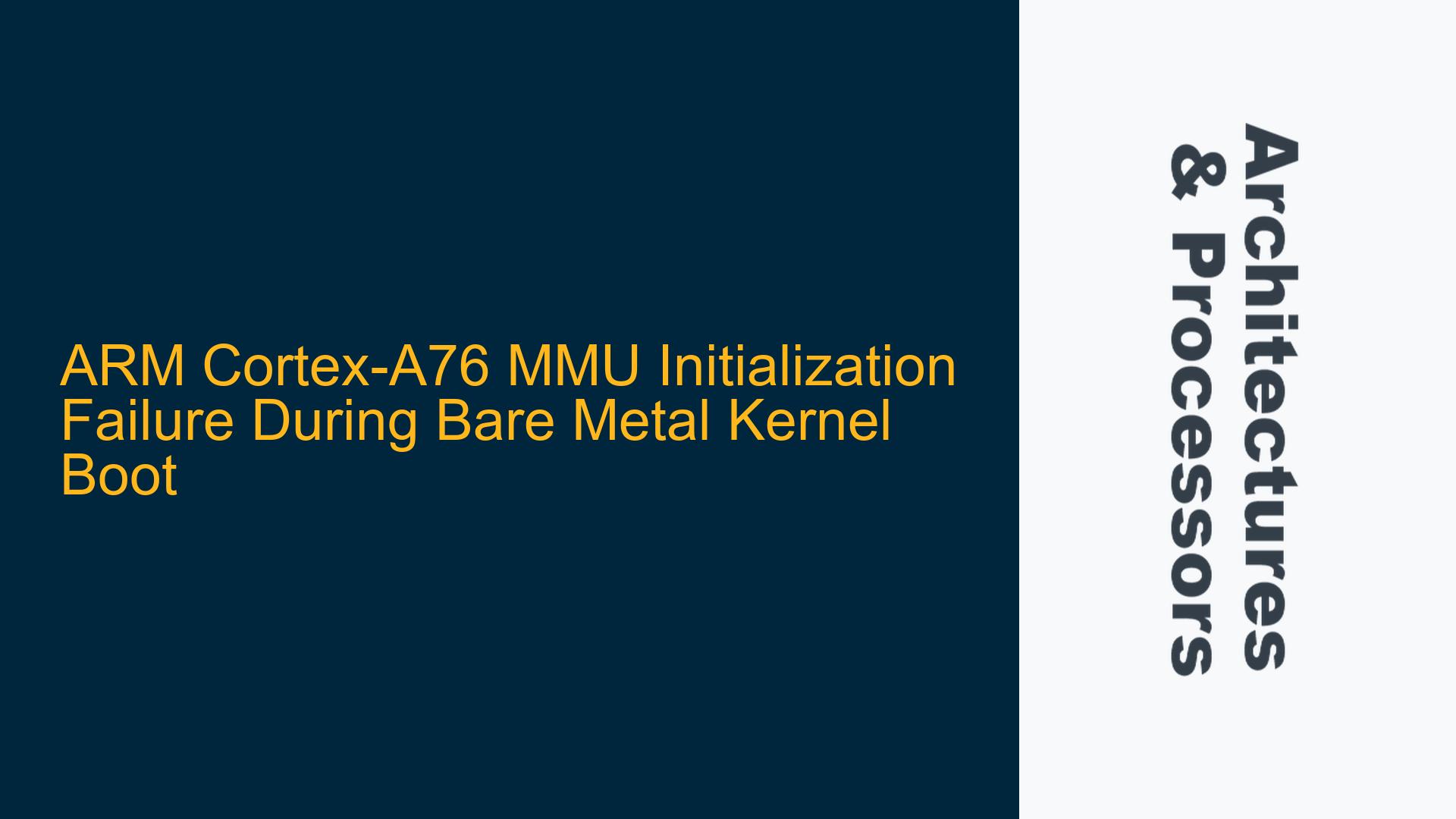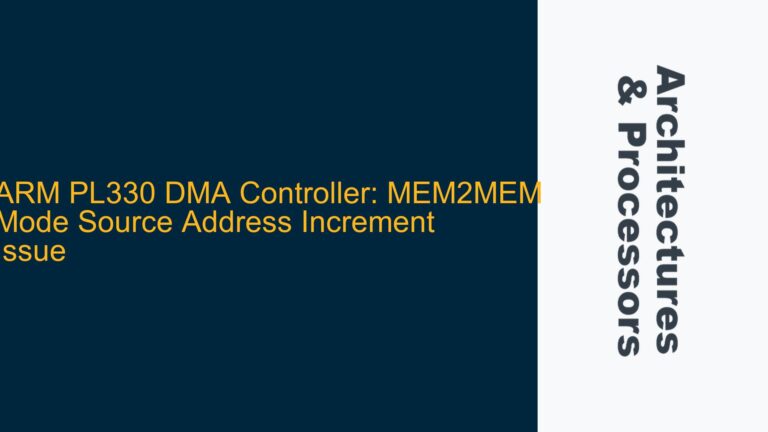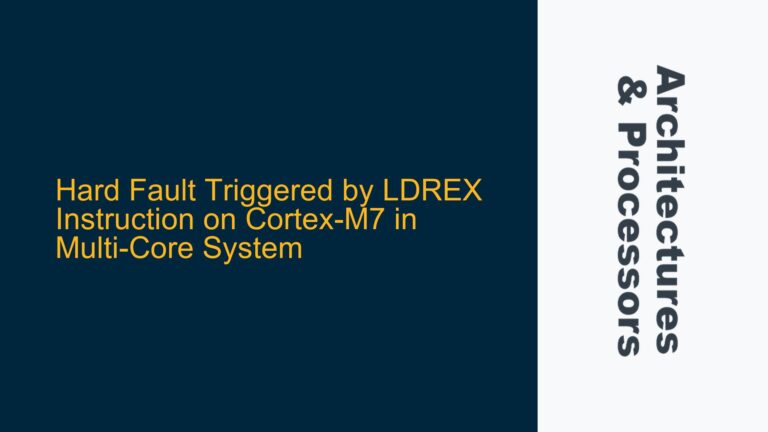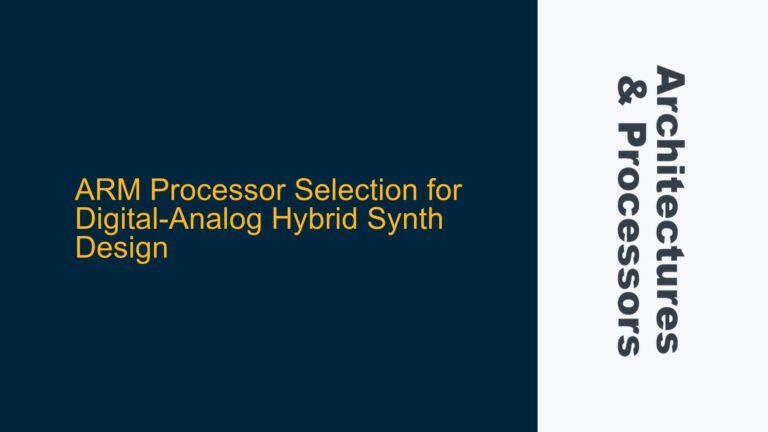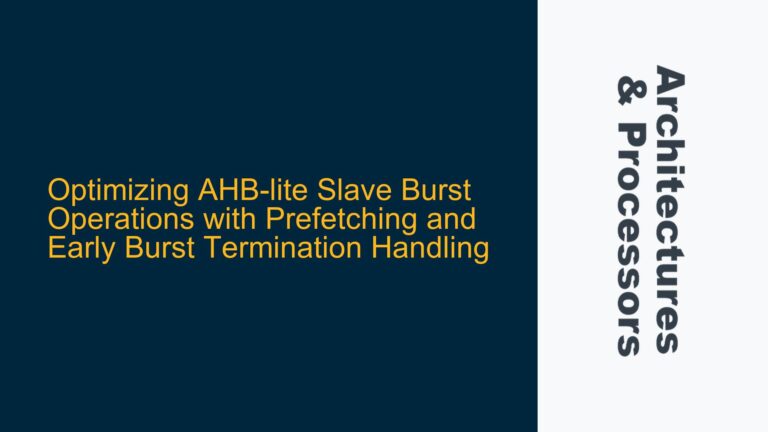Cortex-A76 MMU Translation Table Initialization and EL2 to EL1 Transition Issues
The core issue revolves around the failure to initialize the Memory Management Unit (MMU) translation tables correctly on an ARM Cortex-A76 processor during the boot process of a bare metal kernel. The problem manifests when the kernel attempts to transition from Exception Level 2 (EL2) to Exception Level 1 (EL1) and subsequently enable the MMU. The execution hangs before branching to the kernel_main() function, indicating a potential misconfiguration in the translation tables, system registers, or the transition logic between exception levels.
The Cortex-A76 processor, used in the Raspberry Pi 5, requires precise configuration of the MMU translation tables and system registers to ensure proper virtual-to-physical address translation. The issue is exacerbated by the complexity of transitioning from EL2 to EL1, which involves configuring the Hypervisor Configuration Register (HCR), the Translation Control Register (TCR), and the Memory Attribute Indirection Register (MAIR). Additionally, the initialization of the translation tables must align with the ARMv8-A architecture’s requirements for page table descriptors and memory attributes.
The failure to branch to kernel_main() suggests that the MMU is either not enabled correctly or the translation tables are improperly configured, leading to a fault when the processor attempts to access memory using the new translation tables. This issue is critical because the MMU is essential for enabling virtual memory, which is a cornerstone of modern operating systems and bare metal kernels.
Misconfigured Translation Tables and System Register Settings
The root cause of the issue lies in the misconfiguration of the translation tables and system registers during the MMU initialization process. The Cortex-A76 processor requires specific settings in the TCR, MAIR, and SCTLR registers to enable the MMU and ensure proper address translation. Additionally, the translation tables must be correctly populated with valid descriptors that map virtual addresses to physical addresses.
One potential cause is the incorrect configuration of the TCR register, which controls the size and attributes of the translation tables. The TCR register must be set to match the page size and memory attributes defined in the translation tables. If the TCR register is misconfigured, the processor may fail to interpret the translation tables correctly, leading to a fault when the MMU is enabled.
Another potential cause is the improper initialization of the MAIR register, which defines the memory attributes for the translation tables. The MAIR register must be configured to match the memory attributes specified in the translation table descriptors. If the MAIR register is not set correctly, the processor may fail to apply the correct memory attributes, leading to unexpected behavior when accessing memory.
The translation tables themselves may also be misconfigured. The ARMv8-A architecture requires that the translation tables be populated with valid descriptors that map virtual addresses to physical addresses. If the descriptors are not correctly populated, the processor may fail to translate virtual addresses, leading to a fault when the MMU is enabled.
Finally, the transition from EL2 to EL1 may be improperly handled. The Cortex-A76 processor requires specific settings in the HCR and SPSR registers to transition from EL2 to EL1. If these registers are not set correctly, the processor may fail to transition to EL1, leading to unexpected behavior when the MMU is enabled.
Detailed Steps to Diagnose and Resolve MMU Initialization Failures
To diagnose and resolve the MMU initialization failure, follow these detailed steps:
Step 1: Verify TCR and MAIR Register Configuration
The first step is to verify the configuration of the TCR and MAIR registers. The TCR register controls the size and attributes of the translation tables, while the MAIR register defines the memory attributes for the translation tables. Ensure that the TCR register is set to match the page size and memory attributes defined in the translation tables. The MAIR register should be configured to match the memory attributes specified in the translation table descriptors.
For example, if the translation tables use a 4KB page size, the TCR register should be set accordingly:
ldr x0, =TCR_VALUE_4KB
msr tcr_el1, x0
Similarly, the MAIR register should be configured to match the memory attributes:
ldr x0, =MAIR_VALUE
msr mair_el1, x0
Step 2: Validate Translation Table Descriptors
The next step is to validate the translation table descriptors. The ARMv8-A architecture requires that the translation tables be populated with valid descriptors that map virtual addresses to physical addresses. Ensure that the descriptors are correctly populated and that they match the virtual-to-physical address mapping required by the kernel.
For example, the following code snippet demonstrates how to create a block map in the translation tables:
create_block_map x0, x2, x3, x4, x6, x5
Ensure that the create_block_map macro correctly populates the translation table descriptors with the appropriate virtual and physical addresses, as well as the correct memory attributes.
Step 3: Verify EL2 to EL1 Transition
The transition from EL2 to EL1 must be handled correctly to ensure that the MMU is enabled in the correct exception level. Verify that the HCR and SPSR registers are set correctly to facilitate the transition from EL2 to EL1.
For example, the following code snippet demonstrates how to set the HCR and SPSR registers:
ldr x0, =HCR_VALUE
msr hcr_el2, x0
ldr x0, =SPSR_VALUE
msr spsr_el2, x0
Ensure that the HCR_VALUE and SPSR_VALUE constants are set correctly to enable the transition from EL2 to EL1.
Step 4: Enable the MMU and Verify Operation
Once the translation tables and system registers are correctly configured, enable the MMU and verify its operation. The MMU is enabled by setting the appropriate bit in the SCTLR register:
mrs x0, sctlr_el1
ldr x1, =SCTLR_MMU_ENABLED
orr x0, x0, x1
msr sctlr_el1, x0
dsb sy
After enabling the MMU, verify that the processor can access memory using the new translation tables. If the MMU is enabled correctly, the processor should be able to branch to the kernel_main() function without any issues.
Step 5: Debugging and Troubleshooting
If the MMU initialization still fails, use debugging techniques to identify the root cause of the issue. Enable UART prints after each critical step in the initialization process to trace the execution flow and identify where the failure occurs. Additionally, use a debugger to inspect the contents of the translation tables and system registers to ensure they are correctly configured.
For example, the following code snippet demonstrates how to add UART prints for debugging:
bl uart_print_init
bl uart_print_string
Use the debugger to inspect the contents of the translation tables and system registers:
mrs x0, tcr_el1
mrs x1, mair_el1
mrs x2, sctlr_el1
By following these steps, you can diagnose and resolve the MMU initialization failure on the Cortex-A76 processor, ensuring that the bare metal kernel can successfully enable the MMU and transition to EL1.