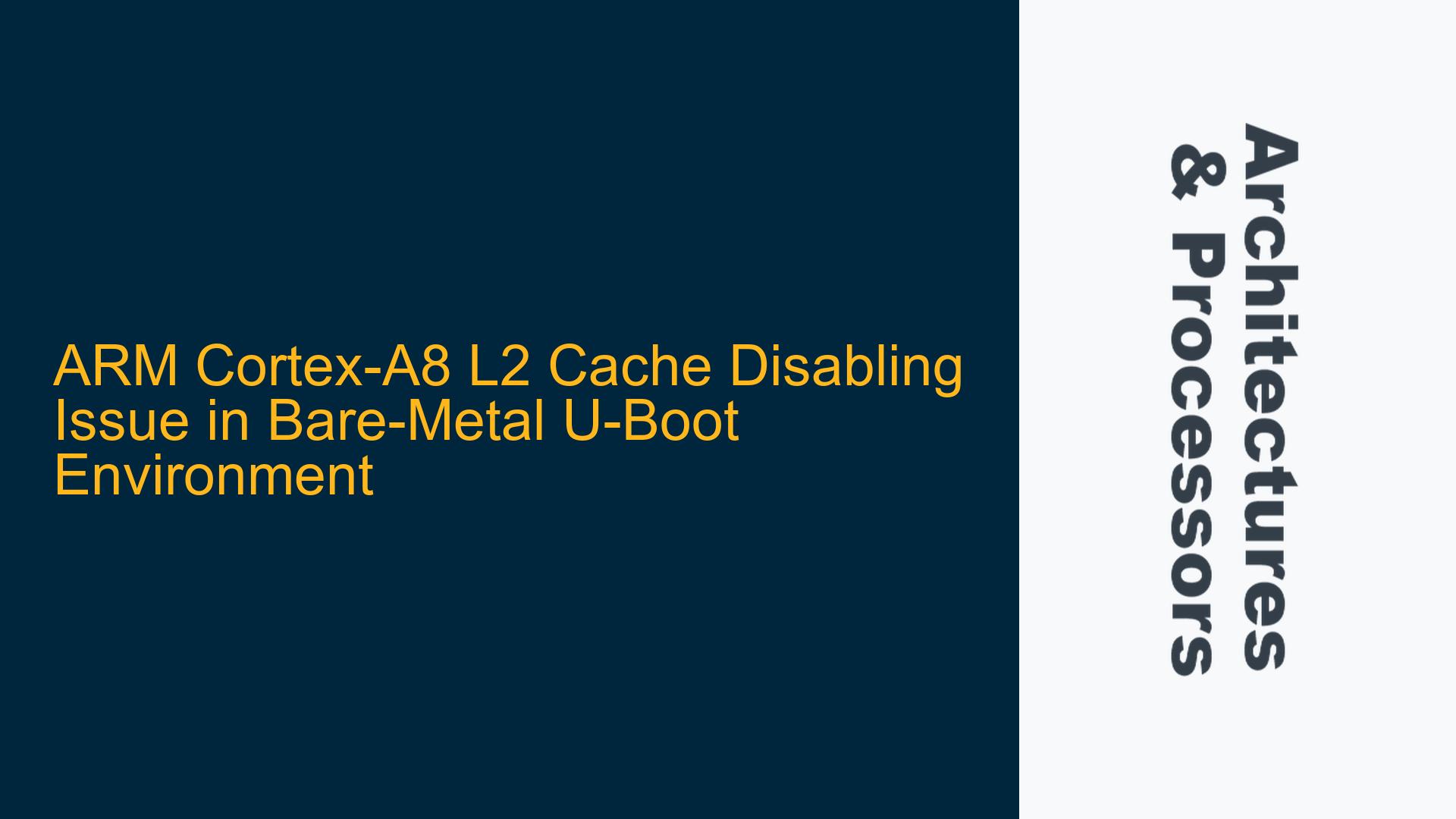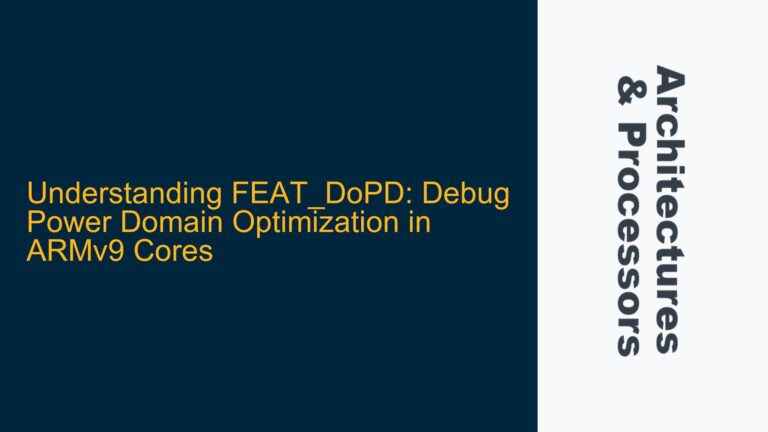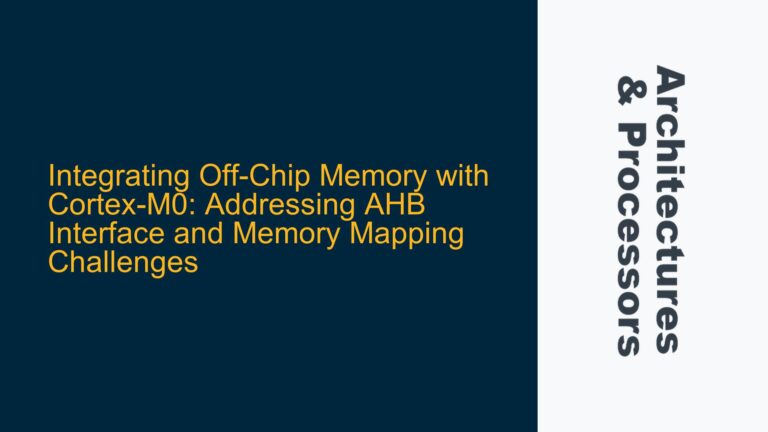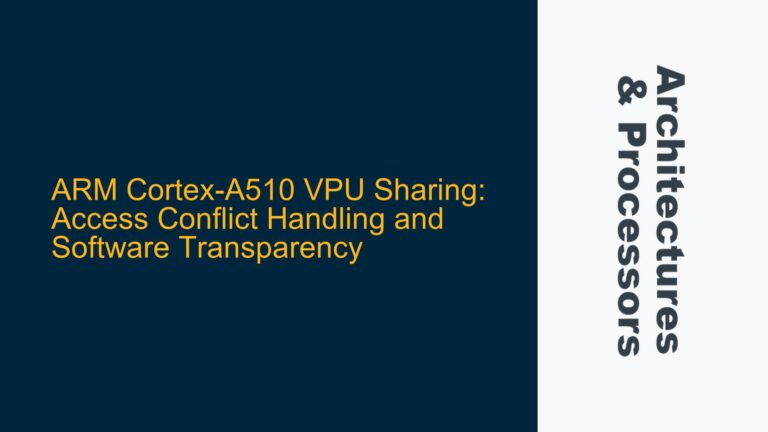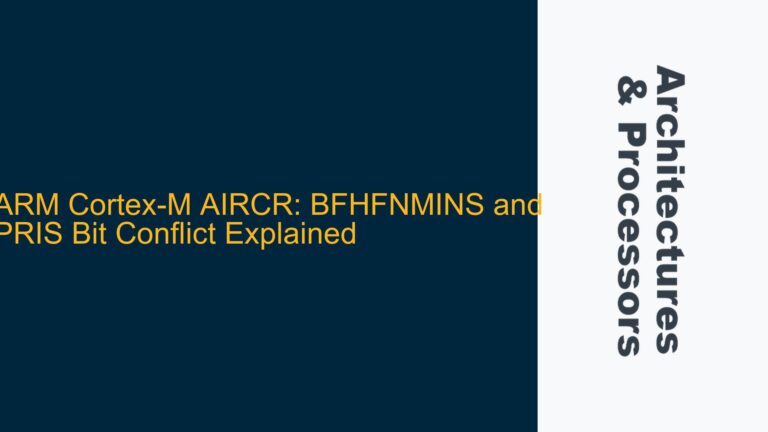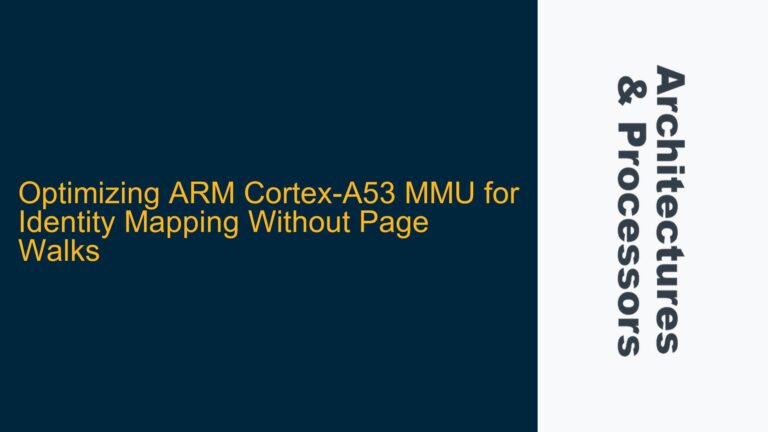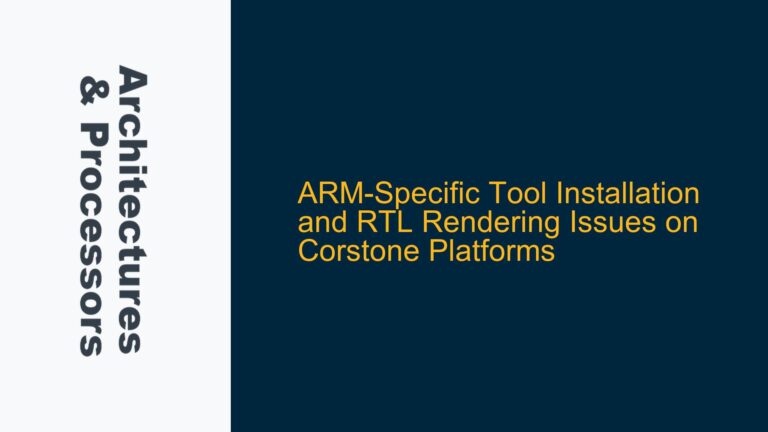ARM Cortex-A8 L2 Cache Disabling Failure in Supervisor Mode
The core issue revolves around the inability to disable the L2 cache on an ARM Cortex-A8 processor running in a bare-metal U-Boot environment on a BeagleBone Black. The user attempts to modify the Control Register (CP15, C1) to disable the L2 cache by clearing the C bit (bit 2). However, the write operation to the Control Register fails, and the retrieved value after the write operation is 0x00000000, indicating that the write did not take effect. Additionally, the program hangs when attempting to write a new value to the Control Register, specifically 0x00C50879, which is intended to disable both the I (Instruction Cache) and C (Data Cache) bits.
The user is operating in unsecured Supervisor mode, which is a privileged mode, but still encounters issues with writing to the Control Register. This suggests that there may be additional constraints or misconfigurations in the system that prevent the modification of the Control Register, even when operating in a privileged mode.
Privileged Mode Constraints and Cache Control Register Access
The ARM Cortex-A8 processor requires that certain operations, such as modifying the Control Register, be performed in a privileged mode. The user is already operating in unsecured Supervisor mode, which is a privileged mode, but the write operation to the Control Register still fails. This indicates that there may be other factors at play, such as the state of the system, the configuration of the memory system, or the sequence of operations being performed.
One possible cause is that the system is not properly initialized before attempting to modify the Control Register. The ARM Cortex-A8 processor has a complex memory system that includes caches, TLBs, and memory barriers. If the system is not properly initialized, attempts to modify the Control Register may fail or cause the system to hang.
Another possible cause is that the sequence of operations being performed is incorrect. The ARM architecture specifies a specific sequence of operations for enabling or disabling caches, and deviating from this sequence can lead to undefined behavior. For example, the user may need to ensure that the caches are properly flushed and invalidated before attempting to disable them.
Additionally, the user may need to consider the state of the Secure Configuration Register (SCR) and the Non-Secure (NS) bit. The NS bit determines whether the processor is operating in secure or non-secure mode, and this can affect the ability to modify certain system registers. If the user is attempting to modify the Control Register while in unsecured Supervisor mode, they may need to ensure that the NS bit is properly configured.
Proper Initialization and Cache Management Sequence for L2 Cache Disabling
To resolve the issue of disabling the L2 cache on the ARM Cortex-A8 processor, the following steps should be taken:
-
Ensure Proper Privileged Mode Operation: Verify that the processor is operating in a privileged mode, such as Supervisor mode, and that the NS bit is properly configured. This can be done by reading the CPSR and checking the mode bits (bits [4:0]). If the processor is not in a privileged mode, use a Software Interrupt (SWI) to transition to a privileged mode.
-
Initialize the System: Before attempting to modify the Control Register, ensure that the system is properly initialized. This includes setting up the memory system, enabling or disabling caches as needed, and configuring any necessary memory barriers. The system initialization code should be executed in a privileged mode.
-
Flush and Invalidate Caches: Before disabling the L2 cache, ensure that the caches are properly flushed and invalidated. This can be done using the appropriate cache maintenance operations, such as the
DCISW(Data Cache Invalidate by Set/Way) andICIALLU(Instruction Cache Invalidate All) instructions. These operations ensure that any dirty data in the caches is written back to memory and that the caches are in a known state before they are disabled. -
Modify the Control Register: Once the system is properly initialized and the caches are flushed and invalidated, the Control Register can be modified to disable the L2 cache. The following code sequence can be used to disable the L2 cache:
MRC p15, 0, r0, c1, c0, 0 // Read Control Register (CP15, C1) BIC r0, r0, #(1 << 2) // Clear C bit (bit 2) to disable Data Cache BIC r0, r0, #(1 << 12) // Clear I bit (bit 12) to disable Instruction Cache MCR p15, 0, r0, c1, c0, 0 // Write modified value back to Control RegisterAfter writing the modified value to the Control Register, verify that the write operation was successful by reading the Control Register again and checking the value.
-
Handle System Hangs: If the system hangs when attempting to modify the Control Register, this may indicate that the system is not properly initialized or that the sequence of operations is incorrect. In this case, review the system initialization code and ensure that all necessary steps have been taken before attempting to modify the Control Register. Additionally, consider adding debug output or breakpoints to help diagnose the issue.
-
Secure Configuration Register (SCR) Considerations: If the system is operating in a secure environment, ensure that the Secure Configuration Register (SCR) is properly configured. The SCR controls access to certain system registers and can affect the ability to modify the Control Register. If the NS bit is not properly configured, the system may not allow modifications to the Control Register.
-
Debugging and Verification: Use debugging tools, such as JTAG or a debugger integrated with the U-Boot environment, to step through the code and verify that each operation is being executed as expected. Check the values of the Control Register and other relevant system registers at each step to ensure that the system is in the expected state.
By following these steps, the issue of disabling the L2 cache on the ARM Cortex-A8 processor should be resolved. Proper initialization, cache management, and privileged mode operation are key to successfully modifying the Control Register and disabling the L2 cache.
Conclusion
Disabling the L2 cache on an ARM Cortex-A8 processor in a bare-metal U-Boot environment requires careful attention to system initialization, privileged mode operation, and cache management. The user must ensure that the system is properly initialized, that the caches are flushed and invalidated, and that the Control Register is modified in the correct sequence. Additionally, the user must consider the state of the Secure Configuration Register (SCR) and the Non-Secure (NS) bit, as these can affect the ability to modify the Control Register. By following the steps outlined above, the user should be able to successfully disable the L2 cache and resolve the issue.