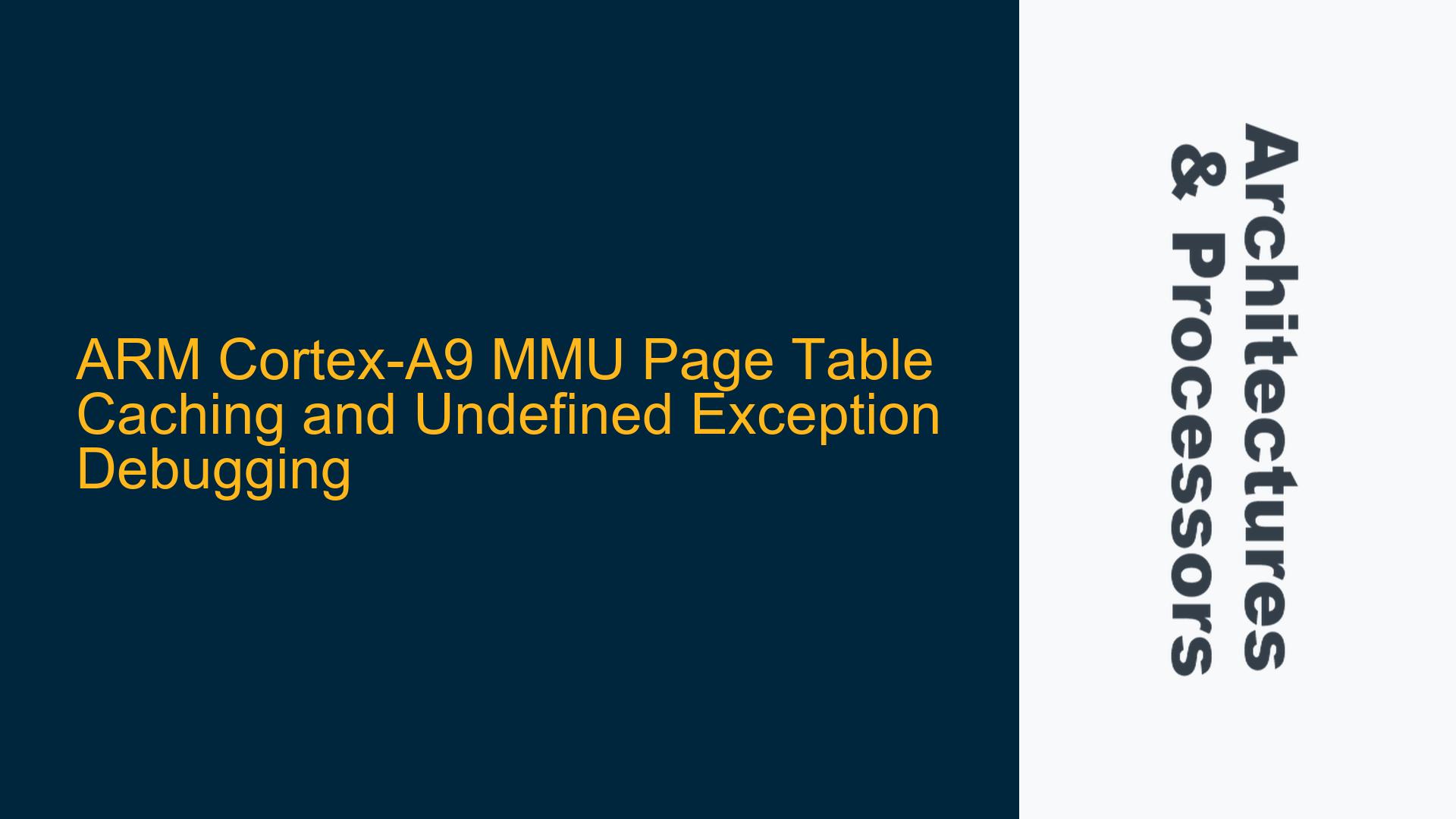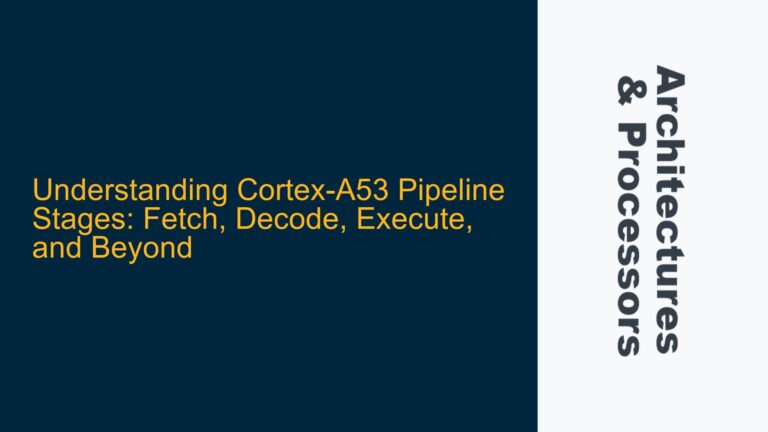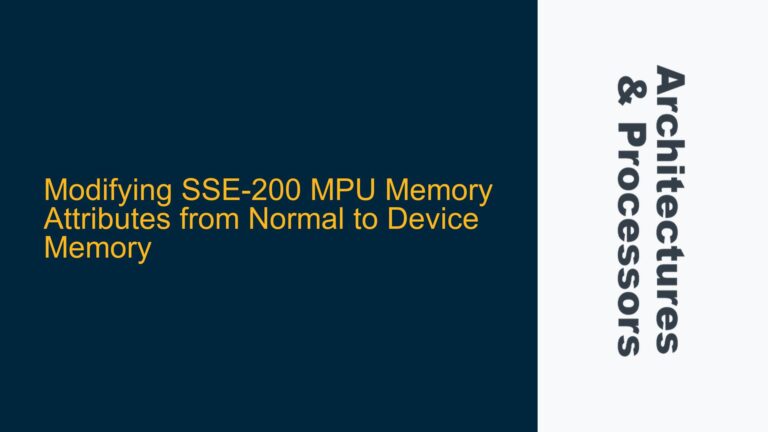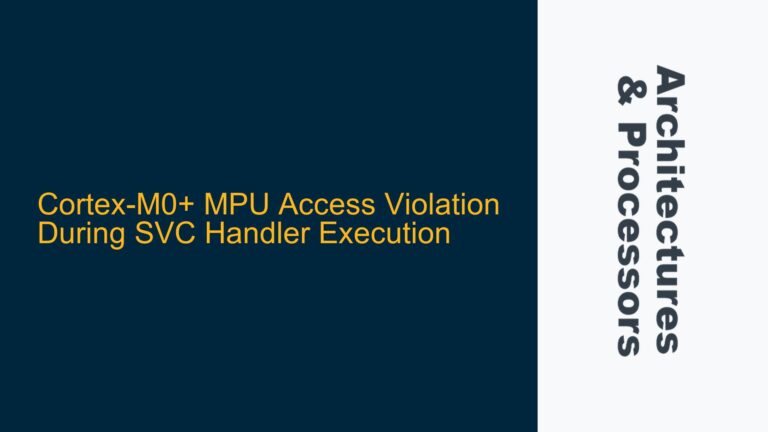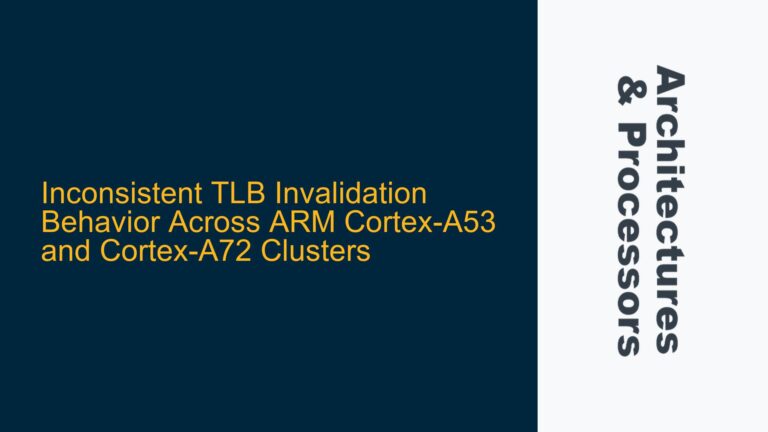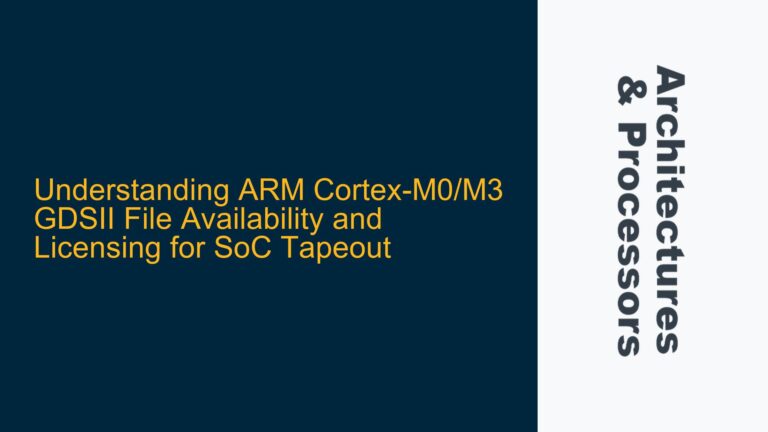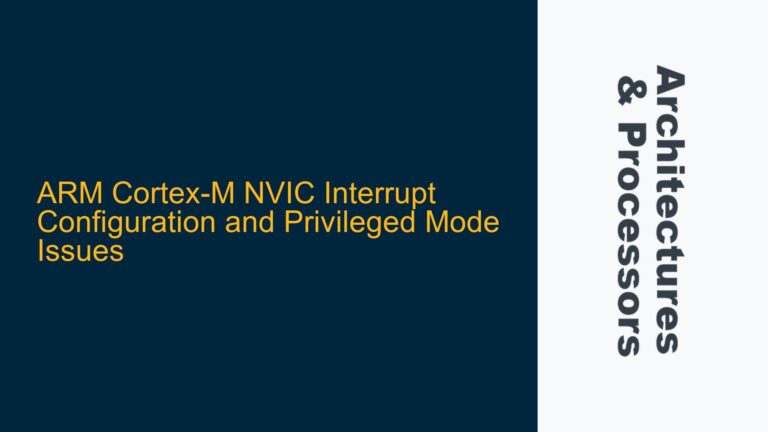Enabling L2 Cache for MMU Page Tables in Cortex-A9
The ARM Cortex-A9 processor, commonly used in embedded systems, provides a Memory Management Unit (MMU) that supports virtual memory management through page tables. These page tables are typically stored in DDR memory, which is often configured as non-cacheable by default to ensure coherency and avoid stale data issues. However, caching the MMU page tables in the L2 cache can significantly improve performance by reducing the latency of table walks. This post delves into the intricacies of enabling L2 caching for MMU page tables, the potential pitfalls, and how to debug and resolve issues such as Undefined Exceptions that may arise during implementation.
ARM Cortex-A9 MMU Page Table Caching Mechanism
The Cortex-A9 MMU relies on Translation Table Base Registers (TTBR0 and TTBR1) to locate the page tables in memory. The TTBR0 register, in particular, contains control bits that determine whether the page table walks should utilize the L1 and L2 caches. Specifically, the RGN (Outer Cacheable) and IRGN (Inner Cacheable) bits in TTBR0 control the caching behavior for page table walks.
When the RGN and IRGN bits are set, the hardware table walker will attempt to cache the page table entries (PTEs) in the L2 and L1 caches, respectively. This caching mechanism is crucial for reducing memory access latency during address translation. However, enabling caching for MMU page tables requires careful configuration of the memory attributes for the DDR region where the page tables reside. If the memory attributes are not set correctly, the processor may encounter coherency issues, leading to undefined behavior or exceptions.
In the discussed scenario, the goal was to enable L2 caching for a 16 KB MMU page table located within a 1 MB DDR section. The implementation involved modifying the TTBR0 register to enable L2 caching and setting the memory attributes of the DDR region to cacheable using the Xil_SetTlbAttributes function. However, during testing, an Undefined Exception was triggered when attempting to disable the L2 cache parity check, indicating a deeper issue with the caching configuration or memory attributes.
Undefined Exception Triggered by L2 Cache Parity Check Disable
The Undefined Exception in ARM processors occurs when the CPU attempts to execute an instruction that it cannot decode or execute. In this case, the exception was triggered when writing to the L2 cache control register to disable the parity check. This suggests that the instruction being executed at the time of the exception was either invalid or not properly synchronized with the cache state.
The root cause of the Undefined Exception was traced back to the alignment and size of the MMU page table section in memory. The MMU page table was not aligned to a 1 MB boundary, and its size was not explicitly set to 1 MB. This misalignment caused the CPU to fetch an invalid instruction from the L2 cache, which had not been properly allocated or synchronized. The invalid instruction (.word 0xFFFFFFFF) was fetched from the cache, leading to the Undefined Exception.
To resolve this issue, the MMU page table section was explicitly aligned to a 1 MB boundary, and its size was set to 1 MB. This ensured that the page table did not share its memory region with any other data or instructions, preventing cache coherency issues and invalid instruction fetches. After this adjustment, the Undefined Exception was resolved, and the system could trigger a Data Abort with the expected TTB Walk L1 Synchronous External Abort condition, confirming that the L2 cache was properly utilized for the MMU page table.
Debugging Undefined Exceptions and Cache Coherency Issues
Debugging Undefined Exceptions in ARM processors requires a systematic approach to isolate the root cause. In this scenario, the following steps were taken to diagnose and resolve the issue:
-
Undefined Exception Handler Implementation: A custom Undefined Exception handler was written to capture the Program Counter (PC) value from the Saved Program Status Register (SPSR) in User mode. This allowed the developer to pinpoint the exact instruction that caused the exception. The handler stored the PC value in a global variable, which could be accessed later for analysis.
-
Instruction Trace Analysis: The captured PC value was used to analyze the instruction trace and identify the invalid instruction (.word 0xFFFFFFFF) that triggered the exception. This analysis revealed that the instruction was fetched from the L2 cache, indicating a cache coherency issue.
-
Memory Alignment and Section Size Adjustment: The MMU page table section was explicitly aligned to a 1 MB boundary, and its size was set to 1 MB. This ensured that the page table did not share its memory region with any other data or instructions, preventing cache coherency issues and invalid instruction fetches.
-
Cache Parity Error Verification: After resolving the Undefined Exception, the system was tested to verify that the L2 cache was properly utilized for the MMU page table. A Data Abort with the TTB Walk L1 Synchronous External Abort condition was triggered, and the L2 cache controller confirmed that the abort was due to a Data RAM parity error at the expected address (0x300444). This confirmed that the MMU page table was correctly cached in the L2 cache and that the parity error was due to the intentional corruption of the PTE.
Best Practices for Enabling MMU Page Table Caching
To avoid similar issues when enabling MMU page table caching in ARM Cortex-A9 processors, the following best practices should be followed:
-
Ensure Proper Memory Alignment: The MMU page table section should be explicitly aligned to a 1 MB boundary to prevent cache coherency issues and invalid instruction fetches. This alignment ensures that the page table does not share its memory region with any other data or instructions.
-
Set Explicit Section Size: The size of the MMU page table section should be explicitly set to 1 MB to ensure that the entire section is cacheable and does not overlap with other memory regions.
-
Use Data Synchronization Barriers: Data Synchronization Barriers (DSB) and Instruction Synchronization Barriers (ISB) should be used after modifying the TTBR0 register or the memory attributes to ensure that the changes take effect before proceeding with further operations.
-
Implement Custom Exception Handlers: Custom exception handlers for Undefined Exceptions, Data Aborts, and Prefetch Aborts should be implemented to capture diagnostic information and facilitate debugging.
-
Verify Cache Coherency: After enabling MMU page table caching, the system should be tested to verify that the cache is properly utilized and that no coherency issues exist. This can be done by intentionally corrupting a PTE and verifying that the expected Data Abort condition is triggered.
By following these best practices, developers can ensure that MMU page table caching is correctly implemented and that potential issues are quickly identified and resolved. The Cortex-A9 processor’s flexibility and performance can be fully leveraged while maintaining system stability and reliability.
Conclusion
Enabling L2 caching for MMU page tables in ARM Cortex-A9 processors can significantly improve performance by reducing the latency of table walks. However, this optimization requires careful configuration of the TTBR0 register, memory attributes, and memory alignment to avoid coherency issues and exceptions. The Undefined Exception encountered in this scenario was caused by misaligned memory regions and improper cache synchronization, which were resolved by aligning the MMU page table section to a 1 MB boundary and setting its size to 1 MB. By implementing custom exception handlers and following best practices for cache coherency, developers can ensure that MMU page table caching is correctly implemented and that potential issues are quickly identified and resolved.