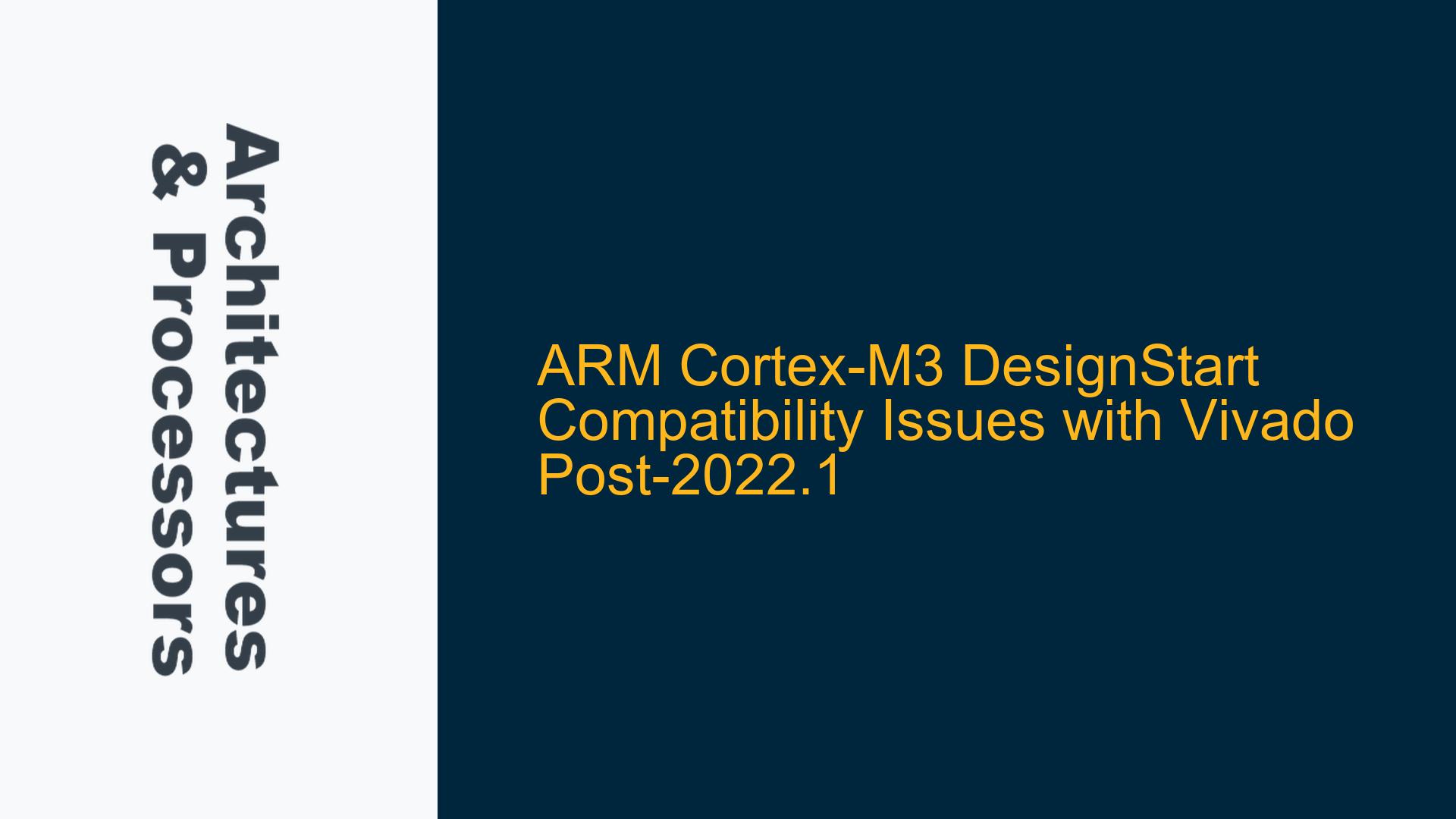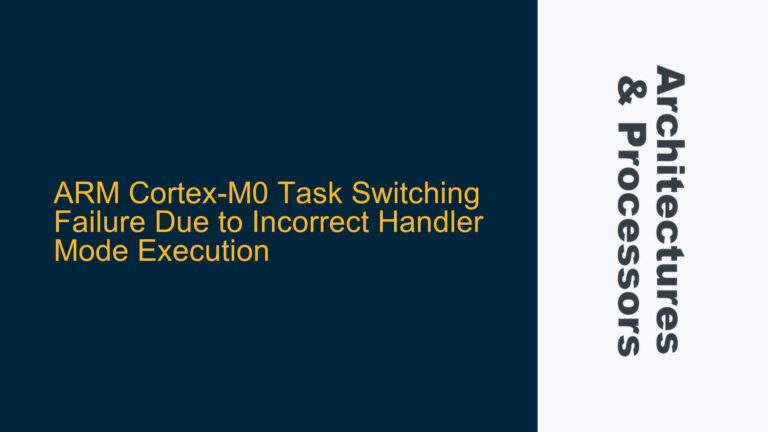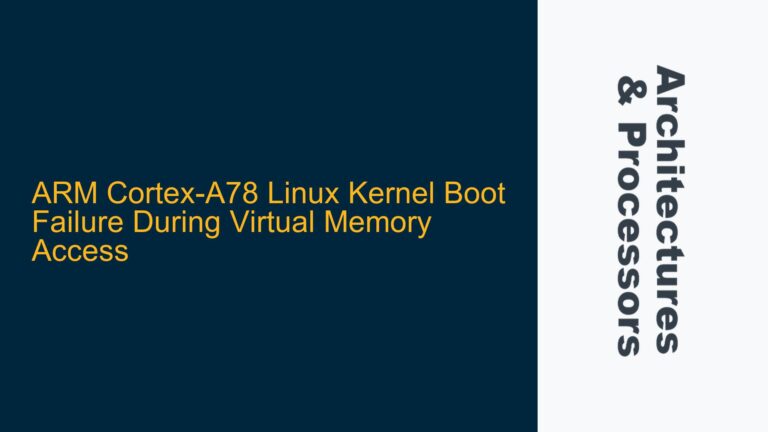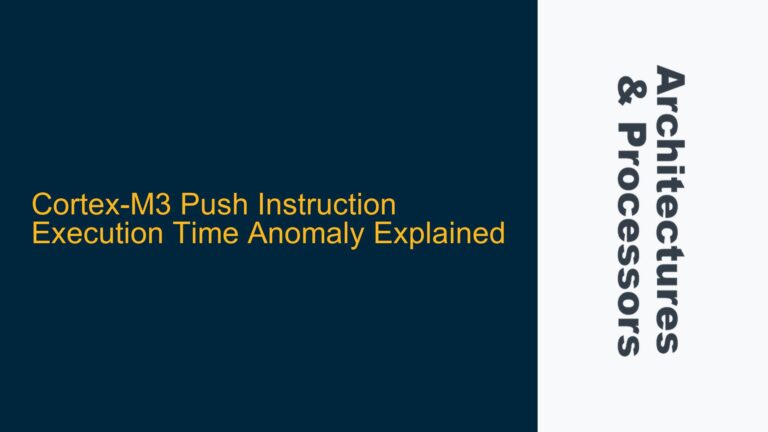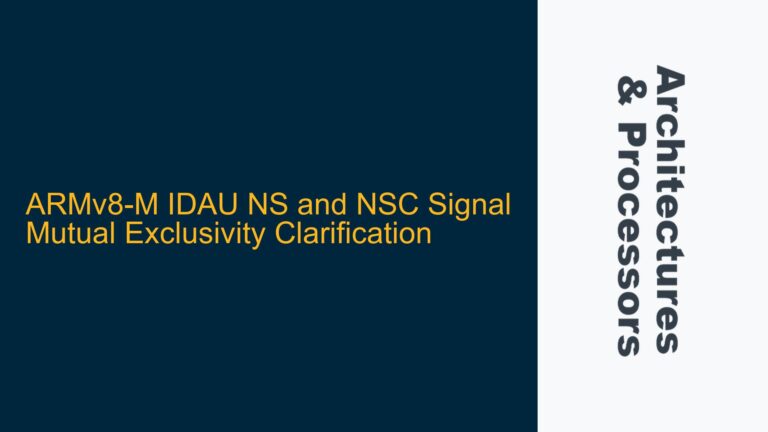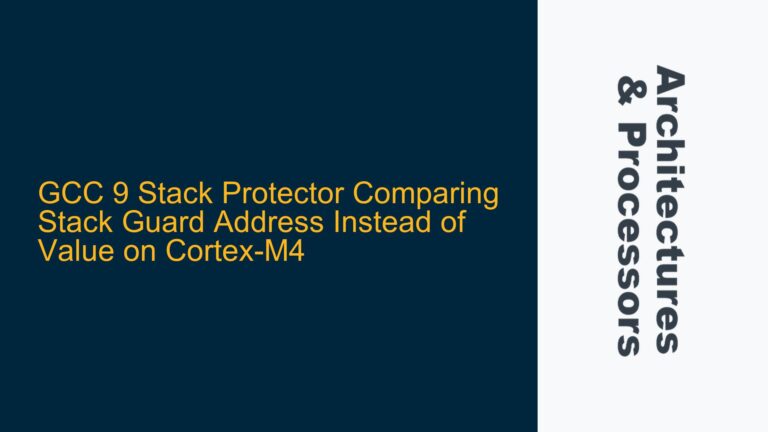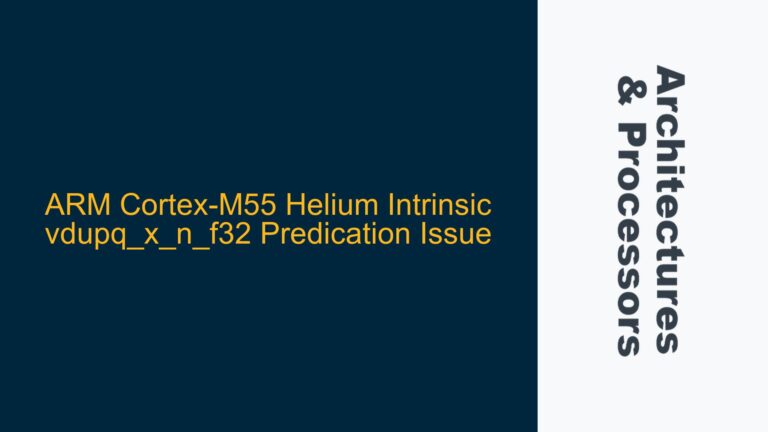ARM Cortex-M3 DesignStart Failing in Vivado Versions Beyond 2022.1
The ARM Cortex-M3 DesignStart program provides a cost-effective and accessible way for developers to integrate ARM Cortex-M3 cores into their FPGA designs. However, a significant issue has emerged where the Cortex-M3 DesignStart IP fails to function correctly in Xilinx Vivado versions newer than 2022.1. This incompatibility has created a bottleneck for users who rely on the latest Vivado tools for their FPGA development workflows. The problem manifests as synthesis, implementation, or runtime errors when attempting to use the Cortex-M3 DesignStart IP in Vivado versions beyond 2022.1, rendering the IP unusable in newer toolchains.
The Cortex-M3 DesignStart IP is a pre-synthesized netlist or RTL-based implementation of the ARM Cortex-M3 processor, optimized for FPGA platforms. It is designed to be integrated into Xilinx Vivado projects, enabling users to build custom SoCs around the Cortex-M3 core. The IP includes essential peripherals, such as memory interfaces, interrupt controllers, and debug components, which are critical for a functional ARM-based system. However, the IP’s dependency on specific Vivado toolchain features or libraries appears to be the root cause of the incompatibility with newer Vivado versions.
The issue is particularly problematic for academic and research institutions that rely on the Cortex-M3 DesignStart program for teaching and prototyping. Being stuck on Vivado 2022.1 limits access to newer features, bug fixes, and performance improvements introduced in subsequent Vivado releases. Additionally, it creates a barrier for collaboration and project portability, as newer Vivado projects cannot be easily shared with users constrained to older tool versions.
Vivado Toolchain Updates and Cortex-M3 IP Dependency Mismatch
The incompatibility between the Cortex-M3 DesignStart IP and newer Vivado versions can be attributed to several underlying causes, primarily revolving around toolchain updates and IP dependency mismatches. Vivado is a rapidly evolving toolchain, with Xilinx introducing new features, optimizations, and architectural support in each release. These updates can inadvertently break compatibility with older IP cores that rely on deprecated or modified toolchain features.
One potential cause is the use of deprecated synthesis or implementation directives in the Cortex-M3 DesignStart IP. Vivado 2022.1 and earlier versions may have supported certain synthesis attributes or constraints that were removed or modified in later releases. For example, the IP might rely on specific timing constraints or optimization settings that are no longer valid in newer Vivado versions, leading to synthesis or implementation failures.
Another possible cause is the reliance on outdated simulation libraries or primitives. The Cortex-M3 DesignStart IP may include simulation models or primitives that are incompatible with the updated simulation engines in newer Vivado versions. This could result in simulation failures or mismatches between pre- and post-synthesis behavior, making it difficult to verify the design.
Additionally, the Cortex-M3 DesignStart IP might depend on specific versions of Xilinx’s FPGA libraries or device support files. As Xilinx updates its device families and introduces new architectures, older IP cores may not be fully compatible with the updated libraries. This could lead to issues during the place-and-route phase, where the IP fails to map correctly to the target FPGA device.
Finally, the problem could stem from changes in Vivado’s handling of ARM-specific features, such as the AHB or APB bus protocols. The Cortex-M3 DesignStart IP uses these protocols for communication with peripherals and memory interfaces. If Vivado’s implementation of these protocols has changed in newer versions, it could cause integration issues or functional failures in the IP.
Resolving Cortex-M3 DesignStart Compatibility with Newer Vivado Versions
To address the Cortex-M3 DesignStart compatibility issues with Vivado versions beyond 2022.1, a systematic approach is required. The following steps outline potential solutions and workarounds to enable the use of the Cortex-M3 DesignStart IP in newer Vivado toolchains.
Step 1: Verify IP Version and Update if Available
The first step is to ensure that the latest version of the Cortex-M3 DesignStart IP is being used. ARM periodically updates its IP cores to address compatibility issues and add support for newer toolchains. Check the ARM DesignStart portal or contact ARM support to confirm if an updated version of the Cortex-M3 IP is available. If an update exists, download and integrate it into the Vivado project.
Step 2: Review and Update Synthesis Constraints
If the IP version is up-to-date, the next step is to review the synthesis constraints used in the project. Compare the constraints in the Cortex-M3 DesignStart IP with the supported constraints in the newer Vivado version. Look for deprecated or modified constraints and update them accordingly. Pay particular attention to timing constraints, clock definitions, and optimization settings. Use Vivado’s constraint wizard or documentation to identify valid constraints for the target Vivado version.
Step 3: Update Simulation Libraries and Primitives
If simulation issues are encountered, update the simulation libraries and primitives used by the Cortex-M3 DesignStart IP. Ensure that the IP’s simulation models are compatible with the simulation engine in the newer Vivado version. If necessary, regenerate the simulation models using the updated Vivado tools. Verify that the simulation behavior matches the expected pre- and post-synthesis results.
Step 4: Validate FPGA Library and Device Support
Check the compatibility of the Cortex-M3 DesignStart IP with the target FPGA device and its associated libraries. Ensure that the IP supports the device family and architecture being used in the project. If the IP relies on specific library elements, verify that these elements are available and compatible with the newer Vivado version. If necessary, modify the IP or project settings to align with the updated libraries.
Step 5: Debug Integration and Functional Issues
If the IP integrates successfully but exhibits functional issues, debug the design to identify the root cause. Use Vivado’s debugging tools, such as the Integrated Logic Analyzer (ILA) and Virtual Input/Output (VIO), to probe internal signals and diagnose problems. Pay particular attention to bus protocol transactions, such as AHB or APB, to ensure that communication between the Cortex-M3 core and peripherals is functioning correctly. If protocol mismatches are detected, modify the IP or peripheral interfaces to align with the updated Vivado implementation.
Step 6: Engage ARM and Xilinx Support
If the above steps do not resolve the compatibility issues, engage ARM and Xilinx support for further assistance. Provide detailed information about the problem, including error messages, project settings, and steps to reproduce the issue. ARM may need to recompile the Cortex-M3 DesignStart IP for compatibility with newer Vivado versions, while Xilinx can provide guidance on toolchain-specific issues.
Step 7: Consider Alternative Solutions
If the compatibility issues cannot be resolved, consider alternative solutions. One option is to use an RTL-based implementation of the Cortex-M3 core, which can be synthesized and optimized for the target Vivado version. Another option is to explore other ARM cores or RISC-V alternatives that are supported in newer Vivado versions. Evaluate the trade-offs between these options based on project requirements and resource availability.
By following these steps, users can address the Cortex-M3 DesignStart compatibility issues with newer Vivado versions and continue leveraging the ARM ecosystem for their FPGA designs. Proactive engagement with ARM and Xilinx, combined with a thorough understanding of the toolchain and IP dependencies, is key to resolving these challenges and ensuring a smooth development workflow.