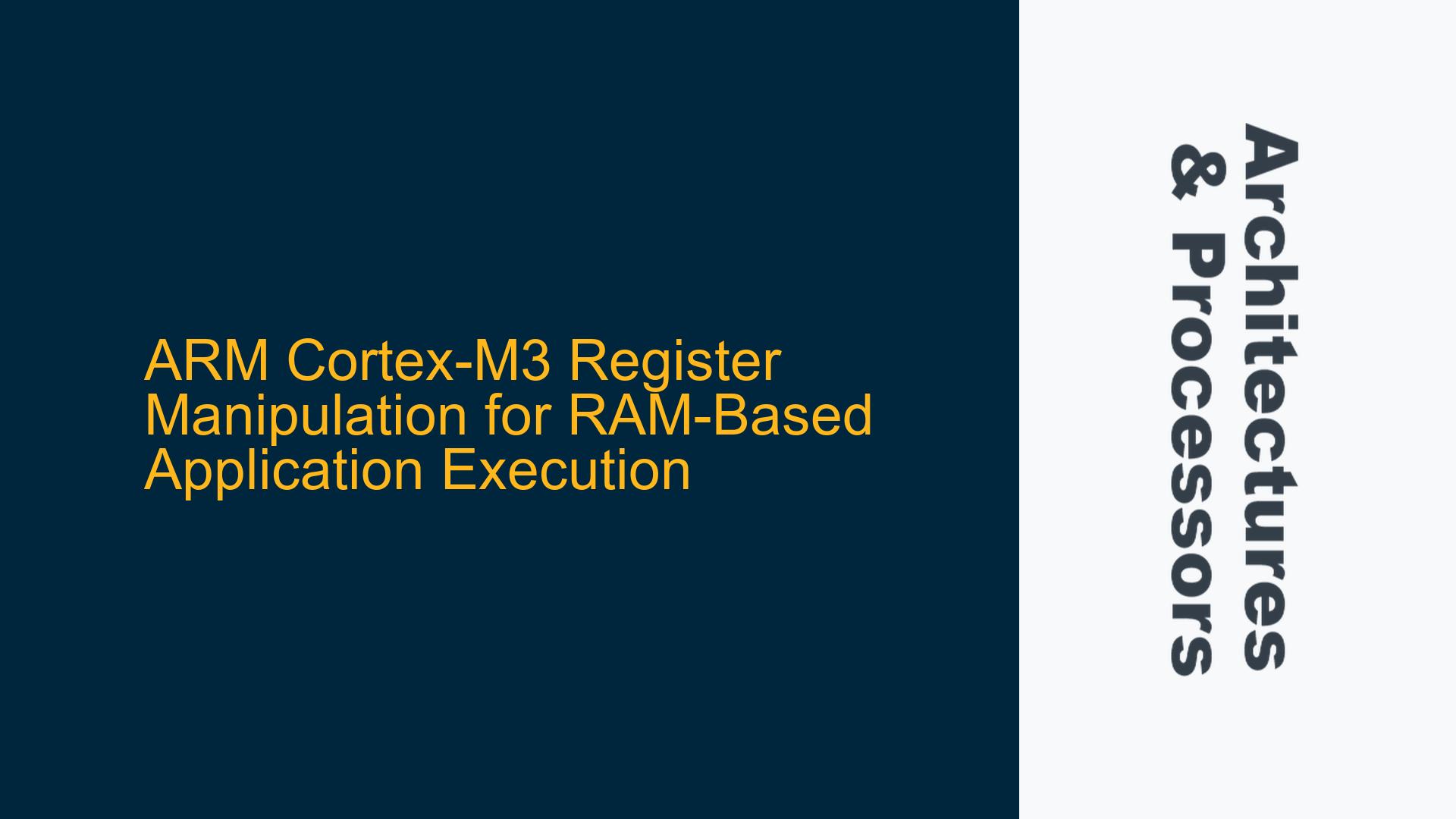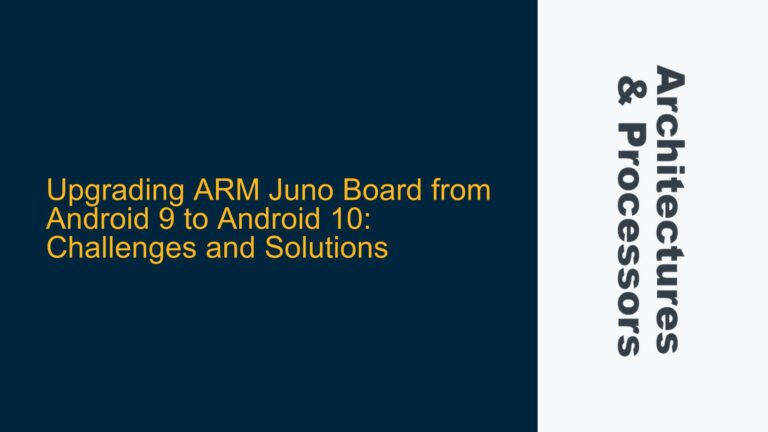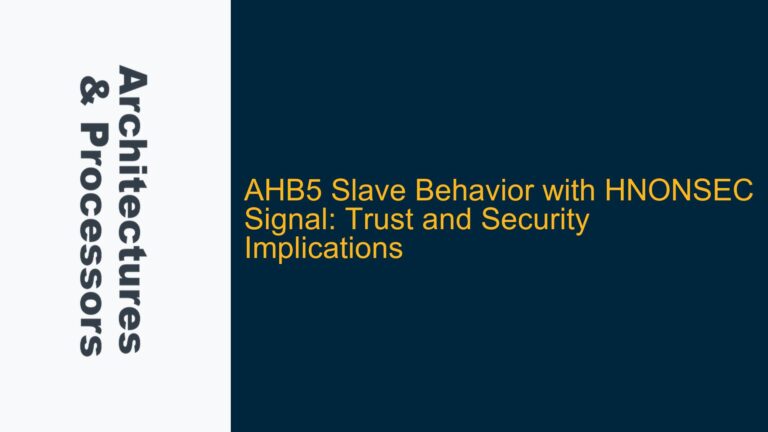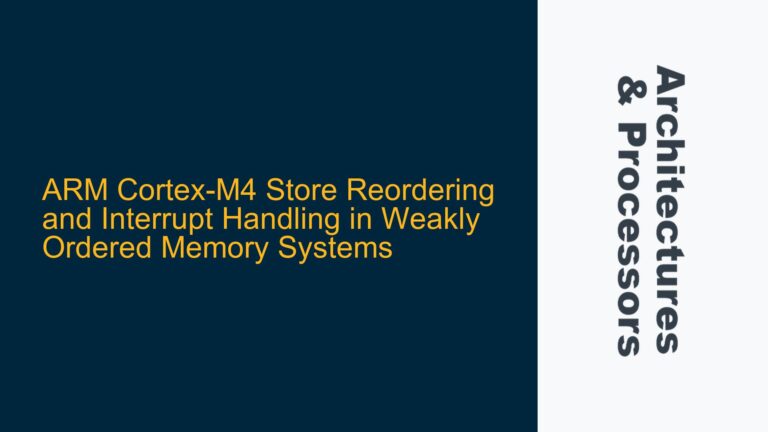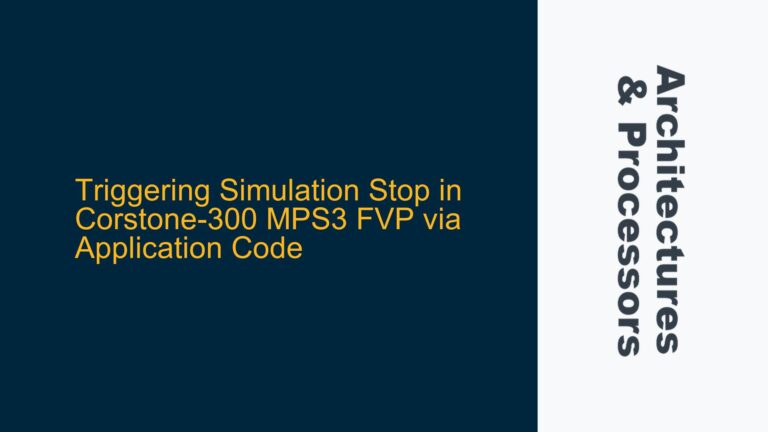Understanding Cortex-M3 Register Configuration for RAM Execution
The ARM Cortex-M3 processor is a widely used 32-bit microcontroller core that offers a balance of performance, power efficiency, and ease of use. One of its key features is the ability to execute code directly from RAM, which can be particularly useful for dynamic application loading, debugging, or firmware updates. However, executing an application from RAM requires careful manipulation of specific registers, including the Program Counter (PC), Main Stack Pointer (MSP), and general-purpose registers like R0. Misconfiguration of these registers can lead to application crashes, undefined behavior, or even hardware faults.
To execute an application located in RAM, the Cortex-M3 processor must be correctly initialized to ensure that the program flow transitions smoothly from the current execution context to the new application. This involves setting the PC to the entry point of the RAM-based application, configuring the MSP to point to a valid stack region, and ensuring that any required arguments or initial conditions are passed via registers like R0. Additionally, the processor’s state, including interrupt settings and memory protection configurations, must be considered to avoid conflicts or unexpected behavior.
The challenge lies in understanding the precise sequence of operations required to manipulate these registers via the Serial Wire Debug (SWD) interface. SWD provides low-level access to the processor’s debug components, allowing developers to read and write registers, memory, and other system resources. However, improper use of SWD can lead to system instability or even permanent damage to the hardware. Therefore, a thorough understanding of the Cortex-M3 architecture and its register set is essential for successful RAM-based application execution.
Key Registers and Their Roles in RAM Execution
The Cortex-M3 processor relies on several critical registers to manage program execution and system state. These registers must be configured correctly to ensure that the RAM-based application runs as intended. Below is a detailed breakdown of the key registers involved and their roles:
-
Program Counter (PC): The PC holds the address of the next instruction to be executed. To start executing a RAM-based application, the PC must be set to the entry point of the application. This is typically the address of the first instruction in the application’s code segment. However, care must be taken to ensure that the address is valid and aligned to the processor’s instruction set requirements.
-
Main Stack Pointer (MSP): The MSP is used to manage the stack for the main program. When transitioning to a RAM-based application, the MSP must be initialized to point to a valid stack region in RAM. This stack region must be large enough to accommodate the application’s stack usage, including function calls, local variables, and interrupt handling. Failure to configure the MSP correctly can result in stack overflows or corrupted memory.
-
General-Purpose Registers (R0-R12): These registers are used for general computation and data manipulation. In the context of RAM-based application execution, R0 is often used to pass arguments or initial conditions to the application. For example, if the application expects a specific value or configuration parameter, this can be loaded into R0 before setting the PC to the application’s entry point.
-
Link Register (LR): The LR stores the return address for function calls. When transitioning to a RAM-based application, the LR should be set to a known value or cleared to ensure that the application can handle function calls and returns correctly.
-
Control Register (CONTROL): The CONTROL register manages the processor’s operating mode, including the choice between the MSP and the Process Stack Pointer (PSP). For most RAM-based applications, the MSP is used, but the CONTROL register should be checked to ensure that the processor is in the correct mode.
-
Interrupt Mask Registers (PRIMASK, FAULTMASK, BASEPRI): These registers control the processor’s interrupt handling behavior. Before transitioning to a RAM-based application, interrupts should be disabled or masked to prevent unexpected interruptions during the initialization phase. Once the application is running, interrupts can be re-enabled as needed.
Step-by-Step Guide to Configuring Registers for RAM Execution
To successfully execute a RAM-based application on the Cortex-M3 processor, follow these detailed steps:
-
Verify RAM Content and Address Alignment: Before manipulating any registers, ensure that the RAM contains the correct application code and data. Use the SWD interface to read the RAM contents and verify that the application’s entry point is correctly aligned. The Cortex-M3 requires that the PC be aligned to 4-byte boundaries for Thumb-2 instructions.
-
Initialize the Main Stack Pointer (MSP): Determine the appropriate stack size for the RAM-based application and allocate a region in RAM for the stack. Use the SWD interface to write the starting address of this region to the MSP. For example, if the stack region starts at address 0x20001000, write this value to the MSP.
-
Set the Program Counter (PC): Identify the entry point of the RAM-based application. This is typically the address of the first instruction in the application’s code segment. Use the SWD interface to write this address to the PC. For example, if the entry point is at address 0x20000000, write this value to the PC.
-
Configure General-Purpose Registers: If the RAM-based application requires specific initial conditions or arguments, load these values into the appropriate general-purpose registers. For example, if the application expects a configuration parameter in R0, write the desired value to R0 using the SWD interface.
-
Disable Interrupts: To prevent unexpected interruptions during the transition to the RAM-based application, disable interrupts by setting the appropriate bits in the PRIMASK, FAULTMASK, or BASEPRI registers. This ensures that the processor can initialize the application without being interrupted.
-
Check the CONTROL Register: Verify that the CONTROL register is configured to use the MSP. If the PSP is currently in use, switch to the MSP by modifying the CONTROL register. This ensures that the stack is managed correctly during the execution of the RAM-based application.
-
Execute the Application: Once all registers are configured, resume normal execution by clearing any debug halt conditions or stepping through the instructions. The processor should now begin executing the RAM-based application from the specified entry point.
-
Re-enable Interrupts: After the RAM-based application is running, re-enable interrupts as needed by clearing the appropriate bits in the PRIMASK, FAULTMASK, or BASEPRI registers. This allows the application to handle interrupts and operate normally.
-
Monitor Application Execution: Use the SWD interface to monitor the execution of the RAM-based application. Check the values of key registers, such as the PC and MSP, to ensure that the application is running as expected. If any issues arise, use the SWD interface to pause execution and inspect the processor state.
-
Handle Errors and Debugging: If the RAM-based application crashes or behaves unexpectedly, use the SWD interface to debug the issue. Check the values of the PC, MSP, and other critical registers to identify the cause of the problem. Additionally, inspect the stack contents and memory regions to ensure that there are no corruption or overflow issues.
By following these steps, you can successfully configure the Cortex-M3 registers to execute a RAM-based application. However, it is important to note that this process requires a deep understanding of the Cortex-M3 architecture and the SWD interface. Careful attention to detail and thorough testing are essential to ensure that the application runs correctly and reliably.
Common Pitfalls and Best Practices
While the steps outlined above provide a comprehensive guide to configuring Cortex-M3 registers for RAM-based application execution, there are several common pitfalls and best practices to keep in mind:
-
Address Alignment: The Cortex-M3 processor requires that the PC be aligned to 4-byte boundaries for Thumb-2 instructions. Failure to align the PC correctly can result in hard faults or undefined behavior. Always verify that the entry point address is properly aligned before setting the PC.
-
Stack Size and Overflow: The stack region allocated for the RAM-based application must be large enough to accommodate the application’s stack usage. Insufficient stack space can lead to stack overflows, which can corrupt memory and cause unpredictable behavior. Use tools like the Keil MDK or other debugging environments to monitor stack usage and ensure that the stack region is appropriately sized.
-
Interrupt Handling: Disabling interrupts during the transition to the RAM-based application is critical to prevent unexpected interruptions. However, failing to re-enable interrupts after the application is running can result in missed interrupts and degraded system performance. Always ensure that interrupts are re-enabled as soon as the application is stable.
-
Register Initialization: Proper initialization of general-purpose registers, such as R0, is essential for passing arguments or initial conditions to the RAM-based application. Failure to initialize these registers correctly can result in incorrect application behavior or crashes. Always verify that the required values are loaded into the appropriate registers before setting the PC.
-
Debugging and Monitoring: The SWD interface provides powerful debugging capabilities, but it is important to use these tools effectively. Monitor key registers, stack contents, and memory regions to identify and resolve issues quickly. Use breakpoints, watchpoints, and other debugging features to gain insight into the application’s behavior.
-
Testing and Validation: Thorough testing is essential to ensure that the RAM-based application runs correctly and reliably. Test the application under various conditions, including different initial states, interrupt scenarios, and memory configurations. Use automated testing tools and scripts to streamline the testing process and identify potential issues early.
By following these best practices and avoiding common pitfalls, you can successfully execute RAM-based applications on the Cortex-M3 processor. This approach not only enhances the flexibility and functionality of your embedded systems but also provides a powerful tool for debugging, firmware updates, and dynamic application loading.
Conclusion
Executing a RAM-based application on the ARM Cortex-M3 processor requires careful manipulation of key registers, including the PC, MSP, and general-purpose registers like R0. By understanding the roles of these registers and following a structured approach to configuration, you can ensure that the application runs correctly and reliably. Additionally, by adhering to best practices and avoiding common pitfalls, you can minimize the risk of errors and optimize the performance of your embedded systems.
The ability to execute code from RAM is a powerful feature of the Cortex-M3 processor, enabling dynamic application loading, debugging, and firmware updates. However, this capability also requires a deep understanding of the processor’s architecture and the SWD interface. By mastering these concepts and techniques, you can unlock the full potential of the Cortex-M3 processor and develop robust, flexible, and high-performance embedded systems.