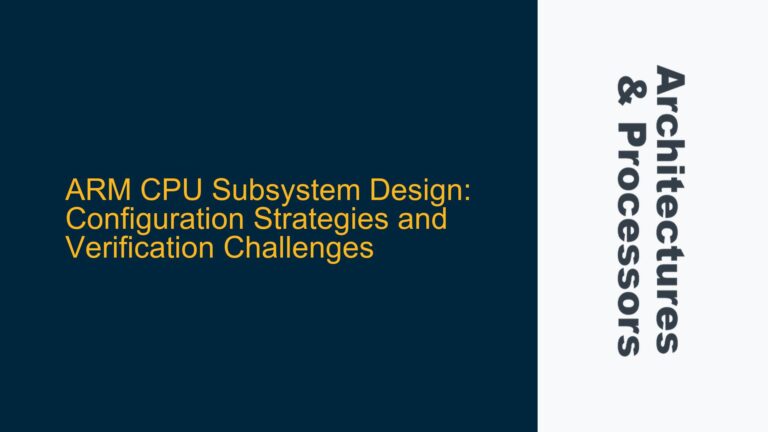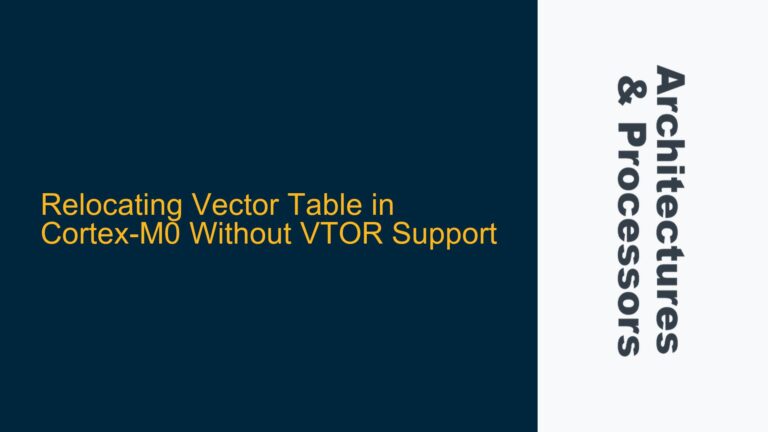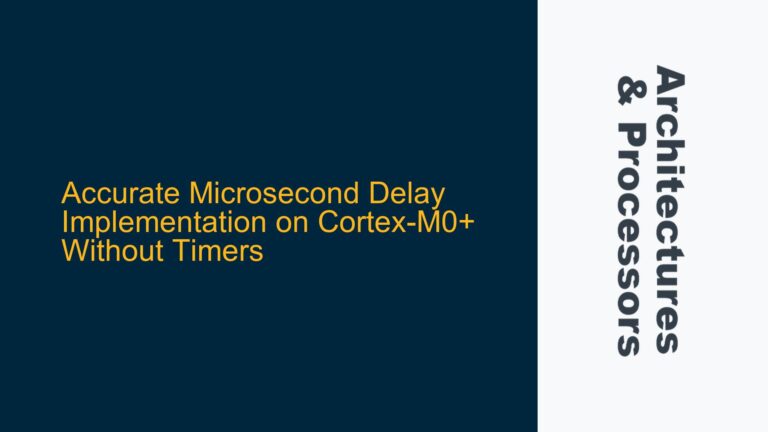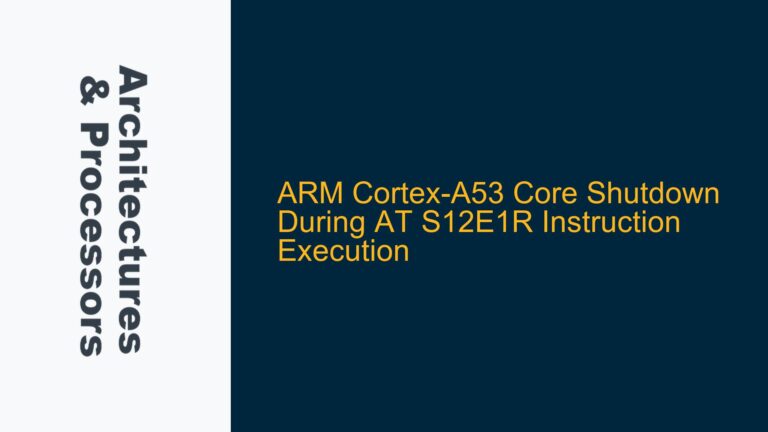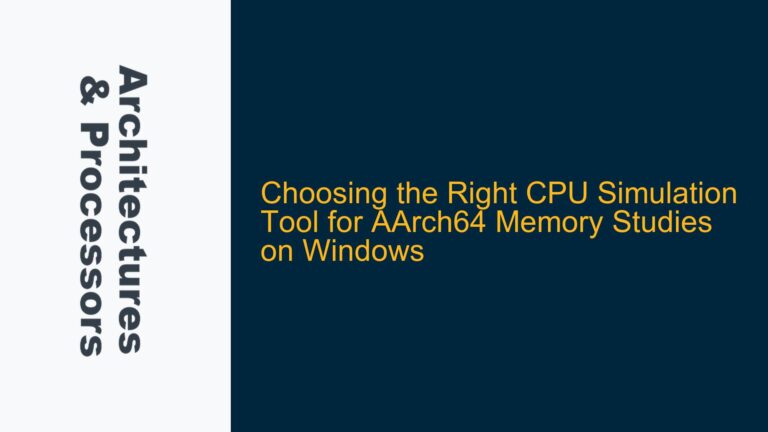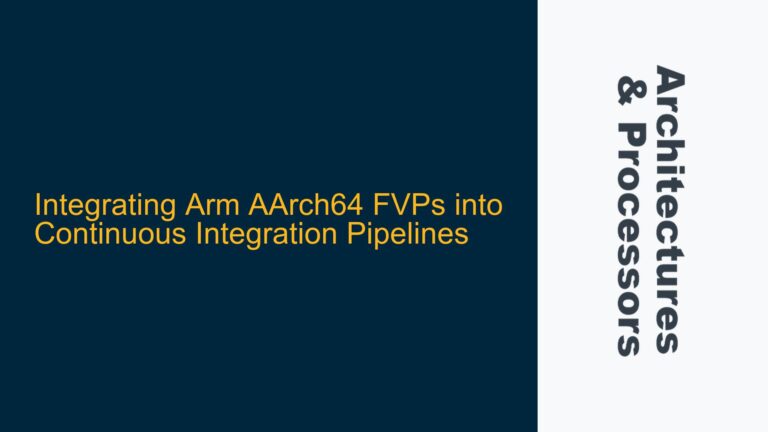ARM Cortex-M3 Testbench Simulation Fails to Display "TEST PASSED" Statement
When working with ARM Cortex-M3 testbenches, particularly in academic or research settings, one common issue that arises is the failure to display the "TEST PASSED" statement during simulation. This issue is often encountered when using simulation tools like Modelsim, where the simulation runs without errors or warnings, but the expected success message does not appear. This situation can be particularly frustrating because the absence of errors or warnings suggests that the simulation is running correctly, yet the expected outcome is not achieved.
The ARM Cortex-M3 testbenches are designed to validate the functionality of the Cortex-M3 processor core and its associated peripherals. These testbenches are typically provided as part of the DesignStart program, which is aimed at universities and research institutions. The testbenches include a set of predefined tests that are supposed to run and produce a "TEST PASSED" message upon successful completion. However, when this message is not displayed, it indicates that something is amiss in the simulation setup or execution.
The absence of the "TEST PASSED" message can be attributed to several factors, ranging from issues in the testbench code itself to problems in the simulation environment. It is crucial to understand that the testbench is a complex piece of software that interacts with the hardware model of the Cortex-M3 processor. Any discrepancy between the expected behavior of the hardware and the actual behavior observed during simulation can lead to the testbench failing to produce the desired output.
In the following sections, we will delve into the possible causes of this issue and provide a detailed troubleshooting guide to help you identify and resolve the problem.
Simulation Environment Configuration and Testbench Code Integrity
One of the primary reasons why the "TEST PASSED" message might not be displayed is due to misconfigurations in the simulation environment or issues with the integrity of the testbench code. The simulation environment includes the tools and settings used to run the testbench, such as Modelsim, as well as the configuration files that define how the simulation should be executed. If any of these components are not set up correctly, the simulation may not run as expected, leading to the absence of the "TEST PASSED" message.
The testbench code itself is another critical factor. The testbench is responsible for orchestrating the simulation, including setting up the initial conditions, running the tests, and checking the results. If there are errors or omissions in the testbench code, the simulation may not execute the tests correctly, or it may fail to recognize when a test has passed. This can happen if the testbench code does not properly initialize the processor or its peripherals, or if it does not correctly interpret the results of the tests.
Additionally, the testbench code may rely on specific assumptions about the simulation environment or the behavior of the Cortex-M3 processor. If these assumptions are not met, the testbench may fail to produce the expected results. For example, the testbench might assume that certain registers or memory locations are initialized to specific values at the start of the simulation. If these values are not set correctly, the testbench may not be able to execute the tests properly.
To diagnose and resolve these issues, it is essential to carefully review the simulation environment configuration and the testbench code. This includes checking the settings in Modelsim, ensuring that all necessary files are included in the simulation, and verifying that the testbench code is correctly implemented. It may also be necessary to consult the documentation provided with the DesignStart program to ensure that the testbench is being used as intended.
Cortex-M3 Processor Model Behavior and Simulation Timing
Another potential cause of the missing "TEST PASSED" message is related to the behavior of the Cortex-M3 processor model during simulation. The processor model is a software representation of the Cortex-M3 hardware, and it is responsible for executing the instructions and handling the interactions with peripherals and memory. If the processor model does not behave as expected, the testbench may not be able to complete the tests successfully.
One common issue is related to simulation timing. The Cortex-M3 processor model operates on a clock cycle basis, and the timing of events during simulation is critical to the correct execution of the testbench. If the timing is off, the processor may not execute instructions in the correct order, or it may miss important events that are necessary for the tests to pass. This can happen if the clock signal is not generated correctly, or if there are delays in the simulation that cause the processor to miss critical timing windows.
Another issue related to the processor model is the handling of interrupts and exceptions. The Cortex-M3 processor is designed to handle interrupts and exceptions in a specific way, and the testbench may rely on this behavior to execute certain tests. If the processor model does not correctly simulate the handling of interrupts or exceptions, the testbench may fail to complete the tests or may produce incorrect results.
To address these issues, it is important to carefully review the behavior of the Cortex-M3 processor model during simulation. This includes checking the timing of events, ensuring that the clock signal is generated correctly, and verifying that interrupts and exceptions are handled as expected. It may also be necessary to adjust the simulation settings to ensure that the processor model behaves correctly.
Debugging and Verifying Testbench Execution
The final step in troubleshooting the missing "TEST PASSED" message is to debug and verify the execution of the testbench. This involves using debugging tools and techniques to step through the simulation and identify where things are going wrong. Debugging can be a complex process, especially when dealing with a sophisticated processor model like the Cortex-M3, but it is essential for identifying and resolving issues in the testbench.
One effective debugging technique is to use breakpoints in the simulation. Breakpoints allow you to pause the simulation at specific points and examine the state of the processor and the testbench. This can help you identify where the testbench is failing to produce the expected results. For example, you can set a breakpoint at the point where the testbench checks the results of a test and verify that the results are correct.
Another useful technique is to use simulation logs to track the execution of the testbench. Simulation logs provide a detailed record of the events that occur during the simulation, including the execution of instructions, the handling of interrupts, and the interactions with peripherals and memory. By reviewing the simulation logs, you can identify where the testbench is deviating from the expected behavior and take steps to correct the issue.
In addition to debugging, it is also important to verify that the testbench is correctly implemented. This involves reviewing the testbench code and ensuring that it correctly initializes the processor, runs the tests, and checks the results. It may also be necessary to compare the testbench code with the documentation provided with the DesignStart program to ensure that it is being used as intended.
By carefully debugging and verifying the execution of the testbench, you can identify and resolve the issues that are preventing the "TEST PASSED" message from being displayed. This may involve making adjustments to the simulation environment, modifying the testbench code, or correcting the behavior of the Cortex-M3 processor model. With the right approach, you can ensure that the testbench runs successfully and produces the expected results.
Conclusion
In conclusion, the failure to display the "TEST PASSED" message during ARM Cortex-M3 testbench simulation can be attributed to a variety of factors, including misconfigurations in the simulation environment, issues with the testbench code, and discrepancies in the behavior of the Cortex-M3 processor model. To resolve this issue, it is essential to carefully review and adjust the simulation environment, verify the integrity of the testbench code, and debug the execution of the testbench. By following the troubleshooting steps outlined in this guide, you can identify and resolve the issues that are preventing the testbench from producing the expected results, ensuring that your simulation runs successfully and that the "TEST PASSED" message is displayed.