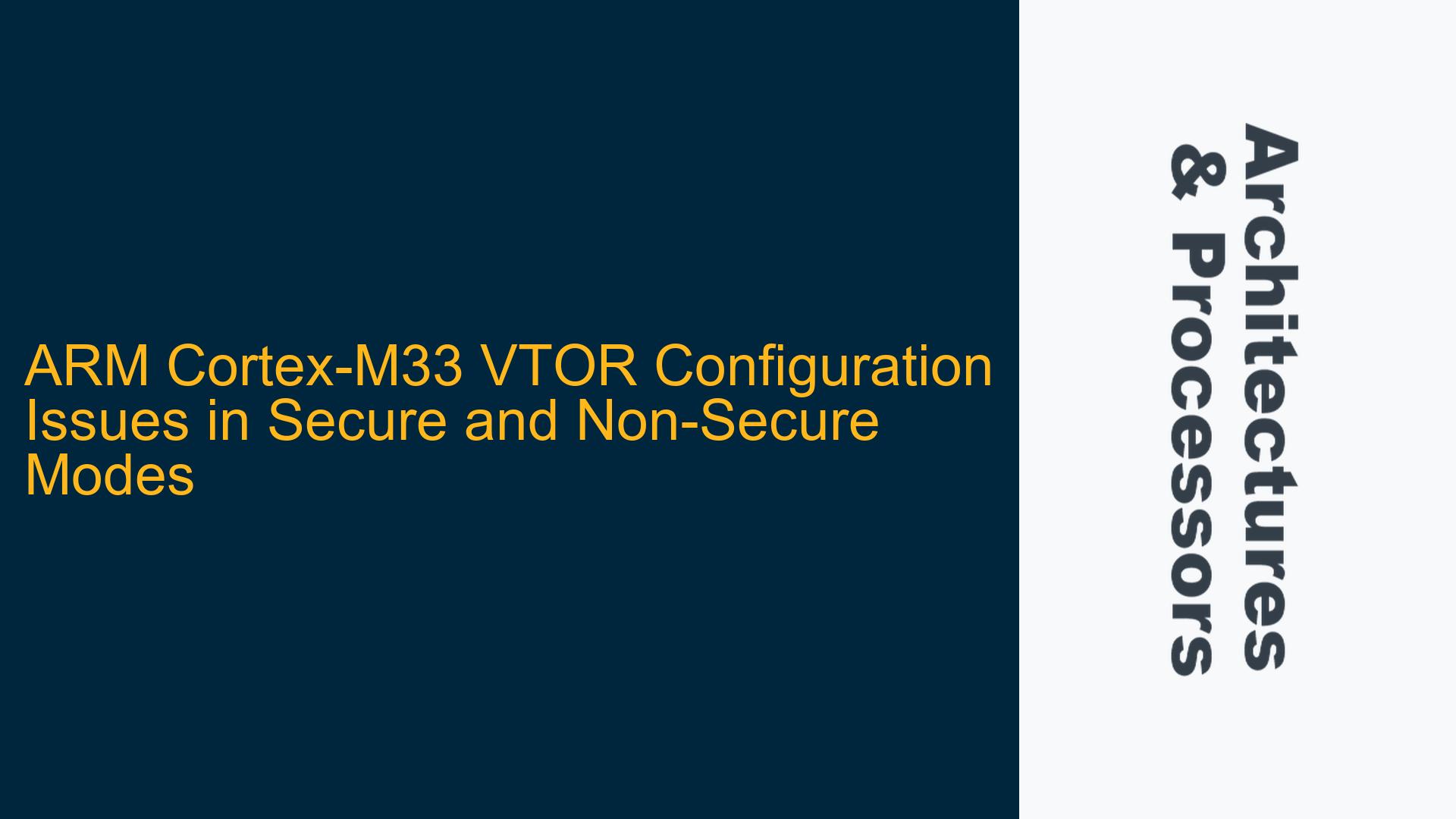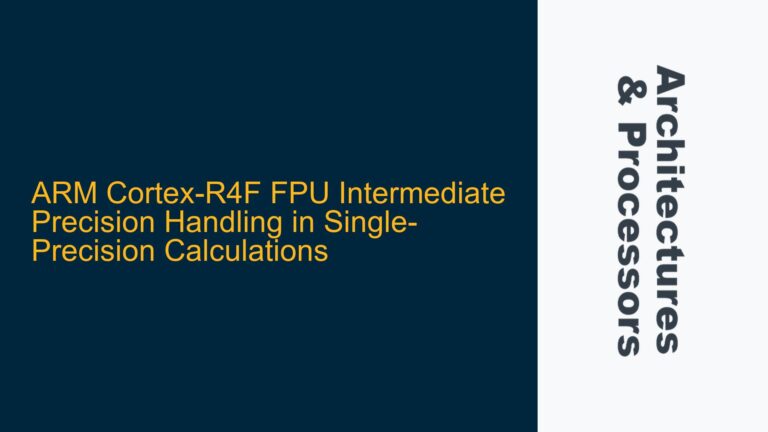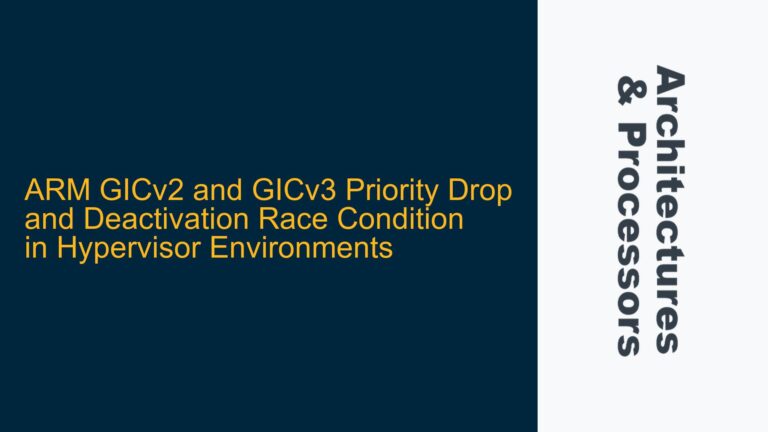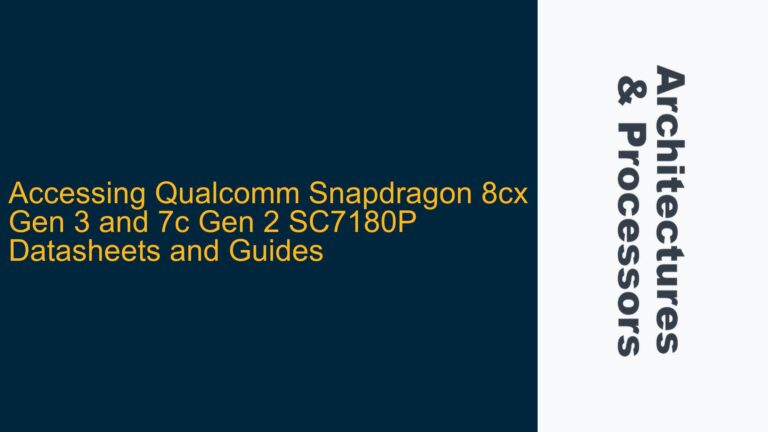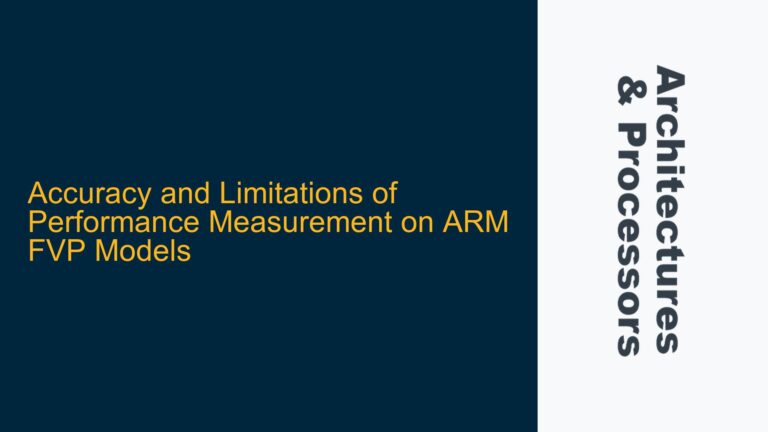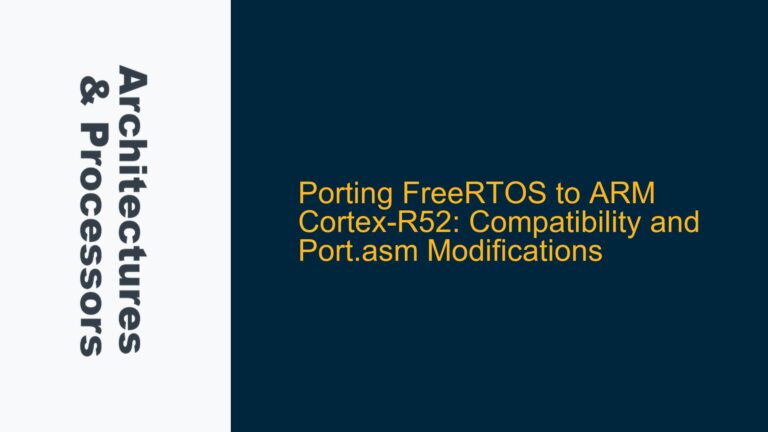VTOR Configuration Challenges in Cortex-M33 Dual Security States
The ARM Cortex-M33 processor, part of the ARMv8-M architecture, introduces a dual-security state model, enabling both Secure and Non-Secure worlds to operate independently. One critical aspect of this architecture is the Vector Table Offset Register (VTOR), which defines the base address of the vector table used for exception handling. The Cortex-M33 implements separate VTOR registers for Secure (VTOR_S) and Non-Secure (VTOR_NS) states, located at addresses 0xE000ED08 and 0xE002ED08, respectively. However, configuring these registers, particularly VTOR_NS, can be problematic due to the intricacies of the security model and debugger interactions.
The primary issue arises when attempting to modify VTOR_NS independently of VTOR_S. While the architecture theoretically supports independent configuration, practical implementation often reveals unexpected behavior. For instance, modifying VTOR_S may inadvertently affect VTOR_NS, and direct attempts to modify VTOR_NS through memory-mapped access or debugger tools may fail silently. This behavior is not immediately intuitive and requires a deep understanding of the ARMv8-M security model, debugger capabilities, and register banking mechanisms.
Secure Banked Register Selection and Debugger Limitations
The root cause of the VTOR configuration challenges lies in the Secure Banked Register Select (SBRSEL) mechanism and the limitations of debugger tools. The ARMv8-M architecture introduces the Debug Security Control and Status Register (DSCSR), which includes two critical bits: SBRSEL (Secure Banked Register Select) and SBRSELEN (Secure Banked Register Select Enable). These bits control whether the debugger accesses the Secure or Non-Secure versions of banked registers, including VTOR.
When a debugger attempts to modify VTOR_S or VTOR_NS, it must first set SBRSELEN to enable the selection mechanism and then use SBRSEL to specify the desired security state. However, many debuggers do not expose these controls directly, leading to unintended behavior. For example, if SBRSELEN is not set, the debugger may default to accessing the Secure version of the register, causing changes to VTOR_S to propagate to VTOR_NS. Additionally, direct memory-mapped access to VTOR_NS (0xE002ED08) may fail if the processor is in Secure state or if the debugger does not properly handle the Non-Secure alias address.
Another contributing factor is the lack of awareness regarding the separation of Secure and Non-Secure worlds. Developers accustomed to single-security-state architectures may assume that modifying VTOR_S or VTOR_NS is straightforward, overlooking the need to switch security states or configure debugger settings appropriately. This misunderstanding can lead to frustration and wasted effort when attempting to debug or configure the system.
Implementing Correct VTOR Configuration and Debugging Practices
To address the VTOR configuration challenges in the Cortex-M33, developers must adopt a systematic approach that accounts for the dual-security state model and debugger limitations. The following steps outline the recommended practices for configuring VTOR_S and VTOR_NS, as well as troubleshooting common issues.
Step 1: Verify Debugger Support for SBRSEL and SBRSELEN
Before attempting to modify VTOR_S or VTOR_NS, ensure that the debugger supports the SBRSEL and SBRSELEN bits in the DSCSR. Consult the debugger documentation or contact the vendor to confirm that these controls are exposed and functional. If the debugger does not support these bits, consider using an alternative tool or updating to a version that provides the necessary functionality.
Step 2: Configure SBRSEL and SBRSELEN for Secure and Non-Secure Access
When using a compatible debugger, set SBRSELEN to enable the Secure Banked Register Select mechanism. Use SBRSEL to specify the desired security state (Secure or Non-Secure) before accessing VTOR_S or VTOR_NS. This ensures that the debugger interacts with the correct version of the register and prevents unintended changes to the other VTOR.
Step 3: Use Software to Modify VTOR_NS in Non-Secure State
If the debugger cannot properly access VTOR_NS, consider using software to modify the register while the processor is in Non-Secure state. Write a small Non-Secure application that updates VTOR_NS using the Non-Secure alias address (0xE002ED08). This approach bypasses debugger limitations and ensures that the modification is applied correctly.
Step 4: Validate VTOR Configuration with Exception Handling
After modifying VTOR_S or VTOR_NS, validate the configuration by triggering exceptions in both Secure and Non-Secure states. Verify that the processor correctly fetches the exception handlers from the updated vector tables. This step confirms that the VTOR configuration is effective and that the system behaves as expected.
Step 5: Monitor DSCSR and VTOR Registers During Debugging
During