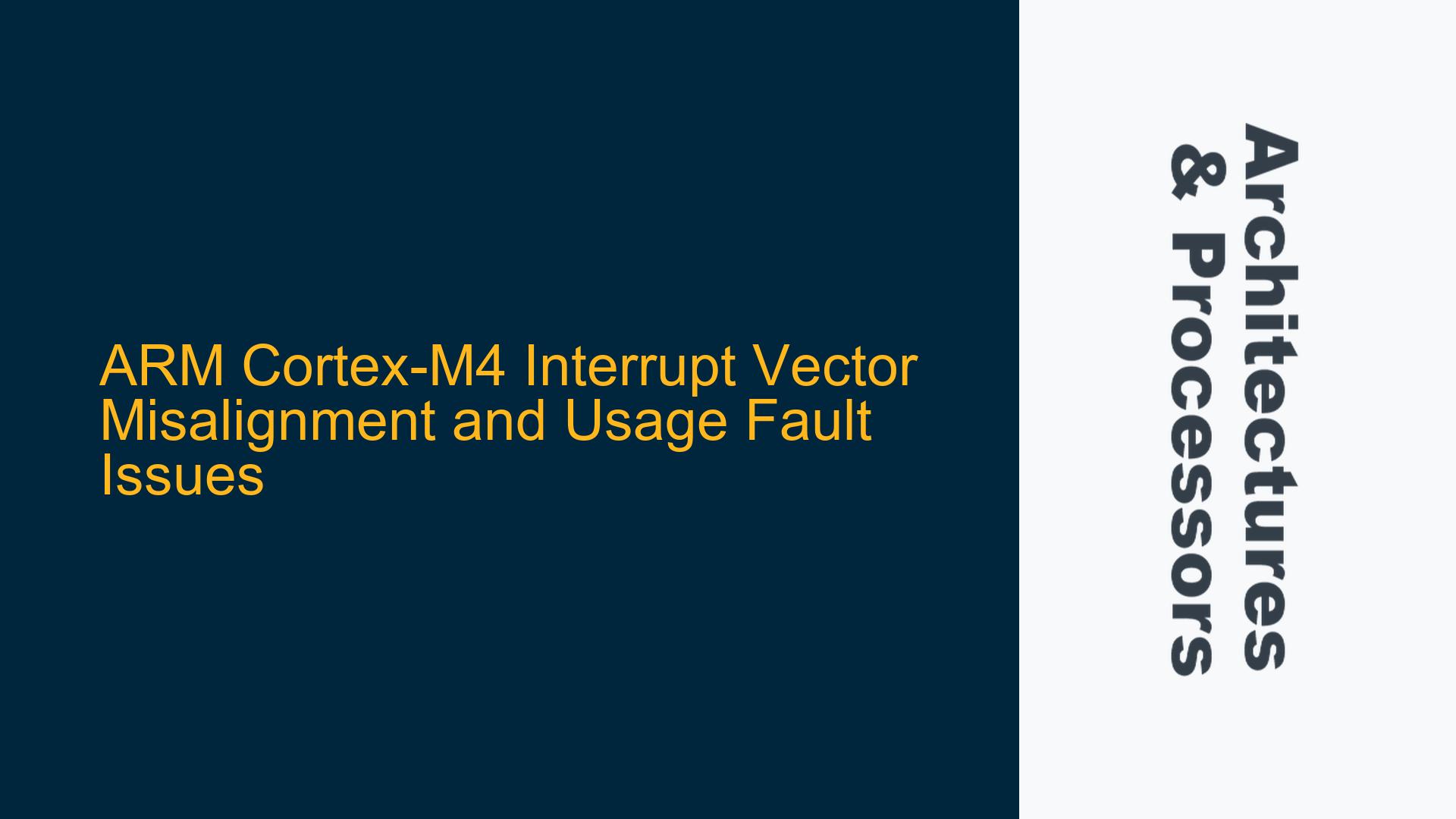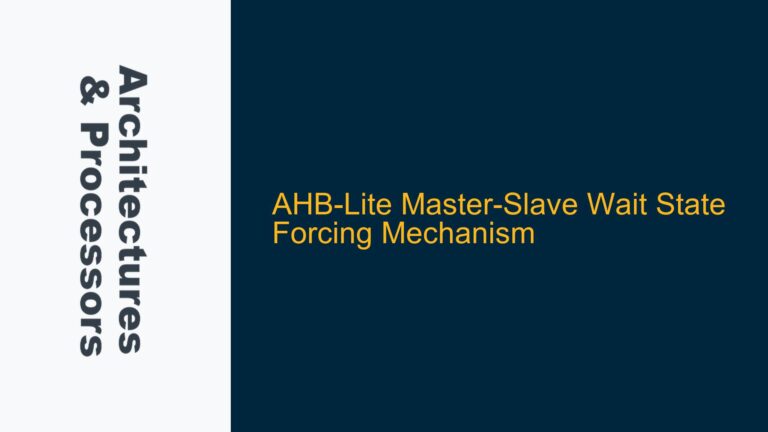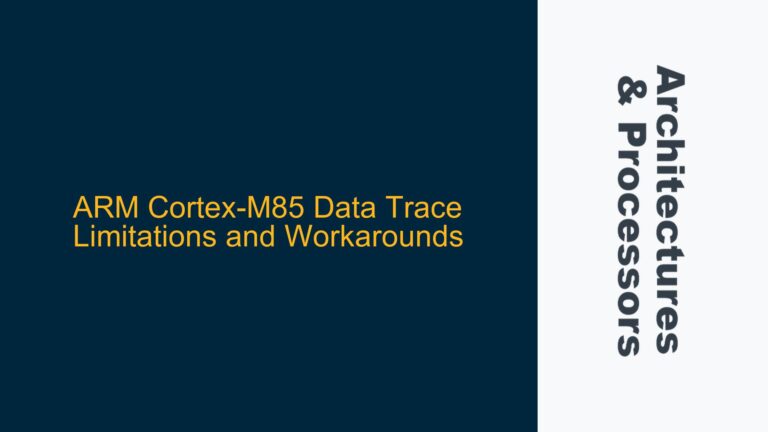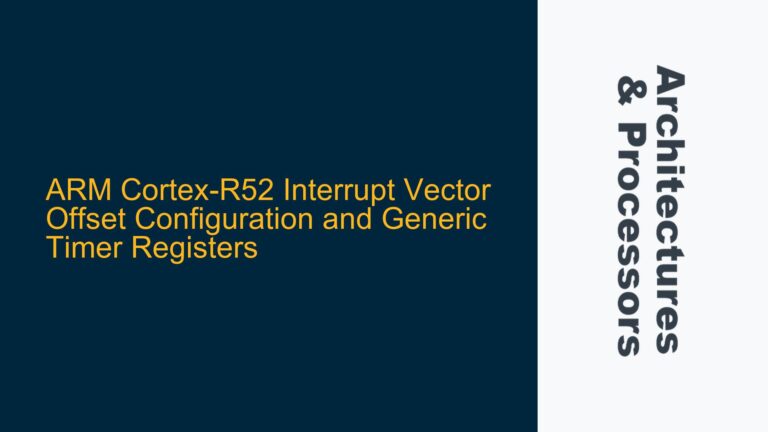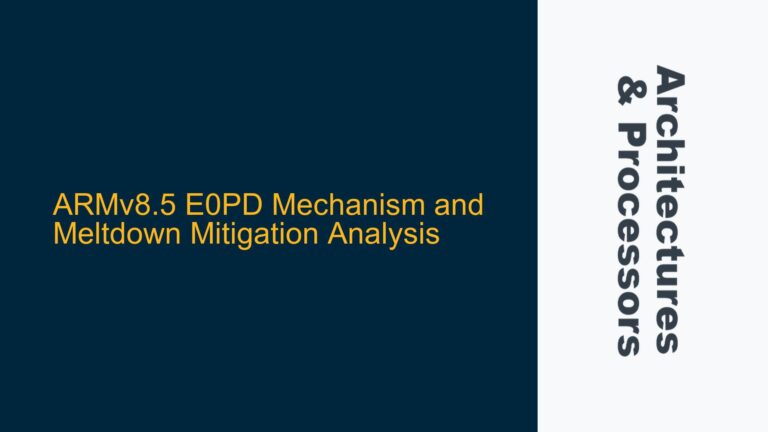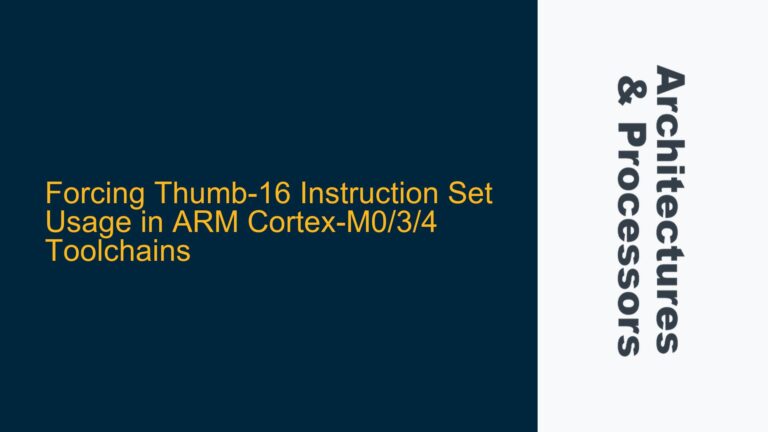ARM Cortex-M4 Vector Table Alignment and Usage Fault Triggers
The ARM Cortex-M4 microcontroller is designed to handle interrupts efficiently through a vector table, which contains the addresses of interrupt service routines (ISRs). However, misalignment or improper configuration of this vector table can lead to unexpected behavior, such as triggering a Usage Fault instead of the intended interrupt. This issue often manifests when the vector table is not aligned according to the ARM architecture’s requirements, or when the table’s size exceeds the allocated memory space, causing memory corruption or incorrect vector fetching.
In the case of the Cortex-M4, the vector table must be naturally aligned to a power of two whose alignment value is greater than or equal to (Number of Exceptions supported x 4), with a minimum alignment of 128 bytes. This alignment ensures that the processor can correctly fetch the address of the ISR from the vector table. If the alignment is incorrect, the processor may fetch an incorrect address, leading to a Usage Fault or other undefined behavior.
The problem described involves an RTC (Real-Time Clock) interrupt triggering a Usage Fault instead of the expected RTC ISR. The RTC vector address is 0x46, while the Usage Fault vector address is 0x06. The discrepancy suggests that the processor is incorrectly fetching the vector address, possibly due to misalignment or memory corruption. Additionally, the issue is intermittent and can be resolved by adding dummy code, which further points to memory alignment or linker script configuration problems.
Vector Table Misalignment and Memory Corruption
The root cause of the issue lies in the vector table’s alignment and memory configuration. The ARM Cortex-M4 requires the vector table to be aligned to a specific boundary, which is determined by the number of exceptions supported by the processor. If the vector table is not aligned correctly, the processor may fetch an incorrect address, leading to a Usage Fault or other exceptions.
In this case, the vector table contains 76 interrupts, requiring a minimum alignment of 304 bytes (76 x 4). However, the initial alignment was set to 256 bytes, which is insufficient for the number of interrupts. This misalignment causes the processor to fetch incorrect vector addresses, leading to the Usage Fault. Increasing the alignment to 512 bytes resolves the issue by ensuring that the vector table is correctly aligned and that the processor can fetch the correct ISR addresses.
Another potential cause of the issue is memory corruption. If the vector table is located in a memory region that is too small or overlaps with other data, the table may be corrupted, leading to incorrect vector addresses. This can occur if the linker script does not allocate enough space for the vector table or if other data structures are placed too close to the vector table, causing overlap.
Correcting Vector Table Alignment and Memory Configuration
To resolve the issue, the vector table must be correctly aligned and allocated sufficient memory space. The following steps outline the process for ensuring proper vector table alignment and memory configuration:
-
Verify Vector Table Alignment: Ensure that the vector table is aligned to a power of two whose alignment value is greater than or equal to (Number of Exceptions supported x 4). For 76 interrupts, the alignment should be at least 304 bytes, with a minimum alignment of 128 bytes. In this case, increasing the alignment to 512 bytes ensures that the vector table is correctly aligned.
-
Check Linker Script Configuration: Review the linker script to ensure that the vector table is allocated sufficient memory space and is placed in a memory region that does not overlap with other data structures. The linker script should specify the correct alignment and size for the vector table, ensuring that it is placed in a memory region with enough space to accommodate all interrupts.
-
Inspect Memory Map: Use the memory map file generated by the linker to verify that the vector table is placed in the correct memory location and does not overlap with other data structures. The memory map file provides a detailed view of the memory layout, allowing you to identify any potential overlaps or misconfigurations.
-
Enable Usage Fault Debugging: Enable Usage Fault debugging to gather more information about the fault. The Usage Fault Status Register (UFSR) provides details about the cause of the fault, such as an undefined instruction, invalid state, or unaligned memory access. This information can help identify the root cause of the issue and guide further debugging efforts.
-
Review RTCC Configuration: Ensure that the RTC configuration is correct and does not inadvertently trigger a Usage Fault. The RTC interrupt should be enabled only after the vector table is correctly configured and aligned. Additionally, review the RTC ISR to ensure that it correctly clears the interrupt flag and does not perform any operations that could trigger a fault.
-
Test with Minimal Code: Create a minimal test case that isolates the RTC interrupt and vector table configuration. This test case should include only the necessary code to configure the RTC and trigger the interrupt, allowing you to verify that the vector table is correctly aligned and that the RTC ISR is executed without triggering a Usage Fault.
By following these steps, you can ensure that the vector table is correctly aligned and configured, preventing the processor from fetching incorrect vector addresses and triggering a Usage Fault. Proper alignment and memory configuration are critical for the reliable operation of the ARM Cortex-M4 microcontroller, especially when dealing with interrupts and exceptions.
Implementing Correct Vector Table Alignment and Debugging Usage Faults
To implement the correct vector table alignment and debug Usage Faults, follow these detailed steps:
-
Calculate Required Alignment: Determine the required alignment for the vector table based on the number of exceptions supported by the processor. For 76 interrupts, the alignment should be at least 304 bytes. Round up to the nearest power of two, which in this case is 512 bytes.
-
Modify Linker Script: Update the linker script to specify the correct alignment and size for the vector table. Ensure that the vector table is placed in a memory region with sufficient space and does not overlap with other data structures. The following example shows how to specify the alignment and size in a linker script:
.vector_table : { . = ALIGN(512); KEEP(*(.vector_table)) } > FLASHThis script aligns the vector table to 512 bytes and places it in the FLASH memory region.
-
Verify Memory Map: Generate the memory map file and verify that the vector table is placed in the correct memory location with the specified alignment. The memory map file should show the vector table starting at an address that is a multiple of 512 bytes and occupying the correct amount of space.
-
Enable Usage Fault Debugging: Configure the processor to enable Usage Fault debugging. This can be done by setting the appropriate bits in the System Handler Control and State Register (SHCSR). The following code snippet shows how to enable Usage Fault debugging:
SCB->SHCSR |= SCB_SHCSR_USGFAULTENA_Msk;This enables the Usage Fault handler, allowing you to gather more information about the fault.
-
Inspect Usage Fault Status Register: When a Usage Fault occurs, inspect the Usage Fault Status Register (UFSR) to determine the cause of the fault. The UFSR provides details about the fault, such as an undefined instruction, invalid state, or unaligned memory access. The following code snippet shows how to read the UFSR:
uint32_t ufsr = SCB->CFSR & SCB_CFSR_USGFAULTSR_Msk;Use this information to identify the root cause of the fault and guide further debugging efforts.
-
Test with Minimal Code: Create a minimal test case that isolates the RTC interrupt and vector table configuration. This test case should include only the necessary code to configure the RTC and trigger the interrupt. The following example shows a minimal test case:
void RTC_Handler(void) { // Clear RTC interrupt flag RTC->ISR &= ~RTC_ISR_ALRAF; } int main(void) { // Configure RTC RTC->CR |= RTC_CR_ALRAIE; RTC->ALRMAR = 1; // Enable RTC interrupt NVIC_EnableIRQ(RTC_IRQn); // Trigger RTC interrupt RTC->CR |= RTC_CR_ALRAE; while (1) { // Main loop } }This test case configures the RTC, enables the RTC interrupt, and triggers the interrupt. Use this test case to verify that the vector table is correctly aligned and that the RTC ISR is executed without triggering a Usage Fault.
By following these steps, you can ensure that the vector table is correctly aligned and configured, preventing the processor from fetching incorrect vector addresses and triggering a Usage Fault. Proper alignment and memory configuration are critical for the reliable operation of the ARM Cortex-M4 microcontroller, especially when dealing with interrupts and exceptions.