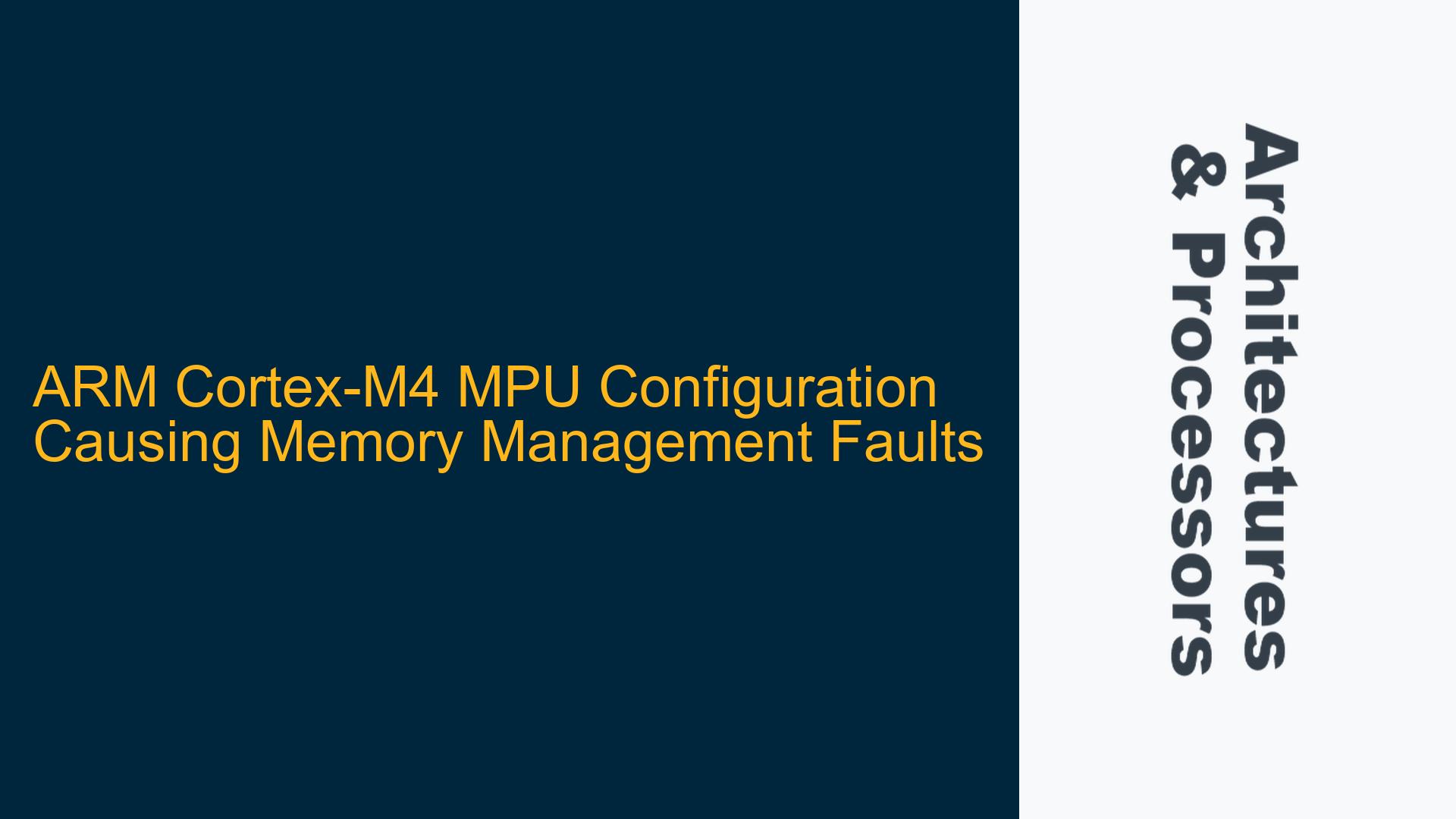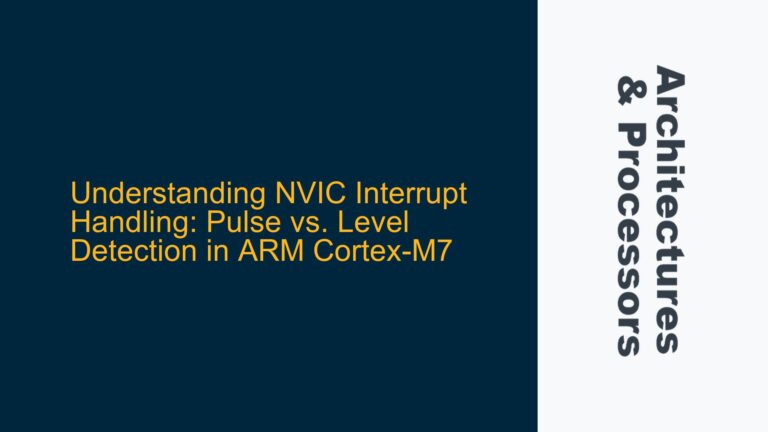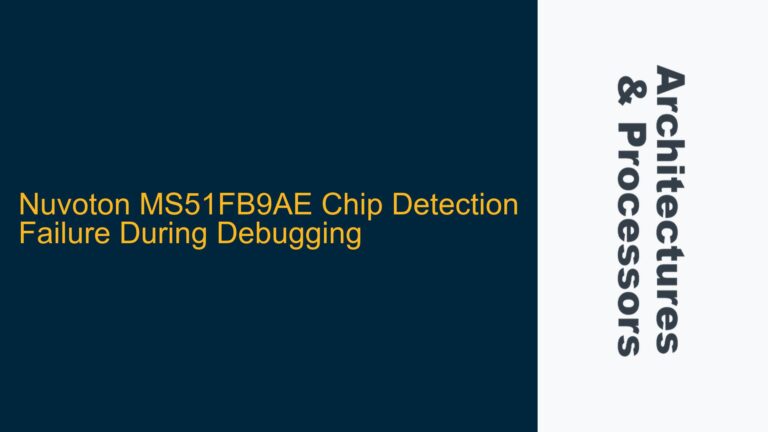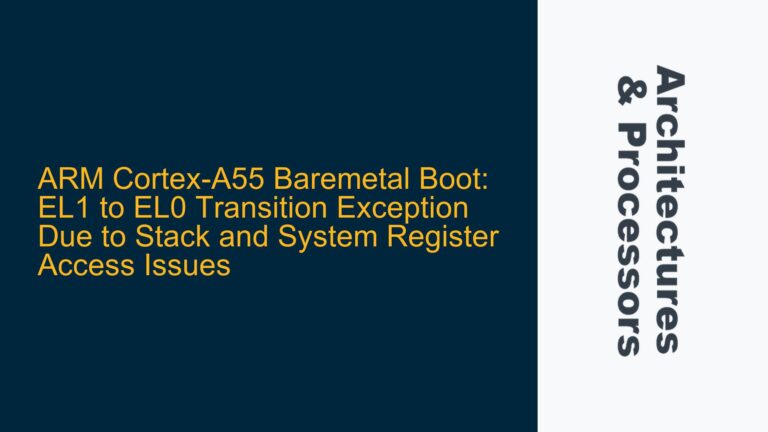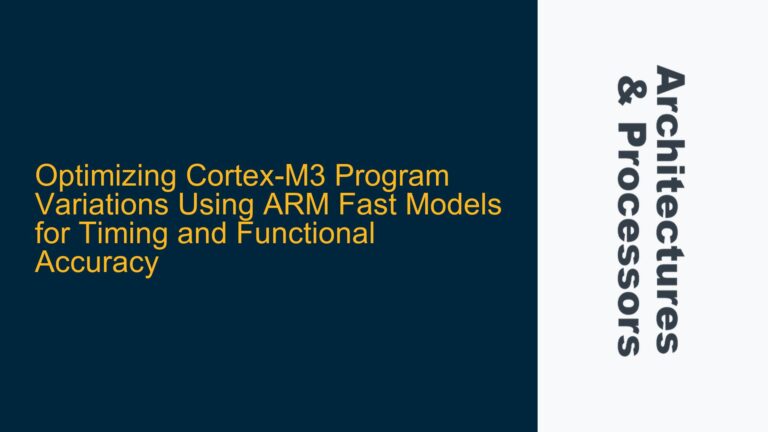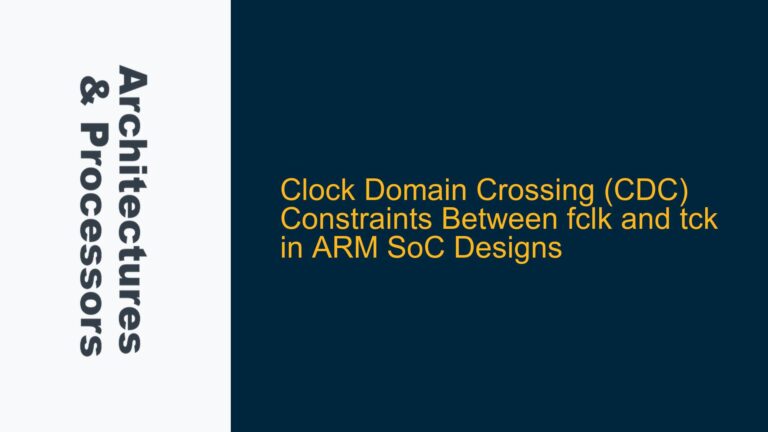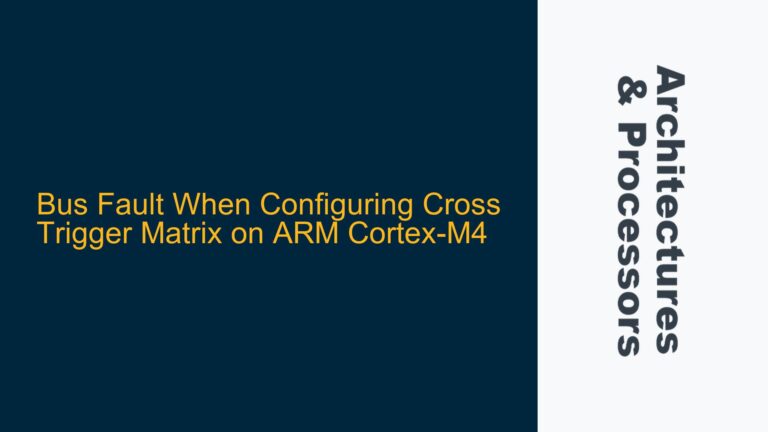ARM Cortex-M4 MPU Configuration Causing Memory Management Faults
Memory Management Fault Triggered by IACCVIOL Bit Set
When enabling the Memory Protection Unit (MPU) on an ARM Cortex-M4 processor, such as the one found in the STM32F4 microcontroller family, a common issue arises where a Memory Management Fault is triggered. This fault is often indicated by the IACCVIOL (Instruction Access Violation) bit being set in the Memory Management Fault Status Register (MMFSR). The IACCVIOL bit signifies that the processor attempted to execute an instruction from a memory region that has been marked as Non-Executable (XN) by the MPU configuration.
Additionally, during the fault handling process, the Program Counter (PC) value pushed onto the stack may appear to be an odd number, which is inherently impossible in ARM architectures since the Cortex-M4 only supports aligned instruction fetches (the least significant bit of the PC is always 0). This anomaly further complicates the debugging process, as it suggests that the fault handler is encountering corrupted or misinterpreted stack data.
The core issue lies in the improper configuration or timing of the MPU enablement. When the MPU is enabled, it immediately starts enforcing the memory access rules defined in its region registers. If these rules are not correctly set up, or if the MPU is enabled at an inappropriate time during program execution, the processor may attempt to fetch instructions from a region that is now marked as Non-Executable, leading to the IACCVIOL fault.
Improper MPU Region Configuration and Enabling Timing
The root causes of the Memory Management Fault when enabling the MPU can be traced to two primary factors: incorrect MPU region configuration and improper timing of MPU enablement.
Incorrect MPU Region Configuration: The MPU divides the memory map into several regions, each with configurable attributes such as access permissions, executability, and cache behavior. If a region that contains executable code is mistakenly marked as Non-Executable (XN), the processor will trigger an IACCVIOL fault when it attempts to fetch instructions from that region. This misconfiguration often occurs when the MPU region attributes are not carefully aligned with the memory map of the application. For example, if the .text section (which contains executable code) is placed in a region marked as XN, the processor will fault as soon as it tries to execute code from that region.
Improper Timing of MPU Enablement: Enabling the MPU at an inappropriate time during program execution can also lead to faults. The MPU should ideally be enabled during the initialization phase of the application, before any critical code execution begins. If the MPU is enabled in the middle of an executing function, the processor might be fetching instructions from a region that was previously executable but is now marked as Non-Executable by the newly enabled MPU. This sudden change in memory access permissions can cause an immediate fault.
Additionally, the order in which the MPU regions are configured and enabled is crucial. The ARM Cortex-M4 MPU requires that all region configurations be completed before the MPU is enabled. If the MPU is enabled before all regions are properly configured, the processor may enforce incomplete or incorrect memory access rules, leading to unpredictable behavior and potential faults.
Correct MPU Configuration and Enabling Sequence
To resolve the Memory Management Fault caused by the MPU, a systematic approach to configuring and enabling the MPU must be followed. This involves ensuring that all MPU regions are correctly defined and that the MPU is enabled at the appropriate time during program execution.
Step 1: Define MPU Regions Accurately
The first step is to define the MPU regions in a way that aligns with the memory map of the application. This includes identifying all memory regions that contain executable code and ensuring that they are marked as executable (XN bit cleared). The following table outlines a typical MPU region configuration for an STM32F4 application:
| Region | Base Address | Size | Access Permissions | Executable | Cacheable | Bufferable |
|---|---|---|---|---|---|---|
| 0 | 0x08000000 | 1 MB (Flash) | Read-Only | Yes | Yes | No |
| 1 | 0x20000000 | 128 KB (SRAM) | Read-Write | Yes | Yes | Yes |
| 2 | 0x40000000 | 1 MB (Periph) | Read-Write | No | No | No |
| 3 | 0x60000000 | 512 MB (FSMC) | Read-Write | No | Yes | Yes |
In this configuration, Region 0 covers the Flash memory where the executable code resides, and it is marked as executable. Region 1 covers the SRAM, which is also marked as executable to allow for execution of code placed in RAM (e.g., for bootloaders or dynamically loaded code). Regions 2 and 3 cover peripheral and external memory, respectively, and are marked as Non-Executable since they do not contain code.
Step 2: Configure MPU Regions Before Enabling
Once the MPU regions are defined, they must be configured in the MPU region registers before the MPU is enabled. This involves writing to the MPU Region Base Address Register (MPU_RBAR) and the MPU Region Attribute and Size Register (MPU_RASR) for each region. The following code snippet demonstrates how to configure the MPU regions on an STM32F4:
void MPU_Config(void) {
// Disable MPU
MPU->CTRL = 0;
// Configure Region 0 (Flash)
MPU->RBAR = 0x08000000 | (0 << MPU_RBAR_REGION_Pos); // Base address and region number
MPU->RASR = MPU_RASR_ENABLE_Msk | MPU_RASR_SIZE_1MB | MPU_RASR_AP_RO | MPU_RASR_XN_Msk;
// Configure Region 1 (SRAM)
MPU->RBAR = 0x20000000 | (1 << MPU_RBAR_REGION_Pos);
MPU->RASR = MPU_RASR_ENABLE_Msk | MPU_RASR_SIZE_128KB | MPU_RASR_AP_RW | MPU_RASR_XN_Msk;
// Configure Region 2 (Peripheral)
MPU->RBAR = 0x40000000 | (2 << MPU_RBAR_REGION_Pos);
MPU->RASR = MPU_RASR_ENABLE_Msk | MPU_RASR_SIZE_1MB | MPU_RASR_AP_RW | MPU_RASR_XN_Msk;
// Configure Region 3 (FSMC)
MPU->RBAR = 0x60000000 | (3 << MPU_RBAR_REGION_Pos);
MPU->RASR = MPU_RASR_ENABLE_Msk | MPU_RASR_SIZE_512MB | MPU_RASR_AP_RW | MPU_RASR_XN_Msk;
// Enable MPU
MPU->CTRL = MPU_CTRL_ENABLE_Msk;
__DSB(); // Ensure MPU settings take effect
__ISB(); // Ensure subsequent instructions use new MPU settings
}
Step 3: Enable MPU During Initialization
The MPU should be enabled during the initialization phase of the application, before any critical code execution begins. This ensures that the memory access rules are enforced consistently throughout the application’s execution. The following code snippet demonstrates how to enable the MPU during system initialization:
void SystemInit(void) {
// Configure MPU
MPU_Config();
// Other initialization code
// ...
}
Step 4: Verify MPU Configuration
After enabling the MPU, it is essential to verify that the configuration is correct and that no faults are triggered. This can be done by running the application in a debugger and checking the MMFSR for any fault indications. If a fault is detected, the MPU region configurations should be reviewed and adjusted as necessary.
By following these steps, the Memory Management Fault caused by the MPU can be effectively resolved. Proper MPU configuration and enabling sequence ensure that the processor enforces the correct memory access rules, preventing instruction fetch violations and other related issues.