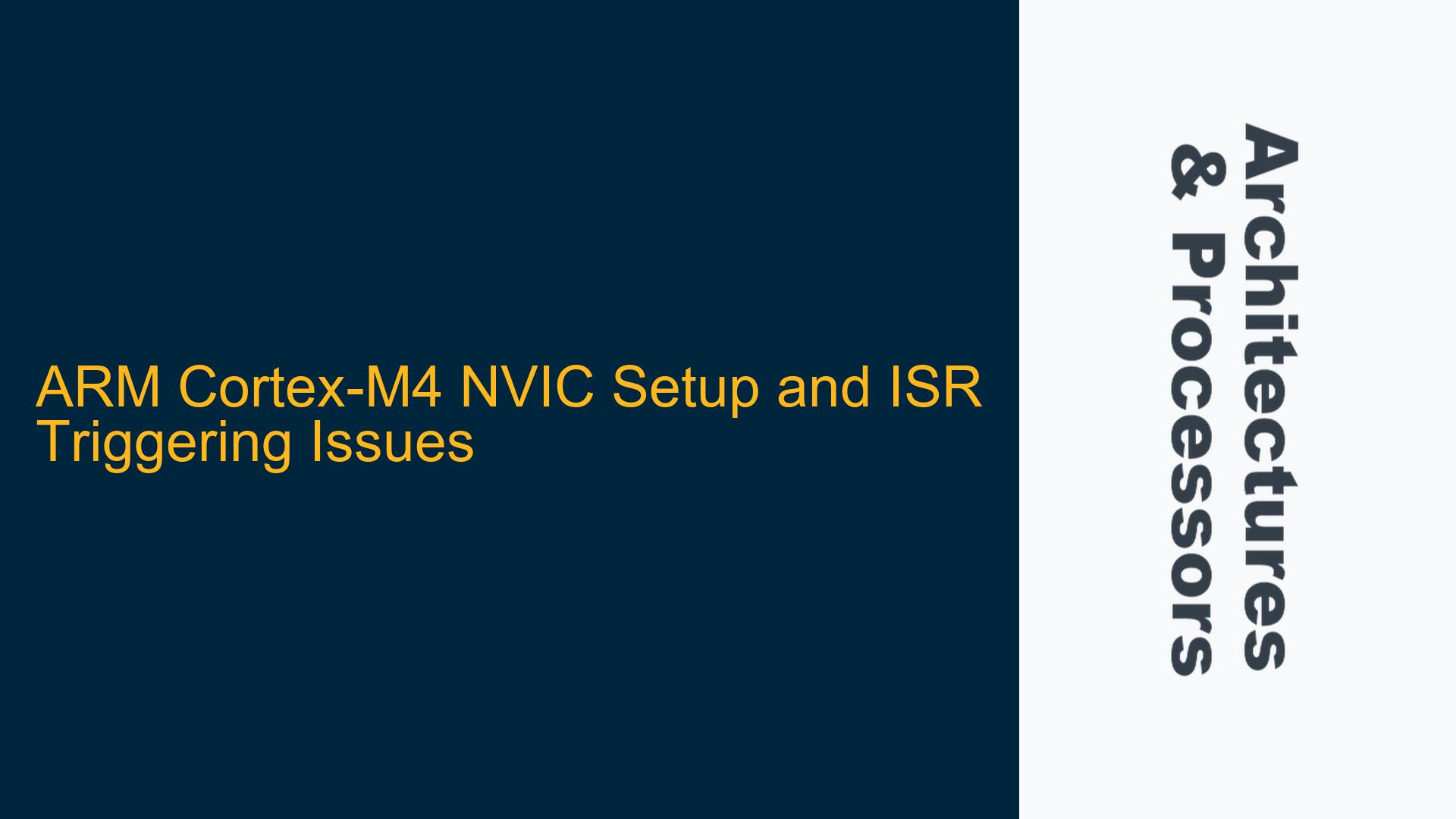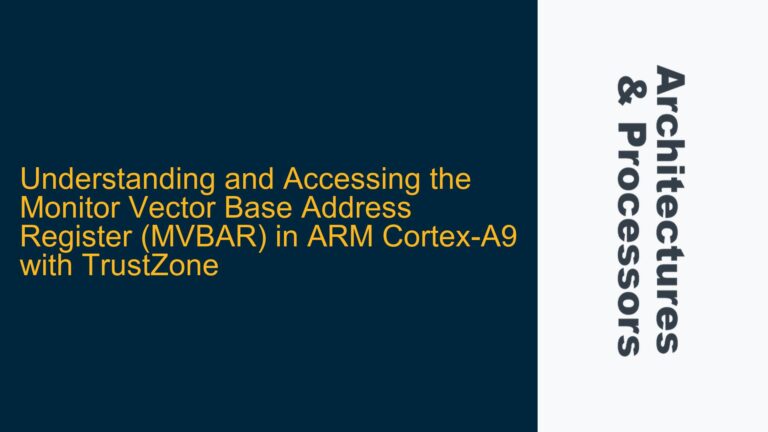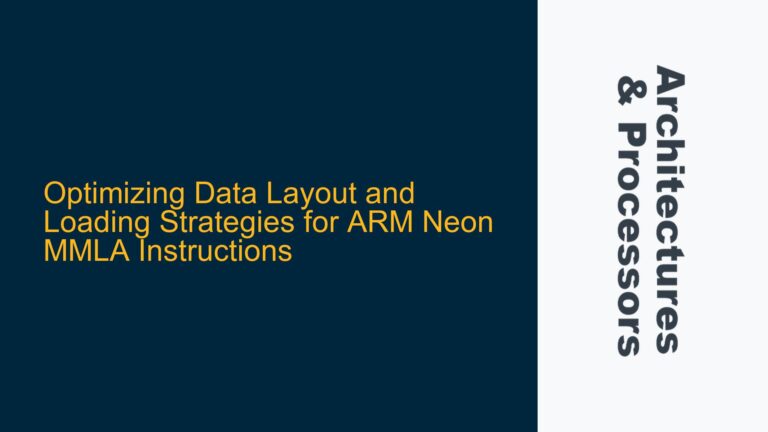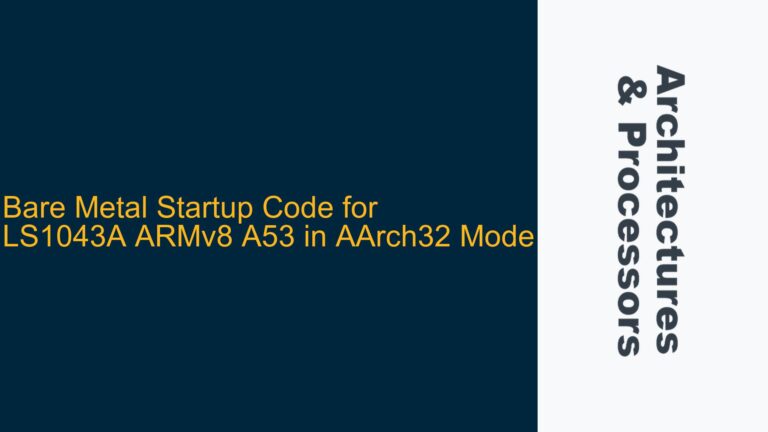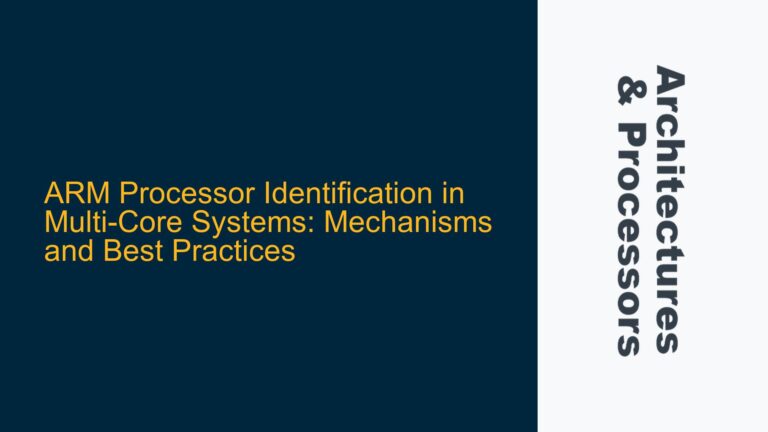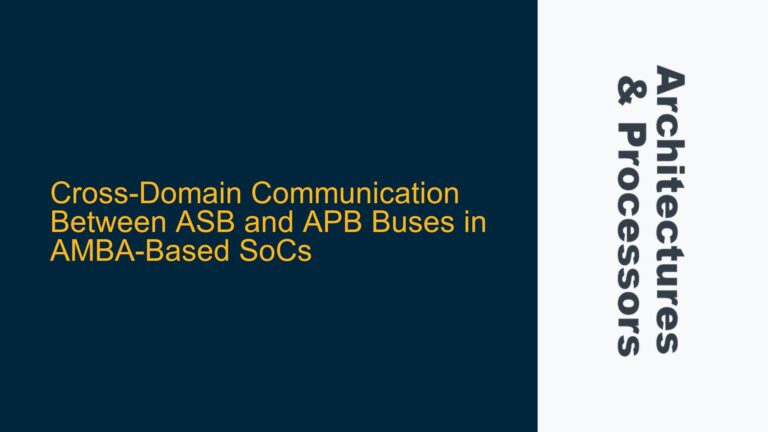ARM Cortex-M4 NVIC Configuration and Interrupt Handling Challenges
The ARM Cortex-M4 processor is widely used in embedded systems due to its powerful features, including the Nested Vectored Interrupt Controller (NVIC). The NVIC is a critical component for managing interrupts, enabling efficient handling of real-time events. However, setting up the NVIC and ensuring proper Interrupt Service Routine (ISR) triggering can be challenging, especially for developers new to ARM architectures or those transitioning from other microcontroller families. This guide delves into the intricacies of NVIC configuration, common pitfalls, and step-by-step solutions to ensure reliable interrupt handling on the Cortex-M4.
NVIC Initialization and ISR Triggering Failures
One of the most common issues developers face is the failure to properly initialize the NVIC and trigger the ISR. This can manifest in several ways, such as interrupts not firing, ISRs not executing as expected, or system instability during interrupt handling. The root causes often lie in misconfigurations of the NVIC registers, improper vector table setup, or misunderstandings of the Cortex-M4 exception handling model.
The NVIC is responsible for managing interrupt priorities, enabling/disabling interrupts, and handling interrupt nesting. On the Cortex-M4, interrupts are mapped to specific exception numbers, and each interrupt has a corresponding entry in the vector table. The vector table contains the addresses of the ISRs, and the processor uses this table to jump to the correct ISR when an interrupt occurs. If the vector table is not correctly populated or the NVIC is not properly configured, the processor may fail to execute the ISR or may execute the wrong ISR.
Another common issue is the failure to set the interrupt priority correctly. The Cortex-M4 supports configurable interrupt priorities, and the NVIC uses these priorities to determine which interrupt should be serviced first when multiple interrupts occur simultaneously. If the priorities are not set correctly, higher-priority interrupts may preempt lower-priority ones, leading to unexpected behavior or missed interrupts.
Misconfigured Vector Tables and Priority Groupings
The vector table is a critical component of the Cortex-M4 interrupt handling mechanism. It is an array of function pointers, where each entry corresponds to a specific exception or interrupt. The first 16 entries in the vector table are reserved for system exceptions, such as the reset handler, non-maskable interrupt (NMI), and hard fault handler. The remaining entries are used for peripheral interrupts.
A common mistake is not properly aligning the vector table or placing it at the correct memory location. On the Cortex-M4, the vector table must be aligned to a 512-byte boundary, and its base address must be set in the Vector Table Offset Register (VTOR). If the vector table is not aligned or the VTOR is not set correctly, the processor may fail to locate the ISRs, leading to a hard fault or other unexpected behavior.
Another issue is the improper configuration of interrupt priority groupings. The Cortex-M4 allows developers to group interrupt priorities into preemption priority and subpriority. The preemption priority determines whether an interrupt can preempt another interrupt, while the subpriority is used to resolve conflicts between interrupts with the same preemption priority. If the priority grouping is not set correctly, interrupts may not behave as expected, leading to missed interrupts or incorrect prioritization.
Implementing Correct NVIC Initialization and ISR Handling
To ensure proper NVIC initialization and ISR triggering, developers must follow a systematic approach that includes configuring the vector table, setting up the NVIC registers, and implementing the ISRs correctly. Below is a detailed guide to address these challenges.
Step 1: Configure the Vector Table
The first step in setting up the NVIC is to ensure that the vector table is correctly configured. The vector table must be placed at the correct memory location and aligned to a 512-byte boundary. The base address of the vector table must be set in the VTOR register. The following code snippet demonstrates how to set up the vector table in a typical Cortex-M4 application:
#include <stdint.h>
// Define the vector table
extern uint32_t __StackTop; // Stack top address
void Reset_Handler(void);
void NMI_Handler(void);
void HardFault_Handler(void);
void SVC_Handler(void);
void PendSV_Handler(void);
void SysTick_Handler(void);
void EXTI0_IRQHandler(void);
uint32_t *vector_table[] __attribute__((section(".vector_table"))) = {
&__StackTop, // Initial stack pointer
(uint32_t *)Reset_Handler, // Reset handler
(uint32_t *)NMI_Handler, // NMI handler
(uint32_t *)HardFault_Handler, // Hard fault handler
// Other system exception handlers...
(uint32_t *)SVC_Handler, // SVC handler
(uint32_t *)PendSV_Handler, // PendSV handler
(uint32_t *)SysTick_Handler, // SysTick handler
// Peripheral interrupt handlers...
(uint32_t *)EXTI0_IRQHandler // EXTI0 interrupt handler
};
// Set the VTOR register to point to the vector table
SCB->VTOR = (uint32_t)vector_table;
In this example, the vector table is defined as an array of function pointers, with each entry corresponding to a specific exception or interrupt. The __attribute__((section(".vector_table"))) directive ensures that the vector table is placed in the correct memory section. The SCB->VTOR register is then set to the base address of the vector table.
Step 2: Initialize the NVIC
Once the vector table is configured, the next step is to initialize the NVIC. This involves enabling the desired interrupts, setting their priorities, and configuring the priority grouping. The following code snippet demonstrates how to initialize the NVIC for a specific interrupt:
#include "stm32f4xx.h" // Include the appropriate header file for your MCU
void NVIC_Init(void) {
// Set the priority grouping (optional)
NVIC_SetPriorityGrouping(NVIC_PRIORITYGROUP_4);
// Enable the EXTI0 interrupt
NVIC_EnableIRQ(EXTI0_IRQn);
// Set the priority of the EXTI0 interrupt
NVIC_SetPriority(EXTI0_IRQn, 5);
}
In this example, the NVIC_SetPriorityGrouping function is used to set the priority grouping. The NVIC_EnableIRQ function enables the EXTI0 interrupt, and the NVIC_SetPriority function sets its priority. The priority value is a number between 0 and 15, with 0 being the highest priority.
Step 3: Implement the ISR
The final step is to implement the ISR for the interrupt. The ISR must be defined with the correct function signature and should handle the interrupt as quickly as possible to avoid blocking other interrupts. The following code snippet demonstrates how to implement an ISR for the EXTI0 interrupt:
void EXTI0_IRQHandler(void) {
// Clear the interrupt pending bit
EXTI->PR = EXTI_PR_PR0;
// Handle the interrupt
// ...
}
In this example, the EXTI0_IRQHandler function is the ISR for the EXTI0 interrupt. The EXTI->PR register is used to clear the interrupt pending bit, which is necessary to prevent the interrupt from firing repeatedly. The ISR should then handle the interrupt as quickly as possible and return control to the main program.
Step 4: Test and Debug the Interrupt Handling
After setting up the NVIC and implementing the ISR, it is important to test and debug the interrupt handling to ensure that it works as expected. This can be done by triggering the interrupt manually using the NVIC_SetPendingIRQ function, as shown in the following code snippet:
void TestInterrupt(void) {
// Manually trigger the EXTI0 interrupt
NVIC_SetPendingIRQ(EXTI0_IRQn);
// Wait for the interrupt to be handled
while (1) {
// Check if the interrupt has been handled
// ...
}
}
In this example, the NVIC_SetPendingIRQ function is used to manually trigger the EXTI0 interrupt. This allows developers to test the ISR without relying on external hardware. The while (1) loop can be used to wait for the interrupt to be handled and verify that the ISR is executed correctly.
Step 5: Optimize Interrupt Handling for Performance
Once the interrupt handling is working correctly, developers can optimize the ISR for performance. This involves minimizing the time spent in the ISR, reducing the number of instructions executed, and avoiding blocking operations. The following tips can help optimize interrupt handling on the Cortex-M4:
- Use the
__attribute__((interrupt))directive to ensure that the compiler generates efficient code for the ISR. - Avoid calling functions from within the ISR, as this can increase the interrupt latency.
- Use the
__disable_irq()and__enable_irq()functions to disable and enable interrupts, respectively, when accessing shared resources. - Use the
__WFI()(Wait for Interrupt) instruction to put the processor into low-power mode when waiting for an interrupt.
By following these steps and best practices, developers can ensure reliable and efficient interrupt handling on the ARM Cortex-M4 processor. Proper NVIC configuration and ISR implementation are critical for building robust embedded systems that can handle real-time events effectively.