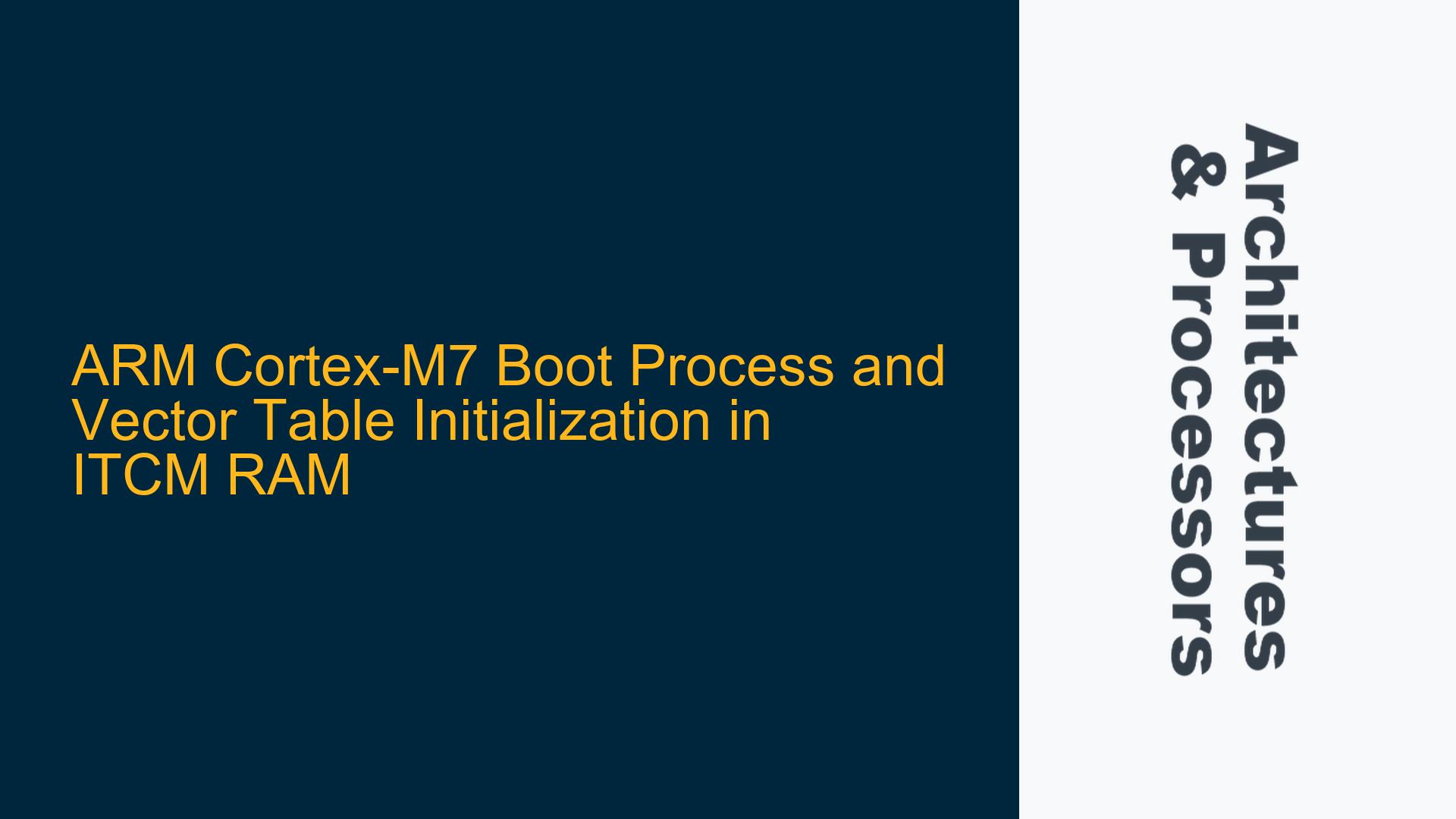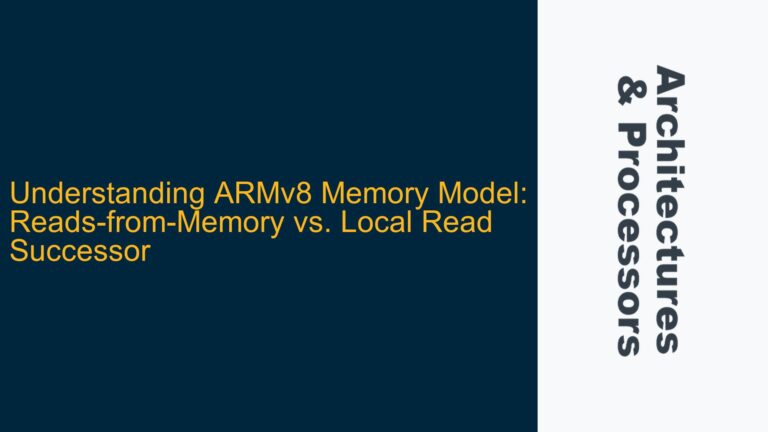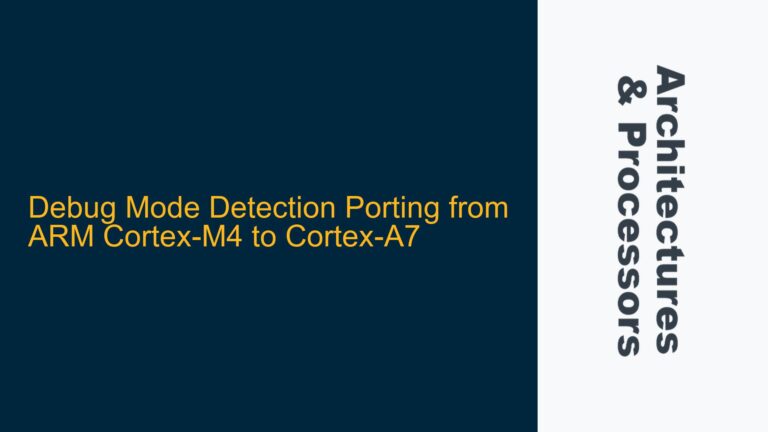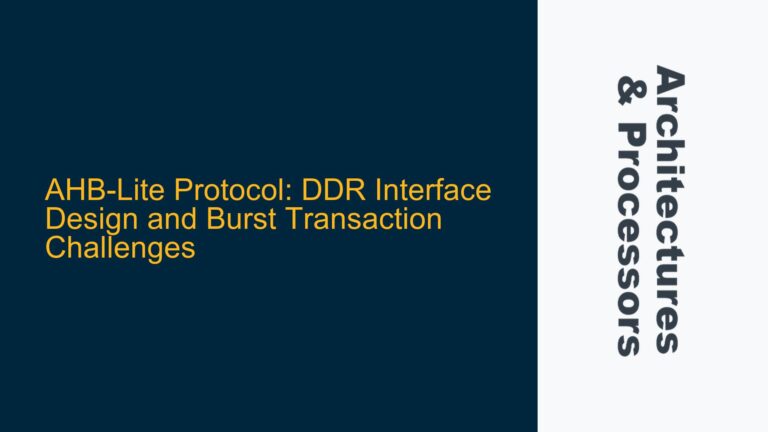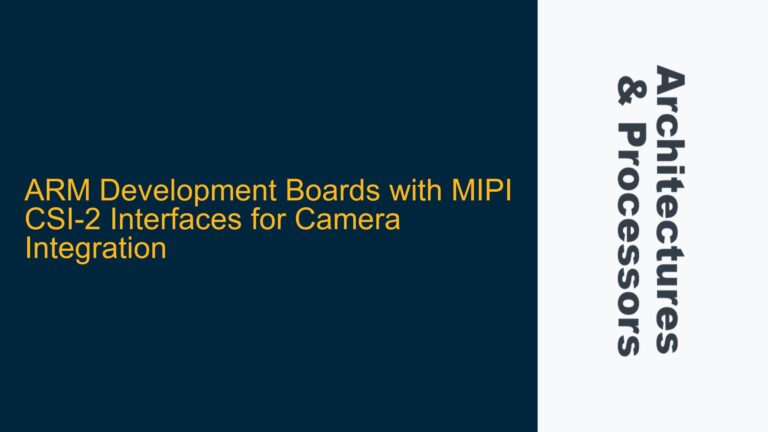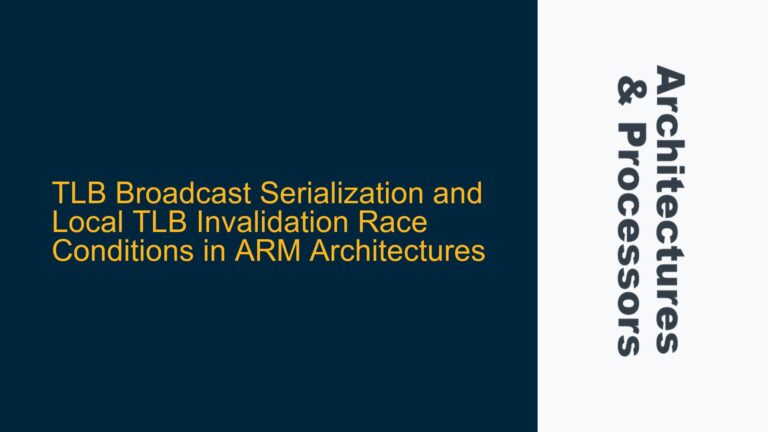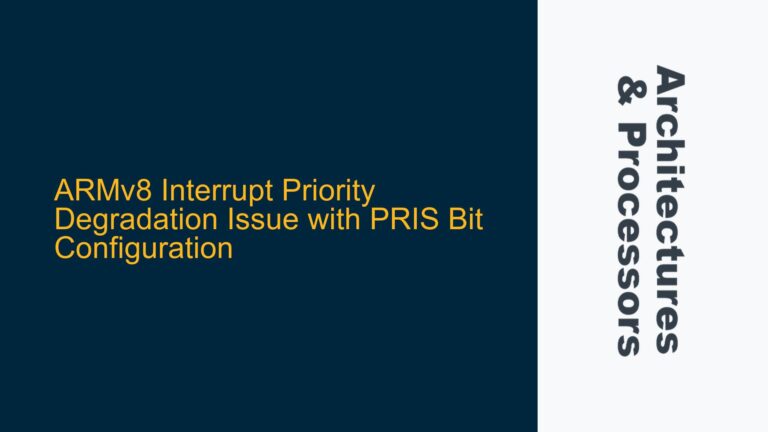ARM Cortex-M7 Boot Process and Vector Table Initialization in ITCM RAM
The ARM Cortex-M7 processor, as used in the STM32F769 microcontroller, has a sophisticated boot process that involves multiple memory regions, including Flash, ITCM RAM, and DTCM RAM. The boot process is critical for ensuring that the processor starts executing code correctly, and it involves the initialization of the vector table, stack pointer, and program counter. The vector table, which contains the initial stack pointer value and the reset handler address, must be correctly placed in memory for the processor to boot successfully. In the case of the STM32F769, the vector table is typically located in Flash memory at address 0x08000000, but it can also be relocated to ITCM RAM at address 0x00000000. This relocation raises several questions about how the vector table is initialized in ITCM RAM, especially in production environments where JTAG debugging is not available.
The boot process begins with the processor fetching the initial stack pointer value from the first entry in the vector table and the reset handler address from the second entry. These values are used to initialize the stack pointer and program counter, respectively. If the vector table is located in ITCM RAM, the processor must be able to access this memory region immediately after reset. However, ITCM RAM is typically uninitialized at power-up, which means that the vector table must be initialized before the processor can use it. This initialization can be done by the debugger during development, but in production, it must be done by the bootloader or some other mechanism.
The STM32F769 microcontroller has a flexible memory system that allows the Flash memory to be mapped to address 0x00000000 at boot time. This mapping ensures that the processor can fetch the initial stack pointer and reset handler address from Flash memory, even if the vector table is later relocated to ITCM RAM. However, this mapping also means that the contents of the Flash memory and ITCM RAM can appear to be the same at boot time, which can lead to confusion about where the vector table is actually located.
Memory Mapping and Vector Table Relocation in STM32F769
The STM32F769 microcontroller has a complex memory system that includes multiple memory regions, such as Flash memory, ITCM RAM, DTCM RAM, and external memory interfaces. The memory system is configured using the memory protection unit (MPU) and the memory remap feature, which allows different memory regions to be mapped to different addresses. At boot time, the Flash memory is typically mapped to address 0x00000000, which allows the processor to fetch the initial stack pointer and reset handler address from Flash memory. This mapping is controlled by the BOOT0 and BOOT1 pins, which determine the boot mode of the microcontroller.
In the default boot mode, the Flash memory is mapped to address 0x00000000, and the processor starts executing code from the reset handler in Flash memory. However, the vector table can be relocated to ITCM RAM by changing the memory mapping after boot. This relocation is typically done by the bootloader or the application code, and it involves copying the vector table from Flash memory to ITCM RAM and then updating the vector table offset register (VTOR) to point to the new location of the vector table.
The VTOR is a register in the System Control Block (SCB) that specifies the base address of the vector table. By default, the VTOR is set to 0x00000000, which means that the processor expects the vector table to be located at the start of the memory map. However, the VTOR can be updated to point to a different memory region, such as ITCM RAM, by writing the new base address to the VTOR register. This allows the vector table to be relocated to ITCM RAM, which can improve performance by reducing the latency of interrupt handling.
The relocation of the vector table to ITCM RAM raises several questions about how the vector table is initialized in ITCM RAM, especially in production environments where JTAG debugging is not available. During development, the debugger can initialize the vector table in ITCM RAM by downloading the ELF file to the microcontroller. However, in production, the vector table must be initialized by the bootloader or some other mechanism. This initialization typically involves copying the vector table from Flash memory to ITCM RAM and then updating the VTOR to point to the new location of the vector table.
Initialization of ITCM RAM and Vector Table in Production Environments
In production environments, the initialization of ITCM RAM and the vector table must be done without the assistance of a debugger. This initialization is typically done by the bootloader, which is a small program that runs before the main application and is responsible for configuring the microcontroller and loading the application code. The bootloader can be stored in a separate region of Flash memory or in a different memory device, such as an external SPI Flash or SD card.
The bootloader must perform several tasks to initialize ITCM RAM and the vector table. First, it must copy the vector table from Flash memory to ITCM RAM. This can be done using a simple memory copy routine that reads the vector table from Flash memory and writes it to ITCM RAM. The vector table typically includes the initial stack pointer value, the reset handler address, and the addresses of the interrupt handlers. Once the vector table has been copied to ITCM RAM, the bootloader must update the VTOR to point to the new location of the vector table.
The bootloader must also ensure that ITCM RAM is enabled and configured correctly. ITCM RAM is typically enabled by setting the appropriate bits in the memory protection unit (MPU) or the system control block (SCB). The MPU can be used to configure the access permissions and memory attributes for ITCM RAM, while the SCB can be used to enable or disable ITCM RAM. The bootloader must also ensure that the memory mapping is configured correctly so that the processor can access ITCM RAM at the correct address.
Once the vector table has been initialized in ITCM RAM and the VTOR has been updated, the bootloader can transfer control to the main application. This transfer of control typically involves jumping to the reset handler address in the vector table, which starts the execution of the main application code. The main application can then use ITCM RAM for high-performance tasks, such as interrupt handling or real-time processing.
In summary, the initialization of ITCM RAM and the vector table in production environments requires careful planning and configuration. The bootloader must copy the vector table from Flash memory to ITCM RAM, update the VTOR to point to the new location of the vector table, and ensure that ITCM RAM is enabled and configured correctly. This initialization process ensures that the processor can start executing code correctly and that the vector table is available for interrupt handling and other critical tasks.
Troubleshooting Steps, Solutions & Fixes for ITCM RAM and Vector Table Initialization
When working with ITCM RAM and the vector table in the STM32F769 microcontroller, several issues can arise that prevent the processor from booting correctly. These issues can be caused by incorrect memory mapping, improper initialization of ITCM RAM, or errors in the vector table. The following troubleshooting steps, solutions, and fixes can help resolve these issues and ensure that the processor boots correctly.
1. Verify Memory Mapping and Boot Mode Configuration
The first step in troubleshooting ITCM RAM and vector table initialization is to verify the memory mapping and boot mode configuration. The STM32F769 microcontroller uses the BOOT0 and BOOT1 pins to determine the boot mode, which controls the initial memory mapping. In the default boot mode, the Flash memory is mapped to address 0x00000000, and the processor starts executing code from the reset handler in Flash memory. However, if the vector table is relocated to ITCM RAM, the memory mapping must be updated after boot.
To verify the memory mapping, check the BOOT0 and BOOT1 pins to ensure that they are configured correctly for the desired boot mode. If the vector table is located in ITCM RAM, the memory mapping must be updated after boot to map ITCM RAM to address 0x00000000. This can be done by writing to the memory remap register or by configuring the memory protection unit (MPU).
2. Check Vector Table Initialization in ITCM RAM
The next step is to check the initialization of the vector table in ITCM RAM. The vector table must be copied from Flash memory to ITCM RAM and the VTOR must be updated to point to the new location of the vector table. If the vector table is not initialized correctly, the processor will not be able to fetch the initial stack pointer and reset handler address, which will prevent it from booting.
To check the vector table initialization, use a debugger to inspect the contents of ITCM RAM and verify that the vector table has been copied correctly. The vector table should include the initial stack pointer value, the reset handler address, and the addresses of the interrupt handlers. If the vector table is not initialized correctly, check the bootloader code to ensure that it is copying the vector table from Flash memory to ITCM RAM and updating the VTOR.
3. Ensure ITCM RAM is Enabled and Configured Correctly
ITCM RAM must be enabled and configured correctly for the processor to access it. The memory protection unit (MPU) and the system control block (SCB) can be used to enable and configure ITCM RAM. The MPU can be used to set the access permissions and memory attributes for ITCM RAM, while the SCB can be used to enable or disable ITCM RAM.
To ensure that ITCM RAM is enabled and configured correctly, check the MPU and SCB registers to verify that ITCM RAM is enabled and that the access permissions and memory attributes are set correctly. If ITCM RAM is not enabled or configured correctly, the processor will not be able to access it, which will prevent the vector table from being used.
4. Debugging with a JTAG Debugger
If the processor is not booting correctly, a JTAG debugger can be used to debug the issue. The debugger can be used to inspect the contents of memory, set breakpoints, and step through the code to identify the source of the problem. The debugger can also be used to download the ELF file to the microcontroller, which can help verify that the vector table is being initialized correctly.
To debug the issue, connect a JTAG debugger to the microcontroller and use the debugger to inspect the contents of ITCM RAM and the VTOR. Set breakpoints in the bootloader code to verify that the vector table is being copied from Flash memory to ITCM RAM and that the VTOR is being updated correctly. Use the debugger to step through the code and identify any errors in the initialization process.
5. Production Environment Considerations
In production environments, the initialization of ITCM RAM and the vector table must be done without the assistance of a debugger. This requires careful planning and testing to ensure that the bootloader can initialize ITCM RAM and the vector table correctly. The bootloader must be tested in a variety of conditions to ensure that it can handle different memory configurations and boot modes.
To ensure that the bootloader works correctly in production, test the bootloader in a variety of conditions, including different memory configurations and boot modes. Verify that the bootloader can initialize ITCM RAM and the vector table correctly and that the processor can boot correctly. If the bootloader does not work correctly in production, revise the bootloader code to ensure that it can handle different memory configurations and boot modes.
6. Common Pitfalls and Best Practices
When working with ITCM RAM and the vector table, several common pitfalls can lead to issues with the boot process. These include incorrect memory mapping, improper initialization of ITCM RAM, and errors in the vector table. To avoid these pitfalls, follow best practices for initializing ITCM RAM and the vector table.
One common pitfall is forgetting to update the VTOR after relocating the vector table to ITCM RAM. If the VTOR is not updated, the processor will continue to use the vector table in Flash memory, which can lead to incorrect interrupt handling and other issues. To avoid this pitfall, always update the VTOR after relocating the vector table to ITCM RAM.
Another common pitfall is not enabling ITCM RAM or configuring it correctly. If ITCM RAM is not enabled or configured correctly, the processor will not be able to access it, which will prevent the vector table from being used. To avoid this pitfall, always enable and configure ITCM RAM correctly before using it.
In summary, troubleshooting ITCM RAM and vector table initialization requires careful attention to memory mapping, initialization, and configuration. By following the troubleshooting steps, solutions, and fixes outlined above, you can resolve issues with the boot process and ensure that the processor boots correctly. Additionally, by following best practices and avoiding common pitfalls, you can prevent issues from arising in the first place and ensure that your embedded system operates reliably in both development and production environments.