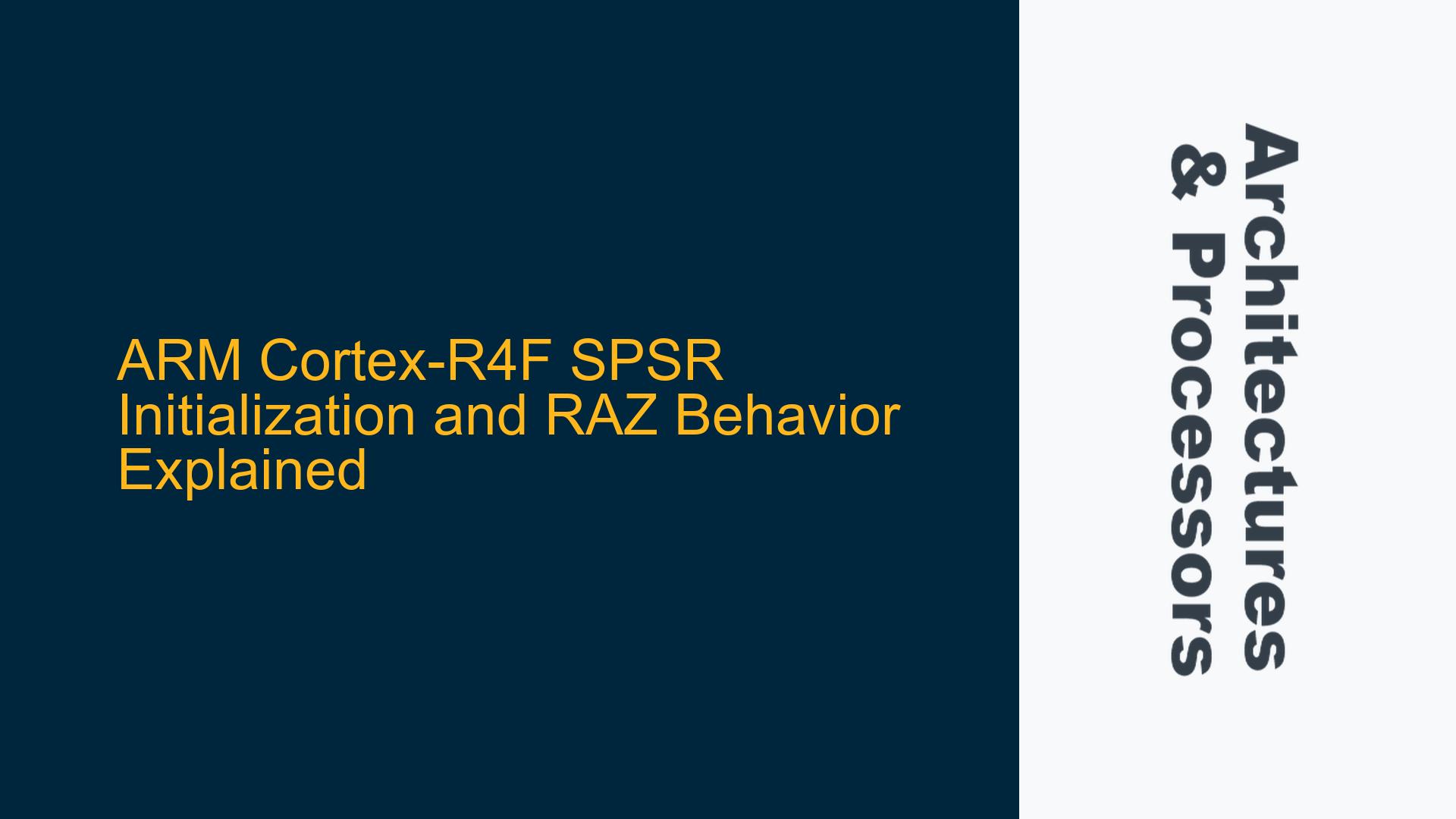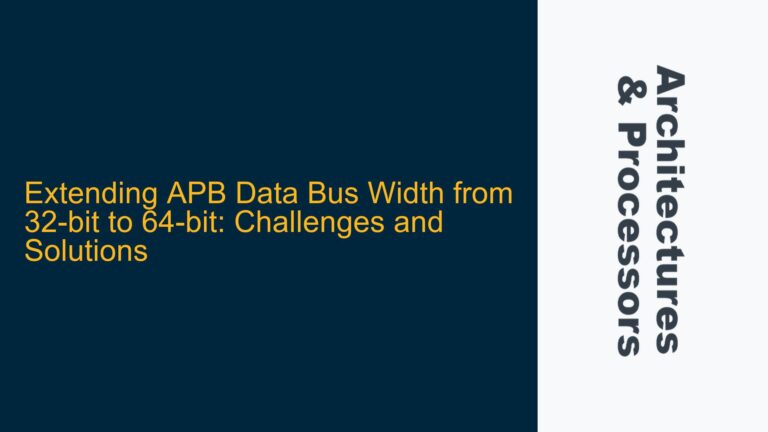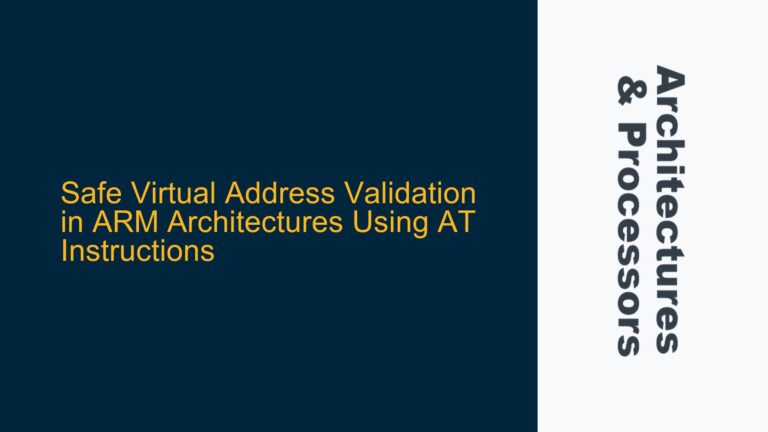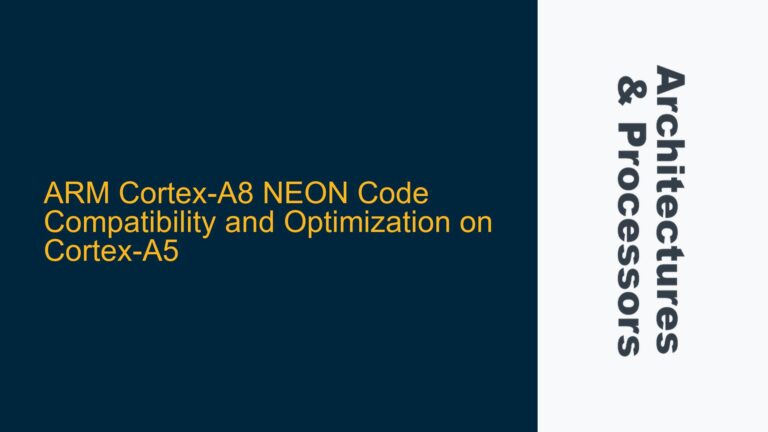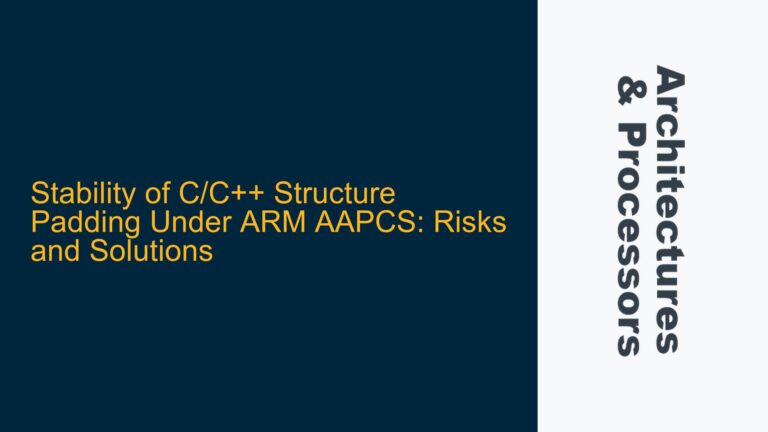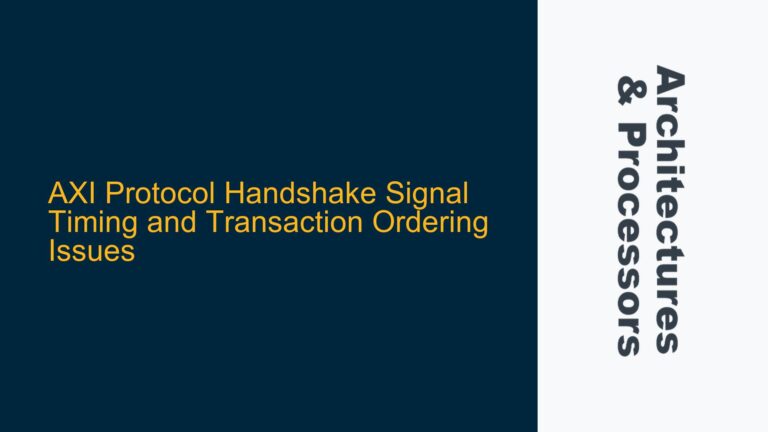SPSR Initialization Issue with Unexpected RAZ Behavior
The ARM Cortex-R4F processor, like many ARM cores, includes the Saved Program Status Register (SPSR), which is used to store the processor state when an exception is taken. The SPSR is a critical register for exception handling, as it allows the processor to restore the original state after the exception has been handled. However, initializing the SPSR to a known state, such as zero, can sometimes yield unexpected results due to the Read-As-Zero (RAZ) behavior of certain bits within the register.
In this case, the user attempted to initialize the SPSR to zero using the following assembly instructions:
mov r1, #0x0000
msr spsr_cxsf, r1
To verify the initialization, the user wrote 0xFFFFFFFF to the r1 register and then attempted to write this value to the SPSR. However, when reading back the SPSR using the MRS instruction, the value in r2 was 0xFE0FFFFF, not the expected 0xFFFFFFFF. Specifically, the J and DNM (Do Not Modify) fields of the SPSR were read as zero, despite the attempt to set them to one.
This behavior is not a bug but rather a result of the ARM architecture’s design. Certain bits in the SPSR are defined as RAZ, meaning they will always read as zero regardless of what value is written to them. This behavior is documented in the ARM Architecture Reference Manual, but it can be confusing for developers who are not familiar with the intricacies of the ARM architecture.
RAZ Bits and SPSR Field Constraints
The unexpected behavior observed when writing to the SPSR is primarily due to the presence of RAZ bits and the constraints on certain fields within the SPSR. The SPSR is a 32-bit register, but not all bits are writable or readable. Some bits are reserved, some are RAZ, and others are Read-As-One (RAO). Understanding these constraints is crucial for correctly initializing and manipulating the SPSR.
The SPSR is divided into several fields, each of which has specific behavior:
- Condition Code Flags (N, Z, C, V): These bits reflect the result of arithmetic or logical operations. They are fully writable and readable.
- Interrupt Disable Bits (A, I, F): These bits control whether certain interrupts are disabled. They are fully writable and readable.
- Execution State Bits (T, J): These bits determine the execution state of the processor (ARM, Thumb, or Jazelle). The
Jbit is RAZ in some implementations, including the Cortex-R4F. - DNM Bits: These bits are marked as "Do Not Modify" and are typically RAZ or RAO. Writing to these bits has no effect, and they will always read as zero or one, depending on their definition.
In the Cortex-R4F, the J and DNM bits are RAZ. This means that even if you attempt to write a one to these bits, they will always read back as zero. This behavior is consistent with the ARM architecture’s design, which reserves certain bits for future use or defines them as RAZ to simplify the hardware implementation.
The specific value observed (0xFE0FFFFF) when reading back the SPSR after writing 0xFFFFFFFF can be explained as follows:
- The
Jbit (bit 24) is RAZ, so it reads as zero. - The
DNMbits (bits 20:16 and bits 11:8) are RAZ, so they read as zero. - The remaining bits (N, Z, C, V, A, I, F, T) are writable and readable, so they retain their written values.
This results in the value 0xFE0FFFFF, where the upper nibble is 0xF (due to the writable bits), and the lower nibble is 0xE0FFFFF (due to the RAZ bits).
Correct SPSR Initialization and Handling RAZ Bits
To correctly initialize the SPSR and handle the RAZ bits, developers must be aware of the constraints on the SPSR fields and follow best practices for writing to the register. Below are the steps to properly initialize the SPSR and avoid unexpected behavior:
-
Understand the SPSR Field Definitions: Before writing to the SPSR, review the ARM Architecture Reference Manual for the specific processor being used. Pay close attention to which bits are RAZ, RAO, or writable. For the Cortex-R4F, the
JandDNMbits are RAZ, so they should not be relied upon to store any meaningful data. -
Initialize Only Writable Bits: When initializing the SPSR, only write to the bits that are defined as writable. For example, to initialize the SPSR to zero, use the following assembly instructions:
mov r1, #0x0000 msr spsr_cxsf, r1This will set all writable bits to zero while leaving the RAZ bits unaffected.
-
Verify SPSR Initialization: To verify that the SPSR has been correctly initialized, read back the SPSR using the
MRSinstruction. However, be aware that the RAZ bits will always read as zero, so the read value may not match the written value exactly. For example, if you write0xFFFFFFFFto the SPSR, you should expect to read back0xFE0FFFFFdue to the RAZ bits. -
Avoid Writing to RAZ Bits: Do not attempt to write to RAZ bits, as this will have no effect and may lead to confusion. Instead, focus on the writable bits that control the processor’s behavior, such as the condition code flags and interrupt disable bits.
-
Use Data Synchronization Barriers: When writing to the SPSR, ensure that the write operation is complete before proceeding to the next instruction. Use a Data Synchronization Barrier (DSB) to enforce this:
mov r1, #0x0000 msr spsr_cxsf, r1 dsbThis ensures that the write to the SPSR is fully completed before the processor continues execution.
-
Handle Exceptions Carefully: The SPSR is used to store the processor state during exceptions. When handling exceptions, ensure that the SPSR is correctly restored to its original state before returning from the exception. This includes preserving the RAZ bits and only modifying the writable bits as needed.
-
Debugging and Testing: If unexpected behavior is observed when working with the SPSR, use a debugger to inspect the SPSR value and verify that the RAZ bits are being handled correctly. Additionally, write test cases to validate the SPSR initialization and exception handling logic.
By following these steps, developers can ensure that the SPSR is correctly initialized and that the RAZ bits are handled appropriately. This will prevent unexpected behavior and ensure that the processor operates as intended during exception handling and state restoration.
Conclusion
The ARM Cortex-R4F’s SPSR initialization issue, where certain bits are read as zero despite being written as one, is a result of the ARM architecture’s design. Specifically, the J and DNM bits are defined as RAZ, meaning they will always read as zero regardless of the value written to them. This behavior is documented in the ARM Architecture Reference Manual and is consistent across ARM processors.
To correctly initialize the SPSR and handle the RAZ bits, developers must understand the SPSR field definitions, initialize only writable bits, and avoid writing to RAZ bits. Additionally, using data synchronization barriers and carefully handling exceptions will ensure that the SPSR operates as intended. By following these best practices, developers can avoid unexpected behavior and ensure reliable operation of their ARM Cortex-R4F-based systems.