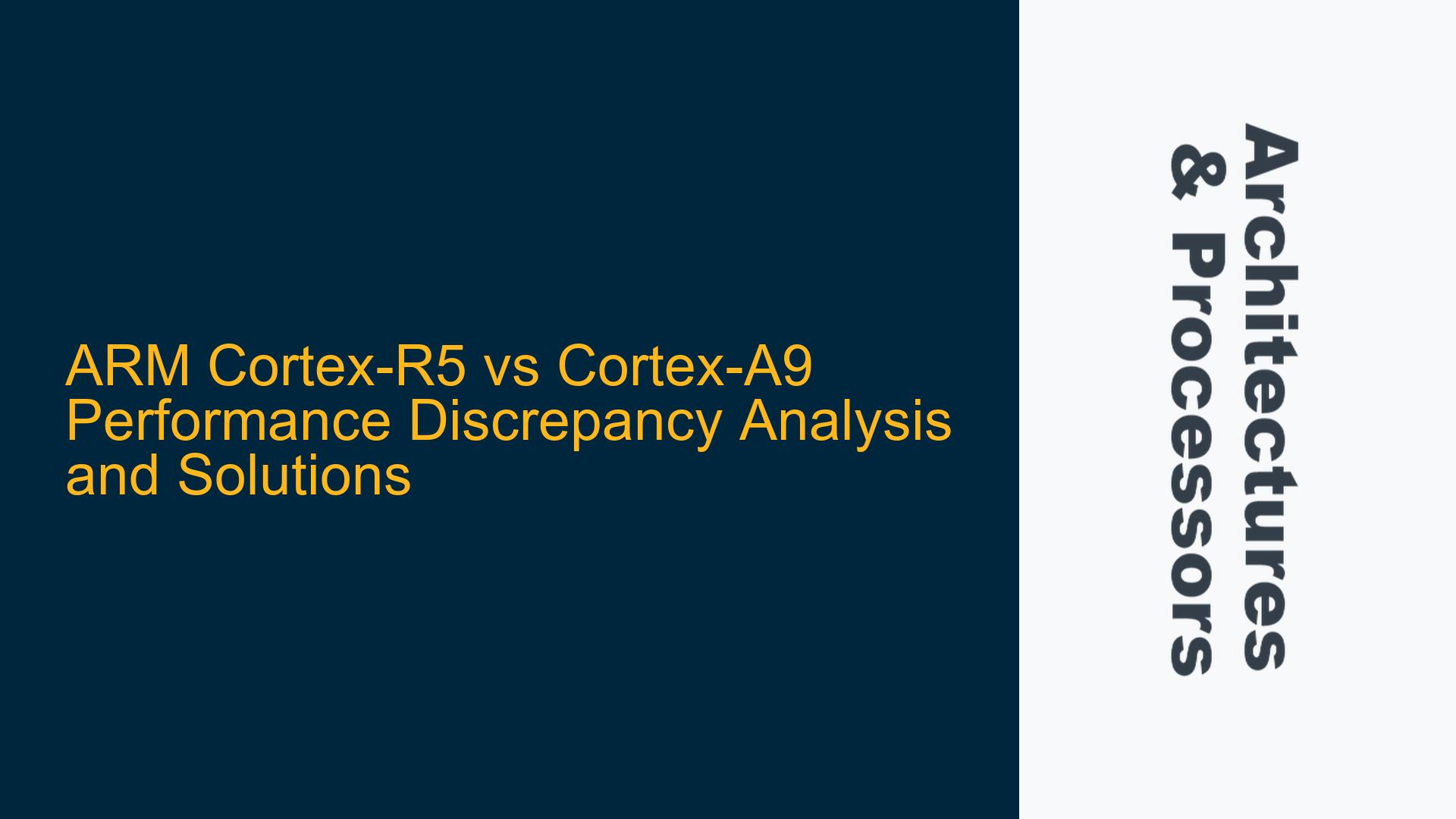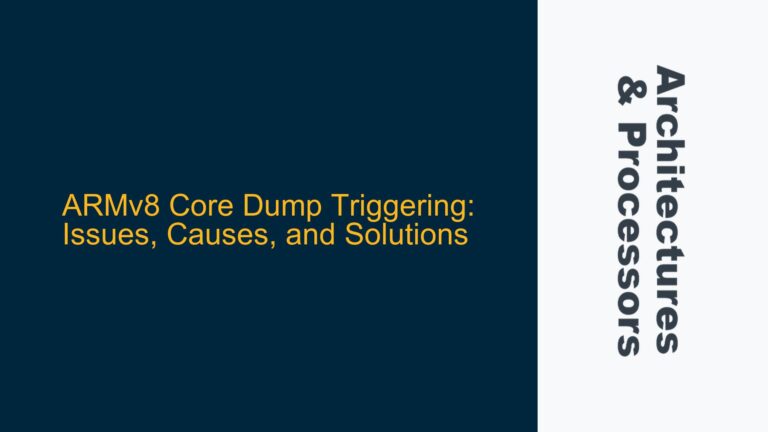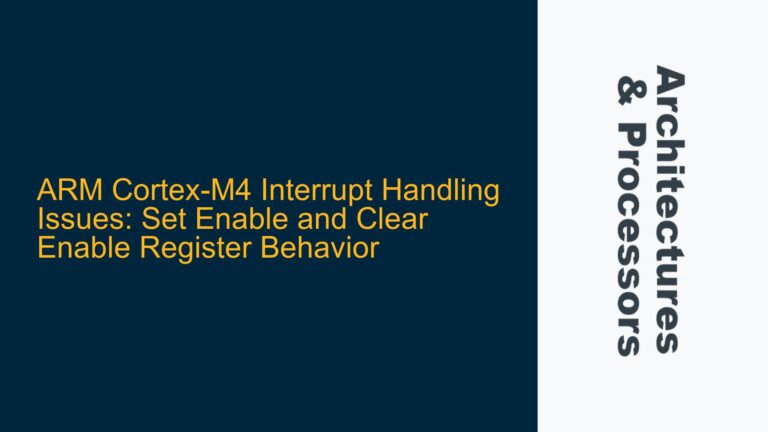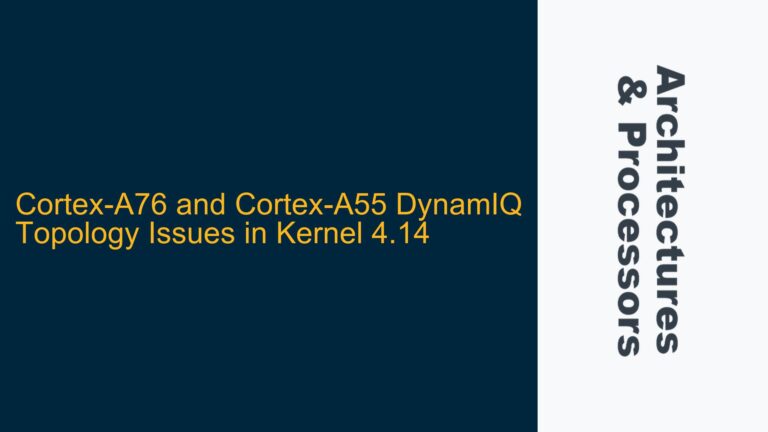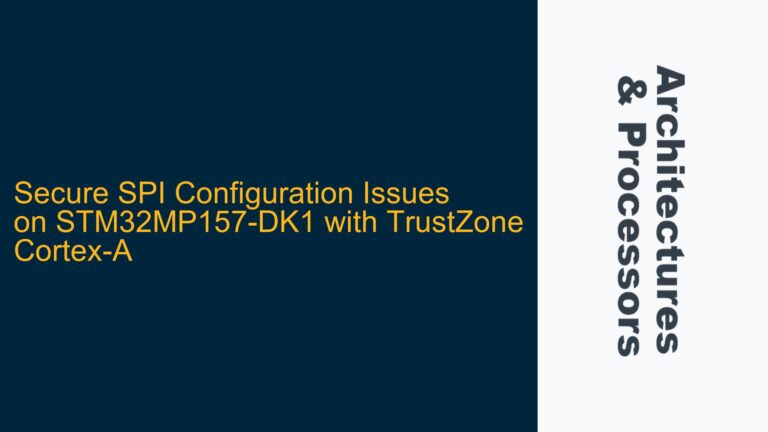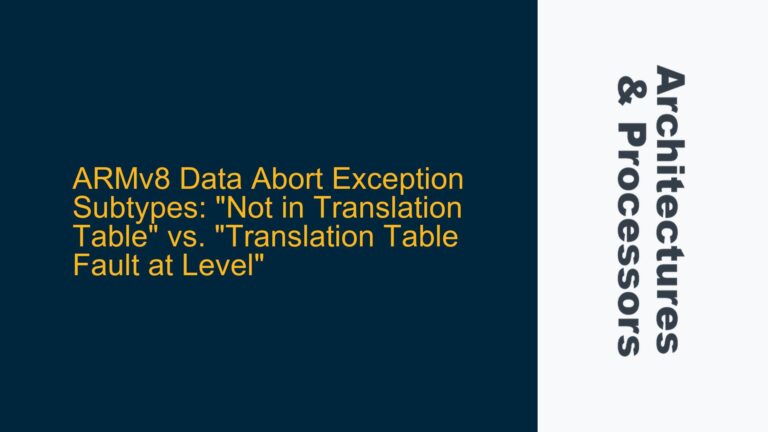Cortex-R5 Outperforming Cortex-A9: Clock Cycles vs Execution Time Mismatch
The observed performance discrepancy between the ARM Cortex-R5 and Cortex-A9 processors, where the Cortex-R5 completes a computation in half the time despite using significantly more clock cycles, is a multifaceted issue rooted in architectural differences, memory subsystem configurations, and potential misconfigurations in the Cortex-A9 setup. The Cortex-R5, running at 500 MHz, outperforms the Cortex-A9, running at 650 MHz, which is counterintuitive given the higher clock speed of the Cortex-A9. This anomaly can be attributed to several factors, including cache configurations, memory bus width, and the potential absence of critical system initializations such as MMU and cache enablement on the Cortex-A9.
The Cortex-R5 and Cortex-A9 are designed for different use cases, with the Cortex-R5 optimized for real-time, deterministic performance and the Cortex-A9 targeting general-purpose applications with higher throughput. The Cortex-R5’s performance advantage in this scenario can be traced to its efficient handling of real-time tasks, lower latency memory access, and potentially better cache utilization. Conversely, the Cortex-A9’s performance may be hampered by a narrower memory bus (16-bit vs 32-bit or wider), slower DDR3 memory compared to the Cortex-R5’s LPDDR4, and possible misconfigurations in the memory management unit (MMU) and cache settings.
Cortex-A9 Cache and MMU Misconfiguration Impact on Performance
One of the primary reasons for the Cortex-A9’s underperformance could be the absence of proper cache and MMU configurations. The Cortex-A9 relies heavily on its cache hierarchy to mitigate the latency of accessing slower main memory. If the caches are not enabled or improperly configured, the processor will experience significant performance degradation due to frequent stalls while waiting for data from main memory. Additionally, the MMU plays a crucial role in managing virtual-to-physical address translations and ensuring that memory accesses are optimized. Without the MMU set up correctly, the Cortex-A9 may incur additional overheads, further slowing down execution.
The Cortex-A9’s 16-bit memory bus width, as opposed to the Cortex-R5’s wider bus, also contributes to the performance gap. A narrower memory bus limits the amount of data that can be transferred per clock cycle, leading to higher effective memory latency and reduced throughput. This is particularly impactful in memory-intensive applications where the processor frequently accesses main memory. The Cortex-R5’s LPDDR4 memory, with its higher bandwidth and lower latency, provides a significant advantage in such scenarios.
Another factor to consider is the difference in cache sizes between the two processors. The Cortex-R5 may have a larger or more efficiently organized cache, allowing it to keep more data and instructions closer to the execution units, reducing the need to access slower main memory. If the Cortex-A9’s cache is smaller or less efficient, it will result in more cache misses and higher memory access latency, further exacerbating the performance discrepancy.
Optimizing Cortex-A9 Performance: Cache, MMU, and Memory Subsystem Tuning
To address the performance gap between the Cortex-R5 and Cortex-A9, several steps can be taken to optimize the Cortex-A9’s configuration. First and foremost, ensure that the MMU and caches are properly enabled and configured. This involves setting up the MMU to manage virtual memory effectively and enabling the L1 and L2 caches to reduce memory access latency. Proper cache configuration includes setting the correct cache policies, such as write-back vs write-through, and ensuring that the cache is large enough to hold the working set of the application.
Next, consider optimizing the memory subsystem. If possible, increase the memory bus width to 32-bit or wider to improve data transfer rates. Additionally, ensure that the DDR3 memory is running at its optimal speed and that the memory controller is configured for low latency and high throughput. If the application allows, try running the code from on-chip memory (OCM) instead of external DDR3 memory. OCM typically has lower latency and higher bandwidth compared to external memory, which can significantly improve performance for small to medium-sized workloads.
Another optimization technique is to use the Performance Monitoring Unit (PMU) to profile the application and identify performance bottlenecks. The PMU can provide detailed insights into cache misses, branch mispredictions, and other microarchitectural events that may be impacting performance. Based on the PMU data, fine-tune the application code and processor configuration to minimize these bottlenecks.
Finally, consider the impact of ECC (Error-Correcting Code) on the Cortex-A9’s performance. If ECC is enabled, it may reduce the effective memory bandwidth due to the additional overhead of error correction. If ECC is not required for the application, disabling it may provide a performance boost. However, this should be done with caution, as it may impact system reliability.
In conclusion, the performance discrepancy between the Cortex-R5 and Cortex-A9 can be attributed to a combination of architectural differences, memory subsystem configurations, and potential misconfigurations in the Cortex-A9 setup. By properly enabling and configuring the MMU and caches, optimizing the memory subsystem, and using the PMU to identify and address performance bottlenecks, the Cortex-A9’s performance can be significantly improved, potentially closing the gap with the Cortex-R5.