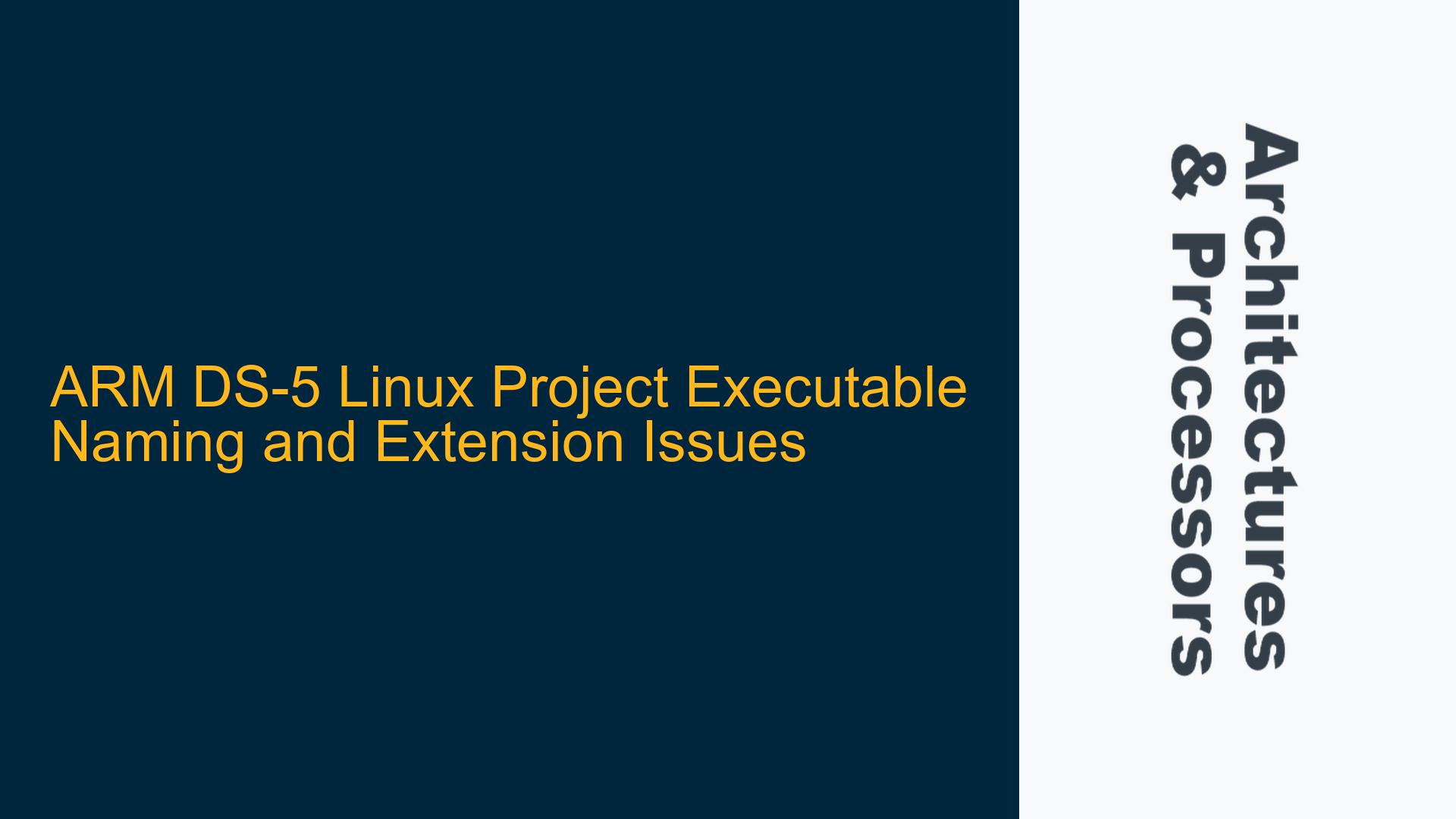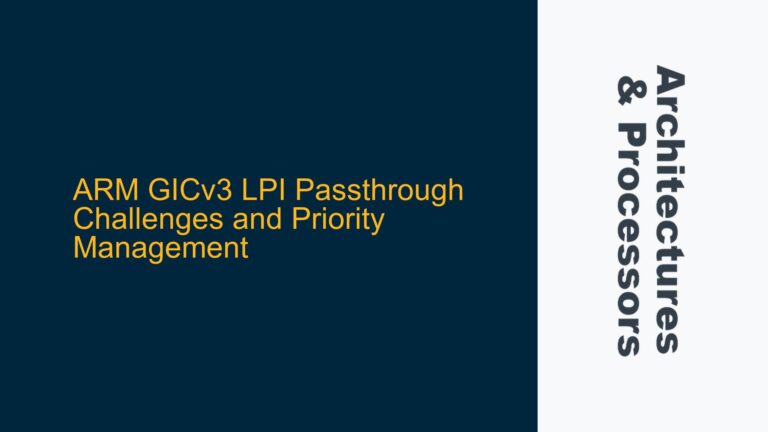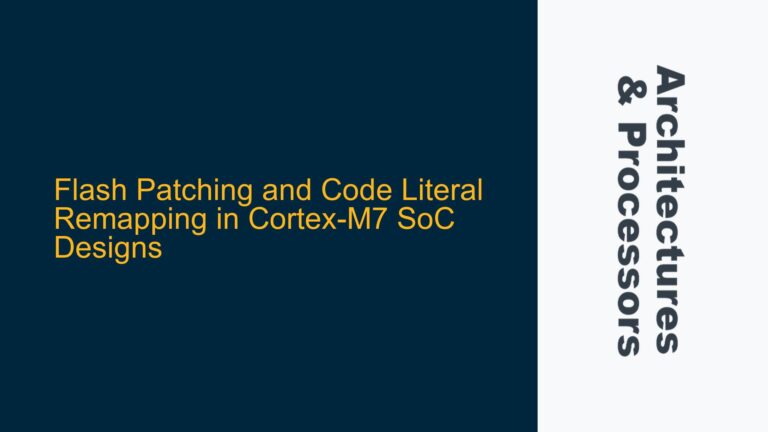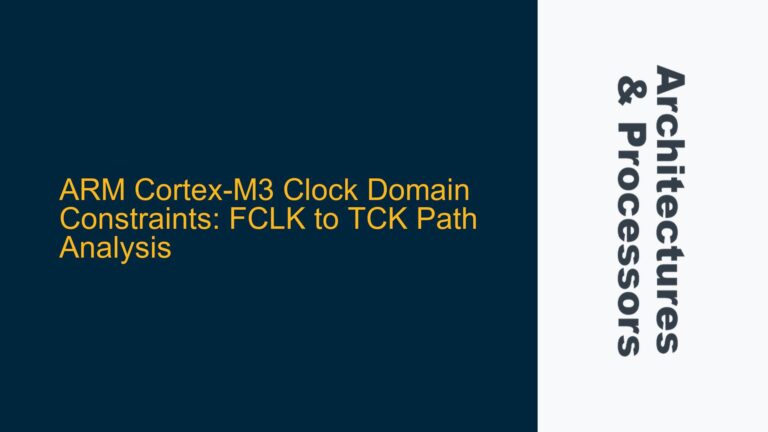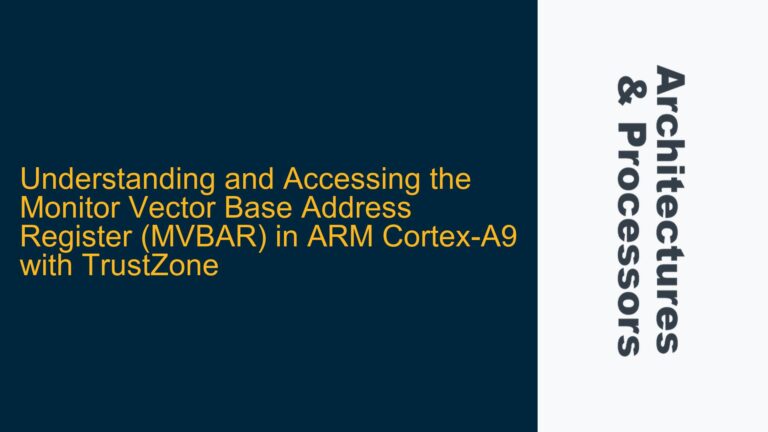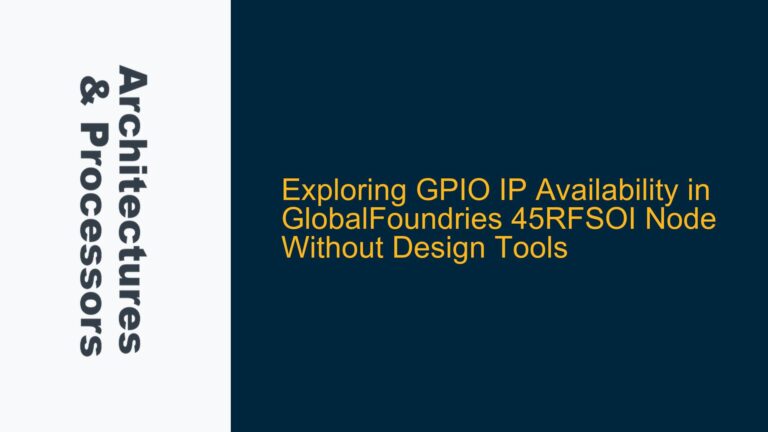ARM DS-5 Linux Project Executable Naming and Extension Inconsistencies
When working with ARM DS-5 for Linux project development, one of the common issues that developers encounter is the inconsistency in the naming and extension of the generated executable files. Specifically, some projects generate executables with the .axf extension, while others do not. This inconsistency can lead to confusion, especially when managing multiple projects or when integrating these executables into a larger build system. Understanding why this happens and how to control the naming and extension of the executable files is crucial for maintaining a streamlined development workflow.
The .axf extension is typically associated with ARM executable files, which are often used in embedded systems. However, in the context of Linux projects, the presence or absence of this extension can be influenced by several factors, including project settings, compiler configurations, and the build environment. The primary questions that arise are: why does the .axf extension appear in some projects and not others, and how can developers control the naming and extension of the executable files to ensure consistency across projects?
Project Configuration and Compiler Settings Impact on Executable Naming
The presence or absence of the .axf extension in ARM DS-5 Linux projects is primarily influenced by the project configuration and the settings of the ARM Linux compiler. When a project is created in DS-5, it inherits certain default settings from the template used during project creation. These settings include the type of output file generated, the naming conventions, and the extensions applied to the executable files.
In some cases, the project template may be configured to generate executables with the .axf extension by default. This is often the case for projects that are intended for embedded systems, where the .axf format is more commonly used. However, for Linux projects, the default behavior might differ, leading to the generation of executables without the .axf extension. This discrepancy can be further compounded by the specific settings of the ARM Linux compiler, which may override the default project settings based on the target platform and the type of application being developed.
Another factor that can influence the naming and extension of the executable files is the build configuration. ARM DS-5 allows developers to define multiple build configurations (e.g., Debug, Release) for a single project. Each build configuration can have its own set of compiler and linker options, which can affect the naming and extension of the output files. For example, the Debug configuration might be set to generate executables with the .axf extension, while the Release configuration might be set to generate executables without any extension. This can lead to inconsistencies if the build configurations are not properly synchronized across projects.
Controlling Executable Naming and Extension in ARM DS-5 Linux Projects
To address the issues related to executable naming and extension in ARM DS-5 Linux projects, developers can take several steps to ensure consistency and control over the output files. The following troubleshooting steps and solutions provide a detailed guide on how to achieve this:
Step 1: Review and Modify Project Settings
The first step in controlling the naming and extension of executable files is to review the project settings in ARM DS-5. This involves checking the default settings inherited from the project template and making any necessary modifications to align with the desired naming conventions. Developers should navigate to the project properties and examine the settings related to the output file type, naming, and extension. If the project is configured to generate executables with the .axf extension by default, this setting can be modified to remove the extension or to use a different naming convention.
Step 2: Adjust Compiler and Linker Options
The next step is to adjust the compiler and linker options to ensure that the desired naming and extension are applied consistently across all build configurations. This can be done by modifying the build configuration settings in ARM DS-5. Developers should access the build configuration properties and review the compiler and linker options. Specifically, they should look for options related to the output file name and extension. These options can be customized to ensure that the executable files are generated with the correct naming and extension, regardless of the build configuration.
Step 3: Synchronize Build Configurations
To maintain consistency across multiple projects, it is important to synchronize the build configurations. This involves ensuring that all projects use the same set of compiler and linker options, and that the output file naming and extension are consistent across all build configurations. Developers can achieve this by creating a common set of build configuration settings and applying them to all projects. This can be done manually by copying the settings from one project to another, or by using a script or automation tool to apply the settings across multiple projects.
Step 4: Use Custom Build Scripts
For more advanced control over the naming and extension of executable files, developers can use custom build scripts. ARM DS-5 supports the use of custom build scripts, which can be used to override the default build process and apply custom naming and extension rules. Developers can create a build script that specifies the desired output file name and extension, and then configure the project to use this script during the build process. This approach provides greater flexibility and control over the build process, allowing developers to implement complex naming and extension rules that are not supported by the default project settings.
Step 5: Verify and Test the Changes
After making the necessary adjustments to the project settings, compiler and linker options, and build configurations, it is important to verify and test the changes to ensure that the desired naming and extension are applied correctly. Developers should rebuild the project and check the output files to confirm that the executable files are generated with the correct naming and extension. If any issues are identified, further adjustments may be required to fine-tune the settings and achieve the desired results.
Step 6: Document the Configuration
Finally, it is important to document the configuration settings and changes made to the project. This documentation should include details on the project settings, compiler and linker options, build configurations, and any custom build scripts used. This documentation will serve as a reference for future projects and will help ensure that the same naming and extension conventions are applied consistently across all projects.
Conclusion
In conclusion, the inconsistency in the naming and extension of executable files in ARM DS-5 Linux projects can be attributed to differences in project configuration, compiler settings, and build configurations. By carefully reviewing and modifying these settings, developers can achieve greater control over the naming and extension of executable files, ensuring consistency across projects. The steps outlined above provide a comprehensive guide on how to address these issues and implement the necessary changes to achieve the desired results. By following these steps, developers can streamline their development workflow and avoid the confusion and inefficiencies associated with inconsistent executable naming and extension practices.