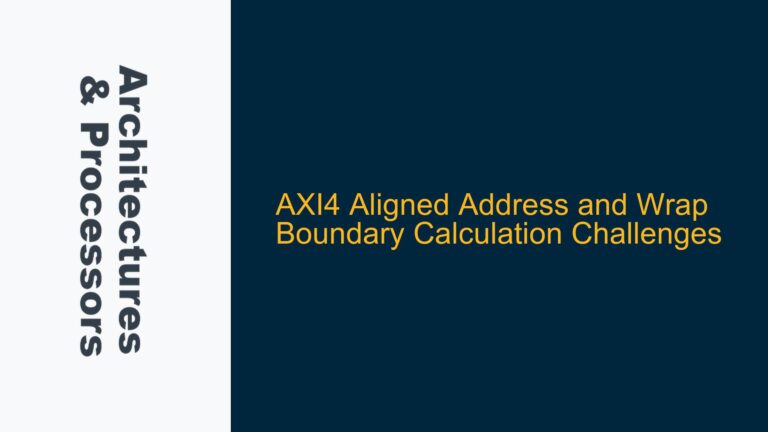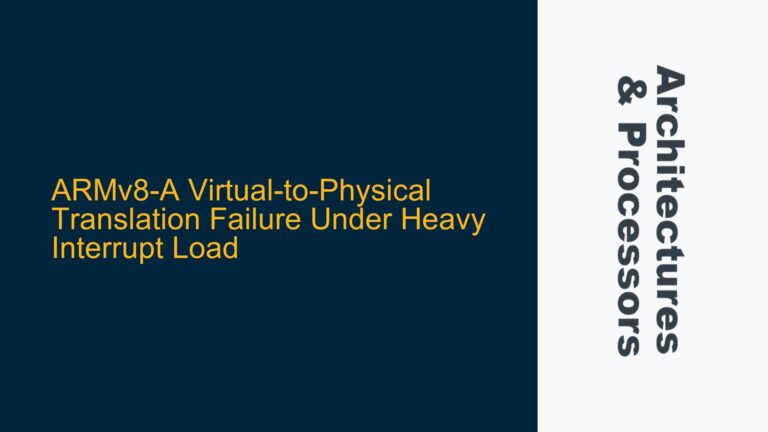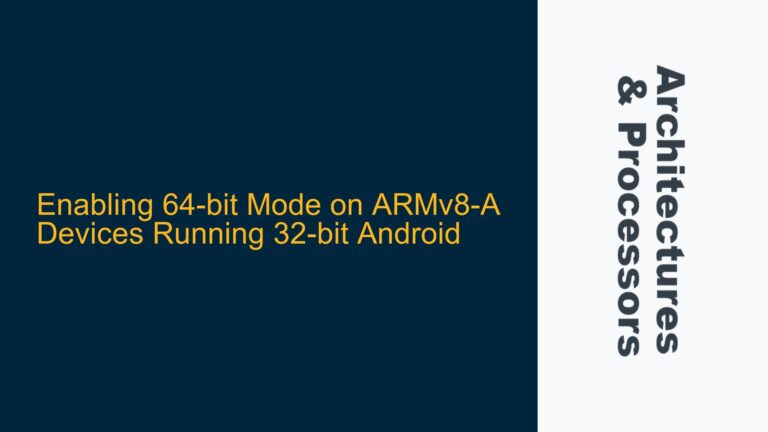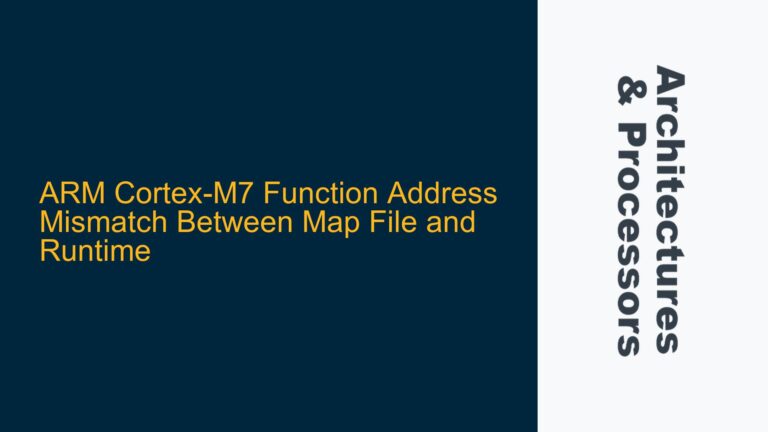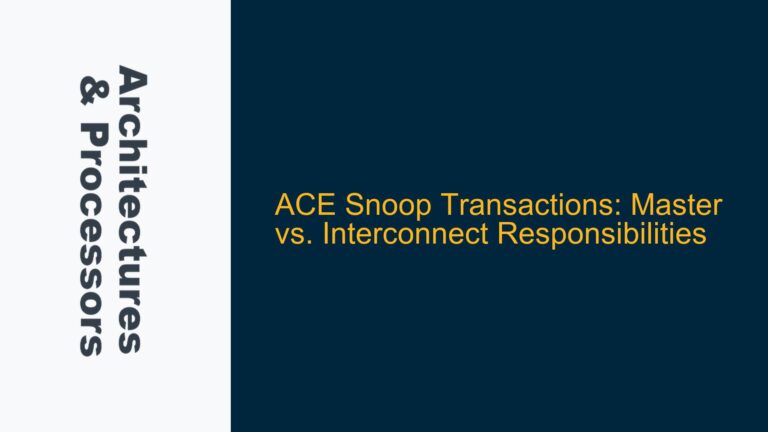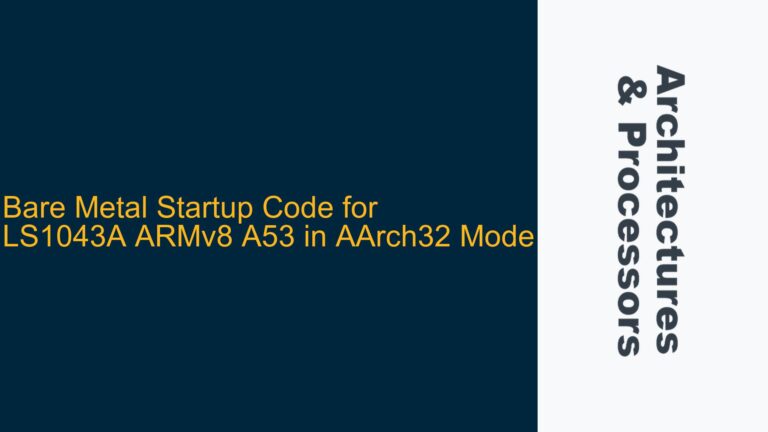ARM GPIO Square Wave Generation and Observed Jitter
Generating a square wave using General-Purpose Input/Output (GPIO) pins on ARM processors is a common task in embedded systems. However, achieving a stable, jitter-free square wave at high frequencies can be challenging. The issue described involves generating a 1.5 MHz square wave using a simple loop to toggle a GPIO pin. The observed jitter and slower-than-expected frequency raise questions about the underlying causes, which may include instruction execution timing, cache behavior, interrupt handling, and hardware limitations.
The code provided in the discussion uses a tight loop with inline assembly to toggle the GPIO pin:
tag: gpio_on(4); asm("nop"); gpio_off(4); goto tag;
This approach relies on the processor’s ability to execute instructions at a consistent rate. However, several factors can disrupt this consistency, leading to jitter and reduced frequency. Understanding these factors requires a deep dive into the ARM architecture, GPIO peripheral behavior, and system-level interactions.
Instruction Execution Timing and Cache Effects
One of the primary causes of jitter in GPIO-generated square waves is variability in instruction execution timing. ARM processors, like other modern CPUs, employ pipelining, caching, and branch prediction to improve performance. These features can introduce variability in the time it takes to execute instructions, especially in tight loops.
Pipeline Stalls and Branch Prediction
ARM processors use a multi-stage pipeline to execute instructions concurrently. When a branch instruction (such as goto tag) is encountered, the pipeline must be flushed if the branch is mispredicted. This flushing introduces a delay, which can vary depending on the branch predictor’s accuracy. In the provided code, the goto tag instruction creates a loop, and any misprediction can cause jitter in the GPIO toggling timing.
Cache Effects
The ARM processor’s cache can also impact instruction execution timing. If the code or data being accessed is not in the cache, a cache miss occurs, requiring the processor to fetch the data from slower main memory. This fetch operation introduces additional latency, which can vary depending on the memory subsystem’s state. In the context of GPIO toggling, cache misses can lead to inconsistent delays between GPIO state changes, resulting in jitter.
Memory Access Latency
GPIO registers are typically memory-mapped, meaning that reading from or writing to these registers involves accessing specific memory addresses. The latency of these memory accesses can vary depending on the bus arbitration, memory controller state, and other system activities. For example, if the memory bus is busy handling a Direct Memory Access (DMA) transfer, accessing the GPIO registers may take longer than usual, introducing jitter.
Interrupts and System-Level Interactions
Another significant source of jitter is the handling of interrupts and other system-level activities. ARM processors are often used in real-time systems where interrupts are frequent and must be handled with low latency. However, interrupt handling can disrupt the timing of tight loops, such as the one used to toggle the GPIO pin.
Interrupt Latency
When an interrupt occurs, the processor must save its current state, execute the interrupt service routine (ISR), and then restore its state before resuming normal operation. This process takes time, and the exact duration can vary depending on the interrupt priority, the complexity of the ISR, and other factors. In the context of GPIO toggling, interrupt handling can introduce unpredictable delays, leading to jitter in the generated square wave.
System Timer and Scheduling
Many ARM-based systems use a system timer to manage task scheduling and timekeeping. If the system timer interrupts are enabled, they can periodically disrupt the GPIO toggling loop, introducing jitter. Additionally, if the system is running a real-time operating system (RTOS), task scheduling can further complicate the timing of the GPIO toggling loop.
Hardware Limitations and GPIO Peripheral Behavior
The hardware itself can impose limitations on the ability to generate a jitter-free square wave. GPIO peripherals on ARM processors have specific characteristics that can affect the timing of pin toggling.
GPIO Pin Switching Speed
The speed at which a GPIO pin can change state is limited by the peripheral’s design. This speed is often specified in the processor’s datasheet as the GPIO pin’s maximum toggling frequency. If the desired square wave frequency approaches or exceeds this limit, the GPIO peripheral may not be able to keep up, resulting in jitter or a lower-than-expected frequency.
GPIO Configuration and Drive Strength
The configuration of the GPIO pin, including its drive strength and pull-up/pull-down resistors, can also affect the timing of state changes. For example, a higher drive strength may allow the pin to switch faster, but it can also increase power consumption and electromagnetic interference (EMI). Additionally, if the GPIO pin is configured with a pull-up or pull-down resistor, the time required to charge or discharge the pin’s capacitance can introduce delays, leading to jitter.
Implementing Precise GPIO Toggling with Minimal Jitter
To address the issues of jitter and achieve a stable, high-frequency square wave, several strategies can be employed. These strategies involve optimizing the code, managing system-level interactions, and leveraging hardware features.
Optimizing the Toggling Loop
The first step in reducing jitter is to optimize the GPIO toggling loop. This can be done by minimizing the number of instructions in the loop and ensuring that the loop’s execution time is consistent. For example, replacing the goto instruction with a conditional branch can reduce the likelihood of pipeline stalls due to branch misprediction. Additionally, using inline assembly to directly access the GPIO registers can eliminate the overhead of function calls.
while (1) {
__asm volatile (
"str %[set_val], [%[gpio_addr]]\n\t"
"str %[clr_val], [%[gpio_addr]]\n\t"
:
: [gpio_addr] "r" (GPIO_BASE_ADDR), [set_val] "r" (GPIO_PIN_SET), [clr_val] "r" (GPIO_PIN_CLR)
: "memory"
);
}
Disabling Interrupts
To eliminate jitter caused by interrupt handling, the GPIO toggling loop can be executed with interrupts disabled. This ensures that the loop runs without interruption, providing consistent timing. However, this approach should be used with caution, as it can affect the system’s ability to handle time-critical tasks.
__disable_irq();
while (1) {
__asm volatile (
"str %[set_val], [%[gpio_addr]]\n\t"
"str %[clr_val], [%[gpio_addr]]\n\t"
:
: [gpio_addr] "r" (GPIO_BASE_ADDR), [set_val] "r" (GPIO_PIN_SET), [clr_val] "r" (GPIO_PIN_CLR)
: "memory"
);
}
__enable_irq();
Using Hardware Timers and PWM
For applications requiring precise timing and minimal jitter, using a hardware timer or Pulse Width Modulation (PWM) peripheral is often a better solution than software-based GPIO toggling. Hardware timers and PWM peripherals are designed to generate precise waveforms with minimal CPU involvement, reducing the impact of instruction execution variability and interrupt handling.
// Configure Timer for PWM
TIM_TypeDef *timer = TIM2;
timer->PSC = 0; // No prescaler
timer->ARR = 71; // Auto-reload value for 1.5 MHz
timer->CCR1 = 36; // 50% duty cycle
timer->CCMR1 |= TIM_CCMR1_OC1M_1 | TIM_CCMR1_OC1M_2; // PWM mode 1
timer->CCER |= TIM_CCER_CC1E; // Enable capture/compare 1
timer->CR1 |= TIM_CR1_CEN; // Enable timer
Managing Cache and Memory Access
To minimize the impact of cache misses and memory access latency, the GPIO toggling code can be placed in tightly coupled memory (TCM) or configured to use cache locking. TCM provides fast, predictable access to critical code and data, while cache locking ensures that the code remains in the cache, reducing the likelihood of cache misses.
// Place critical code in TCM
__attribute__((section(".tcm_code"))) void toggle_gpio() {
while (1) {
__asm volatile (
"str %[set_val], [%[gpio_addr]]\n\t"
"str %[clr_val], [%[gpio_addr]]\n\t"
:
: [gpio_addr] "r" (GPIO_BASE_ADDR), [set_val] "r" (GPIO_PIN_SET), [clr_val] "r" (GPIO_PIN_CLR)
: "memory"
);
}
}
Leveraging DMA for GPIO Toggling
For extremely high-frequency square waves, Direct Memory Access (DMA) can be used to toggle the GPIO pin without CPU involvement. DMA allows data to be transferred directly between memory and peripherals, reducing the impact of instruction execution timing and interrupt handling. However, this approach requires careful configuration to ensure that the DMA transfers are synchronized with the desired waveform.
// Configure DMA for GPIO toggling
DMA_Channel_TypeDef *dma = DMA1_Channel1;
dma->CPAR = (uint32_t)&GPIO_BASE_ADDR; // Peripheral address
dma->CMAR = (uint32_t)&gpio_toggle_data; // Memory address
dma->CNDTR = 2; // Number of data items
dma->CCR |= DMA_CCR_MINC | DMA_CCR_DIR | DMA_CCR_CIRC; // Configure DMA
dma->CCR |= DMA_CCR_EN; // Enable DMA
Conclusion
Generating a jitter-free square wave using GPIO on ARM processors requires a thorough understanding of the architecture, peripheral behavior, and system-level interactions. By optimizing the toggling loop, managing interrupts, leveraging hardware timers, and addressing cache and memory access issues, it is possible to achieve stable, high-frequency waveforms. However, for the most demanding applications, hardware-based solutions such as PWM or DMA may be necessary to meet the required performance and precision.