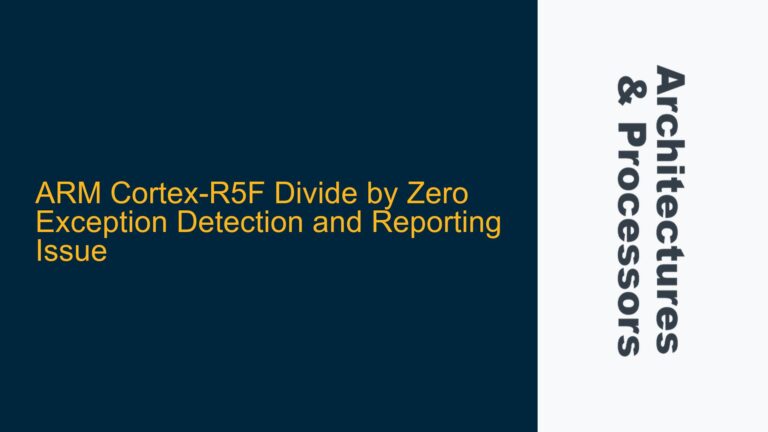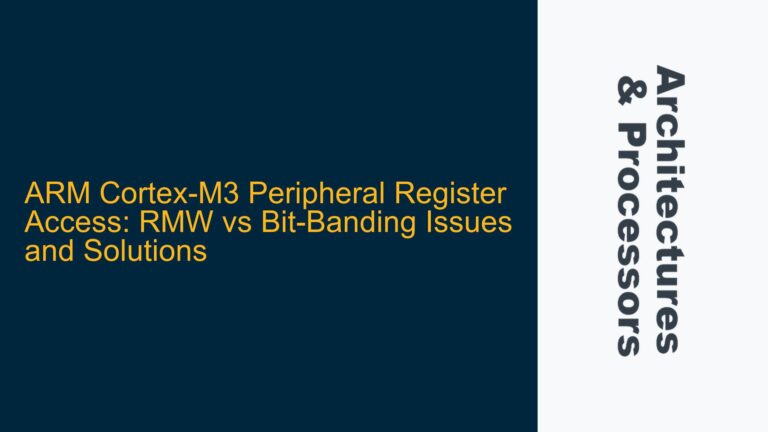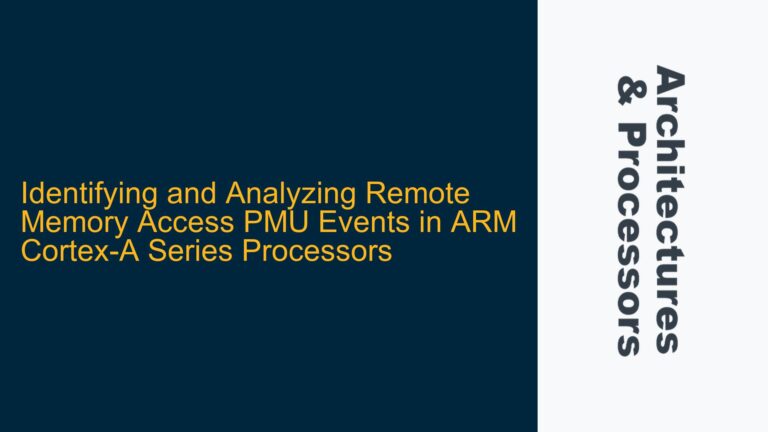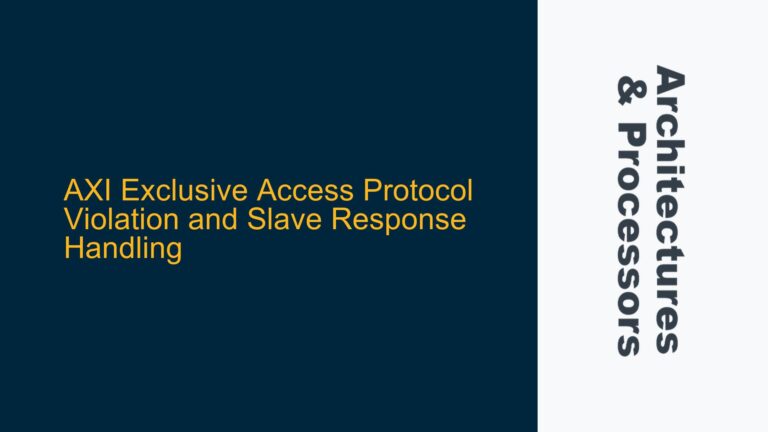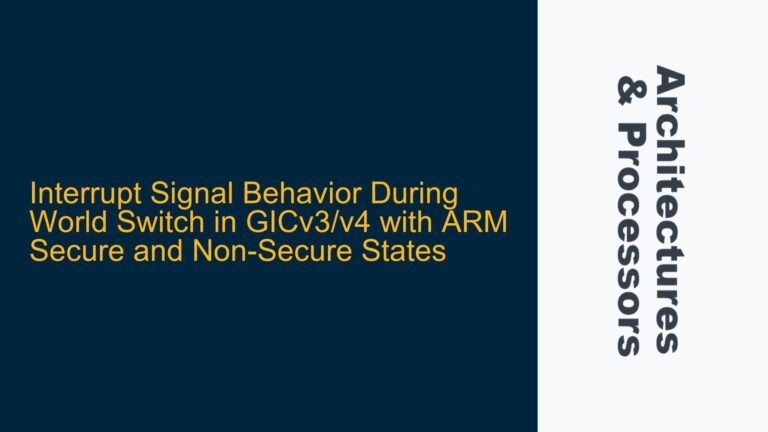ARM SBC SDI Input Integration Challenges for ANPR Camera Systems
Integrating an SDI (Serial Digital Interface) camera with an ARM-based Single Board Computer (SBC) for an Automatic Number Plate Recognition (ANPR) system presents several technical challenges. The primary issue revolves around the incompatibility between the SDI output from the camera and the typical input interfaces available on ARM SBCs. ARM SBCs commonly feature interfaces such as MIPI CSI-2, HDMI, or parallel camera inputs, but SDI is not natively supported. This necessitates the use of an intermediate conversion mechanism to bridge the gap between the SDI camera and the ARM SBC. Additionally, the integration must be compatible with GStreamer, a popular multimedia framework for Linux, which further complicates the design due to the need for proper driver support and pipeline configuration.
The core challenge lies in selecting the appropriate hardware and software components to ensure seamless data flow from the SDI camera to the ARM SBC. The ARM SBC must be capable of handling the high bandwidth requirements of SDI, which typically operates at 270 Mbps for standard definition and up to 3 Gbps for high definition. The Quad-core ARM processor running at 2 GHz should be sufficient for processing the video stream, but the absence of a GPU may limit the ability to perform real-time image processing tasks such as ANPR. Therefore, the system design must account for both the hardware interface conversion and the software pipeline configuration to ensure that the ARM SBC can efficiently process the video data for ANPR.
SDI to ARM SBC Interface Conversion and Bandwidth Considerations
The primary cause of the integration challenge is the lack of native SDI support on ARM SBCs. SDI is a professional video interface commonly used in broadcast and industrial applications, whereas ARM SBCs are typically designed for consumer or embedded applications with different interface requirements. The SDI interface uses coaxial cables to transmit uncompressed digital video, which is not directly compatible with the digital interfaces found on ARM SBCs. This necessitates the use of an SDI to MIPI CSI-2 or SDI to HDMI converter, depending on the available inputs on the ARM SBC.
Another critical factor is the bandwidth requirement of the SDI interface. Standard definition SDI operates at 270 Mbps, while high definition SDI can go up to 3 Gbps. The ARM SBC must have sufficient bandwidth on its input interface to handle the incoming video stream. For example, if the ARM SBC has a MIPI CSI-2 interface, it must support the necessary number of data lanes to accommodate the SDI bandwidth. Additionally, the ARM processor must be capable of processing the incoming video data in real-time, especially if the ANPR system requires immediate recognition and response.
The absence of a GPU on the ARM SBC further complicates the issue. GPUs are typically used to offload image processing tasks from the CPU, but in this case, the ARM processor must handle all the image processing tasks. This could lead to performance bottlenecks, especially if the ANPR algorithm is computationally intensive. Therefore, the system design must ensure that the ARM processor is not overwhelmed by the video processing tasks, which could otherwise lead to dropped frames or delayed recognition.
Implementing SDI to ARM SBC Conversion and Optimizing GStreamer Pipeline
To address the SDI to ARM SBC integration challenge, the first step is to select an appropriate SDI to MIPI CSI-2 or SDI to HDMI converter. The choice of converter depends on the available input interfaces on the ARM SBC. For example, if the ARM SBC has a MIPI CSI-2 interface, an SDI to MIPI CSI-2 converter such as the Texas Instruments DS90UB913A-Q1 can be used. This converter supports up to 3 Gbps SDI and provides a MIPI CSI-2 output that can be directly connected to the ARM SBC. If the ARM SBC has an HDMI input, an SDI to HDMI converter such as the Blackmagic Design Micro Converter SDI to HDMI can be used. These converters typically support both standard and high definition SDI and provide an HDMI output that can be connected to the ARM SBC.
Once the hardware interface is established, the next step is to configure the GStreamer pipeline to handle the incoming video stream. GStreamer is a flexible multimedia framework that allows for the creation of complex video processing pipelines. The GStreamer pipeline must be configured to capture the video stream from the SDI camera, decode it if necessary, and pass it to the ANPR algorithm for processing. The following is an example of a GStreamer pipeline for capturing and processing an SDI video stream:
gst-launch-1.0 -v v4l2src ! video/x-raw,format=YUY2,width=1920,height=1080,framerate=30/1 ! videoconvert ! appsink
In this pipeline, v4l2src is used to capture the video stream from the SDI camera, which is connected to the ARM SBC via the MIPI CSI-2 or HDMI interface. The video/x-raw caps specify the video format, resolution, and frame rate. The videoconvert element is used to convert the video format if necessary, and the appsink element is used to pass the video data to the ANPR algorithm.
To optimize the GStreamer pipeline for real-time ANPR processing, it is important to minimize latency and ensure that the ARM processor is not overwhelmed by the video processing tasks. This can be achieved by using hardware-accelerated video decoding if available, and by optimizing the ANPR algorithm to reduce computational load. For example, the ANPR algorithm can be optimized to process only the regions of interest (ROI) in the video frame where license plates are likely to appear, rather than processing the entire frame. This reduces the amount of data that needs to be processed by the ARM processor and improves overall system performance.
In addition to optimizing the GStreamer pipeline, it is also important to ensure that the ARM SBC has sufficient memory and storage to handle the video data. The ARM SBC should have at least 2 GB of RAM to ensure smooth video processing, and a fast storage device such as an eMMC or SSD should be used to store the video data if necessary. The ARM SBC should also have sufficient cooling to prevent thermal throttling, which could otherwise degrade performance.
Finally, it is important to test the entire system to ensure that it meets the requirements of the ANPR application. This includes testing the video capture and processing pipeline, as well as the ANPR algorithm itself. The system should be tested under various lighting and environmental conditions to ensure that it can reliably recognize license plates in different scenarios. If any performance bottlenecks are identified, further optimizations may be necessary to ensure that the system can handle the required workload.
In conclusion, integrating an SDI camera with an ARM SBC for an ANPR system requires careful consideration of both hardware and software components. The key steps include selecting an appropriate SDI to MIPI CSI-2 or SDI to HDMI converter, configuring the GStreamer pipeline to handle the incoming video stream, and optimizing the ANPR algorithm to reduce computational load. By following these steps, it is possible to create a reliable and efficient ANPR system based on an ARM SBC and SDI camera.