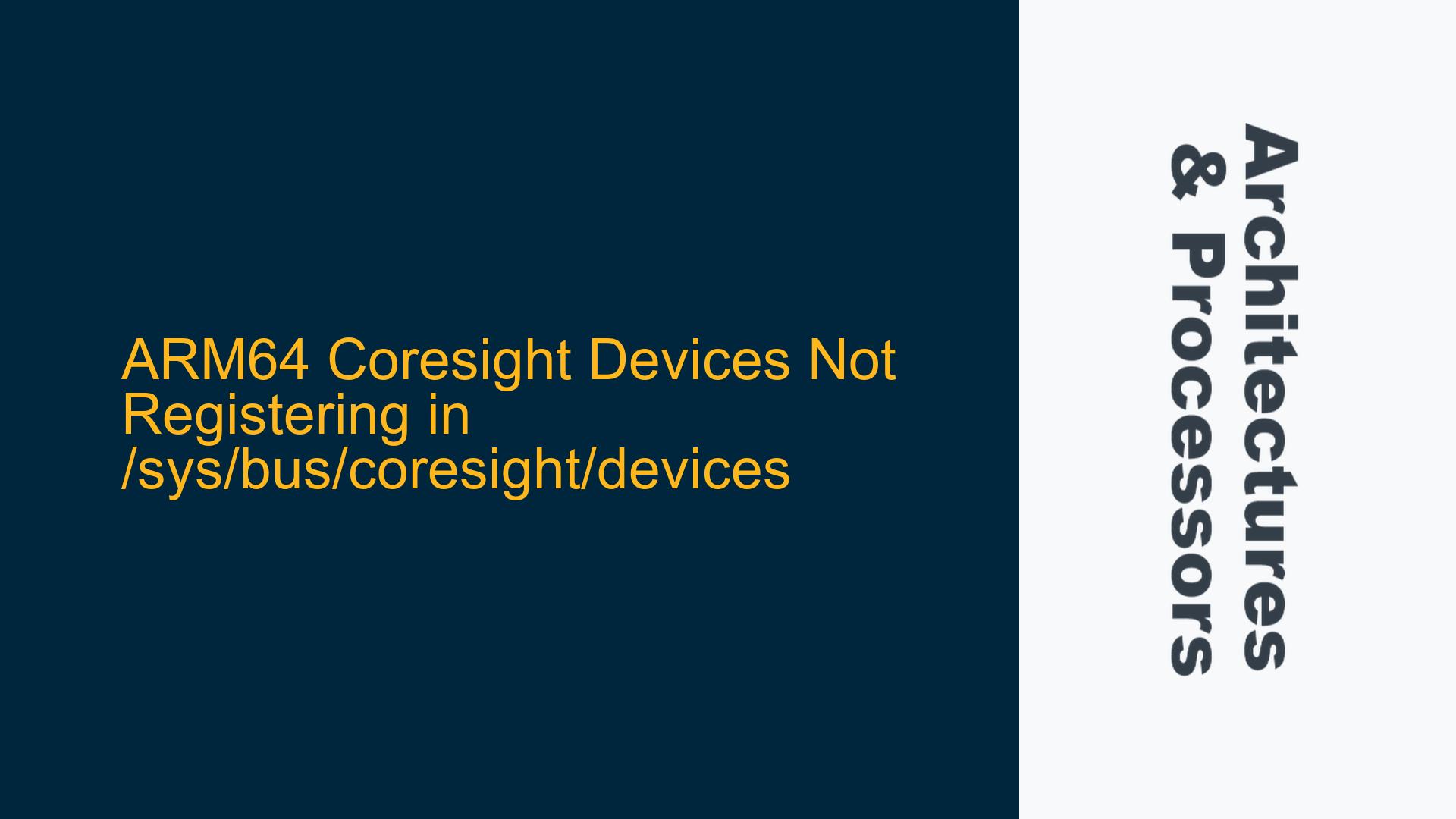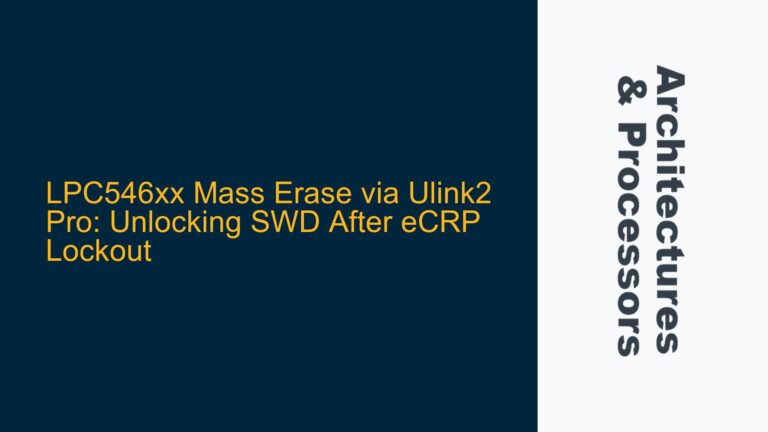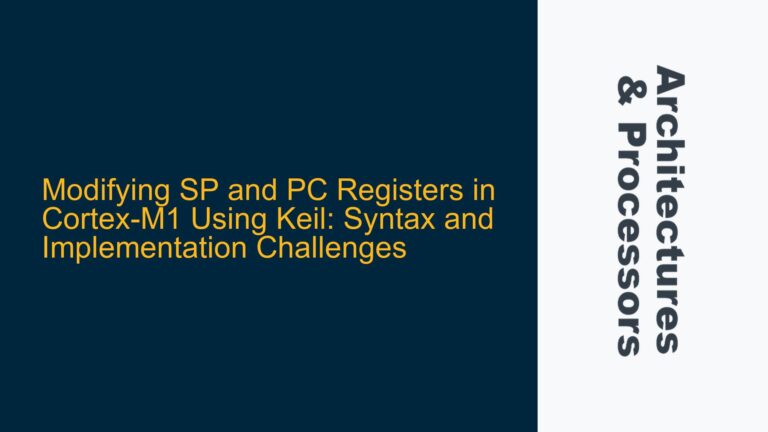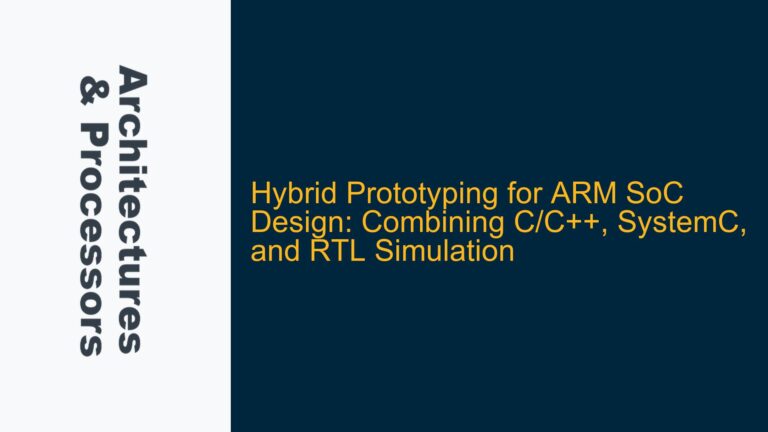Coresight Device Registration Failure on ARM64 Juno Board
The issue at hand involves the failure of Coresight devices to register in the /sys/bus/coresight/devices directory on an ARM64 Juno board after compiling and flashing the kernel image. Coresight is a sophisticated debugging and trace technology integrated into ARM-based SoCs, enabling developers to trace and debug complex software and hardware interactions. When Coresight devices fail to register, it indicates a breakdown in the initialization or enumeration process of these devices, which can stem from a variety of causes ranging from kernel configuration issues to hardware misconfigurations.
Coresight devices are typically represented as a set of interconnected components, including trace sources (like ETMs), trace sinks (like ETBs), and trace links (like replicators and funnels). These components are enumerated and registered during kernel boot, and their presence in the /sys/bus/coresight/devices directory is crucial for debugging tools to access and utilize them. The absence of these devices suggests that either the kernel is not recognizing the hardware, or the hardware is not being properly initialized.
The ARM64 Juno board, being a development platform, relies heavily on proper configuration of both the kernel and the hardware to enable advanced debugging features like Coresight. This issue is particularly critical for developers relying on Coresight for real-time trace and debug capabilities, as the inability to access these devices can severely hinder debugging efforts.
Kernel Configuration and Device Tree Misalignment
One of the primary causes of Coresight device registration failure is a misalignment between the kernel configuration and the device tree. The device tree is a data structure used by the kernel to describe the hardware components of the system. For Coresight devices to be recognized, the device tree must accurately describe the Coresight components present on the ARM64 Juno board, and the kernel must be configured to support these components.
The kernel configuration is controlled through the .config file, which specifies which features and drivers are included in the kernel build. If the Coresight drivers are not enabled in the .config file, the kernel will not attempt to initialize or register Coresight devices, even if they are present in the device tree. Common configuration options that need to be enabled include CONFIG_CORESIGHT, CONFIG_CORESIGHT_LINKS_AND_SINKS, and CONFIG_CORESIGHT_SOURCE_ETM4X.
The device tree, on the other hand, must include nodes for each Coresight component. These nodes describe the hardware registers, interrupt lines, and other properties necessary for the kernel to interact with the Coresight devices. If the device tree is missing or incorrectly specifies these nodes, the kernel will not be able to initialize the Coresight devices. For example, a typical Coresight device tree node for an ETM (Embedded Trace Macrocell) might look like this:
etm@0 {
compatible = "arm,coresight-etm4x";
reg = <0x0 0x1000>;
cpu = <&cpu0>;
out-ports {
port {
etm_out_port: endpoint {
remote-endpoint = <&funnel_in_port0>;
};
};
};
};
If the device tree does not include such nodes, or if the nodes are incorrectly specified, the kernel will not register the corresponding Coresight devices.
Another potential cause is the misalignment between the kernel version and the device tree. ARM64 Juno boards are often used with specific kernel versions that have been tested and validated for that platform. If the kernel version being used is not compatible with the device tree, it may fail to recognize or initialize the Coresight devices. This is particularly relevant when using custom or modified kernels, as they may introduce changes that affect device tree parsing or driver initialization.
Kernel Boot Log Analysis and Device Tree Debugging
To troubleshoot the Coresight device registration issue, the first step is to analyze the kernel boot logs. The kernel boot logs provide detailed information about the initialization process, including any errors or warnings related to Coresight devices. These logs can be accessed using the dmesg command or by examining the system log files.
When analyzing the kernel boot logs, look for messages related to Coresight device initialization. Common messages to look for include:
coresight: CoreSight Components initializing: This indicates that the Coresight framework is being initialized.coresight: ETM4x initialized: This indicates that an ETM4x trace source has been successfully initialized.coresight: Failed to initialize device: This indicates that a Coresight device failed to initialize.
If the logs indicate that the Coresight framework is not being initialized, it suggests that the kernel configuration may be incorrect. In this case, verify that the necessary Coresight configuration options are enabled in the .config file.
If the logs indicate that specific Coresight devices failed to initialize, it suggests that there may be an issue with the device tree. In this case, verify that the device tree includes the necessary nodes for the Coresight devices and that these nodes are correctly specified.
To further debug the device tree, use the dtc (Device Tree Compiler) tool to decompile the device tree blob (DTB) into a human-readable format. This allows you to inspect the device tree nodes and verify that they match the hardware configuration of the ARM64 Juno board. For example, the following command can be used to decompile the DTB:
dtc -I dtb -O dts -o juno.dts juno.dtb
Once the device tree is decompiled, inspect the nodes related to Coresight devices. Ensure that the compatible property matches the expected value (e.g., "arm,coresight-etm4x" for ETM devices), and that the reg property correctly specifies the hardware registers. Additionally, verify that the cpu property correctly links the Coresight device to the corresponding CPU.
If the device tree appears to be correct, the next step is to verify that the kernel is correctly parsing and using the device tree. This can be done by enabling additional kernel debugging options, such as CONFIG_DEBUG_DEVICE_TREE, which provides more detailed logging of device tree parsing and initialization.
Implementing Kernel and Device Tree Fixes
Once the root cause of the Coresight device registration issue has been identified, the next step is to implement the necessary fixes. If the issue is related to kernel configuration, modify the .config file to enable the necessary Coresight options and rebuild the kernel. Ensure that the following options are enabled:
CONFIG_CORESIGHT=y
CONFIG_CORESIGHT_LINKS_AND_SINKS=y
CONFIG_CORESIGHT_SOURCE_ETM4X=y
After modifying the .config file, rebuild the kernel using the appropriate build commands for the ARM64 Juno board. For example:
make ARCH=arm64 CROSS_COMPILE=aarch64-linux-gnu- -j$(nproc)
If the issue is related to the device tree, modify the device tree source (DTS) file to include the necessary Coresight nodes. Ensure that the nodes are correctly specified and match the hardware configuration of the ARM64 Juno board. After modifying the DTS file, recompile the device tree using the dtc tool:
dtc -I dts -O dtb -o juno.dtb juno.dts
Once the kernel and device tree have been updated, flash the new kernel image and device tree blob to the ARM64 Juno board and reboot the system. Verify that the Coresight devices are now registered in the /sys/bus/coresight/devices directory.
If the issue persists, consider enabling additional kernel debugging options to gather more detailed information about the initialization process. For example, enabling CONFIG_DEBUG_DRIVER can provide more detailed logging of driver initialization, which may help identify any remaining issues.
In some cases, the issue may be related to hardware misconfiguration or defects. If the kernel and device tree appear to be correctly configured, but the Coresight devices still fail to register, consider testing the hardware on a different ARM64 Juno board or consulting the hardware documentation for any known issues or errata related to Coresight devices.
By systematically analyzing the kernel boot logs, verifying the kernel configuration and device tree, and implementing the necessary fixes, the Coresight device registration issue can be resolved, enabling access to the powerful debugging and trace capabilities provided by Coresight on the ARM64 Juno board.