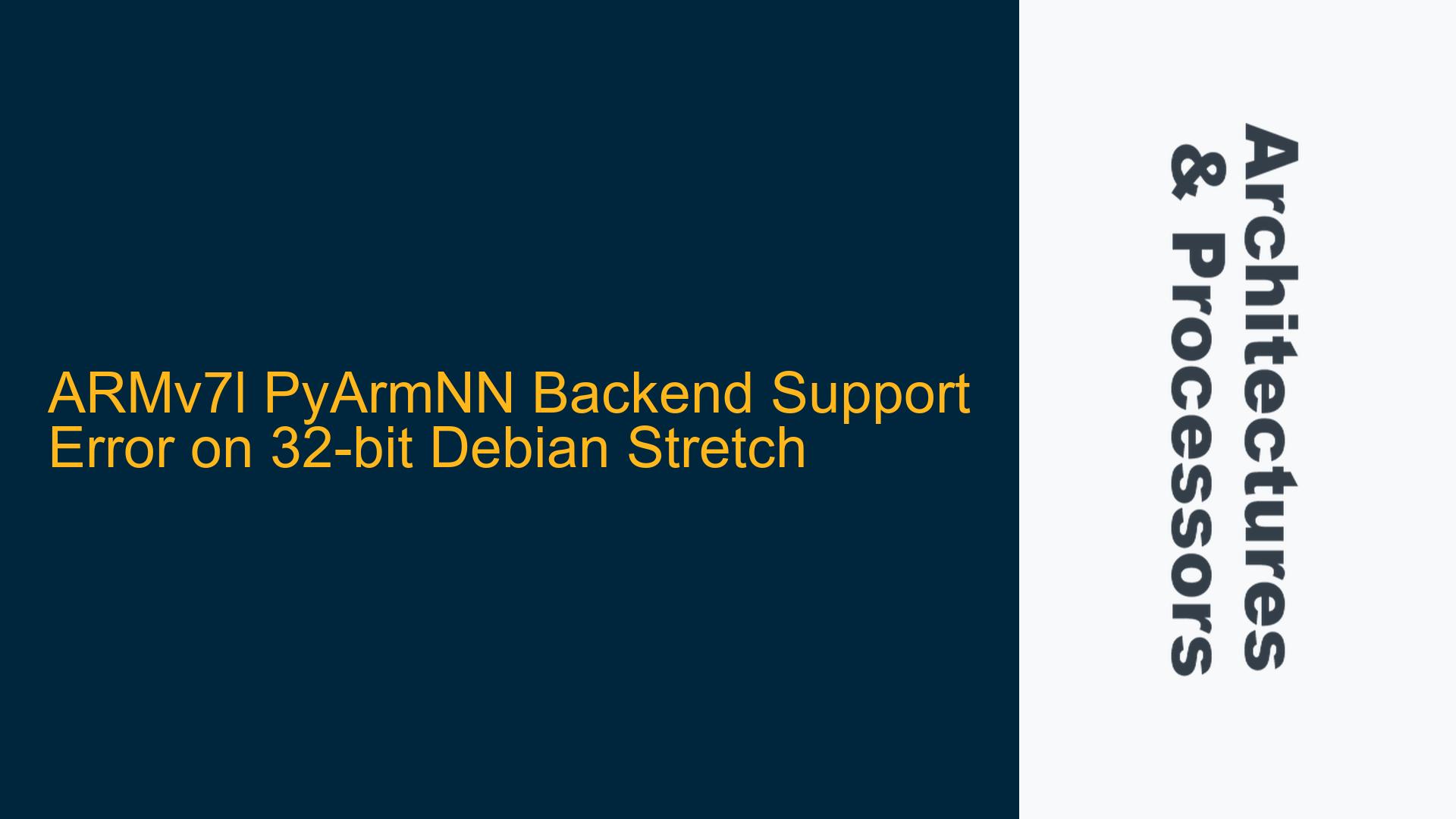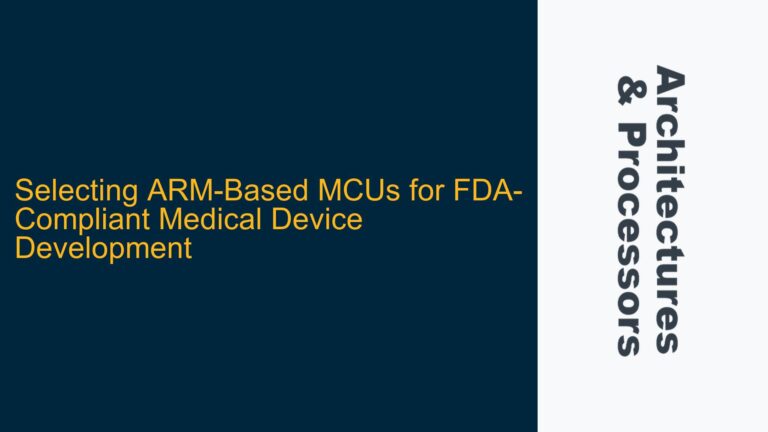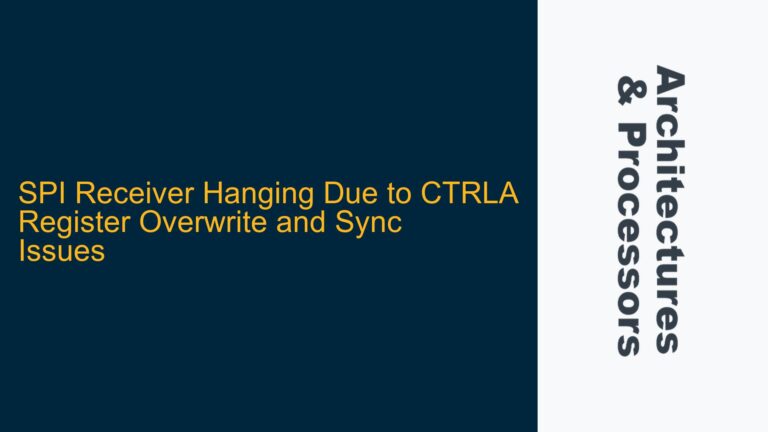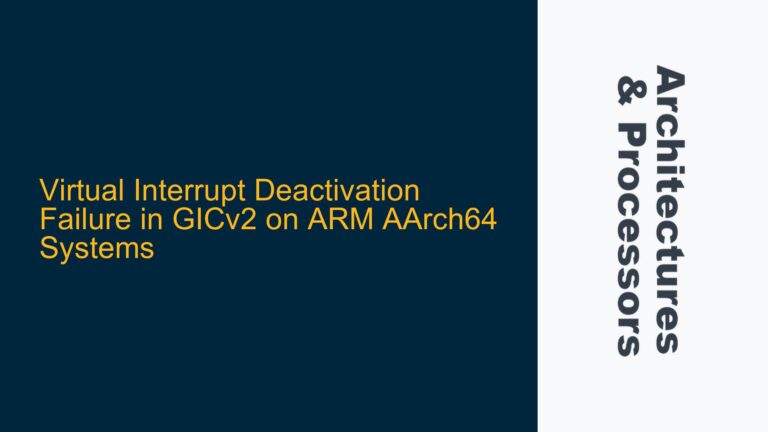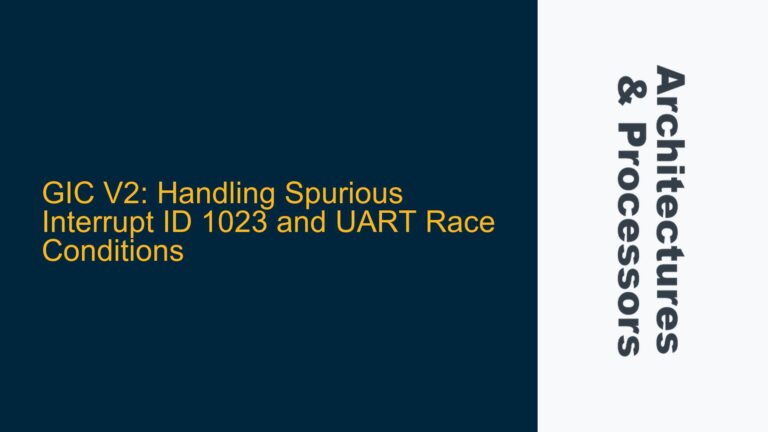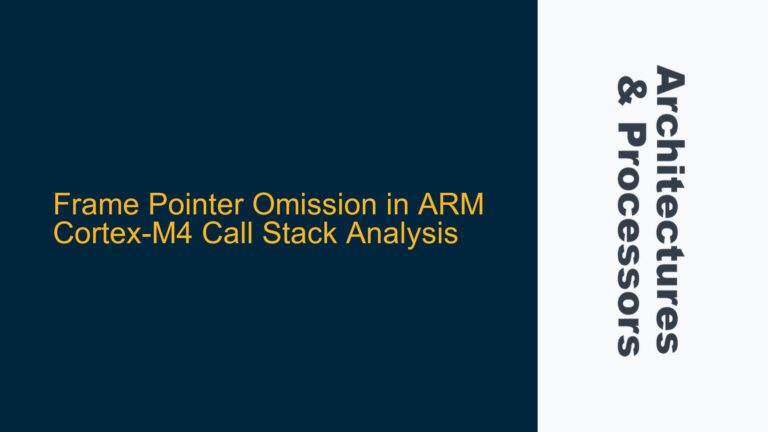ARMv7l PyArmNN Backend Support Error on 32-bit Debian Stretch
The issue at hand revolves around the inability of PyArmNN to utilize supported backends (CpuACC and CpuRef) on a 32-bit ARMv7l architecture running Debian Stretch 9. The error message indicates that none of the backends are supported, which prevents the execution of a Python-based fire detection application within a Docker container on Ubuntu 20.04. This problem is particularly critical for developers leveraging ARM-based embedded systems for machine learning workloads, as PyArmNN is a key library for optimizing neural network inference on ARM processors.
The ARMv7l architecture, while capable of running Debian Stretch, may face compatibility issues with PyArmNN due to missing or improperly configured hardware acceleration features such as NEON. NEON is ARM’s advanced SIMD (Single Instruction, Multiple Data) technology, which is essential for accelerating machine learning workloads. The absence or misconfiguration of NEON support can lead to backend initialization failures, as PyArmNN relies on these hardware features for optimal performance.
Furthermore, the Docker environment adds another layer of complexity. Docker containers abstract the underlying hardware, which can sometimes obscure hardware-specific configurations required by libraries like PyArmNN. This abstraction can lead to scenarios where the containerized application is unaware of the host’s hardware capabilities, resulting in errors like the one observed.
Missing NEON Support and Compiler Configuration Issues
One of the primary causes of the PyArmNN backend support error is the potential absence or misconfiguration of NEON support on the ARMv7l architecture. NEON is crucial for accelerating vector operations, which are fundamental to neural network inference. If the ARMv7l processor does not have NEON support or if the support is not properly enabled, PyArmNN will fail to initialize its backends.
Another significant factor is the compiler configuration. The compiler used to build PyArmNN and its dependencies must be aware of the target architecture’s capabilities. If the compiler is not configured to utilize NEON instructions, the resulting binaries will lack the necessary optimizations, leading to backend initialization failures. This is particularly relevant in cross-compilation scenarios, where the host system’s compiler may not be fully aware of the target system’s hardware features.
The Docker environment can exacerbate these issues. Docker containers often rely on pre-built images that may not be optimized for specific hardware configurations. If the Docker image used for PyArmNN does not include the necessary libraries or configurations for NEON support, the application will fail to recognize the available backends. Additionally, the container’s isolation from the host system can prevent it from accessing hardware-specific features, further complicating the issue.
Enabling NEON Support and Configuring Docker for PyArmNN
To resolve the PyArmNN backend support error, several steps must be taken to ensure that NEON support is enabled and properly configured. First, verify that the ARMv7l processor supports NEON. This can be done by checking the processor’s datasheet or using system commands to query the CPU features. If NEON is supported, ensure that it is enabled in the kernel configuration. This may involve recompiling the kernel with NEON support enabled or modifying the kernel boot parameters.
Next, configure the compiler to utilize NEON instructions. This typically involves setting appropriate compiler flags, such as -mfpu=neon and -mfloat-abi=hard, to ensure that the generated binaries are optimized for NEON. If cross-compiling, ensure that the cross-compiler is configured to target the ARMv7l architecture with NEON support. This may require modifying the toolchain configuration or specifying the target architecture and features explicitly during the build process.
In the Docker environment, ensure that the container has access to the host’s hardware features. This can be achieved by using Docker’s --privileged flag, which grants the container full access to the host’s hardware. Alternatively, specific hardware features can be exposed to the container using Docker’s --device flag. Additionally, ensure that the Docker image includes the necessary libraries and configurations for NEON support. This may involve building a custom Docker image that includes the required dependencies and configurations.
Finally, verify that PyArmNN is built and configured correctly. This includes ensuring that the library is built with NEON support and that the necessary backend libraries are available. If using pre-built binaries, ensure that they are compatible with the target architecture and include NEON optimizations. If building from source, ensure that the build process is configured to target the ARMv7l architecture with NEON support.
By following these steps, the PyArmNN backend support error can be resolved, enabling the successful execution of machine learning workloads on ARMv7l-based embedded systems. This process highlights the importance of proper hardware and software configuration, particularly in containerized environments, to ensure optimal performance and compatibility.