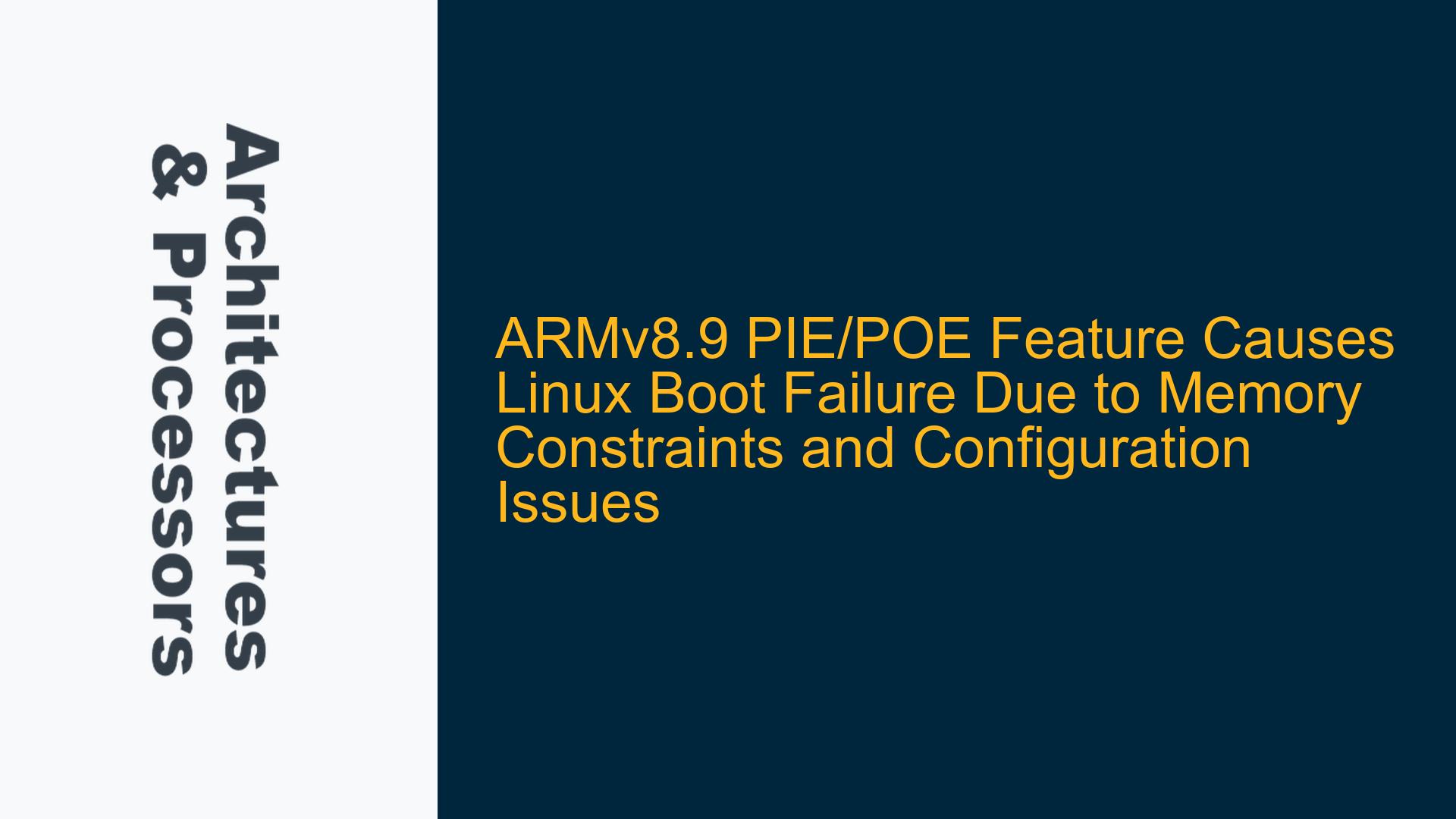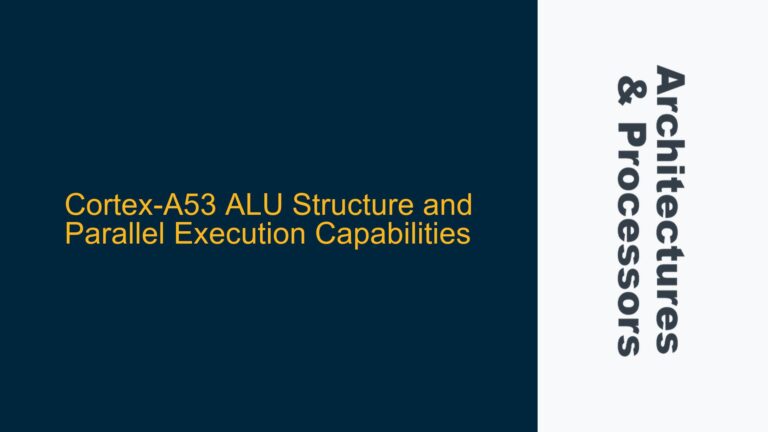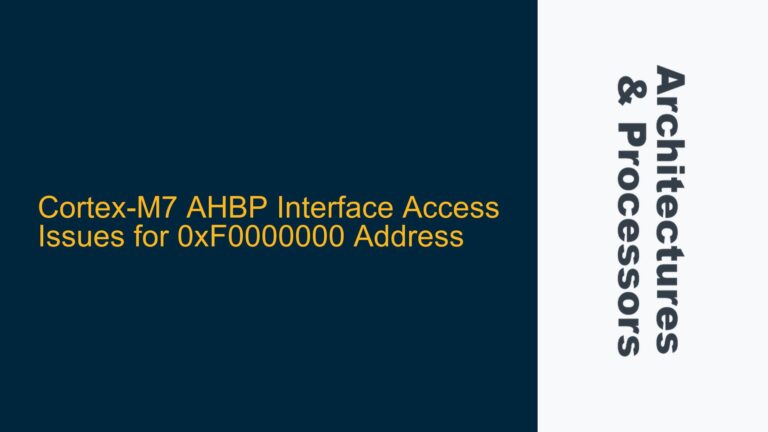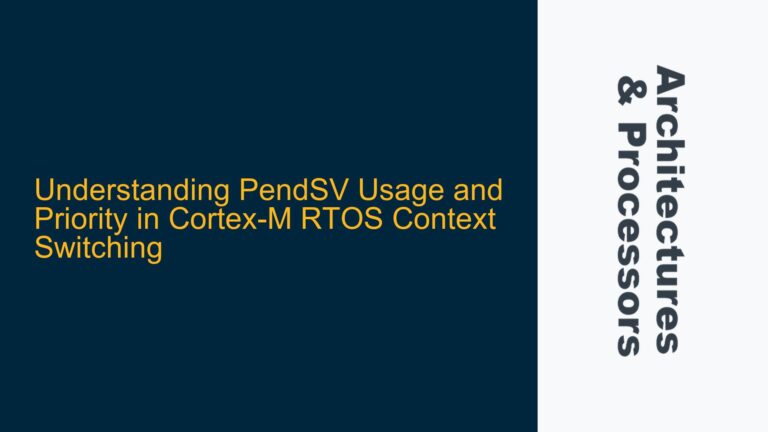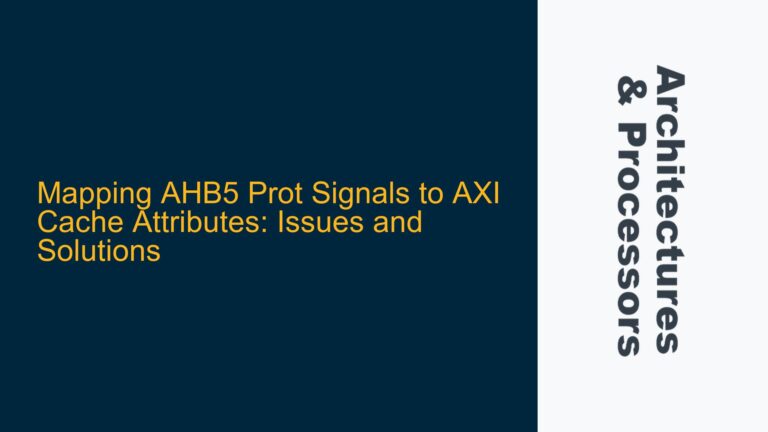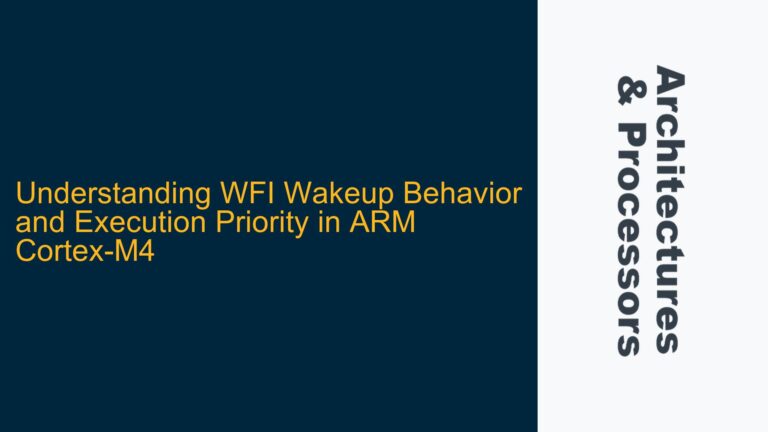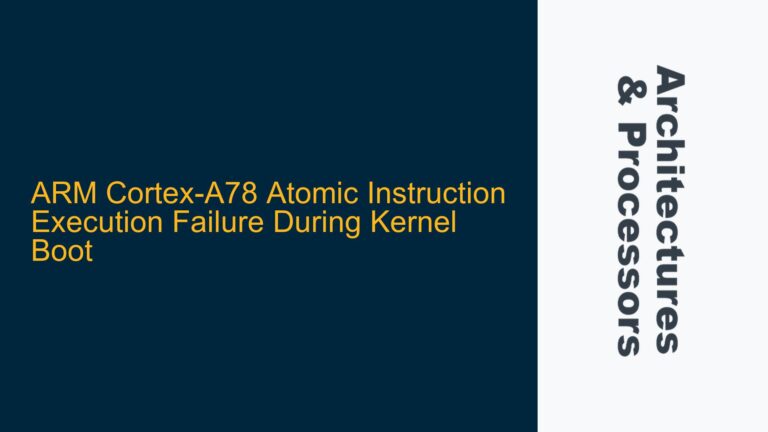ARMv8.9 PIE/POE Feature Enabling Leads to Linux Boot Stalling
The ARMv8.9 architecture introduces Permission Indirection Extensions (PIE) and Permission Overlay Extensions (POE), which are advanced memory protection mechanisms designed to enhance security and flexibility in memory management. These features allow for more granular control over memory permissions by introducing indirection layers and overlays in the translation tables. However, enabling PIE/POE in a Linux environment can lead to boot failures, particularly when the system is not properly configured to handle the additional memory overhead and complexity introduced by these features.
When PIE/POE is enabled, the memory management unit (MMU) must manage additional translation table entries and permission indirection layers, which increases the memory footprint of the kernel and its associated images (e.g., boot.img, ramdisk.img). This increased memory usage can cause the system to exceed its available memory limits, leading to boot failures. Additionally, the configuration of the Fixed Virtual Platform (FVP) and the Linux kernel must be carefully aligned to ensure compatibility with PIE/POE, as misconfigurations can exacerbate memory constraints and lead to system instability.
The issue is further complicated by the fact that PIE/POE introduces new timing and synchronization challenges in the memory subsystem. The MMU must now handle additional levels of indirection and overlay, which can lead to increased latency and potential race conditions during the boot process. These challenges are particularly pronounced in systems with limited memory resources, where the overhead of PIE/POE can push the system beyond its operational limits.
Memory Overhead and Configuration Misalignment in PIE/POE Implementation
The primary cause of the boot failure when enabling PIE/POE is the increased memory overhead associated with these features. PIE/POE requires additional translation table entries and permission indirection layers, which consume more memory than traditional memory management schemes. This increased memory usage can cause the kernel and its associated images to exceed the available memory, leading to boot failures.
In the specific case of the FVP configuration provided, the memory overhead of PIE/POE is compounded by the fact that the system is already configured with a relatively small amount of memory. The FVP settings indicate that the system has only two cores in cluster0 and no cores in cluster1, which suggests a limited memory footprint. When PIE/POE is enabled, the additional memory requirements push the system beyond its available memory, causing the boot process to stall.
Another contributing factor is the potential misalignment between the FVP configuration and the Linux kernel configuration. The FVP settings include parameters such as cluster0.has_permission_indirection_s1=2 and cluster0.has_permission_overlay_s1=2, which enable PIE/POE at the hardware level. However, the Linux kernel must also be configured to support these features, particularly in terms of memory management and boot image size. If the kernel is not properly configured to handle the additional memory overhead of PIE/POE, the boot process will fail.
Additionally, the FVP configuration includes parameters such as cache_state_modelled=0, which disables cache state modeling. This setting can exacerbate the memory overhead issue, as the system must now handle additional memory management tasks without the benefit of cache optimizations. The combination of increased memory overhead and reduced cache efficiency can lead to significant performance degradation and boot failures.
Optimizing Memory Usage and Aligning Configurations for PIE/POE Compatibility
To resolve the boot failure issue when enabling PIE/POE, it is necessary to optimize memory usage and align the FVP and Linux kernel configurations. The following steps outline a comprehensive approach to troubleshooting and resolving the issue:
Step 1: Reduce Kernel and Boot Image Sizes
The first step in resolving the boot failure is to reduce the size of the Linux kernel and its associated images (e.g., boot.img, ramdisk.img). This can be achieved by disabling unnecessary features and drivers in the kernel configuration. For example, drivers for hardware that is not present in the FVP can be removed, and features such as debugging and profiling can be disabled to reduce the kernel size.
Additionally, the boot image can be optimized by removing unnecessary files and compressing the remaining files. This can be done using tools such as mkbootimg and gzip, which allow for the creation of smaller, more efficient boot images. By reducing the size of the kernel and boot images, the system can free up memory for the additional overhead introduced by PIE/POE.
Step 2: Adjust FVP Memory Configuration
The next step is to adjust the FVP memory configuration to accommodate the additional memory overhead of PIE/POE. This can be done by increasing the amount of memory available to the system, either by adding more physical memory or by adjusting the memory allocation parameters in the FVP configuration.
For example, the FVP configuration can be modified to include additional memory banks or to increase the size of existing memory banks. This can be done by adjusting parameters such as bp.secure_memory and bp.virtioblockdevice.image_path to allocate more memory to the system. By increasing the available memory, the system can better handle the additional overhead of PIE/POE and avoid boot failures.
Step 3: Enable Cache State Modeling
Another important step is to enable cache state modeling in the FVP configuration. Cache state modeling can help to optimize memory usage and reduce the performance impact of PIE/POE by allowing the system to take advantage of cache optimizations. This can be done by setting the cache_state_modelled parameter to 1 in the FVP configuration.
Enabling cache state modeling can help to reduce the memory overhead of PIE/POE by allowing the system to cache frequently accessed memory locations and reduce the number of memory accesses required during the boot process. This can help to improve system performance and reduce the likelihood of boot failures.
Step 4: Verify Kernel Configuration for PIE/POE Compatibility
Finally, it is important to verify that the Linux kernel is properly configured to support PIE/POE. This includes ensuring that the kernel includes the necessary drivers and features to handle the additional memory management tasks introduced by PIE/POE. The kernel configuration should be reviewed to ensure that it includes support for PIE/POE and that it is optimized for the specific hardware configuration of the FVP.
For example, the kernel configuration should include support for the ARMv8.9 architecture and the specific features of PIE/POE. This can be done by enabling the appropriate configuration options in the kernel build system, such as CONFIG_ARM64_PIE and CONFIG_ARM64_POE. Additionally, the kernel should be configured to handle the additional memory overhead of PIE/POE by enabling features such as memory compression and efficient memory management algorithms.
Step 5: Test and Validate the Configuration
Once the above steps have been completed, the system should be tested and validated to ensure that the boot process is successful and that the system is stable. This can be done by running the FVP with the modified configuration and monitoring the boot process for any errors or issues. The system should be tested under various conditions to ensure that it is able to handle the additional memory overhead of PIE/POE and that it is stable under normal operating conditions.
If the boot process is successful and the system is stable, the configuration can be considered validated. If any issues are encountered, further adjustments may be necessary to optimize memory usage and ensure compatibility with PIE/POE.
Conclusion
Enabling PIE/POE in an ARMv8.9-based system can introduce significant memory overhead and configuration challenges, particularly in systems with limited memory resources. By optimizing memory usage, adjusting the FVP configuration, enabling cache state modeling, and verifying the kernel configuration, it is possible to resolve boot failures and ensure compatibility with PIE/POE. The steps outlined above provide a comprehensive approach to troubleshooting and resolving these issues, allowing for the successful implementation of PIE/POE in ARM-based systems.