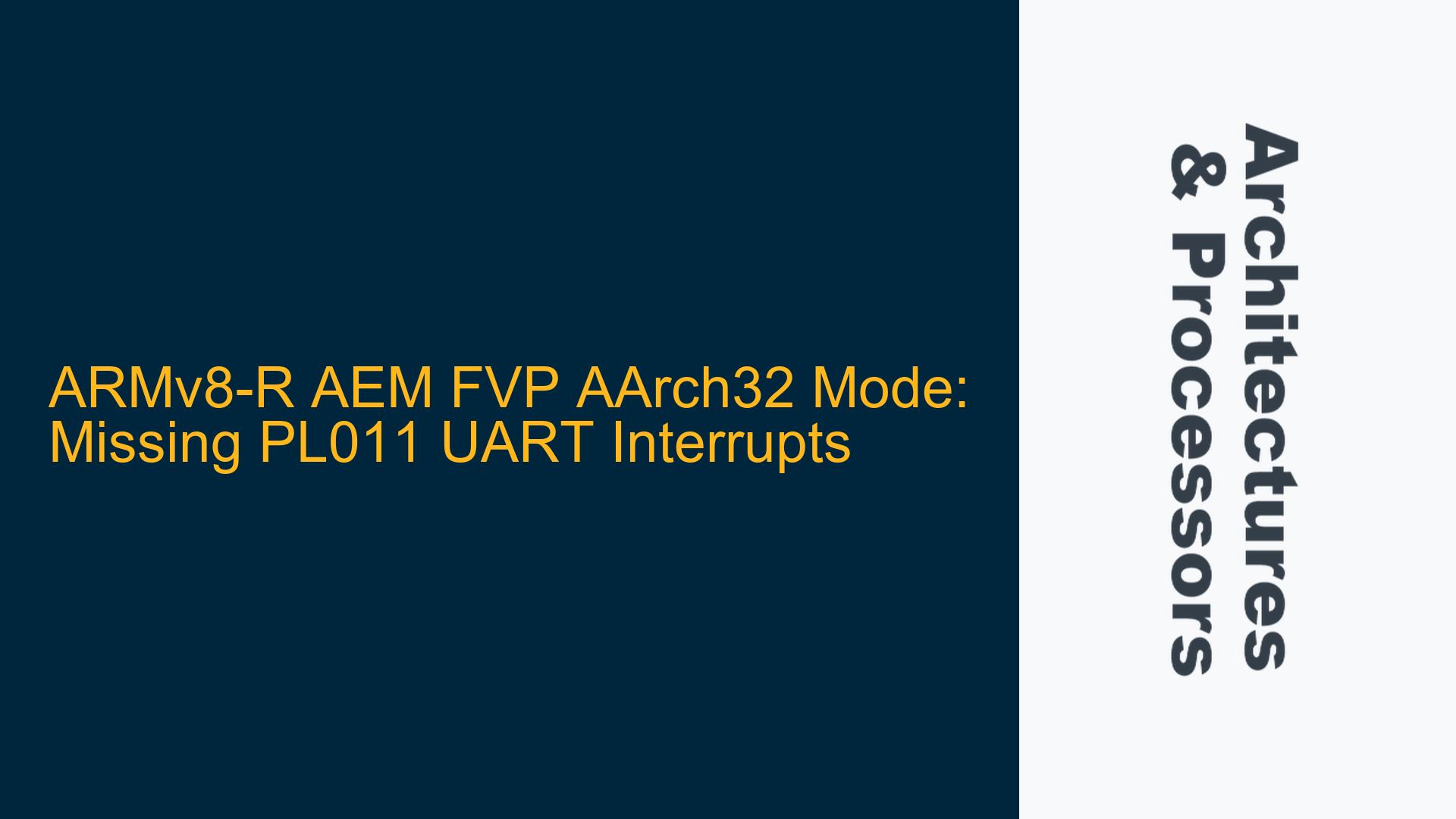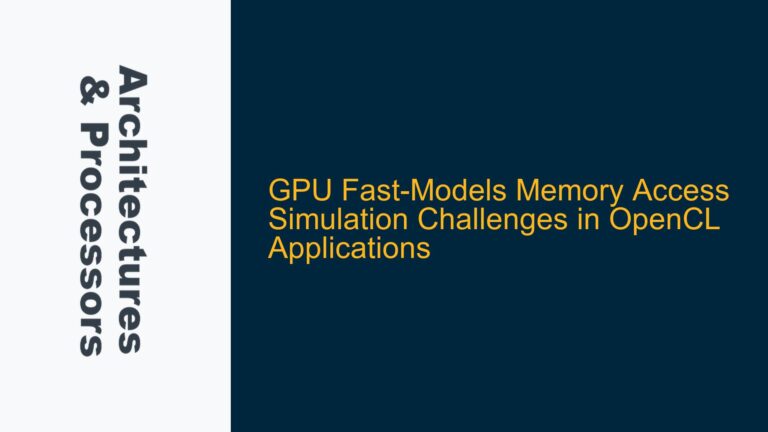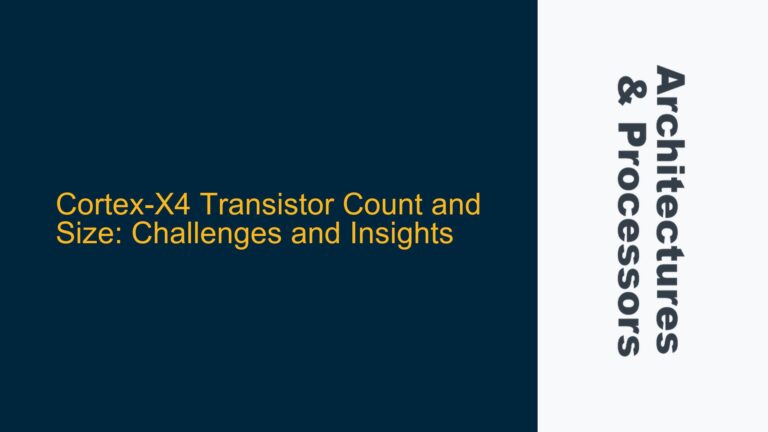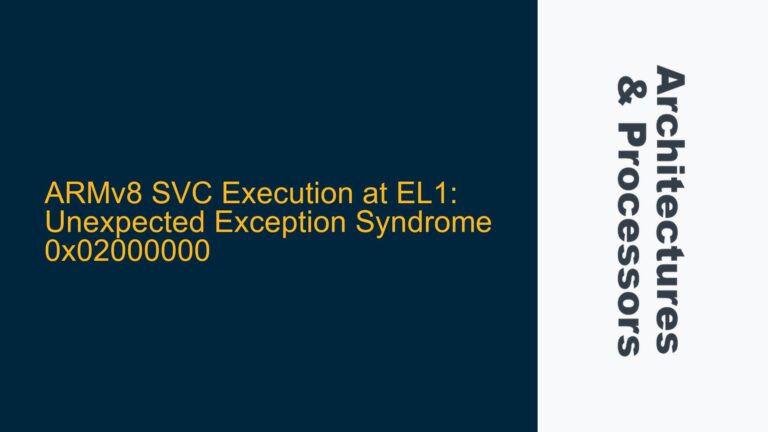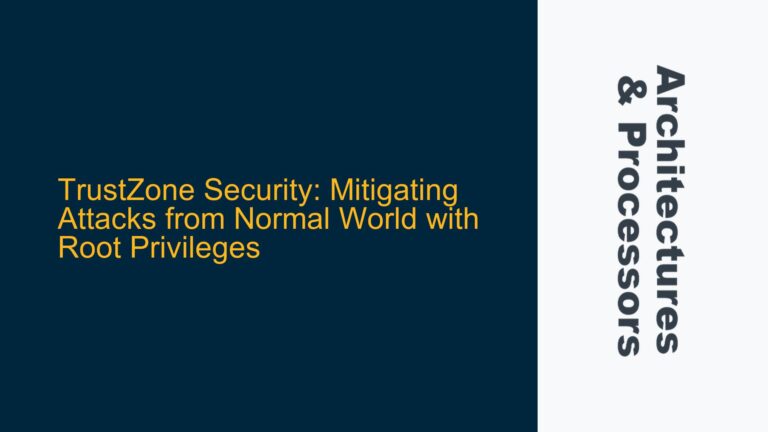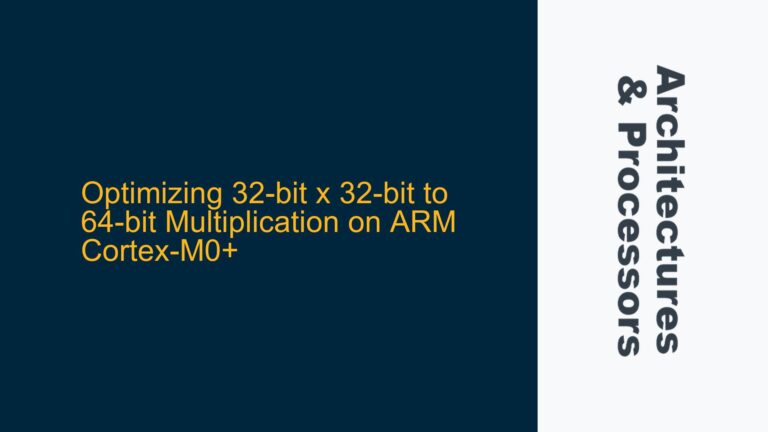PL011 UART Interrupts Not Triggering in ARMv8-R AArch32 Mode
When running Zephyr on an ARMv8-R AEM FVP in AArch32 mode, the PL011 UART interrupts are not being triggered. This issue can stem from multiple factors, including incorrect configuration of the PL011 UART peripheral, misalignment in the interrupt controller setup, or issues with the Zephyr OS configuration. The PL011 UART is a critical component for communication in embedded systems, and its proper functioning is essential for debugging and system operation. The absence of interrupts suggests that either the interrupt signal is not reaching the processor, or the processor is not configured to handle the interrupt correctly.
The PL011 UART is typically connected to the system via the AMBA AXI bus, and its interrupts are routed through the Generic Interrupt Controller (GIC). The GIC is responsible for managing and prioritizing interrupts from various peripherals, including the PL011 UART. In the ARMv8-R architecture, the GIC is configured to handle both secure and non-secure interrupts, and the PL011 UART must be correctly mapped within this framework. Additionally, the Zephyr OS must be configured to enable and handle UART interrupts, which involves setting up the appropriate interrupt service routine (ISR) and ensuring that the interrupt is unmasked in the GIC.
The issue could also be related to the configuration of the FVP model itself. The FVP model parameters must be set correctly to ensure that the PL011 UART is instantiated and connected to the GIC. If the FVP model is not configured to include the PL011 UART or if the interrupt lines are not properly connected, the interrupts will not be triggered. Furthermore, the Zephyr OS must be compiled with the correct board configuration to ensure that the PL011 UART is recognized and initialized properly.
Misconfigured GIC, PL011 UART, or Zephyr OS Settings
One possible cause of the missing PL011 UART interrupts is a misconfiguration in the Generic Interrupt Controller (GIC). The GIC is responsible for managing interrupts from all peripherals, including the PL011 UART. If the GIC is not configured correctly, the interrupt signal from the PL011 UART may not reach the processor. This could be due to incorrect interrupt ID assignment, improper priority settings, or the interrupt being masked in the GIC. The GIC configuration must match the hardware setup, and the interrupt ID for the PL011 UART must be correctly specified in both the GIC and the Zephyr OS.
Another potential cause is an incorrect configuration of the PL011 UART itself. The PL011 UART has several configuration registers that must be set correctly for interrupts to be generated. These include the Interrupt Mask Set/Clear Register (IMSC), which controls which UART events generate interrupts, and the Interrupt Clear Register (ICR), which clears pending interrupts. If these registers are not configured correctly, the PL011 UART may not generate interrupts even when data is received or transmitted. Additionally, the UART must be enabled, and the baud rate, data format, and other parameters must be set correctly.
The Zephyr OS configuration could also be a source of the issue. Zephyr uses a device tree to describe the hardware configuration, and the PL011 UART must be correctly defined in the device tree. If the device tree does not correctly specify the interrupt line or if the interrupt handler is not properly registered, the UART interrupts will not be handled. The Zephyr OS must also be compiled with the correct configuration options to enable UART interrupts and to include the necessary drivers.
Finally, the issue could be related to the FVP model parameters. The FVP model must be configured to include the PL011 UART and to connect it to the GIC. If the FVP model is not configured correctly, the PL011 UART may not be instantiated, or its interrupt lines may not be connected. The FVP model parameters must match the hardware configuration expected by the Zephyr OS, and any discrepancies could result in missing interrupts.
Verifying GIC, PL011 UART, and Zephyr OS Configurations
To troubleshoot the missing PL011 UART interrupts, start by verifying the configuration of the Generic Interrupt Controller (GIC). Ensure that the interrupt ID for the PL011 UART is correctly assigned in the GIC and that the interrupt is not masked. Check the GIC registers to confirm that the interrupt is enabled and that the priority is set correctly. If the GIC is not configured correctly, the interrupt signal from the PL011 UART will not reach the processor.
Next, verify the configuration of the PL011 UART itself. Check the UART registers to ensure that the Interrupt Mask Set/Clear Register (IMSC) is set to enable the desired interrupts, such as receive or transmit interrupts. Ensure that the UART is enabled and that the baud rate, data format, and other parameters are set correctly. Use a debugger to inspect the UART registers and confirm that the UART is generating interrupts when data is received or transmitted.
Inspect the Zephyr OS configuration to ensure that the PL011 UART is correctly defined in the device tree and that the interrupt handler is properly registered. Check the Zephyr OS compilation settings to confirm that UART interrupts are enabled and that the necessary drivers are included. If the device tree or interrupt handler is not configured correctly, the UART interrupts will not be handled by the OS.
Finally, verify the FVP model parameters to ensure that the PL011 UART is instantiated and connected to the GIC. Check the FVP model documentation to confirm that the correct parameters are used to include the PL011 UART and to connect its interrupt lines. If the FVP model is not configured correctly, the PL011 UART may not be present, or its interrupts may not be routed to the GIC.
Once the configurations are verified, test the system to confirm that the PL011 UART interrupts are being triggered. Use a debugger to monitor the GIC and UART registers and to confirm that the interrupt handler is being called. If the interrupts are still not triggering, consider adding additional debug statements or using a logic analyzer to trace the interrupt signals.
By systematically verifying the GIC, PL011 UART, Zephyr OS, and FVP model configurations, you can identify and resolve the issue causing the missing PL011 UART interrupts. This approach ensures that all potential causes are addressed and that the system is configured correctly for UART communication.