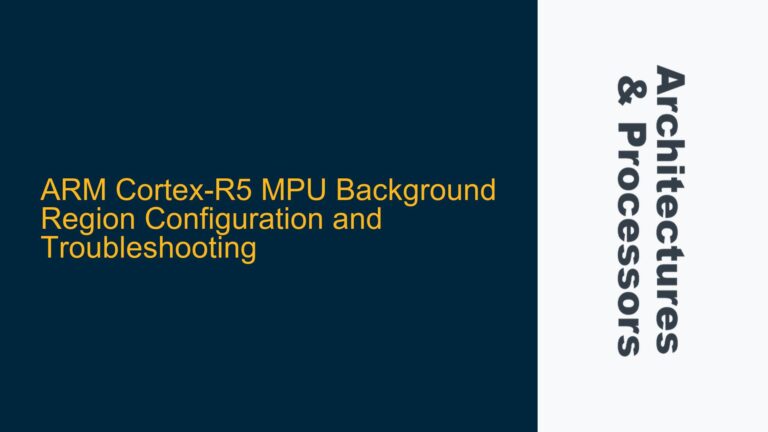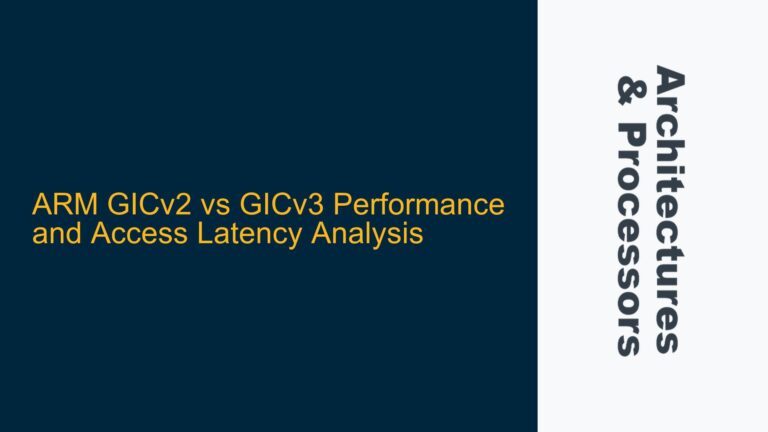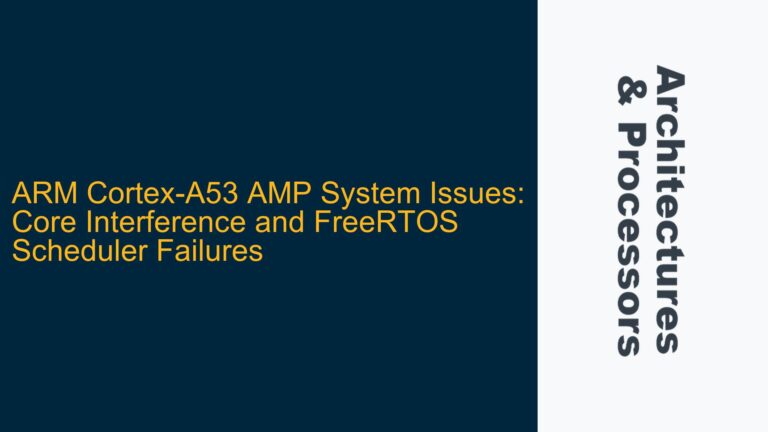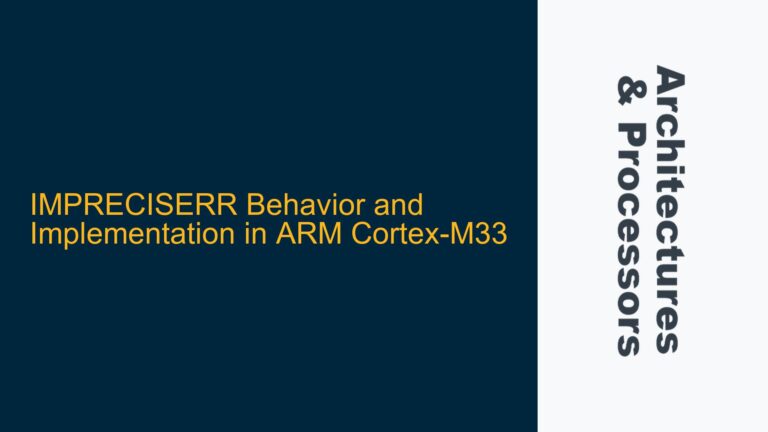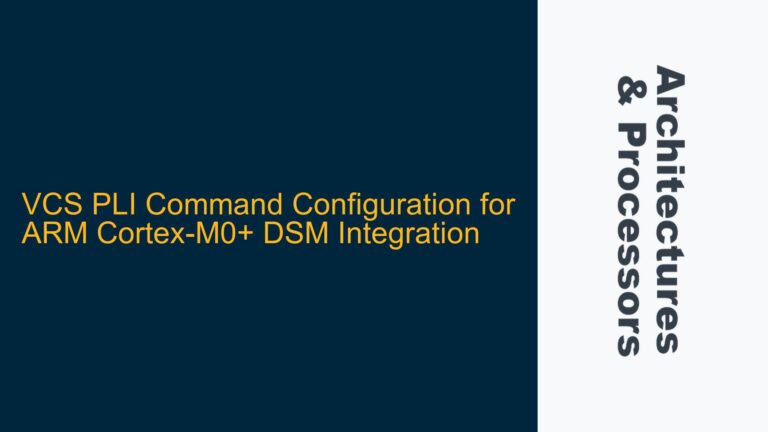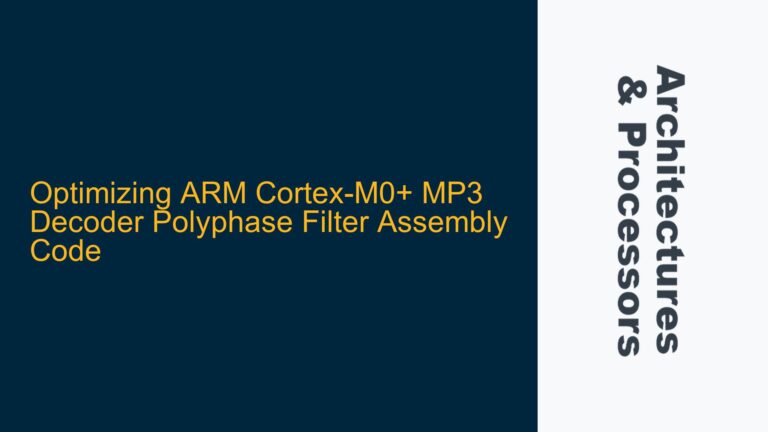Missing Configuration Files During Coresight SoC-400 Installation
When attempting to install the Coresight SoC-400 tool, users often encounter errors related to missing configuration files. The specific error message in this case is: "ERROR: check_file: could not locate file in the file-system: /proj/reference/ARM/CoreSight_SoC-400M/TM100-BU-50000-r3p2-50rel2/coresight_soc/logical/cssys_m3_v6m/logical/config/cxapbic_1sx2mas_m3_v6m_config/cxapbic_1sx2mas_m3_v6m_config.xml.user". This error indicates that the installation script is unable to locate a critical configuration file required for the proper setup of the Coresight SoC-400 environment. The absence of this file prevents the installation process from completing successfully.
The Coresight SoC-400 tool is a sophisticated environment used for designing and verifying ARM-based system-on-chip (SoC) architectures. It relies on a set of configuration files to define the logical and physical parameters of the system. These configuration files are essential for the tool to generate the necessary IP blocks and integrate them into the SoC design. Without these files, the tool cannot proceed with the installation, as it lacks the necessary information to configure the system.
The error message specifically points to a missing XML configuration file, which is part of the Coresight SoC-400 logical configuration for the M3 and V6M architectures. This file, cxapbic_1sx2mas_m3_v6m_config.xml.user, is used to define the parameters of the APB interconnect (cxapbic) within the Coresight SoC-400 environment. The APB interconnect is a critical component of the AMBA bus fabric, and its configuration is necessary for the proper functioning of the SoC.
Incomplete Toolchain and Skipped Verification Script
The root cause of the missing configuration file error is often related to an incomplete toolchain or the improper handling of the verification script, verify_install_cssoc.sh. This script is designed to ensure that all necessary tools and files are present before proceeding with the installation. By commenting out the code that sources this script, the user bypasses the verification process, which can lead to missing dependencies and configuration files.
The verify_install_cssoc.sh script performs several critical checks, including verifying the presence of required tools such as the ARM Compiler, simulation environments, and other dependencies. It also checks for the existence of configuration files and ensures that the environment is properly set up for the installation. When this script is bypassed, the installation process may proceed without these checks, leading to errors when the tool attempts to access files that are not present.
In this case, the user commented out the code that sources the verify_install_cssoc.sh script, likely because they did not have all the required tools. This action prevented the script from verifying the presence of the cxapbic_1sx2mas_m3_v6m_config.xml.user file, leading to the error. The missing file is a critical component of the Coresight SoC-400 logical configuration, and its absence prevents the tool from generating the necessary IP blocks.
Additionally, the error may be exacerbated by an incomplete or incorrect installation path. The error message indicates that the tool is looking for the configuration file in a specific directory: /proj/reference/ARM/CoreSight_SoC-400M/TM100-BU-50000-r3p2-50rel2/coresight_soc/logical/cssys_m3_v6m/logical/config/cxapbic_1sx2mas_m3_v6m_config/. If this directory structure is not present or if the file is not located in the expected path, the tool will be unable to find it, resulting in the error.
Proper Installation of Coresight SoC-400 and Configuration File Management
To resolve the missing configuration file error and successfully install the Coresight SoC-400 tool, users must follow a systematic approach that includes verifying the toolchain, ensuring the correct directory structure, and properly managing configuration files.
First, users must ensure that all required tools and dependencies are installed before attempting to install the Coresight SoC-400 tool. This includes the ARM Compiler, simulation environments, and any other tools specified in the installation documentation. The verify_install_cssoc.sh script should not be bypassed, as it performs critical checks to ensure that the environment is properly set up. If any tools are missing, users should install them before proceeding with the Coresight SoC-400 installation.
Next, users must verify that the directory structure specified in the error message is correct and that the required configuration files are present. The directory /proj/reference/ARM/CoreSight_SoC-400M/TM100-BU-50000-r3p2-50rel2/coresight_soc/logical/cssys_m3_v6m/logical/config/cxapbic_1sx2mas_m3_v6m_config/ should contain the cxapbic_1sx2mas_m3_v6m_config.xml.user file. If this directory structure is not present, users should create it and ensure that the configuration file is placed in the correct location.
If the configuration file is missing, users may need to obtain it from the ARM support team or generate it using the Coresight SoC-400 tool. The tool provides options for generating configuration files based on user-defined parameters. Users can use these options to create the necessary configuration files and ensure that they are placed in the correct directory.
Once the required tools and configuration files are in place, users can proceed with the installation of the Coresight SoC-400 tool. The installation process should be followed as outlined in the documentation, and the verify_install_cssoc.sh script should be executed to verify that all dependencies are present. If any errors are encountered during the installation, users should review the error messages and address any missing dependencies or configuration files.
In summary, the missing configuration file error during the Coresight SoC-400 installation is typically caused by an incomplete toolchain or the improper handling of the verification script. To resolve this issue, users must ensure that all required tools and dependencies are installed, verify the directory structure, and properly manage configuration files. By following these steps, users can successfully install the Coresight SoC-400 tool and avoid common installation errors.