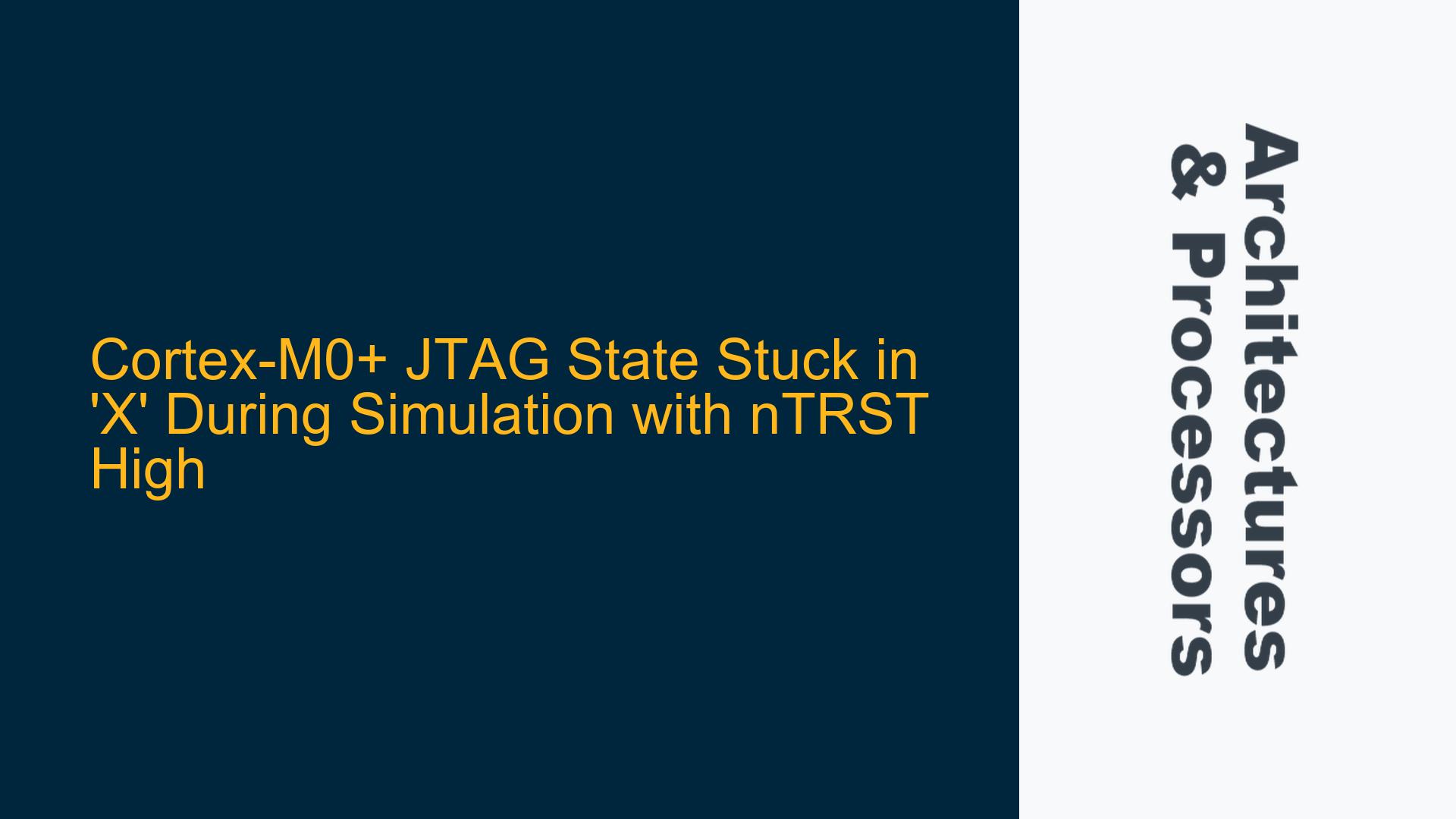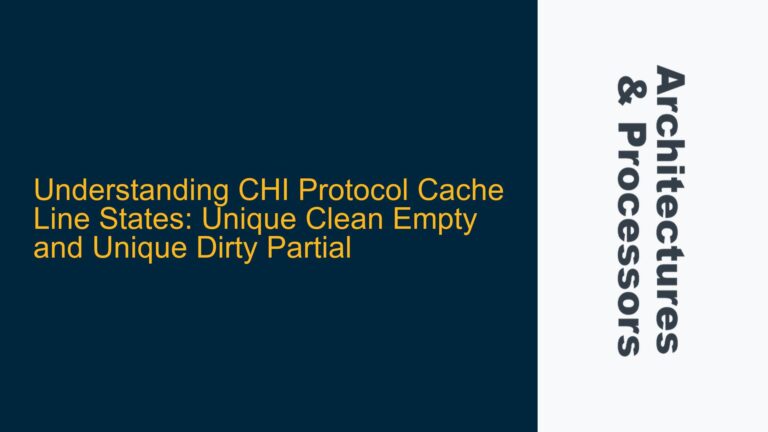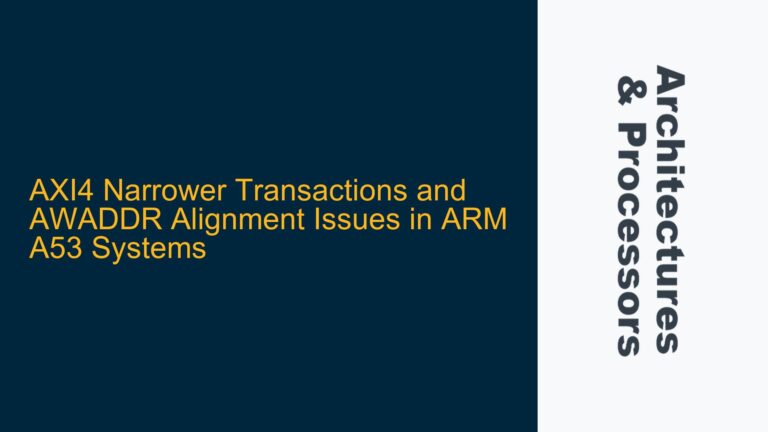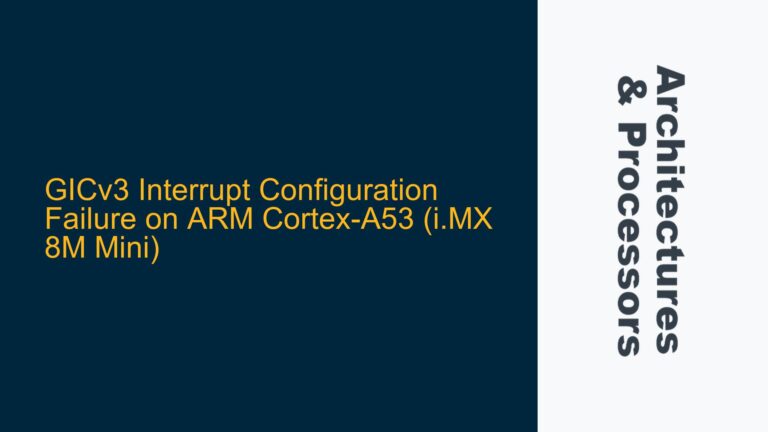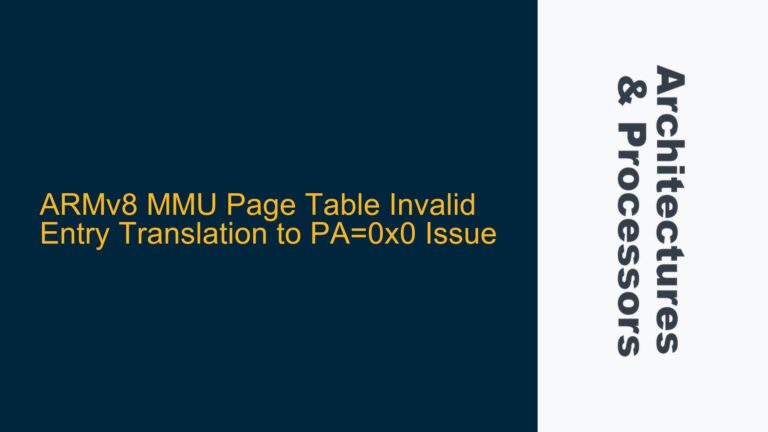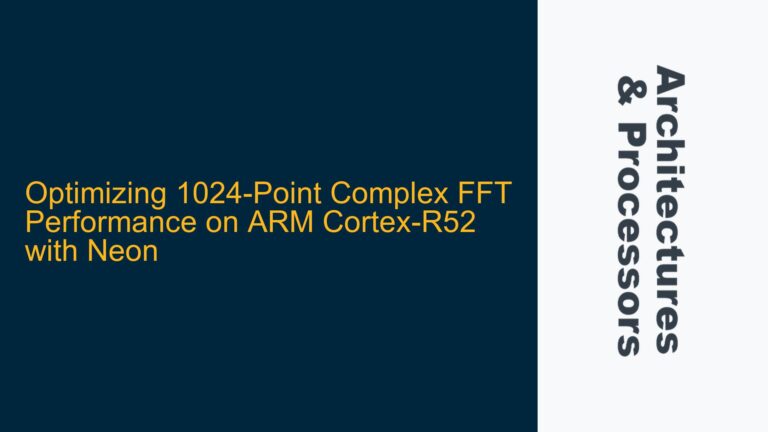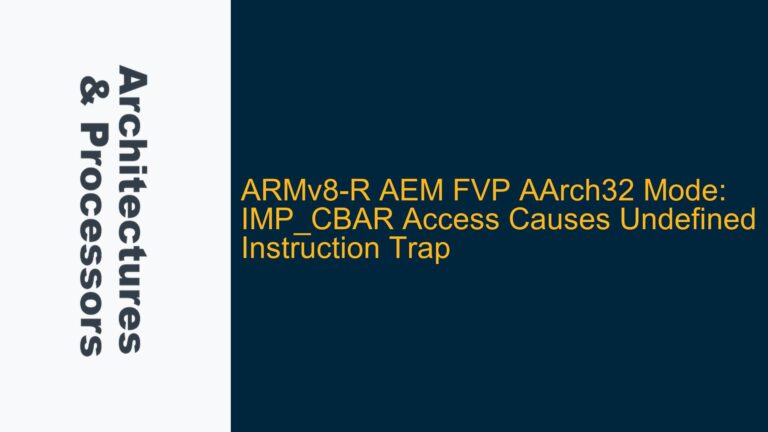JTAG State Persistence in Simulation Despite TMS Reset Attempts
When working with the ARM Cortex-M0+ processor, a common issue arises during simulation where the JTAG state remains stuck in an undefined state (‘X’) despite attempts to reset it synchronously through the TMS pin while nTRST is tied high. This behavior contradicts the Cortex-M0+ integration guide, which states that nTRST can be tied high when a synchronous JTAG reset is provided through the TMS pin. The JTAG state machine, which is responsible for controlling the debug and test interface, fails to reset properly, leading to an undefined state that prevents further debugging or testing operations.
The JTAG state machine is a critical component of the ARM Cortex-M0+ debug architecture. It operates based on the signals provided through the JTAG interface, including TMS (Test Mode Select), TCK (Test Clock), TDI (Test Data In), TDO (Test Data Out), and nTRST (Test Reset). The state machine transitions through various states based on the sequence of TMS signals, and it is designed to reset to a known state either asynchronously through nTRST or synchronously through a specific sequence of TMS signals. However, in simulation environments, the state machine may not respond as expected, leading to the observed issue.
The persistence of the ‘X’ state in simulation indicates that the JTAG state machine is not transitioning correctly. This could be due to several factors, including improper initialization of the simulation environment, incorrect timing of the TMS signals, or issues with the simulation model itself. Understanding the root cause of this behavior requires a detailed analysis of the JTAG state machine, the simulation environment, and the specific conditions under which the issue occurs.
Simulation Environment Misconfiguration and JTAG Protocol Misapplication
One of the primary causes of the JTAG state machine remaining in an undefined state during simulation is the misconfiguration of the simulation environment. Simulation tools often require precise configuration to accurately model the behavior of hardware components, including the JTAG interface. If the simulation environment is not configured correctly, it may not properly interpret the JTAG signals, leading to unexpected behavior such as the state machine remaining in an ‘X’ state.
Another potential cause is the misapplication of the JTAG protocol. The JTAG protocol specifies a specific sequence of TMS signals that must be applied to reset the state machine synchronously. If this sequence is not followed precisely, the state machine may not reset correctly, leading to an undefined state. This is particularly relevant when nTRST is tied high, as the state machine relies entirely on the TMS signals for reset.
Additionally, the simulation model of the Cortex-M0+ processor may have limitations or bugs that affect the behavior of the JTAG state machine. Simulation models are complex and may not always perfectly replicate the behavior of the actual hardware. If the model does not correctly handle the case where nTRST is tied high and a synchronous reset is attempted through TMS, it could result in the state machine remaining in an undefined state.
Correct JTAG Reset Sequence and Simulation Environment Configuration
To resolve the issue of the JTAG state machine remaining in an undefined state during simulation, it is essential to ensure that the correct JTAG reset sequence is applied and that the simulation environment is properly configured. The following steps outline the process for achieving this:
-
Verify Simulation Environment Configuration: Ensure that the simulation environment is configured to accurately model the JTAG interface. This includes setting the correct clock frequency, signal timing, and voltage levels. The simulation tool should be configured to interpret the JTAG signals correctly, and any necessary libraries or models should be loaded.
-
Apply the Correct JTAG Reset Sequence: The JTAG protocol specifies a specific sequence of TMS signals that must be applied to reset the state machine synchronously. This sequence typically involves holding TMS high for a specific number of clock cycles (usually five) while toggling TCK. Ensure that this sequence is applied correctly in the simulation environment. The exact sequence may vary depending on the specific implementation of the JTAG state machine, so refer to the Cortex-M0+ integration guide for the correct sequence.
-
Check the Simulation Model: If the issue persists, it may be necessary to check the simulation model of the Cortex-M0+ processor. Ensure that the model is up to date and that it correctly handles the case where nTRST is tied high and a synchronous reset is attempted through TMS. If the model has known issues or limitations, consider reaching out to the vendor for support or using an alternative model.
-
Debugging the JTAG State Machine: Use the simulation tool’s debugging features to monitor the state of the JTAG state machine during the reset sequence. This can help identify any discrepancies between the expected and actual behavior of the state machine. Pay particular attention to the transitions between states and ensure that the state machine is resetting correctly.
-
Validate with Hardware: If possible, validate the behavior of the JTAG state machine on actual hardware. This can help confirm whether the issue is specific to the simulation environment or if it is a more general problem with the JTAG implementation. If the issue does not occur on hardware, it is likely related to the simulation environment or model.
-
Consult Documentation and Support: If the issue cannot be resolved through the above steps, consult the Cortex-M0+ integration guide and other relevant documentation for additional insights. Additionally, consider reaching out to ARM support or the simulation tool vendor for assistance. They may be able to provide specific guidance or identify known issues related to the JTAG state machine and simulation.
By following these steps, it is possible to resolve the issue of the JTAG state machine remaining in an undefined state during simulation. Ensuring that the simulation environment is properly configured and that the correct JTAG reset sequence is applied is critical to achieving the expected behavior. Additionally, validating the behavior on actual hardware and consulting relevant documentation and support resources can help identify and address any underlying issues.
In conclusion, the persistence of the JTAG state machine in an undefined state during simulation with nTRST tied high is a complex issue that requires a thorough understanding of the JTAG protocol, the simulation environment, and the specific implementation of the Cortex-M0+ processor. By carefully analyzing the possible causes and following a structured troubleshooting approach, it is possible to resolve the issue and ensure that the JTAG state machine operates as expected.