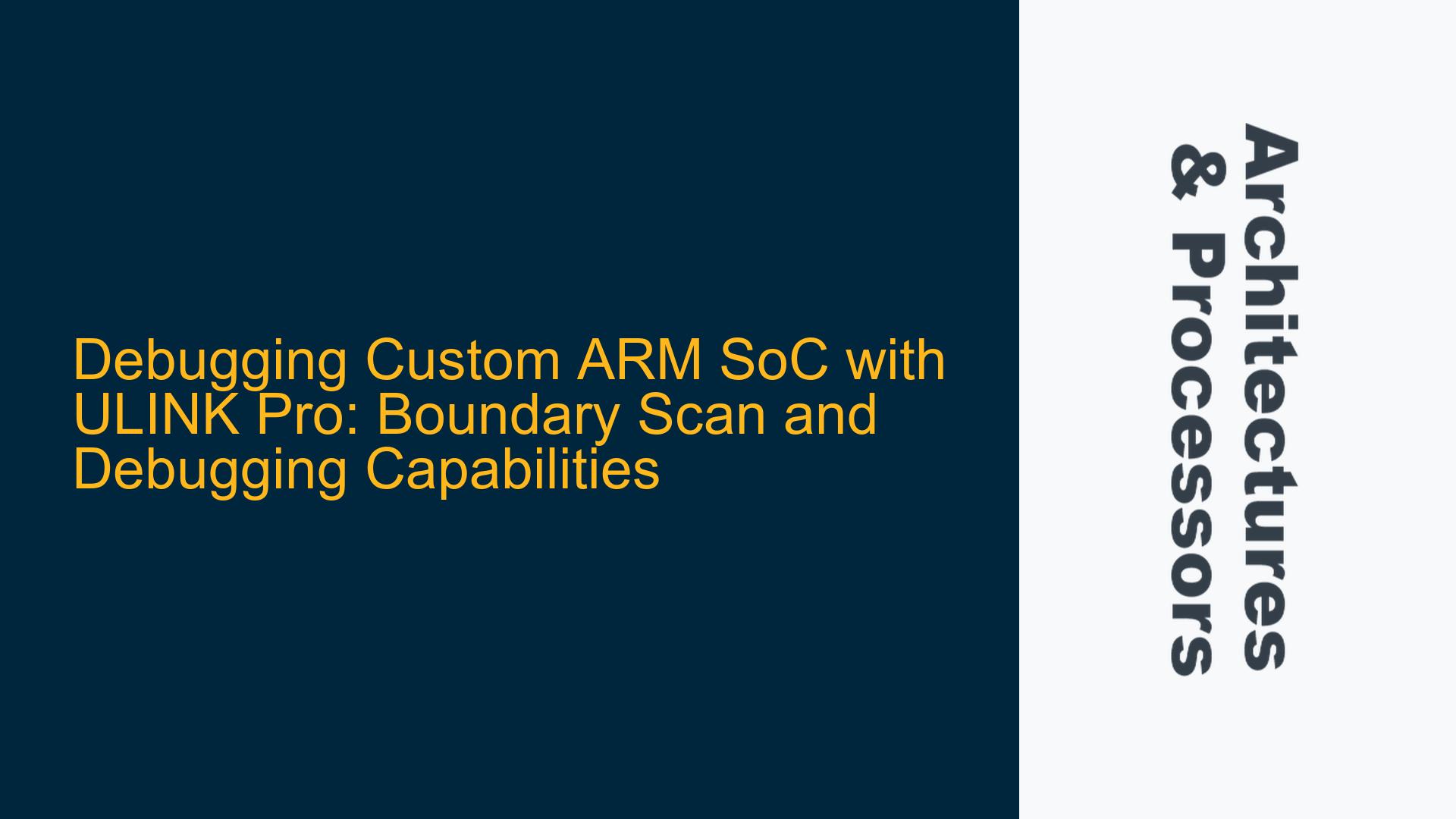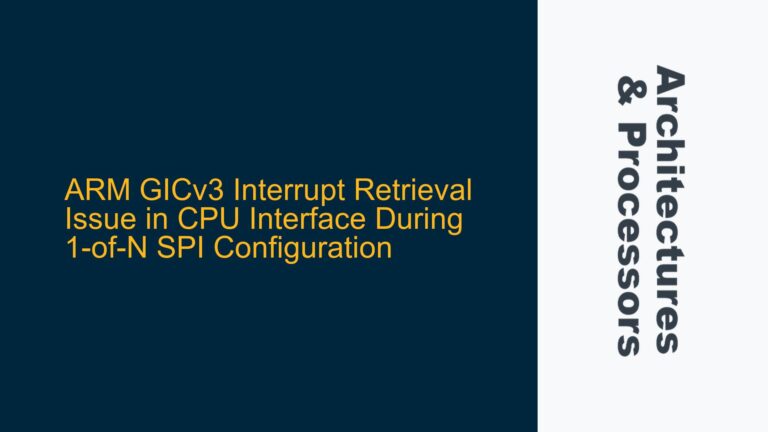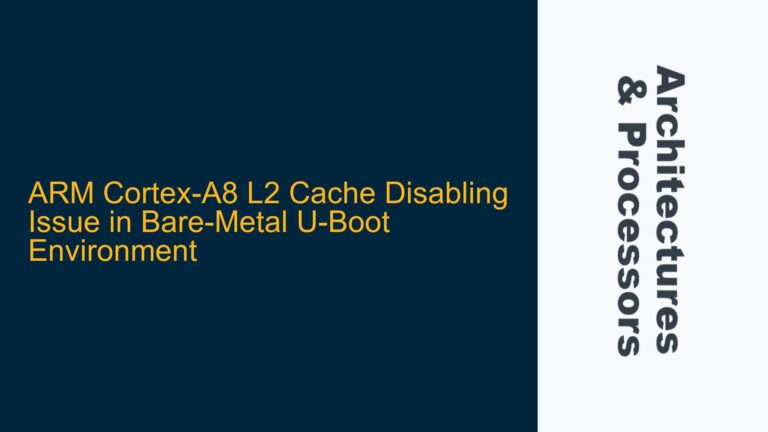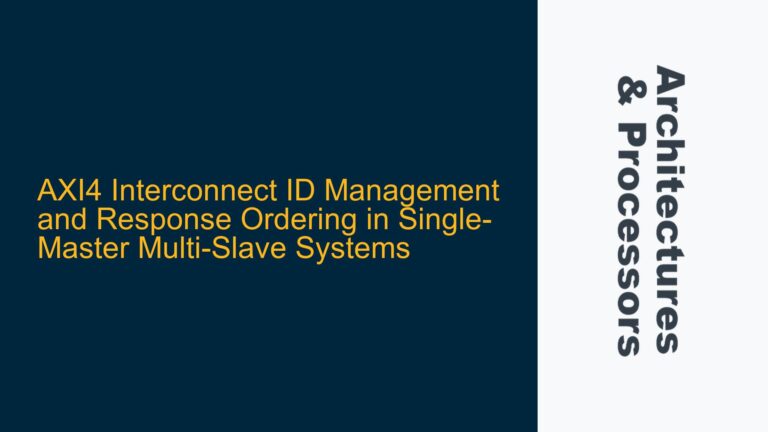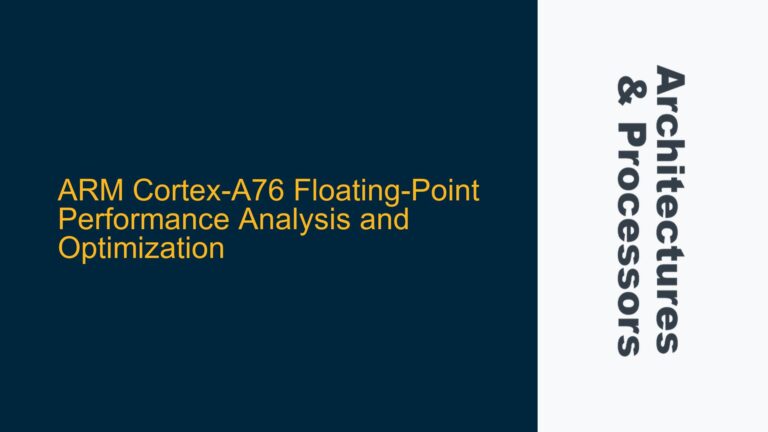ULINK Pro Debugging in Custom ARM SoC: Capabilities and Limitations
The ULINK Pro debugger is a powerful tool for debugging ARM-based systems, but its effectiveness in custom SoC environments depends on several factors. When integrating ULINK Pro into a custom ARM SoC, the primary challenge lies in ensuring compatibility between the debugger and the custom SoC’s debug architecture. ARM’s CoreSight Debug and Trace technology is typically used in ARM-based SoCs, but custom implementations may deviate from standard configurations, leading to potential incompatibilities.
The ULINK Pro debugger relies on the Debug Access Port (DAP) to interact with the SoC. The DAP is part of the ARM CoreSight architecture and provides access to the SoC’s internal registers, memory, and other debug resources. In a custom SoC, the DAP may be modified or extended to support additional features, which can affect the ULINK Pro’s ability to communicate with the SoC. Additionally, the ULINK Pro’s boundary scan capabilities depend on the SoC’s implementation of the Joint Test Action Group (JTAG) interface, which is used for boundary scan testing.
In a custom SoC, the JTAG interface may be customized to support specific testing requirements, such as additional test modes or custom scan chains. These modifications can impact the ULINK Pro’s ability to perform boundary scan testing, as the debugger may not recognize the custom JTAG configuration. Furthermore, the ULINK Pro’s ability to debug the SoC depends on the availability of debug resources, such as breakpoints, watchpoints, and trace buffers, which may be limited or reconfigured in a custom SoC.
Custom SoC Debug Architecture and JTAG Configuration Issues
The primary cause of debugging and boundary scan issues with the ULINK Pro in a custom ARM SoC is the deviation from standard ARM CoreSight and JTAG configurations. Custom SoCs often implement unique debug architectures to meet specific design requirements, which can lead to compatibility issues with standard debug tools like the ULINK Pro. For example, a custom SoC may implement a modified DAP that includes additional registers or supports custom debug commands. These modifications can prevent the ULINK Pro from correctly interpreting the DAP’s responses, leading to debugging failures.
Another common issue is the customization of the JTAG interface. In a custom SoC, the JTAG interface may be extended to support additional test modes or custom scan chains. These extensions can confuse the ULINK Pro, as it expects a standard JTAG configuration. For example, if the custom SoC implements a custom scan chain that includes additional test registers, the ULINK Pro may fail to recognize the scan chain, preventing boundary scan testing.
Additionally, the custom SoC’s power management and clocking schemes can impact the ULINK Pro’s ability to debug the system. For example, if the SoC’s debug domain is powered down or if the debug clock is gated, the ULINK Pro may be unable to communicate with the DAP. Similarly, if the SoC implements custom clocking schemes for the JTAG interface, the ULINK Pro may fail to synchronize with the JTAG clock, leading to communication errors.
Implementing Custom Debug Support and Boundary Scan Testing
To enable ULINK Pro debugging and boundary scan testing in a custom ARM SoC, several steps must be taken to ensure compatibility between the debugger and the SoC’s debug architecture. The first step is to review the SoC’s debug architecture and identify any deviations from the standard ARM CoreSight and JTAG configurations. This review should include an analysis of the DAP, JTAG interface, and debug resources to identify potential compatibility issues.
If the custom SoC implements a modified DAP, the ULINK Pro’s firmware may need to be updated to support the custom configuration. This update may involve adding support for custom registers or debug commands, as well as modifying the DAP’s communication protocol. Similarly, if the custom SoC implements a custom JTAG interface, the ULINK Pro’s boundary scan software may need to be updated to recognize the custom scan chains and test modes.
In cases where the custom SoC’s power management or clocking schemes impact debugging, modifications to the SoC’s design may be necessary. For example, the SoC’s debug domain may need to be powered on during debugging, or the debug clock may need to be ungated. Additionally, the SoC’s JTAG clock may need to be synchronized with the ULINK Pro’s clock to ensure reliable communication.
Once the necessary modifications have been made, the ULINK Pro’s debugging and boundary scan capabilities should be validated using a combination of simulation and hardware testing. Simulation can be used to verify the ULINK Pro’s ability to communicate with the custom DAP and JTAG interface, while hardware testing can be used to validate the debugger’s ability to perform boundary scan testing and debug the SoC.
In summary, debugging a custom ARM SoC with the ULINK Pro requires careful consideration of the SoC’s debug architecture and JTAG configuration. By identifying and addressing potential compatibility issues, it is possible to enable ULINK Pro debugging and boundary scan testing in a custom SoC environment. However, this process may require updates to the ULINK Pro’s firmware and software, as well as modifications to the SoC’s design.