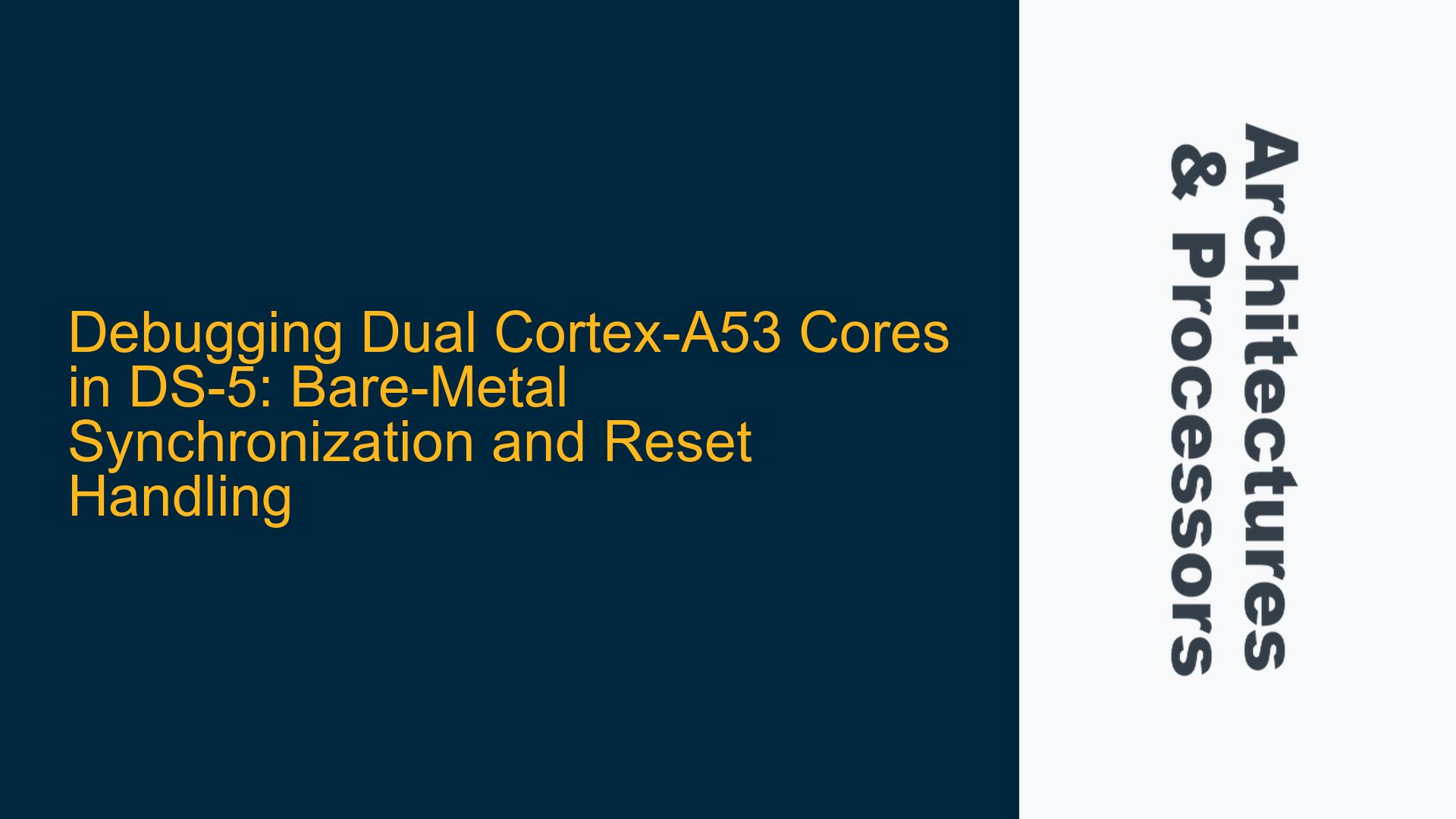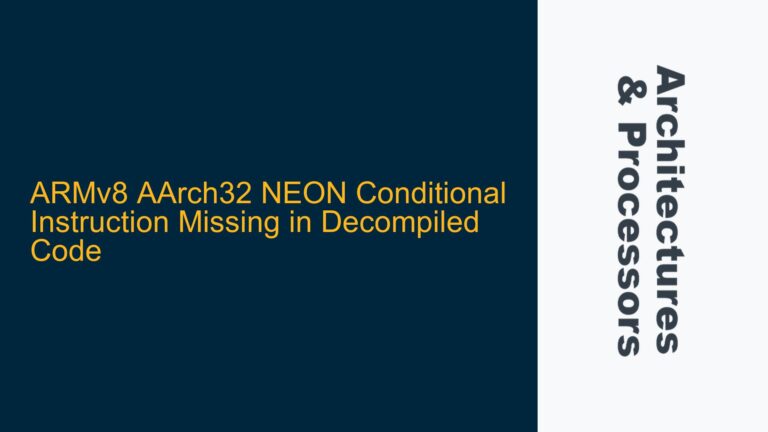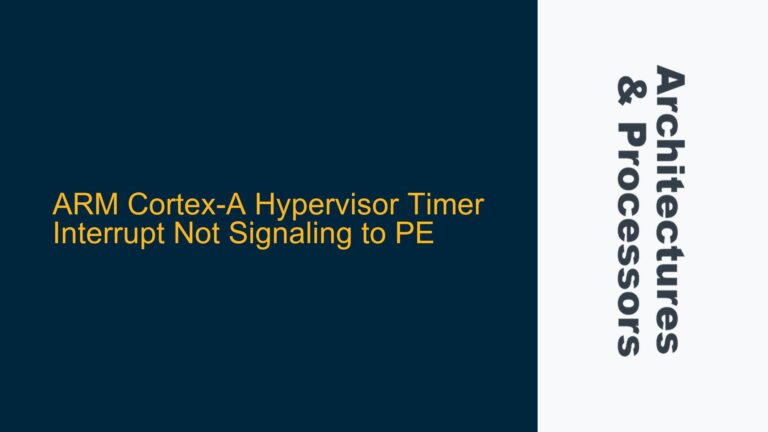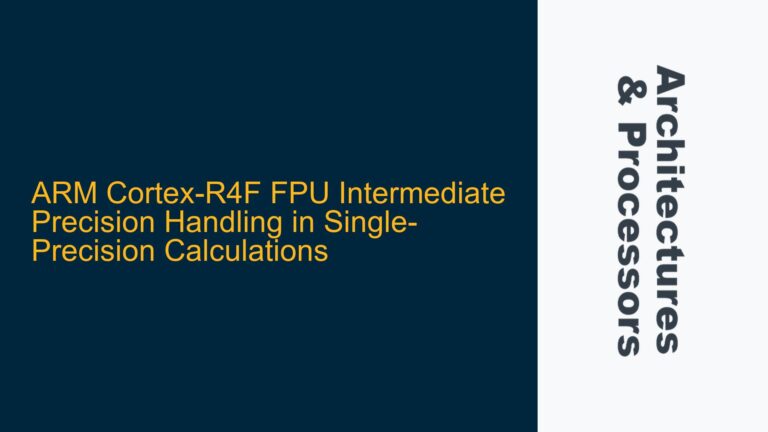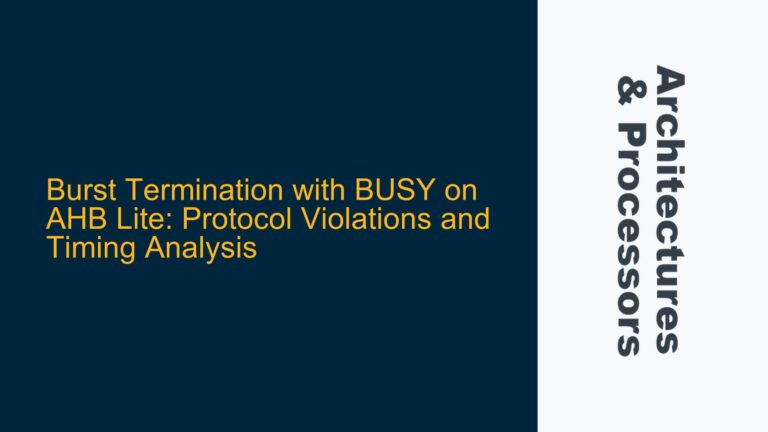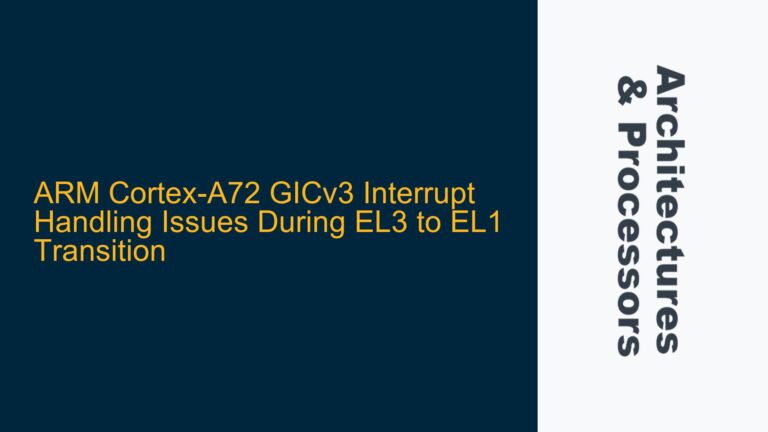Cortex-A53 Core Synchronization Failure During Bare-Metal Debugging in DS-5
When debugging a system-on-chip (SoC) with dual Cortex-A53 cores using ARM’s DS-5 tool, a common issue arises where only one core can be debugged successfully in bare-metal mode. The second core fails to operate normally when both cores are debugged simultaneously. This issue is often rooted in improper core initialization, synchronization, or reset handling. The Cortex-A53 cores, being part of ARM’s Cortex-A family, have specific requirements for multi-core debugging, particularly in bare-metal environments where no operating system manages core synchronization. The problem manifests when the second core is not properly released from reset or when the initialization sequence does not account for multi-core execution.
The Cortex-A53 architecture supports symmetric multiprocessing (SMP), but this requires careful handling of reset states, stack pointer initialization, and inter-core communication. In bare-metal systems, the absence of an OS means the developer must manually manage these aspects. The DS-5 debugger, while powerful, relies on the hardware and software being correctly configured to support multi-core debugging. When this configuration is incomplete or incorrect, the debugger may fail to attach to the second core or may encounter synchronization issues that prevent normal operation.
The provided assembly code initializes the Cortex-A53 cores by zeroing registers, setting up stack pointers, and enabling interrupts. However, it does not explicitly address the release of the second core from reset or ensure proper synchronization between the cores. This omission is a critical factor in the observed debugging failure. Additionally, the DS-5 tool requires specific configurations to support multi-core debugging, including proper core selection and attachment during the debugging session.
Core Reset State Mismanagement and Synchronization Omissions
The primary cause of the debugging issue lies in the mismanagement of the Cortex-A53 cores’ reset states and the lack of synchronization mechanisms in the bare-metal code. In ARM’s Cortex-A family, secondary cores are typically held in reset after a warm or cold reset. This behavior is by design, ensuring that only the primary core (usually Core 0) initializes the system. The secondary core (Core 1) must be explicitly released from reset by software running on the primary core. If this step is omitted, the secondary core remains in a reset state and cannot execute code, leading to the observed debugging failure.
The provided assembly code initializes the stack pointers and registers for both cores but does not include logic to release the secondary core from reset. This omission is a critical oversight, as the secondary core cannot begin execution until it is explicitly brought out of reset. Additionally, the code does not implement any synchronization mechanisms to coordinate the execution of the two cores. In a multi-core system, synchronization is essential to prevent race conditions and ensure that both cores operate correctly.
Another potential cause is the improper configuration of the DS-5 debugger for multi-core debugging. The DS-5 tool requires specific settings to attach to and debug multiple cores simultaneously. If these settings are not configured correctly, the debugger may fail to attach to the secondary core or may not properly synchronize the cores during debugging. This can result in erratic behavior, including the inability to debug the secondary core.
The Cortex-A53 cores also rely on the Generic Interrupt Controller (GIC) for interrupt handling and inter-core communication. If the GIC is not properly initialized, the cores may not be able to communicate effectively, leading to synchronization issues. The provided code does not include GIC initialization, which could further exacerbate the problem.
Proper Core Release, Synchronization, and DS-5 Configuration
To resolve the issue, the following steps must be taken to ensure proper core release, synchronization, and DS-5 configuration:
-
Release the Secondary Core from Reset: Modify the boot code to include logic that releases the secondary core from reset. This can be done by writing to the appropriate register in the SoC’s reset controller. The exact register and value depend on the specific SoC being used. For example, on some SoCs, writing to the
CPUCFGregister with a specific value will release the secondary core from reset. This step must be performed by the primary core after it has completed its initialization. -
Implement Core Synchronization: Add synchronization mechanisms to coordinate the execution of the two cores. This can be achieved using shared memory or hardware semaphores. For example, the primary core can set a flag in shared memory to indicate that it has completed initialization, and the secondary core can wait for this flag before proceeding. Alternatively, hardware semaphores can be used to ensure that only one core accesses a shared resource at a time.
-
Initialize the GIC: Ensure that the Generic Interrupt Controller (GIC) is properly initialized to support inter-core communication and interrupt handling. This includes configuring the GIC distributor and CPU interfaces, as well as setting up the necessary interrupts for inter-core communication.
-
Configure DS-5 for Multi-Core Debugging: Verify that the DS-5 debugger is properly configured for multi-core debugging. This includes setting up the debug configuration to attach to both cores and ensuring that the debugger is aware of the core synchronization mechanisms. The DS-5 documentation provides detailed instructions on how to configure the tool for multi-core debugging.
-
Verify Stack Pointer Initialization: Ensure that the stack pointers for both cores are correctly initialized. The provided code calculates the stack pointer based on the CPU number and cluster number, but it is essential to verify that this calculation is correct and that the stack pointers do not overlap.
-
Enable Cache and MMU: If the system uses caches and the MMU, ensure that they are properly enabled for both cores. The provided code includes MMU initialization, but it is conditional on the
MMUdefine. Ensure that this define is set and that the MMU and caches are enabled for both cores. -
Test with Minimal Code: Start with a minimal code example that initializes both cores and performs a simple task, such as toggling an LED or writing to a serial console. This will help isolate any issues related to core initialization and synchronization.
-
Use Debugging Tools: Utilize the debugging tools available in DS-5, such as breakpoints, watchpoints, and trace, to monitor the execution of both cores. This will help identify any synchronization issues or unexpected behavior.
By following these steps, the issue of debugging dual Cortex-A53 cores in DS-5 can be resolved. Proper core release, synchronization, and DS-5 configuration are essential for successful multi-core debugging in bare-metal systems. The Cortex-A53 architecture provides the necessary features for multi-core operation, but these features must be correctly utilized to achieve reliable and efficient debugging.