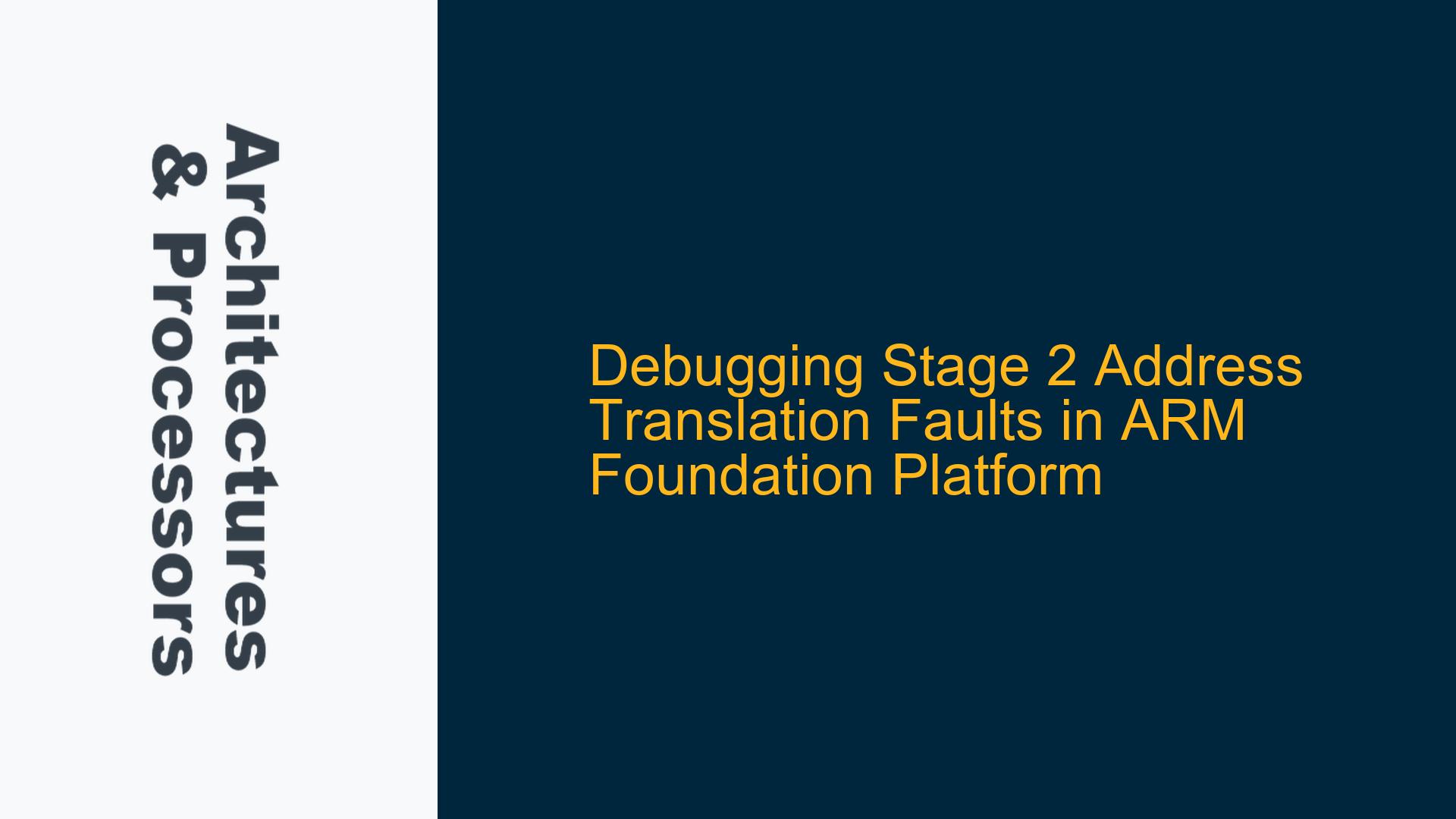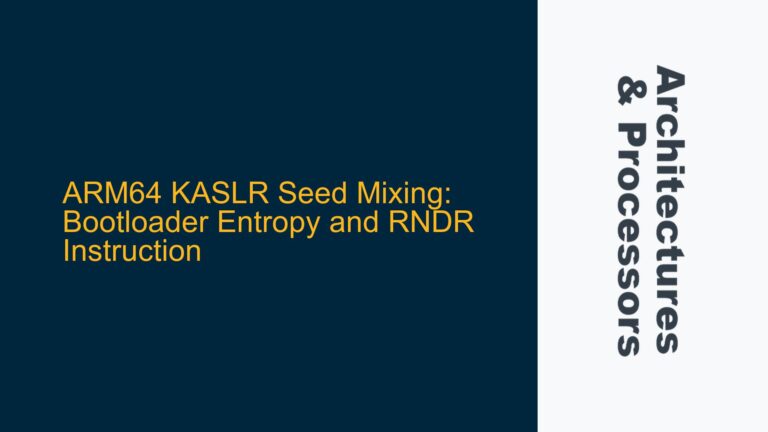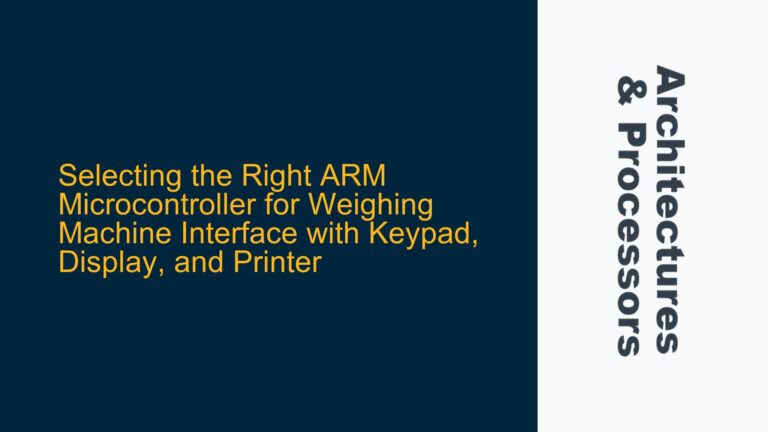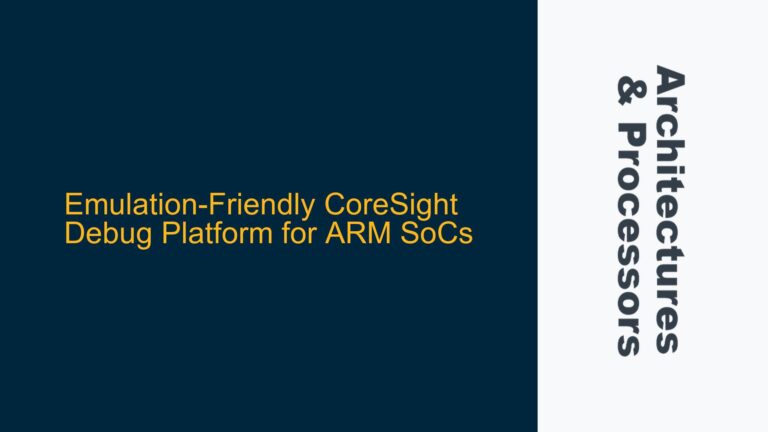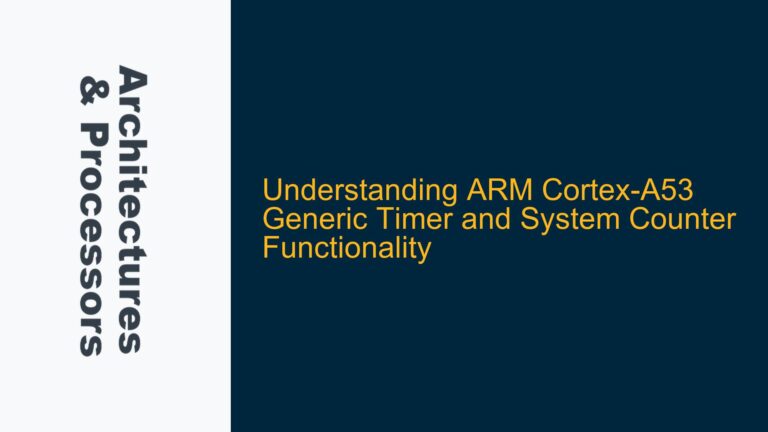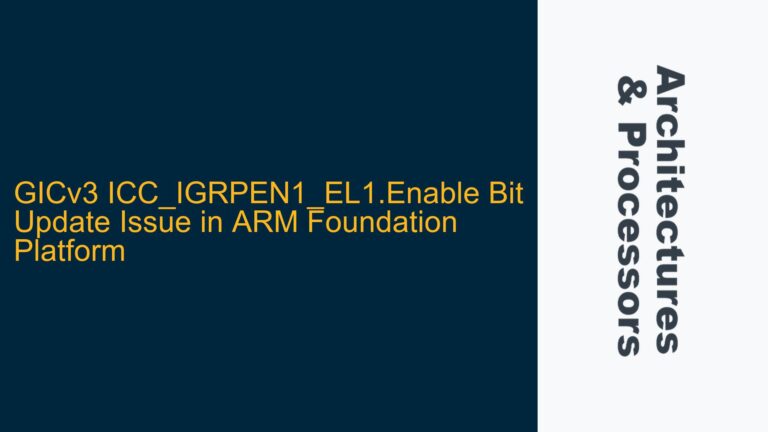ARM Foundation Platform Stage 2 Translation Faults and Debugging Challenges
When working with the ARM Foundation Platform, one of the most complex tasks is enabling and debugging stage 2 address translation. Stage 2 translation is a critical component of virtualization, where the hypervisor manages the translation of guest physical addresses (GPA) to system physical addresses (SPA). A level 0 translation fault, as reported in the discussion, indicates that the Memory Management Unit (MMU) has encountered an issue at the root level of the page table walk. This fault typically occurs when the MMU cannot find a valid page table entry (PTE) for the requested address or when the PTE is marked as invalid.
The ARM Foundation Platform is a versatile tool for simulating ARM-based systems, but debugging such faults can be challenging due to the limited visibility into the internal state of the platform. The lack of verbose output or detailed error messages makes it difficult to pinpoint the root cause of the fault. Common scenarios that lead to stage 2 translation faults include misconfigured page tables, incorrect memory attributes, or improper initialization of the translation tables. Without detailed debugging capabilities, engineers are left to rely on trial and error, which can be time-consuming and inefficient.
The discussion highlights the need for better debugging tools, such as TarmacTrace, which provides a detailed log of CPU execution, including register states, memory accesses, and exception events. However, even with such tools, interpreting the output requires a deep understanding of the ARM architecture, particularly the Virtual Memory System Architecture (VMSA) and the ARMv8-A memory management model. This section will explore the technical details of stage 2 translation faults, their potential causes, and the tools and techniques available for debugging them.
Misconfigured Page Tables and Memory Attributes
One of the primary causes of stage 2 translation faults is misconfigured page tables. In ARMv8-A, stage 2 translation uses a two-level page table structure, where the first level (level 0) maps large memory regions, and the second level (level 1) maps smaller pages. Each page table entry contains control bits that define the memory attributes, access permissions, and validity of the entry. If any of these bits are set incorrectly, the MMU will generate a translation fault.
For example, if the page table entry is marked as invalid (bit 0 is cleared), the MMU will trigger a level 0 translation fault. Similarly, if the memory attributes are misconfigured, such as setting a device memory type for a region that should be normal memory, the MMU may generate a fault. Another common issue is the improper alignment of page tables. ARMv8-A requires that page tables be aligned to their size, and failure to meet this requirement can result in unexpected behavior.
In addition to page table configuration, memory attributes play a crucial role in stage 2 translation. The ARMv8-A architecture defines several memory types, including normal, device, and non-cacheable memory. Each type has specific properties that affect how the memory is accessed and cached. Misconfiguring these attributes can lead to translation faults or other memory-related issues. For instance, marking a region as device memory when it should be normal memory can cause the MMU to generate a fault due to incompatible access patterns.
Leveraging TarmacTrace and Debug Utilities for Fault Analysis
To diagnose stage 2 translation faults, engineers can use tools like TarmacTrace, which provides a detailed log of CPU execution. TarmacTrace captures the state of the CPU registers, memory accesses, and exception events, allowing engineers to trace the exact sequence of operations leading up to the fault. The ARM Foundation Platform supports the -=trace=file option, which generates a TarmacTrace log file that can be analyzed using the Tarmac Trace Utilities.
The Tarmac Trace Utilities provide a suite of tools for parsing and analyzing TarmacTrace logs. These tools can help identify the root cause of translation faults by highlighting discrepancies in the page table configuration, memory attributes, or access permissions. For example, the utilities can flag invalid page table entries or misaligned page tables, making it easier to pinpoint the source of the fault.
In addition to TarmacTrace, engineers can use the ARM Debugger to step through the code and inspect the state of the CPU and memory. The debugger provides a more interactive way to diagnose issues, allowing engineers to set breakpoints, examine register values, and modify memory contents. However, using the debugger requires a compatible license, which may not be available in all environments.
When analyzing stage 2 translation faults, it is essential to follow a systematic approach. Start by verifying the configuration of the page tables, ensuring that all entries are valid and properly aligned. Next, check the memory attributes and access permissions to ensure they match the intended use of the memory region. Finally, use tools like TarmacTrace and the ARM Debugger to trace the execution and identify any discrepancies in the CPU state or memory accesses.
By combining these tools and techniques, engineers can effectively diagnose and resolve stage 2 translation faults in the ARM Foundation Platform. The key is to leverage the available debugging capabilities and apply a methodical approach to fault analysis. With the right tools and a deep understanding of the ARM architecture, even the most complex issues can be resolved efficiently.