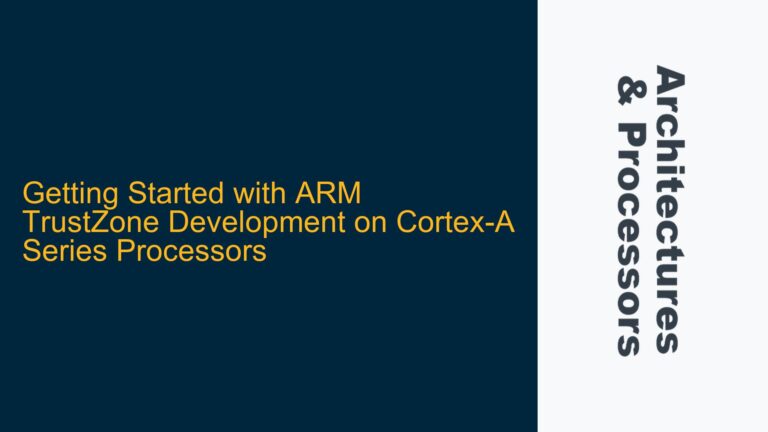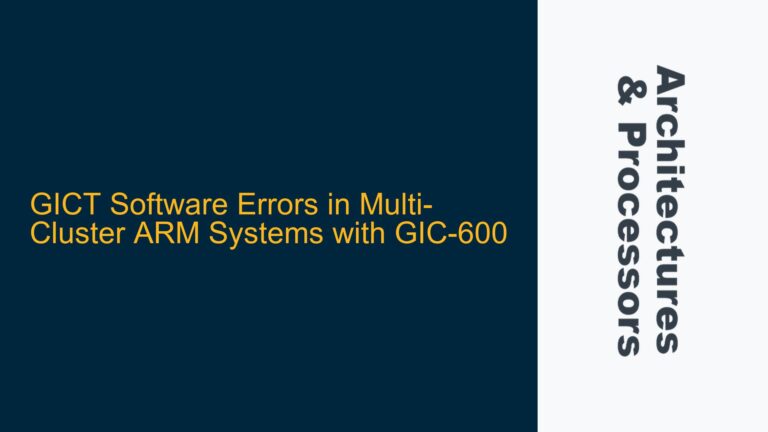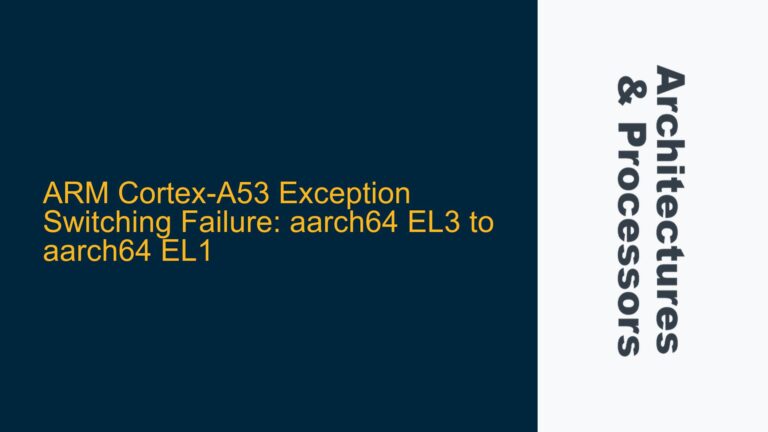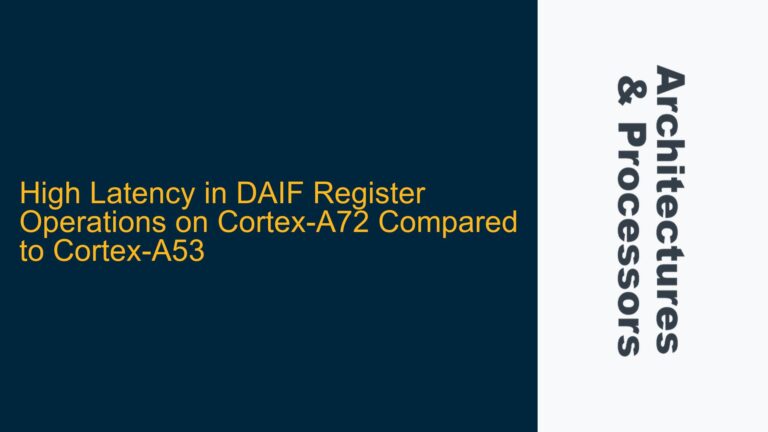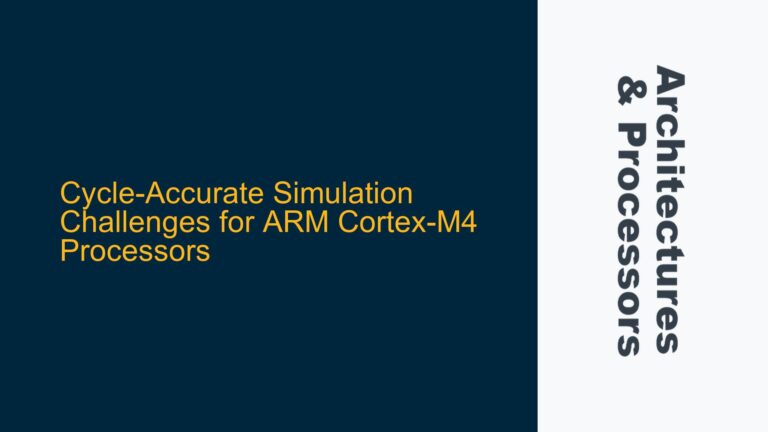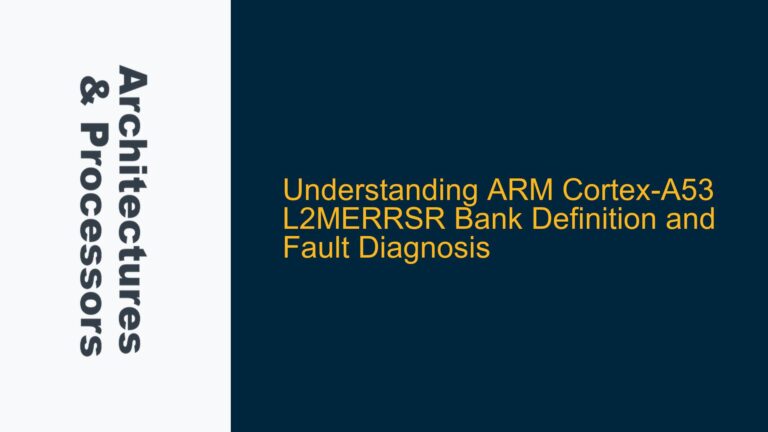Cortex-M0 DesignStart Debug Interface Configuration and SWD Connection Failures
The Cortex-M0 DesignStart Eval platform is a popular choice for prototyping ARM Cortex-M0-based systems on FPGAs. However, one of the most common challenges engineers face is establishing a successful Serial Wire Debug (SWD) connection between the debug probe (e.g., STLink2) and the Cortex-M0 DesignStart implementation. This issue often manifests as an inability to detect the SW-DP (Serial Wire Debug Port) or a failure to establish a stable debug connection. The root causes of this problem are multifaceted, ranging from incorrect signal routing and voltage level mismatches to timing constraints and firmware compatibility issues. This guide provides a comprehensive analysis of the problem, its potential causes, and detailed troubleshooting steps to resolve SWD connection issues.
Signal Routing, Voltage Levels, and Timing Constraints in FPGA Implementations
The first step in diagnosing SWD connection issues is to examine the hardware implementation, particularly the signal routing, voltage levels, and timing constraints. These factors are critical for ensuring reliable communication between the debug probe and the Cortex-M0 DesignStart Eval platform.
Signal Routing
The SWD interface consists of two primary signals: SWDIO (Serial Wire Debug I/O) and SWCLK (Serial Wire Debug Clock). These signals must be correctly routed through the FPGA’s I/O pins and connected to the appropriate pins on the Cortex-M0 DesignStart implementation. A common mistake is incorrect signal routing, such as connecting SWDIO to a non-bidirectional pin or failing to account for tri-state buffer requirements. The Cortex-M0 DesignStart Eval platform often requires tri-state buffers for the SWD signals to ensure proper bidirectional communication. If these buffers are missing or incorrectly configured, the SWD interface will fail to function.
Voltage Levels
Another critical factor is the voltage level compatibility between the debug probe and the FPGA. The STLink2 debug probe, for example, operates at 3.3V logic levels. If the FPGA’s I/O pins are configured for a different voltage standard (e.g., 2.5V or 1.8V), the signal levels may not be compatible, leading to communication failures. It is essential to verify that the FPGA’s I/O standard matches the debug probe’s voltage requirements. In the case of the Cortex-M0 DesignStart Eval platform, the I/O standard should typically be set to 3.3V LVTTL.
Timing Constraints
Timing constraints are another common source of SWD connection issues. The SWCLK signal must meet specific timing requirements to ensure reliable communication. If the FPGA synthesis tools do not apply the correct timing constraints to the SWCLK signal, it may result in setup or hold time violations, causing the debug interface to fail. Engineers should carefully review the synthesis log to confirm that the timing constraints for SWCLK have been applied successfully and that no timing violations are reported.
Debug Interface Availability and Firmware Compatibility
The availability of the debug interface and the compatibility of the debug probe firmware are also critical factors that can affect SWD connectivity. These issues are often overlooked but can be the root cause of persistent connection problems.
Debug Interface Availability
Not all versions of the Cortex-M0 DesignStart Eval platform include a debug interface. The August 2010 release of the Cortex-M0 DesignStart, for example, does not support debugging. In contrast, the 2017 release (r2p0-00rel0) includes a Serial Wire Debug (SWD) interface. Engineers must verify that they are using a version of the Cortex-M0 DesignStart Eval platform that supports debugging. Attempting to connect a debug probe to a version without a debug interface will inevitably fail.
Firmware Compatibility
The firmware version of the debug probe can also impact SWD connectivity. Older versions of the STLink2 firmware, for instance, may not fully support the Debug Access Port (DAP) used by the Cortex-M0 DesignStart Eval platform. This can result in the debug probe failing to detect the SW-DP or establish a stable connection. Engineers should ensure that their debug probe firmware is up to date and compatible with the Cortex-M0 DAP.
Implementing Correct Signal Connections and Debug Configuration
Once the hardware and firmware-related issues have been addressed, the next step is to verify the signal connections and debug configuration. This involves ensuring that the SWD signals are correctly connected and that the debug interface is properly configured.
Signal Connections
The SWD signals must be connected according to the specific requirements of the Cortex-M0 DesignStart Eval platform. This includes connecting SWDIO and SWCLK to the appropriate pins on the FPGA and ensuring that any necessary tri-state buffers are correctly configured. Additionally, engineers should verify that the CDBGPWRUPREQ and CDBGPWRUPACK signals are properly connected, as these signals are essential for enabling the debug interface.
Debug Configuration
The debug configuration must also be correctly set up to enable the SWD interface. This includes configuring the Cortex-M0 DesignStart Eval platform to use the correct memory model (e.g., AHB_ROM_FPGA_SRAM_MODEL and AHB_RAM_FPGA_SRAM_MODEL) and ensuring that the debug interface is enabled in the platform’s configuration settings. Engineers should also verify that the SW-DP ID matches the expected value (e.g., 0x0BB11477) to confirm that the debug interface is functioning correctly.
Troubleshooting Steps
- Verify Signal Routing: Ensure that SWDIO and SWCLK are correctly routed through the FPGA’s I/O pins and connected to the appropriate pins on the Cortex-M0 DesignStart Eval platform. Confirm that tri-state buffers are correctly configured for bidirectional communication.
- Check Voltage Levels: Verify that the FPGA’s I/O standard matches the debug probe’s voltage requirements (e.g., 3.3V LVTTL for STLink2).
- Apply Timing Constraints: Review the synthesis log to confirm that timing constraints for SWCLK have been applied successfully and that no timing violations are reported.
- Confirm Debug Interface Availability: Ensure that the Cortex-M0 DesignStart Eval platform being used supports debugging (e.g., 2017 release r2p0-00rel0).
- Update Debug Probe Firmware: Ensure that the debug probe firmware is up to date and compatible with the Cortex-M0 DAP.
- Verify Signal Connections: Confirm that SWDIO, SWCLK, CDBGPWRUPREQ, and CDBGPWRUPACK are correctly connected.
- Check Debug Configuration: Verify that the Cortex-M0 DesignStart Eval platform is configured to use the correct memory model and that the debug interface is enabled.
- Test with Another Debug Probe: If possible, test the connection with another debug probe to rule out compatibility issues.
By following these steps, engineers can systematically diagnose and resolve SWD connection issues with the Cortex-M0 DesignStart Eval platform, ensuring a reliable and stable debug interface for their FPGA-based implementations.