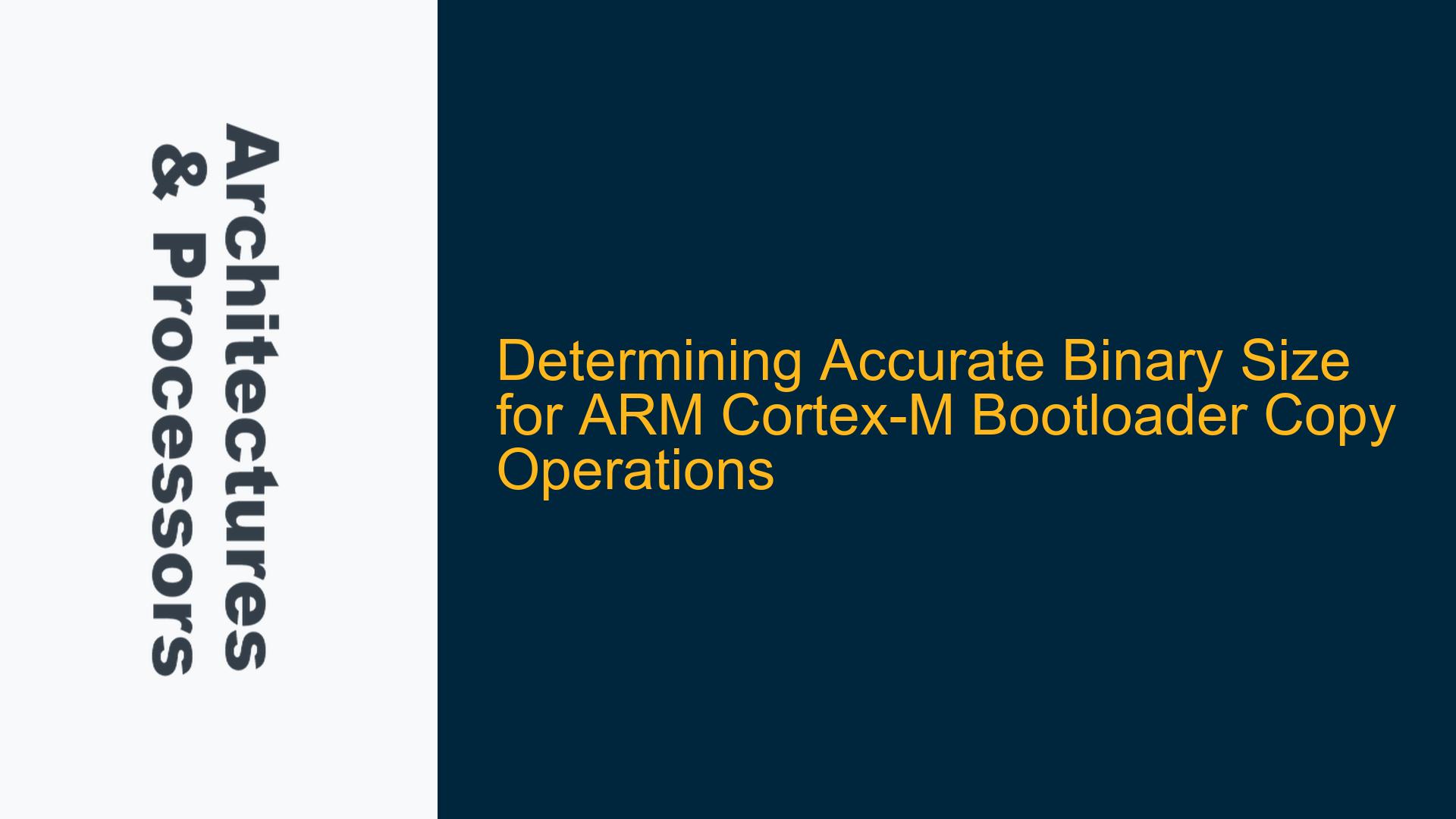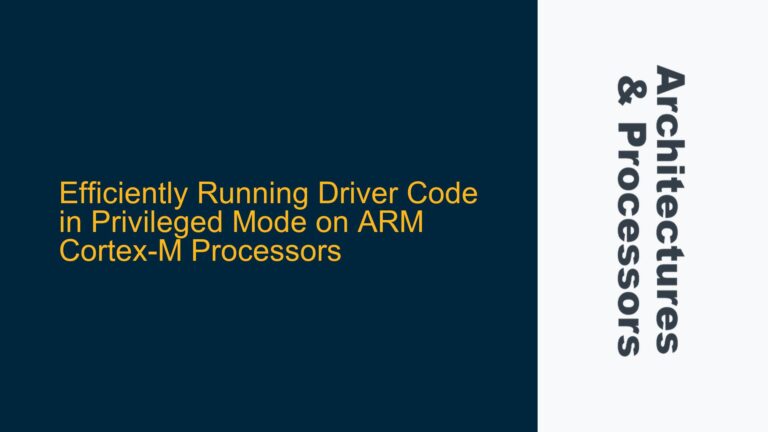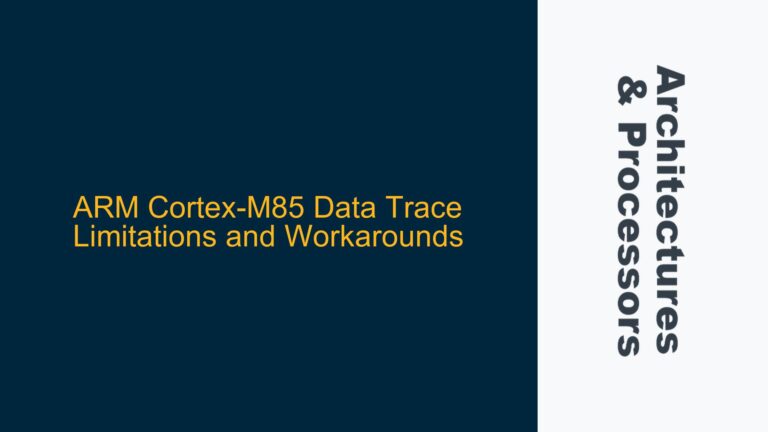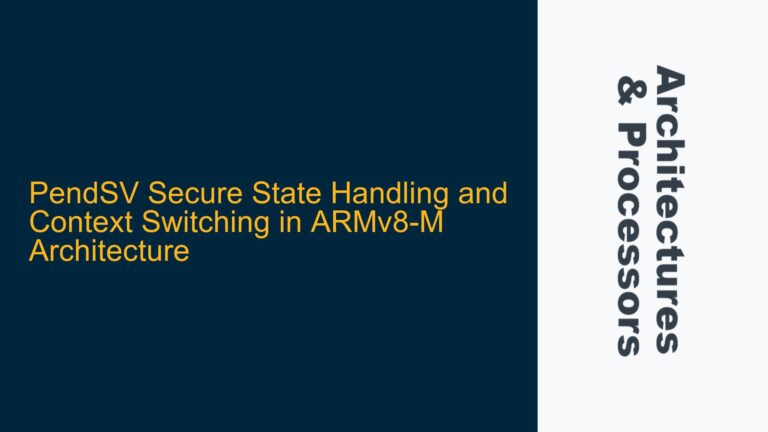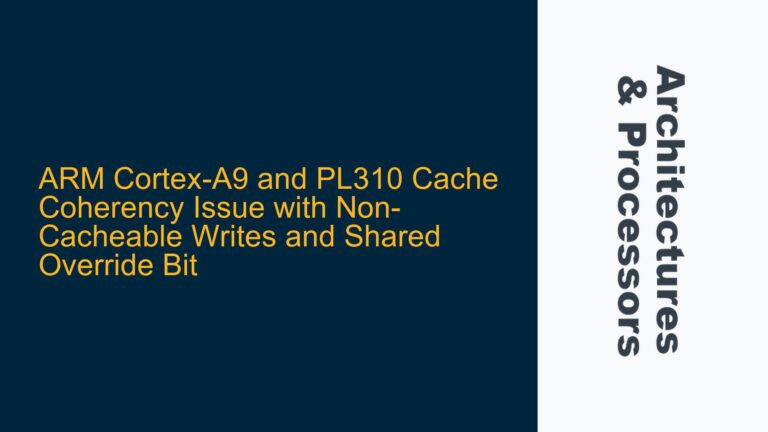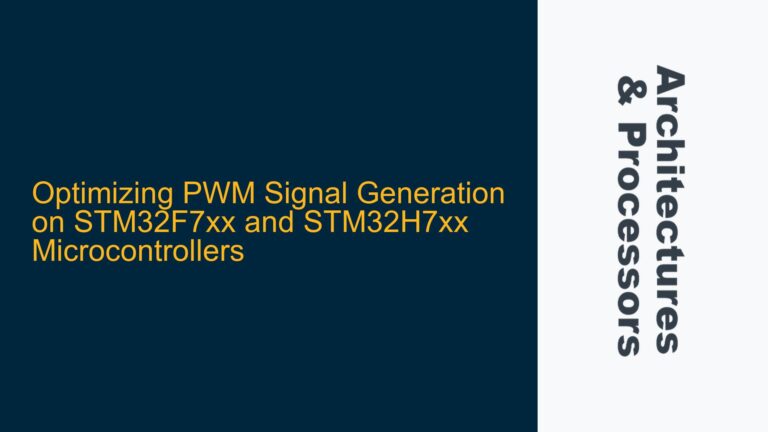ARM Cortex-M Binary Size Calculation Challenges During Bootloader Copy
When working with ARM Cortex-M microcontrollers, such as the STM32F103RB, developers often need to copy a bootloader from flash memory to RAM for execution. This process requires precise knowledge of the binary size of the bootloader to ensure accurate memory addressing and data transfer. However, determining the exact binary size can be challenging due to the way compilers and linkers handle memory allocation, especially when ROM constants and other data are placed after the main program code.
In the provided scenario, the developer attempts to use a label at the end of the assembler program to mark the start of the bootloader data. However, this approach is unreliable because the compiler may place additional data, such as ROM constants, after the label. This results in an incorrect calculation of the bootloader’s starting address and size. The developer initially resorts to manually inspecting the binary size in the debugger and hardcoding the value, which is not a scalable or maintainable solution.
The core issue revolves around accurately determining the binary size of the program and the appended bootloader data. This is crucial for correctly setting up the memory addresses for the copy operation. Without an accurate size, the bootloader may not be copied entirely, or the copy operation may overwrite critical memory regions.
Linker-Generated Symbols and Memory Layout Misalignment
One of the primary causes of the binary size calculation issue is the misalignment between the developer’s expectations and the actual memory layout generated by the linker. The developer assumes that placing a label at the end of the assembler program will reliably mark the start of the bootloader data. However, the linker may place additional data, such as ROM constants, after the label, leading to an incorrect calculation of the bootloader’s starting address.
Another contributing factor is the lack of awareness of linker-generated symbols that can provide accurate information about the memory layout. The ARM toolchain, including Keil uVision, generates symbols that represent the boundaries of different memory sections, such as the read-only (RO) section. These symbols can be used to calculate the size of the binary and the starting address of the bootloader data. However, the developer may not be familiar with these symbols or how to use them effectively.
The use of hardcoded values for the bootloader size and starting address is another issue. While this approach may work initially, it is not maintainable and can lead to errors if the binary size changes due to code modifications or updates. This approach also does not account for the dynamic nature of the memory layout, which can vary depending on the compiler and linker settings.
Leveraging Linker-Generated Symbols for Accurate Binary Size Calculation
To accurately determine the binary size and the starting address of the bootloader data, developers should leverage linker-generated symbols provided by the ARM toolchain. These symbols represent the boundaries of different memory sections and can be used to calculate the size of the binary and the starting address of the bootloader data.
The Image$$RO$$Limit symbol is particularly useful in this context. It represents the end of the read-only (RO) section, which includes the program code and constants. By using this symbol, developers can accurately determine the size of the binary and the starting address of the bootloader data. The following steps outline how to use this symbol in an ARM assembler program:
-
Import the Linker-Generated Symbol: The first step is to import the
Image$$RO$$Limitsymbol into the assembler program. This can be done using theIMPORTdirective, as shown below:IMPORT |Image$$RO$$Limit| -
Load the Symbol into a Register: Once the symbol is imported, it can be loaded into a register using the
LDRinstruction. This register will then contain the address of the end of the RO section, which can be used as the starting address for the bootloader data:LDR R4, =|Image$$RO$$Limit| -
Calculate the Bootloader Size: The size of the bootloader can be calculated by subtracting the starting address of the bootloader data from the end address of the RO section. This calculation can be done in the assembler program or in the C startup code, depending on the specific requirements of the application.
-
Copy the Bootloader to RAM: With the starting address and size of the bootloader data accurately determined, the bootloader can be copied to RAM using a loop, as shown in the original code:
CopyFlashToSRAMLoop LDR R0, [R4], #4 STR R0, [R5], #4 SUBS R6, #4 BNE CopyFlashToSRAMLoop
By following these steps, developers can ensure that the bootloader is accurately copied to RAM, regardless of changes in the binary size or memory layout. This approach eliminates the need for hardcoded values and provides a maintainable and scalable solution for bootloader copy operations.
Additional Considerations for Memory Management and Optimization
While leveraging linker-generated symbols provides an accurate and maintainable solution for determining binary size and bootloader starting addresses, developers should also consider additional aspects of memory management and optimization to ensure reliable and efficient system operation.
-
Memory Alignment and Padding: Ensure that the bootloader data is properly aligned in memory to avoid performance penalties and potential issues with memory access. The ARM Cortex-M architecture requires certain data types to be aligned to specific boundaries, and misaligned access can result in faults or reduced performance.
-
Cache Coherency and Memory Barriers: If the system uses a cache, ensure that cache coherency is maintained during the bootloader copy operation. This may involve using memory barriers or cache management instructions to ensure that data is correctly written to and read from memory.
-
Error Handling and Recovery: Implement error handling and recovery mechanisms to handle potential issues during the bootloader copy operation. This may include checking for memory access faults, verifying the integrity of the copied data, and providing fallback mechanisms in case of failure.
-
Optimization for Performance: Consider optimizing the bootloader copy operation for performance, especially if the bootloader is large or the system has tight timing constraints. This may involve using DMA (Direct Memory Access) for the copy operation or optimizing the loop structure for faster execution.
By addressing these additional considerations, developers can ensure that the bootloader copy operation is not only accurate but also reliable and efficient. This comprehensive approach to memory management and optimization is essential for building robust and high-performance embedded systems on ARM Cortex-M microcontrollers.
Conclusion
Accurately determining the binary size and starting address of a bootloader in an ARM Cortex-M microcontroller is a critical task for ensuring reliable system operation. By leveraging linker-generated symbols such as Image$$RO$$Limit, developers can avoid the pitfalls of hardcoded values and unreliable labels. This approach provides a maintainable and scalable solution for bootloader copy operations, ensuring that the bootloader is accurately copied to RAM regardless of changes in the binary size or memory layout.
In addition to using linker-generated symbols, developers should also consider aspects of memory management and optimization, such as memory alignment, cache coherency, error handling, and performance optimization. By taking a comprehensive approach to these issues, developers can build robust and high-performance embedded systems on ARM Cortex-M microcontrollers.
This guide provides a detailed and practical solution for determining binary size and managing bootloader copy operations in ARM Cortex-M systems. By following the steps and considerations outlined in this guide, developers can ensure accurate and reliable bootloader execution, even in complex and dynamic memory environments.