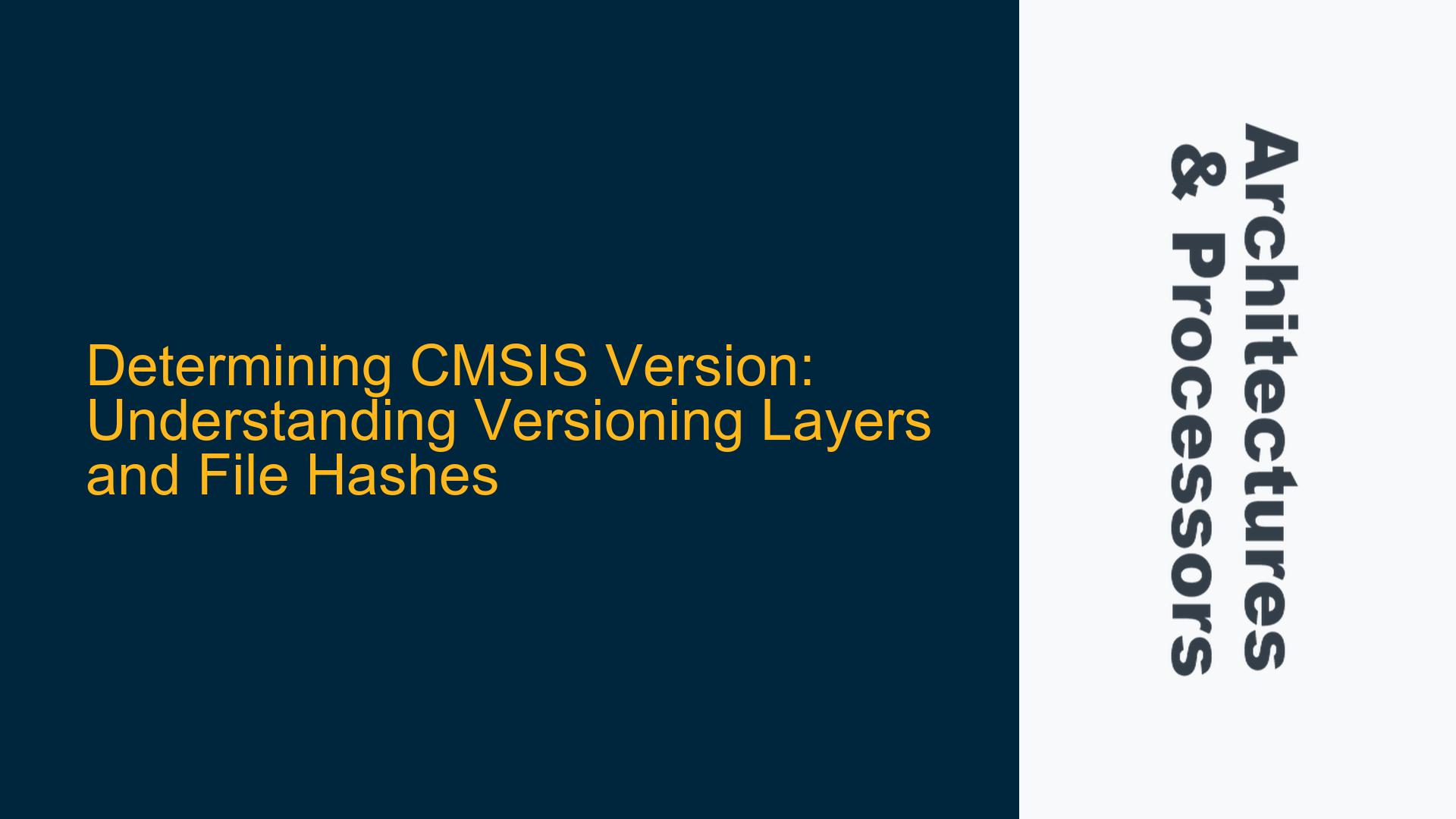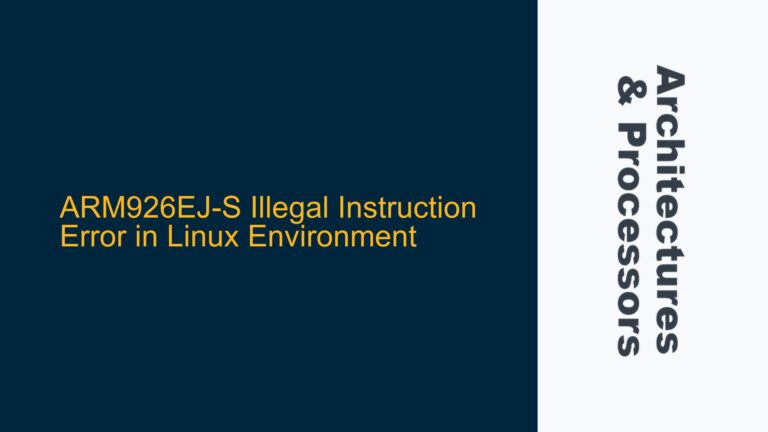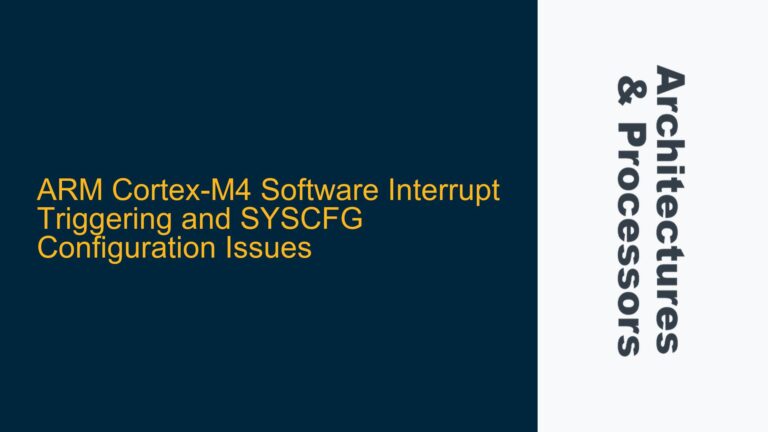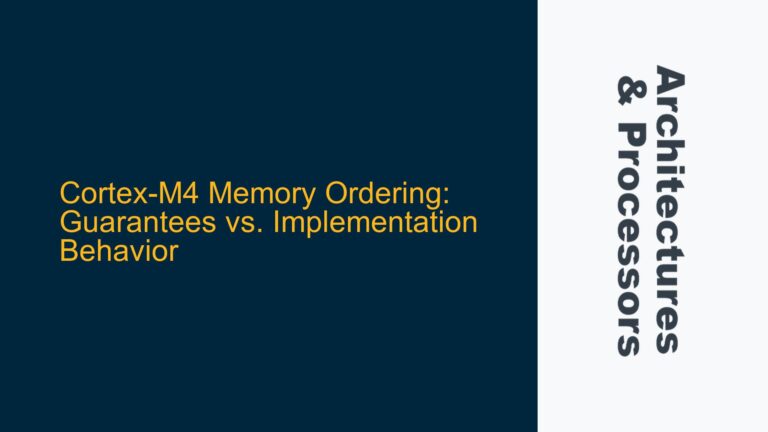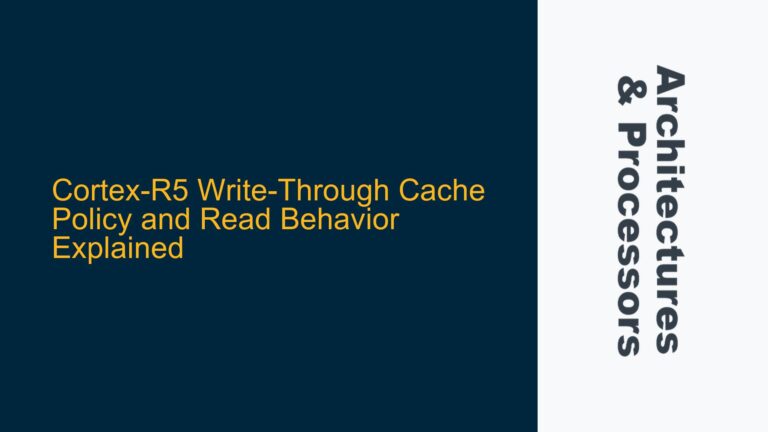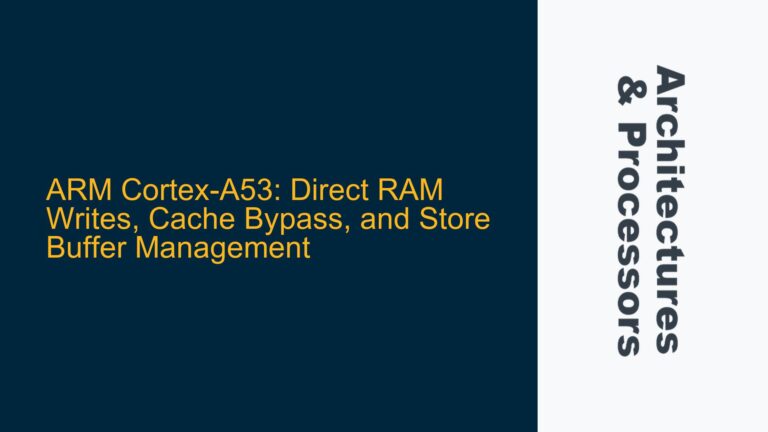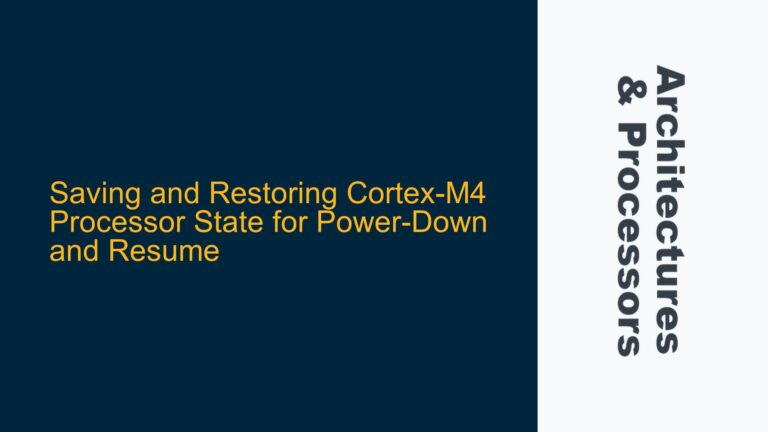CMSIS Versioning Complexity Across Release Bundles and Components
The Cortex Microcontroller Software Interface Standard (CMSIS) is a vendor-independent hardware abstraction layer for microcontrollers based on ARM Cortex processors. One of the challenges developers face is determining the exact version of CMSIS integrated into their projects. This issue arises due to the multi-layered versioning system employed by CMSIS, which includes the CMSIS Release Bundle, individual software components within the bundle, and specific file versions. Understanding these layers is crucial for ensuring compatibility, debugging, and maintaining code.
The CMSIS Release Bundle represents the overarching version of the entire CMSIS package. This version is typically reflected in the tagged releases on repositories like GitHub. However, within this bundle, individual components such as CMSIS-Core(M) have their own versioning schemes. For instance, a CMSIS Release Bundle tagged as version 5.6.0 might contain CMSIS-Core(M) at version 5.3.0. Furthermore, specific files within these components, such as cmsis_version.h, may have their own version numbers, which could differ from both the bundle and the component versions. This layered approach allows ARM to update individual components and files independently, providing flexibility but also introducing complexity when trying to pinpoint the exact version of CMSIS in use.
The cmsis_version.h file is often the first place developers look to determine the CMSIS version. This file typically contains macros that define the version number, such as __CMIS_VERSION_MAIN, __CMIS_VERSION_SUB, and __CMIS_VERSION_PATCH. However, as seen in the case of CMSIS Release Bundle 5.6.0, the version numbers in cmsis_version.h (e.g., 5.0.3) may not align with the bundle or component versions. This discrepancy can lead to confusion, especially when trying to match the version of CMSIS with the documentation or when reporting issues.
To complicate matters further, the versioning information in cmsis_version.h might not always be updated consistently across different releases. This inconsistency can be due to oversight during the release process or the independent versioning of files within the CMSIS-Core(M) component. As a result, relying solely on cmsis_version.h to determine the CMSIS version can be misleading. Developers must consider the broader context of the CMSIS Release Bundle and the specific component versions to accurately determine the CMSIS version in use.
Discrepancies Between GitHub Tags and File Versions
One of the primary sources of confusion when determining the CMSIS version is the discrepancy between the version numbers reflected in GitHub tags and those found in individual files like cmsis_version.h. GitHub tags are typically used to mark specific releases of software, and in the case of CMSIS, these tags represent the version of the CMSIS Release Bundle. However, as previously mentioned, the version numbers within individual files may not match these tags.
For example, a GitHub tag might indicate that the CMSIS Release Bundle is version 5.6.0, but the cmsis_version.h file within that bundle might report a different version, such as 5.0.3. This discrepancy arises because the cmsis_version.h file is part of the CMSIS-Core(M) component, which has its own versioning scheme independent of the CMSIS Release Bundle. The CMSIS-Core(M) component might be at version 5.3.0 within the 5.6.0 release bundle, and the cmsis_version.h file within that component might be at version 5.0.3.
This independent versioning of components and files allows ARM to update specific parts of the CMSIS package without needing to increment the version number of the entire bundle. For instance, if a bug is fixed in the CMSIS-Core(M) component, the version number of that component might be incremented, while the version numbers of other components and the overall bundle remain unchanged. This approach provides flexibility but can lead to confusion when developers expect the version numbers in individual files to match the GitHub tags.
To further complicate matters, the version numbers in cmsis_version.h might not always be updated consistently. In some cases, the version numbers in this file might lag behind the actual version of the CMSIS-Core(M) component or the CMSIS Release Bundle. This inconsistency can be due to oversight during the release process or the independent versioning of files within the CMSIS-Core(M) component. As a result, developers must be cautious when relying on cmsis_version.h to determine the CMSIS version and should consider the broader context of the CMSIS Release Bundle and the specific component versions.
Verifying CMSIS Version with File Hashes and Build Processes
Given the complexities and potential discrepancies in CMSIS versioning, developers need a reliable method to verify the exact version of CMSIS integrated into their projects. One approach is to use file hashes, such as MD5 or SHA-256, to generate unique identifiers for the CMSIS files in use. By comparing these hashes with those of known CMSIS versions, developers can accurately determine the version of CMSIS in their project.
To implement this approach, developers should first check out the specific CMSIS Release Bundle by its tag from the GitHub repository. This ensures that they are working with the exact version of the bundle that corresponds to the tagged release. Once the bundle is checked out, developers can generate MD5 or SHA-256 hashes for the relevant CMSIS files, such as cmsis_version.h, and compare these hashes with those of known versions. This method provides a more reliable way to determine the CMSIS version, as it accounts for any discrepancies between the version numbers in individual files and the GitHub tags.
In addition to using file hashes, developers should also consider the build process when verifying the CMSIS version. The build process can influence which version of CMSIS is ultimately used in the project, especially if multiple versions of CMSIS are present in the development environment. For instance, if the build system is configured to prioritize a specific version of CMSIS, it might override the version specified in the project files. To ensure that the correct version of CMSIS is being used, developers should review the build configuration and verify that it aligns with the intended CMSIS version.
Another consideration is the use of package managers or dependency management tools, such as Git submodules or CMake, to manage CMSIS dependencies. These tools can help ensure that the correct version of CMSIS is used in the project by explicitly specifying the version in the configuration files. However, developers should still verify that the specified version matches the actual version of CMSIS integrated into the project, as discrepancies can still arise due to misconfigurations or updates to the CMSIS repository.
In conclusion, determining the exact version of CMSIS integrated into a project requires a thorough understanding of the multi-layered versioning system employed by CMSIS. Developers must consider the CMSIS Release Bundle, individual component versions, and specific file versions to accurately determine the CMSIS version. By using file hashes and carefully reviewing the build process, developers can verify the CMSIS version and ensure compatibility, debugging, and maintainability of their code.